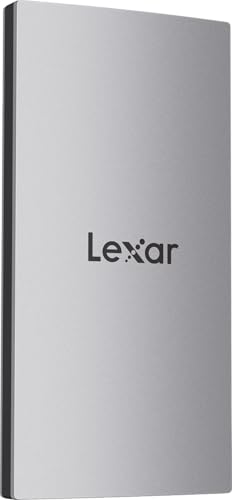Are you a Mac user constantly running out of storage, or perhaps tired of slow file transfers holding back your creative workflow? We get it – Apple’s sleek machines are powerful, but their internal storage can feel limiting, especially with today’s massive files. That’s where a high-performance external SSD comes into play, offering a perfect blend of speed, portability, and reliability.
For 2025, finding the ideal external storage solution for your MacBook Air, MacBook Pro, or Mac Studio is more crucial than ever. While many brands offer great options, Lexar has consistently delivered top-tier performance, making them a prime contender when searching for the Lexar best external SSD for Mac 2025. But they aren’t the only game in town! We’ve rounded up five outstanding external SSDs, highlighting Lexar’s finest alongside some strong competitors, to help you make the smartest choice.
Why Your Mac Needs an External SSD (and Why It’s Not Just About Storage)
Gone are the days when external hard drives were clunky, slow, and prone to failure. Modern external SSDs (Solid State Drives) offer a game-changing experience for Mac users:
- Blazing Speeds: Forget waiting ages for large video files or photo libraries to transfer. NVMe-based external SSDs leverage USB 3.2 Gen 2 (or even newer) to deliver read/write speeds upwards of 1000MB/s, making backups, editing, and even running apps directly from the drive incredibly fast.
- Portability & Durability: These drives are typically palm-sized, lightweight, and built tough. Many feature shock resistance and even water/dust proofing, perfect for creatives on the go or anyone needing robust mobile storage.
- Enhanced Security: With built-in hardware encryption, your sensitive data stays safe from prying eyes, adding a layer of peace of mind.
- Future-Proofing Your Workflow: As file sizes continue to grow with 4K/8K video and high-resolution photography, an external SSD becomes an indispensable tool for content creators, students, and professionals alike.
How We Picked the Best External SSDs for Mac in 2025
Our selection process focused on several key criteria vital for Mac users:
- Speed: Prioritizing drives with USB 3.2 Gen 2 or better for rapid data transfer.
- Compatibility: Ensuring seamless plug-and-play with macOS devices, often via USB-C.
- Durability: Looking for robust designs that can withstand daily wear and tear.
- Security: Considering drives with encryption features for data protection.
- Value: Balancing performance and features with price points across different capacities.
Ready to dive into our top picks? Let’s check them out!
Lexar 2TB ES3 External SSD

The Lexar 2TB ES3 External SSD stands out as a fantastic choice for Mac users who demand both speed and resilience. This drive isn’t just about quick transfers; it’s designed to keep its cool under pressure thanks to built-in graphite sheets, ensuring sustained high performance even during marathon data sessions. If you’re frequently moving large files or need a reliable backup solution that can survive a minor tumble, this Lexar powerhouse is definitely worth a look.
-
Key Features:
- Up to 1050MB/s read and 1000MB/s write speeds, significantly faster than traditional HDDs.
- Built-in double-layer graphite sheets for superior heat dissipation.
- Drop-resistant up to 2 meters for enhanced durability.
- Plug-and-play compatibility with Macs, PCs, tablets, and smartphones via 2-in-1 USB-C/USB-A cable.
- Includes Lexar DataShield 256-bit AES encryption software and Lexar Recovery Tool.
-
Pros:
- Excellent sustained performance due to advanced cooling.
- Robust drop resistance.
- Bundled encryption and data recovery software are a big plus.
- Universal connectivity with included cable.
-
Cons:
- Not officially rated for water/dust resistance like some competitors.
- Included software might require a download for some OS versions.
User Impressions: Mac users often praise the ES3 for its consistent speed and cool operation, even when editing video directly from the drive. The integrated security features are a commonly cited benefit, giving peace of mind that their files are protected. Many appreciate the convenience of the dual-connector cable.
SanDisk 2TB Extreme Portable SSD

The SanDisk 2TB Extreme Portable SSD is a go-to for many Mac users, especially those whose work or lifestyle takes them outdoors or into challenging environments. This drive truly lives up to its “Extreme” name, offering a rugged build that can withstand a surprising amount of abuse. It pairs that toughness with impressive NVMe-powered speeds, making it ideal for photographers and videographers who need reliable, fast storage that can keep up with their adventures.
-
Key Features:
- NVMe solid state performance with up to 1050MB/s read and 1000MB/s write speeds.
- Up to 3-meter drop protection and IP65 water and dust resistance.
- Handy carabiner loop for secure attachment.
- 256-bit AES hardware encryption for private content.
- SanDisk Memory Zone app for file management.
-
Pros:
- Outstanding durability with high drop, water, and dust resistance.
- Excellent speeds for demanding tasks.
- Hardware encryption for top-tier security.
- Compact design with a practical carabiner loop.
-
Cons:
- The carabiner loop might not appeal to everyone.
- Performance can vary slightly based on the host device.
User Impressions: This SanDisk drive consistently receives high marks from Mac users for its incredible durability, with many reporting it surviving drops and splashes without issue. The speeds are reliable, and the hardware encryption is a much-loved feature for protecting valuable creative work. Its ruggedness makes it a favorite among adventure photographers and outdoor enthusiasts.
Lexar Professional Go USB 3.2 Gen 2 Type-C Portable SSD

Here’s another contender for the Lexar best external SSD for Mac 2025, especially if you’re looking for something that goes beyond simple storage. The Lexar Professional Go isn’t just an SSD; it’s a portable hub with four USB Type-C connectors, offering up to 30W power delivery. This ingenious design makes it an absolute lifesaver for Mac users who need to connect multiple peripherals (like cameras, microphones, or other drives) while also needing super-fast storage. It’s built for professionals who value both speed and connectivity in a compact, rugged package.
-
Key Features:
- Blazing fast transfer speeds up to 1050MB/s read and 1000MB/s write (USB 3.2 Gen 2).
- Built-in hub with 4 USB Type-C connectors and up to 30W power delivery.
- IP65 dust- and water-resistance and 3.3′ (1m) anti-drop protection.
- Ultra-small dimensions (1.71 x 0.98 x 0.32″) and lightweight (0.5 oz).
- Universal compatibility with Mac, Windows, iOS, and Android devices (including iPhone 15 series).
-
Pros:
- Unique integrated USB-C hub is incredibly convenient.
- Provides power delivery, reducing dongle clutter.
- Impressive speed for a portable device.
- Highly durable with IP65 rating and drop protection.
- Extremely compact and lightweight.
-
Cons:
- The additional hub functionality might be overkill for users who only need storage.
- Might be slightly pricier due to the integrated hub.
User Impressions: Mac users, particularly those with newer MacBooks that rely heavily on USB-C, absolutely love the integrated hub. It transforms the SSD from just storage into a versatile tool, making it perfect for travel or minimalist desk setups. The speed and ruggedness are also frequently praised, cementing its status as a professional-grade solution.
SanDisk 4TB Extreme Portable SSD

If storage capacity is your absolute top priority, look no further than the SanDisk 4TB Extreme Portable SSD. This behemoth of a drive offers a massive amount of space for all your projects, media, and backups, while still delivering the same incredible speed and rugged durability found in its smaller siblings. For videographers dealing with RAW footage, photographers with extensive libraries, or anyone who simply never wants to worry about storage limits again, this 4TB option is a powerhouse that won’t let you down.
-
Key Features:
- NVMe solid state performance with up to 1050MB/s read and 1000MB/s write speeds.
- Up to 3-meter drop protection and IP65 water and dust resistance.
- Handy carabiner loop for secure attachment.
- 256-bit AES hardware encryption for private content.
- SanDisk Memory Zone app for file management.
-
Pros:
- Massive 4TB capacity for extensive storage needs.
- Extreme durability (drop, water, dust resistance).
- High-speed NVMe performance.
- Hardware encryption for maximum data security.
-
Cons:
- Higher price point due to the large capacity.
- While tough, it’s still a valuable piece of tech that needs care.
User Impressions: Users rave about the sheer capacity combined with the speed and ruggedness. It’s frequently cited as the ultimate solution for creative professionals who need to carry vast amounts of data reliably. The peace of mind offered by the durability and encryption is a recurring theme in positive feedback.
SanDisk 1TB Extreme Portable SSD

For those who prioritize portability and excellent performance without needing colossal storage, the SanDisk 1TB Extreme Portable SSD is a stellar choice. It packs all the renowned speed, durability, and security features of the Extreme series into a more budget-friendly 1TB package. It’s perfect for students, casual users, or anyone needing a reliable, fast external drive for essential backups, project files, or expanding their Mac’s storage without breaking the bank.
-
Key Features:
- NVMe solid state performance with up to 1050MB/s read and 1000MB/s write speeds.
- Up to 3-meter drop protection and IP65 water and dust resistance.
- Handy carabiner loop for secure attachment.
- 256-bit AES hardware encryption for private content.
- SanDisk Memory Zone app for file management.
-
Pros:
- Excellent balance of performance, durability, and price.
- Compact and incredibly portable.
- Robust protection against drops, water, and dust.
- Hardware encryption ensures data security.
-
Cons:
- 1TB might be limiting for heavy video editors or large media libraries.
- No integrated hub like some Lexar models.
User Impressions: This 1TB SanDisk Extreme SSD is praised for being a fantastic all-rounder. Users love its compact size, making it easy to toss into a bag. The speed is more than adequate for most daily tasks, and the rugged design gives them confidence that their data is safe, even on the go. It’s often recommended as a great value proposition for Mac users.
Making the Right Choice: Factors to Consider for Your Mac
Choosing the Lexar best external SSD for Mac 2025 (or an equally great alternative) really boils down to your specific needs. Here’s a quick checklist to help you decide:
- Capacity: How much storage do you actually need? 1TB is great for documents and photos, 2TB for larger media projects, and 4TB+ for professional video editing or extensive archives.
- Speed: All these drives offer excellent speeds, usually maxing out what USB 3.2 Gen 2 can deliver. If you’re dealing with massive files, consistent high read/write speeds are paramount.
- Durability: Do you travel frequently or work in challenging environments? Look for IP ratings (dust/water resistance) and drop protection.
- Connectivity: Most Macs now use USB-C (Thunderbolt 3/4 compatible). Ensure the drive comes with the right cables or adapters.
- Security: If you store sensitive information, hardware-based AES encryption is a must-have.
- Special Features: Do you need an integrated hub for other peripherals? Advanced cooling? Consider these added benefits.
- Budget: External SSDs come at various price points. Balance your needs with what you’re willing to spend.
Conclusion
As we move further into 2025, the need for fast, reliable, and portable storage for our Macs isn’t slowing down. Whether you’re a creative professional, a student, or simply someone who wants to keep their important files safe and accessible, an external SSD is an invaluable investment.
Lexar consistently delivers some of the best external SSDs on the market, with options like the Lexar 2TB ES3 and the versatile Lexar Professional Go standing out for their performance and thoughtful features. However, SanDisk’s Extreme Portable SSDs offer unparalleled durability and proven speeds, making them excellent alternatives, especially if ruggedness is a top priority.
Ultimately, the Lexar best external SSD for Mac 2025 for you will be the one that perfectly matches your workflow, lifestyle, and budget. Whichever you choose from our top picks, you’re investing in a high-quality drive that will undoubtedly enhance your Mac experience.
Frequently Asked Questions (FAQs)
Q1: What is the main difference between an external SSD and a traditional external HDD for Mac?
A1: The primary difference is speed and durability. SSDs (Solid State Drives) use flash memory and have no moving parts, making them significantly faster (often 5-10x) and more resistant to drops and shocks than HDDs (Hard Disk Drives), which use spinning platters. SSDs are also typically smaller and lighter.
Q2: Do I need a special external SSD for my Mac, or will any external SSD work?
A2: Most modern external SSDs are universally compatible with Macs. The main thing to look for is the connection type (usually USB-C), which is prevalent on newer Macs. The drives reviewed here are all “plug-and-play” with macOS.
Q3: What does “NVMe” mean, and why is it important for an external SSD?
A3: NVMe (Non-Volatile Memory Express) is a communication protocol designed specifically for SSDs. It allows for much faster data transfer speeds compared to older protocols like SATA. For an external SSD, NVMe technology ensures you’re getting the fastest possible performance over a USB-C connection, crucial for demanding tasks.
Q4: Is hardware encryption really necessary for an external SSD?
A4: While not strictly “necessary” for everyone, hardware encryption offers a robust layer of security for sensitive data. If your external SSD contains personal information, client files, or any data you wouldn’t want falling into the wrong hands, hardware encryption (like 256-bit AES) is highly recommended for peace of mind.
Q5: What’s the difference between USB 3.2 Gen 2 and other USB standards?
A5: USB 3.2 Gen 2 (often called USB 3.1 Gen 2) offers data transfer speeds up to 10 Gigabits per second (Gbps), which translates to around 1250MB/s. This is significantly faster than older standards like USB 3.0 (5Gbps) or USB 2.0 (480Mbps), allowing modern NVMe SSDs to reach their potential speeds. Many newer Macs feature Thunderbolt ports, which are backward compatible with USB-C and offer even higher potential speeds.
Q6: Can I use an external SSD to boot my Mac or run applications?
A6: Yes, you absolutely can! Many Mac users choose to install macOS or specific applications on a fast external SSD to improve performance, especially if their internal drive is older or slower. For professionals, running demanding applications or editing video directly from an external SSD can significantly speed up their workflow.
Q7: How do I format an external SSD for my Mac?
A7: When you connect a new external SSD to your Mac, you’ll likely want to format it using Disk Utility. For optimal performance and compatibility with macOS, choose “APFS” (Apple File System) as the format. If you need to share the drive with Windows computers, “ExFAT” is a good cross-platform option, though it might not offer the same performance or features as APFS on Mac.