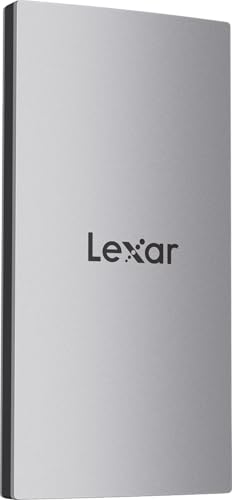Hey there, MacBook Pro user! If you’re anything like us, you cherish that sleek, powerful machine but constantly find yourself battling with storage space or yearning for faster data transfers. Whether you’re a creative professional dealing with massive video files, a photographer archiving high-res images, or just someone who needs a reliable backup solution, an external SSD is an absolute game-changer. And when it comes to finding the Lexar best external SSD drive for MacBook Pro, you’ve got some fantastic options.
While Lexar is a brand synonymous with quality storage, the market has expanded, offering incredible alternatives that might just surprise you. We’re diving deep into five top-tier portable SSDs that promise blistering speeds, robust durability, and seamless compatibility with your beloved MacBook Pro. Let’s face it, your MacBook Pro deserves an external storage companion that’s just as high-performing and stylish as it is.
Before we jump into the reviews, let’s quickly chat about what makes a great external SSD for your Mac. You’ll want to look for:
* Blazing Speeds: Think USB 3.2 Gen 2 or faster, delivering read/write speeds upwards of 1000MB/s.
* USB-C Compatibility: Essential for modern MacBook Pros, ideally with a cable that supports both USB-C and USB-A for wider use.
* Durability: Drop resistance and water/dust protection give you peace of mind on the go.
* Security: Encryption features keep your precious data safe from prying eyes.
* Portability: Compact and lightweight design makes it easy to slip into your bag.
Ready to find your next digital sidekick? Let’s check out the contenders!
Lexar 2TB ES3 External SSD

This 2TB powerhouse from Lexar is built for those who demand both speed and capacity without compromise. Imagine moving huge files almost ten times faster than a traditional hard drive – that’s exactly what the ES3 offers with its impressive 1050MB/s read and 1000MB/s write speeds. It’s a fantastic option if you’re constantly juggling large projects or need ample space for your entire digital life. Plus, Lexar has thought about heat management, incorporating special graphite sheets to keep things cool even during those heavy-duty transfer sessions. This is a strong contender for the title of Lexar best external SSD drive for MacBook Pro users who prioritize robust performance and security features.
Key Features:
– 9.5X faster than hard disk drives with up to 1050MB/s read and 1000MB/s write.
– Super-fast backups and instant storage expansion.
– Built-in, double-layer graphite sheets for enhanced heat dissipation.
– Drop-resistant up to 2 meters for excellent durability.
– Plug-and-play compatibility with a 2-in-1 USB-C/USB-A cable.
– Includes Lexar DataShield 256-bit AES encryption and Lexar Recovery Tool.
Pros:
– Exceptional speed for rapid file transfers and backups.
– Large 2TB capacity handles extensive data needs.
– Excellent heat management prevents performance throttling.
– Highly durable with 2-meter drop resistance.
– Wide compatibility across various devices thanks to the versatile cable.
– Enhanced data security with included encryption software.
Cons:
– May not reach peak speeds on older USB ports.
– While durable, it lacks a specific IP water/dust resistance rating.
User Impressions:
Users frequently praise the Lexar ES3 2TB for its reliable performance and impressive speed, noting a significant improvement in workflow. Many appreciate the peace of mind offered by the included encryption and the handy 2-in-1 cable. Its robust build quality also gets a lot of positive remarks, making it a favorite for professionals on the go.
Lexar ES3 1TB External SSD

Looking for a portable SSD that’s as svelte as your MacBook Pro? The Lexar ES3 1TB fits the bill perfectly. This little pocket-sized powerhouse delivers the same fantastic speeds of up to 1050MB/s read and 1000MB/s write as its 2TB sibling, but in an even more compact and lightweight form factor. Weighing just 42g and only 10.5mm thick, it’s smaller than a credit card, making it incredibly easy to carry around. If you need a reliable, fast, and ultra-portable storage solution that still provides robust data protection, this 1TB option is definitely worth considering. It’s a prime example of a Lexar best external SSD drive for MacBook Pro users prioritizing extreme portability.
Key Features:
– High-speed Data Transfer: Up to 1050MB/s read and 1000MB/s write via USB 3.2 Gen 2.
– Wide Compatibility: Works with iPhone 15 series, Android devices, laptops, cameras, Xbox, PS4/PS5, and more.
– On The Go: Thin, stylish, durable metal design, weighs 42g, 10.5mm thick, includes Type-C cable.
– Data Safety First: Includes Lexar DataShield 256-bit AES encryption software.
Pros:
– Incredibly lightweight and compact, perfect for portability.
– Speedy performance for quick file transfers and efficient work.
– Broad compatibility with a wide range of devices, including iPhone 15.
– Durable metal design offers a premium feel and resilience.
– Data security is built-in with 256-bit AES encryption.
Cons:
– Magsafe is not supported, and it’s not compatible with iPhone 14 or older models.
– 1TB might be limiting for extremely large media libraries.
User Impressions:
Users consistently rave about the ES3 1TB’s astonishing portability and sleek aesthetics. Its speed is highly appreciated for quick photo and video transfers, especially for mobile devices. The peace of mind from the encryption software is a recurring positive, making it a beloved choice for those needing secure, on-the-go storage.
SanDisk 1TB Extreme PRO Portable SSD

When SanDisk says “Extreme PRO,” they really mean it. This 1TB portable SSD isn’t just fast; it’s blazingly fast, leveraging powerful NVMe solid-state performance to hit read/write speeds of up to 2000MB/s. That’s twice the speed of the Lexar ES3 models! But speed isn’t its only superpower. Encased in a forged aluminum chassis that doubles as a heatsink, this drive is built like a tank. With up to 3-meter drop protection and IP65 water and dust resistance, it’s ready for any adventure your MacBook Pro takes you on. For professionals demanding the absolute highest performance and ruggedness, this SanDisk drive is a serious contender.
Key Features:
– Powerful NVMe solid state performance with up to 2000MB/s read/write speeds.
– Forged aluminum chassis acts as a heatsink for sustained high speeds.
– Up to 3-meter drop protection and IP65 water and dust resistance.
– Handy carabiner loop for secure portability.
– Included password protection with 256-bit AES hardware encryption.
– Manage files and free up space with the SanDisk Memory Zone app.
Pros:
– Phenomenal read/write speeds for ultra-fast transfers and editing.
– Extremely rugged and durable with superior drop and environmental protection.
– Excellent heat dissipation ensures consistent performance.
– Hardware-level encryption provides top-notch data security.
– Convenient carabiner loop enhances portability and security.
Cons:
– Premium price point due to its advanced performance and rugged features.
– Performance may vary depending on the host device and interface.
User Impressions:
Owners are consistently blown away by the SanDisk Extreme PRO’s incredible speed, noting significant time savings on large file transfers. Its robust build and weather resistance are frequently highlighted as key selling points for those who work in challenging environments or travel extensively. The hardware encryption also earns high marks for security.
SSK Portable SSD 1TB External Solid State Drives

Don’t let the less familiar brand name fool you; the SSK Portable SSD is a dark horse that punches well above its weight, especially for MacBook Pro users involved in video production. This 1TB drive offers blazing-fast 1050MB/s read and 1000MB/s write speeds, similar to the Lexar ES3 series. What makes it stand out is its specific optimization for iPhone 4K ProRes video capture, making it a perfect companion for Apple’s ecosystem. Its slim aluminum alloy case ensures superior heat dissipation, and the inclusion of both USB-C and USB-A cables means seamless cross-platform file transfers are a breeze.
Key Features:
– Blazing-fast 1050MB/s read and 1000MB/s write speeds (10Gbps USB 3.2 Gen2).
– S.M.A.R.T. monitoring and TRIM technology for drive health and longevity.
– Includes both USB-C and USB-A cables for wide device compatibility.
– Consistent 10Gbps speeds for files smaller than 250GB with SLC caching.
– Optimized for iPhone 4K60Hz ProRes HDR video capture with low power consumption.
– 2mm thick aluminum alloy case for superior heat dissipation.
– Incredibly lightweight (36.6g) and compact (2.61.50.5 inch).
Pros:
– Excellent value for money with competitive speeds.
– Specifically supports iPhone 4K ProRes video capture, a huge plus for content creators.
– Superior heat dissipation keeps the drive cool during heavy use.
– Comes with both USB-C and USB-A cables for universal compatibility.
– Extremely lightweight and compact, making it hyper-portable.
– S.M.A.R.T. and TRIM technologies enhance drive health and performance.
Cons:
– The brand is less established than Lexar or SanDisk.
– Windows users might see a slightly lower displayed capacity due to algorithm differences (though actual capacity is 1TB).
User Impressions:
Reviewers are impressed by the SSK’s raw speed and its specific utility for iPhone video production. Many highlight its solid build quality and effective heat management as key benefits. The inclusion of both cable types is a frequently praised convenience, making it a versatile and budget-friendly choice.
SanDisk 2TB Extreme PRO Portable SSD

If the 1TB SanDisk Extreme PRO piqued your interest but you need more room to play, say hello to the 2TB version. This drive inherits all the fantastic features of its smaller sibling – the lightning-fast 2000MB/s NVMe speeds, the rugged IP65 water and dust resistance, and the robust 3-meter drop protection – but doubles the storage capacity. This means you get the ultimate combination of speed, durability, and expansive space. For MacBook Pro users dealing with colossal video projects, extensive game libraries, or massive photo archives, this 2TB beast is the ultimate external storage solution, truly pushing the boundaries of what an external SSD can do.
Key Features:
– Powerful NVMe solid state performance with up to 2000MB/s read/write speeds.
– Forged aluminum chassis acts as a heatsink to deliver higher sustained speeds.
– Up to 3-meter drop protection and IP65 water and dust resistance.
– Handy carabiner loop for secure portability.
– Included password protection with 256-bit AES hardware encryption.
– Manage files and free up space with the SanDisk Memory Zone app.
Pros:
– Massive 2TB capacity for extensive storage needs.
– Industry-leading read/write speeds for unparalleled performance.
– Unmatched durability with IP65 rating and 3-meter drop protection.
– Superior heat management for consistent high-speed transfers.
– Enhanced data security through hardware encryption.
– Carabiner loop adds convenience for active users.
Cons:
– Commands a premium price, reflecting its top-tier performance and features.
– May be overkill for users with less demanding storage requirements.
User Impressions:
This 2TB version receives the same glowing reviews as the 1TB model, but with added appreciation for the generous capacity. Users working with 4K/8K video, large game installations, or extensive creative projects find the 2TB Extreme PRO indispensable. Its speed and ruggedness make it a reliable choice for critical data, regardless of the environment.
Conclusion
Choosing the Lexar best external SSD drive for MacBook Pro (or one of its worthy competitors!) really boils down to your specific needs. If top-tier speed and durability are non-negotiable for extreme environments, the SanDisk Extreme PRO series, with its incredible NVMe performance and rugged build, is a clear winner. For those who prioritize a balance of great speed, solid durability, and perhaps a slightly more budget-friendly approach, Lexar’s ES3 drives offer a fantastic solution with excellent heat management and built-in security. And let’s not forget the SSK drive, a hidden gem especially if you’re deep into iPhone 4K ProRes video.
Ultimately, any of these external SSDs will significantly boost your MacBook Pro’s capabilities, providing fast, reliable, and secure external storage. No more waiting around for files to transfer or worrying about running out of space – just seamless productivity and creativity!
FAQ Section
Q1: What’s the main difference between an external SSD and an external HDD?
A1: The biggest difference is speed and moving parts. External SSDs (Solid State Drives) use flash memory, making them significantly faster (often 5-10 times) than traditional HDDs (Hard Disk Drives), which use spinning platters. SSDs are also more durable as they have no moving parts, making them less susceptible to damage from drops or bumps.
Q2: Why do MacBook Pro users specifically benefit from an external SSD?
A2: MacBook Pros are powerful machines, and an external SSD allows you to fully utilize that power. They provide lightning-fast data transfer for large files (like video, photo, or music projects), enable you to run applications directly from the drive with minimal lag, and offer a durable, portable backup solution for your valuable data without slowing down your internal storage.
Q3: What speed should I look for in an external SSD for my MacBook Pro?
A3: For a modern MacBook Pro, aim for external SSDs that support USB 3.2 Gen 2 (often advertised as 10Gbps), which typically delivers read/write speeds around 1000-1050MB/s. For the absolute fastest performance, some drives utilize NVMe technology over USB 3.2 Gen 2×2 (20Gbps), offering speeds up to 2000MB/s – perfect for demanding professional workflows.
Q4: How do I format an external SSD for my MacBook Pro?
A4: When you first connect your external SSD to your MacBook Pro, you might need to format it. Open ‘Disk Utility’ (you can find it via Spotlight Search or in Applications/Utilities). Select your external drive from the sidebar, click ‘Erase,’ choose a format like APFS (recommended for macOS Big Sur and later) or Mac OS Extended (Journaled) for older macOS versions, and ensure the Scheme is ‘GUID Partition Map.’ Then click ‘Erase’ again.
Q5: Is AES 256-bit encryption really important for an external SSD?
A5: Yes, absolutely! AES 256-bit encryption provides a high level of security for your data. If your external SSD contains sensitive personal or professional files and it gets lost or stolen, this encryption will make it extremely difficult for unauthorized individuals to access your information, giving you invaluable peace of mind.
Q6: Can I use an external SSD for running applications or games on my MacBook Pro?
A6: Yes, you absolutely can! With the high speeds of modern external SSDs, running applications, editing large media files, or even playing games directly from the drive can be just as fast, if not faster, than running them from your MacBook Pro’s internal storage (especially if your internal storage is older or nearly full). It’s a great way to expand your functional storage without impacting performance.
Q7: What is USB 3.2 Gen 2 and why does it matter for my MacBook Pro?
A7: USB 3.2 Gen 2 is a specific USB standard that offers data transfer speeds of up to 10 Gigabits per second (10Gbps), which translates to approximately 1250 MB/s. Many modern external SSDs leverage this standard to provide excellent performance. For your MacBook Pro, which typically features USB-C ports supporting these speeds, an external SSD with USB 3.2 Gen 2 ensures you get fast and efficient data transfers, making your workflow much smoother.