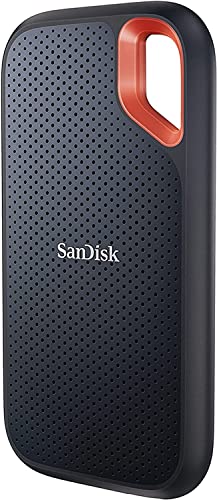Are you a Mac user constantly running out of storage space? Maybe your beloved MacBook Air or iMac feels a bit sluggish, or you’re a creative professional dealing with massive video files and high-res photos. Whatever your struggle, an external SSD can be a total game-changer, offering blazing-fast speeds, rugged durability, and incredible portability. It’s no wonder so many Mac users are looking for the best SSD external hard drive for Mac to supercharge their workflows.
Traditional hard disk drives (HDDs) are great for sheer capacity on a budget, but when it comes to speed, durability, and a compact form factor, solid-state drives (SSDs) are in a league of their own. For tasks like video editing, running virtual machines, or even just lightning-fast backups with Time Machine, an external SSD is practically a necessity.
In this guide, we’ve scoured the market to bring you our top picks. While our primary focus is on the best SSD external hard drive for Mac, we’ve also included a couple of high-capacity HDD options for those who prioritize massive storage over top-tier speed or are on a tighter budget. Let’s dive in!
Our Top Picks for the Best External Drives for Mac
1. SanDisk 1TB Extreme Portable SSD

The SanDisk Extreme Portable SSD is a perennial favorite, and for good reason. It’s built like a tank and delivers serious performance, making it an excellent choice for photographers, videographers, and anyone who needs a reliable, speedy drive on the go. Its rugged design means you won’t have to baby it, providing genuine peace of mind whether you’re working from a coffee shop or out in the field.
-
Key Features:
- Get NVMe solid state performance with up to 1050MB/s read and 1000MB/s write speeds.
- Up to 3-meter drop protection and IP65 water and dust resistance.
- Handy carabiner loop for secure attachment.
- Includes password protection with 256-bit AES hardware encryption.
- Easily manage files with the SanDisk Memory Zone app.
-
Pros:
- Extremely durable and resistant to water, dust, and drops.
- Excellent read/write speeds, perfect for large files.
- Compact and lightweight design, very portable.
- Hardware encryption adds an extra layer of security.
-
Cons:
- Can be pricier than some competitors.
- Carabiner loop might feel a bit flimsy to some.
-
User Impressions: Users consistently praise its durability and speed, often mentioning it’s a lifesaver for outdoor shoots or busy travel schedules. Mac users find it seamless for large file transfers and as an extra workspace for creative projects.
2. Samsung T7 Portable SSD, 1TB External Solid State Drive

The Samsung T7 is a sleek, compact powerhouse designed with creators in mind. It builds on the success of its predecessor, the T5, by offering significantly faster speeds thanks to PCIe NVMe technology. If you’re frequently transferring high-resolution video (like 4K 60fps ProRes from an iPhone 15 Pro) or massive photo libraries, this drive won’t keep you waiting. It’s a true workhorse, blending style with substance.
-
Key Features:
- Fast read/write speeds up to 1,050/1,000 MB/s.
- Compact design with capacities up to 4TB.
- Broad compatibility with PCs, Macs, and mobile phones (including iPhone 15 Pro).
- Shock resistance and fall protection up to 6 feet with a solid aluminum unibody.
- Manufactured by the world’s #1 flash memory brand, ensuring reliability.
-
Pros:
- Blazing-fast speeds, ideal for demanding tasks.
- Super compact and lightweight, easy to slip into any bag.
- Excellent build quality with good shock resistance.
- Wide compatibility, including direct recording from iPhone 15 Pro.
-
Cons:
- Some users report it can get warm during extended heavy use (though within safe limits).
- Premium price point.
-
User Impressions: Mac users rave about the T7’s speed and portability, often calling it an essential tool for video editing on the go. Its compact size makes it incredibly convenient, and the direct iPhone recording feature is a huge plus for mobile content creators.
3. Seagate Portable 2TB External Hard Drive HDD

Now, let’s switch gears a bit. While the main focus here is finding the best SSD external hard drive for Mac, sometimes you just need a lot of space without breaking the bank. That’s where the Seagate Portable HDD comes in. This isn’t an SSD, so don’t expect the same speeds, but for simple, large-capacity backups or storing vast media libraries where instant access isn’t critical, it’s a very reliable and cost-effective solution.
-
Key Features:
- Easily store and access 2TB of content on the go.
- Designed to work with Windows or Mac computers.
- Simple drag-and-drop backup functionality.
- Plug-and-play simplicity; no software required.
- Includes an 18-inch USB 3.0 cable.
-
Pros:
- Excellent value for money per gigabyte.
- Very high storage capacity (2TB).
- Simple to set up and use (true plug-and-play).
- Works seamlessly with macOS and Windows.
-
Cons:
- Significantly slower than an SSD.
- Less durable; susceptible to damage from drops or shocks.
- Larger and heavier than portable SSDs.
-
User Impressions: Customers appreciate its straightforward functionality and the sheer amount of storage for the price. It’s often recommended for Time Machine backups or for users who need a vast archive of files that don’t require constant, high-speed access.
4. SSK Portable SSD 1TB External Solid State Drives

The SSK Portable SSD might not have the brand recognition of some larger players, but it consistently punches above its weight, offering impressive speeds and thoughtful features in a super compact form factor. It’s an ideal solution for those who want SSD performance for their Mac without compromising on portability or budget, and it even caters to specific needs like 4K ProRes video capture from an iPhone.
-
Key Features:
- Blazing-fast 10Gbps speeds: up to 1050MB/s read and 1000MB/s write.
- LED light indicates instant activity.
- S.M.A.R.T. monitoring and TRIM technology for data security and longevity.
- Includes both USB-C and USB-A cables for wide compatibility.
- Designed for consistent speed, even with large file transfers (SLC caching).
- Supports 4K60Hz ProRes HDR video capture for iPhone.
- Superior heat dissipation with a 2mm thick aluminum alloy case.
- Incredibly lightweight (36.6g) and compact (2.61.50.5 inch).
-
Pros:
- Excellent speed-to-price ratio.
- Extremely lightweight and pocket-sized.
- Great heat management for sustained performance.
- Includes both USB-C and USB-A cables, very convenient.
- Perfect for mobile video recording with iPhone.
-
Cons:
- Lesser-known brand, though reviews are generally strong.
- Displayed capacity on Windows can be slightly less than stated (due to calculation differences, not actual loss of space).
-
User Impressions: Users are often surprised by the performance of the SSK, praising its rapid transfer speeds and compact design. Many highlight its solid build and the included dual cables as major conveniences, making it a highly practical choice for Mac and mobile users alike.
5. WD 2TB Elements Portable External Hard Drive for Windows, Mac

Last but not least, we have another HDD option: the WD Elements Portable External Hard Drive. Like the Seagate, this isn’t an SSD. However, it’s a solid choice if you need a vast amount of reliable storage at an attractive price point for your Mac. It’s a straightforward, no-frills solution for backing up huge photo collections, video archives, or general data storage where speed isn’t the primary concern.
-
Key Features:
- High capacity in a small enclosure – up to 6TB available (this specific listing is for 2TB).
- Plug-and-play expandability for easy setup.
- Vast capacities to store photos, videos, music, and documents.
- SuperSpeed USB 3.2 Gen 1 (5Gbps) for decent transfer rates for an HDD.
-
Pros:
- Very affordable per terabyte.
- Large storage capacities available.
- Simple plug-and-play operation for both Windows and Mac.
- Reliable performance for archival storage.
-
Cons:
- Standard HDD speeds are much slower than SSDs.
- Not shock-resistant; requires careful handling.
- Bulkier than SSD alternatives.
-
User Impressions: Customers appreciate its reliability and simplicity. It’s often chosen for long-term backups and storing media libraries that don’t require constant, high-speed access. Mac users find it easy to format for Time Machine or general storage.
Frequently Asked Questions (FAQ)
Q1: Why should I choose an SSD external drive over an HDD for my Mac?
A: SSDs (Solid State Drives) are significantly faster than HDDs (Hard Disk Drives), offering quicker file transfers, faster app loading, and overall snappier performance. They’re also more durable as they have no moving parts, making them more resistant to drops and shocks, which is great for portability. While HDDs offer more storage for your buck, SSDs are superior for speed, durability, and a compact form factor.
Q2: What’s the best capacity for an external SSD for Mac?
A: This depends on your needs! For general backups and some extra space, 500GB or 1TB might suffice. If you’re a creative professional dealing with 4K video, large photo libraries, or virtual machines, then 2TB, 4TB, or even larger capacities would be more suitable. Consider your current data and how much you expect it to grow.
Q3: Do I need to format an external SSD for my Mac?
A: Yes, it’s generally recommended. Most external drives come pre-formatted for Windows (NTFS), which Mac can read but not write to without third-party software. For optimal performance and compatibility with macOS features like Time Machine, you should format your drive to APFS (for macOS 10.13 High Sierra or newer) or HFS+ (Mac OS Extended) using Disk Utility.
Q4: What’s the difference between USB-C, USB 3.0, and Thunderbolt for external drives?
A: These refer to the connectivity standards and ports.
* USB-C is a reversible connector shape and a versatile standard that can support various protocols, including USB 3.x and Thunderbolt.
* USB 3.0/3.1/3.2 are USB communication standards offering increasing speeds (USB 3.0/3.1 Gen 1 = 5Gbps; USB 3.1/3.2 Gen 2 = 10Gbps). All Macs released in recent years have USB-C ports that support these speeds.
* Thunderbolt (often Thunderbolt 3 or 4 on newer Macs) uses the USB-C connector but offers even faster speeds (40Gbps for Thunderbolt 3/4) and more capabilities like connecting external displays. While an external SSD connected via Thunderbolt can achieve peak speeds, many USB 3.2 Gen 2 (10Gbps) SSDs are plenty fast for most users and more widely compatible.
Q5: Can I use an external SSD as a startup disk for my Mac?
A: Yes, you can! Many Mac users choose to install macOS onto an external SSD, especially older Macs with slow internal HDDs. This can dramatically improve boot times and overall system responsiveness. You’ll need to format the drive correctly and then install macOS onto it.
Q6: Is an external SSD good for Time Machine backups?
A: Absolutely! An external SSD is an excellent choice for Time Machine. Its speed means backups will complete much faster compared to an HDD, and its durability provides more peace of mind that your precious data is safe. For Time Machine, formatting the drive to APFS is usually the best option for modern macOS versions.
Q7: How important is encryption for an external SSD?
A: If you store sensitive personal or professional data on your external SSD, encryption is highly important. It protects your data from unauthorized access if your drive is lost or stolen. Some drives, like the SanDisk Extreme Portable SSD, offer hardware encryption, while macOS also provides software encryption options via FileVault for external drives.