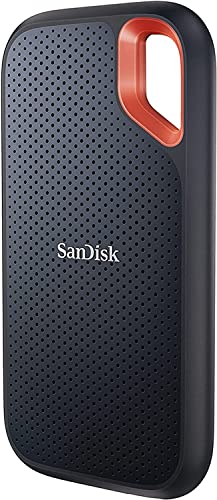Is your MacBook Pro running out of space? Or perhaps you’re constantly shuffling large files and wish things could move a bit faster? If so, you’re not alone. MacBook Pros are powerful machines, but internal storage can fill up quickly, especially for creatives dealing with high-resolution photos, 4K videos, or large project files. That’s where an external SSD comes in. It’s not just about adding more storage; it’s about adding fast storage that can significantly boost your workflow, provide reliable backups, and free up your internal drive.
Choosing the best external SSD drive for MacBook Pro can feel a bit overwhelming with so many options out there. You want something fast, reliable, durable, and, of course, perfectly compatible with your Mac’s ecosystem. We’ve handpicked five top-tier external SSDs that stand out for their performance, build quality, and overall value, ensuring you make the right choice to supercharge your Mac.
Our Top Picks for the Best External SSD Drive for MacBook Pro
1. SanDisk 2TB Extreme Portable SSD

The SanDisk Extreme Portable SSD is a true workhorse, famous for its rugged durability and excellent performance. If you’re someone who’s always on the go, shooting content in the field, or just prone to accidental drops, this drive is built to take a beating and keep your data safe. Its compact size means it can easily slip into any bag or even clip onto your backpack, giving you peace of mind wherever your adventures take you. It’s a fantastic all-rounder that blends speed with serious resilience.
Key Features:
* Get NVMe solid state performance with up to 1050MB/s read and 1000MB/s write speeds.
* Up to 3-meter drop protection and IP65 water and dust resistance.
* Handy carabiner loop for secure attachment.
* Included password protection with 256‐bit AES hardware encryption.
* Easily manage files and free up space with the SanDisk Memory Zone app.
Pros:
* Extremely durable and ruggedized (drop, water, dust resistant).
* Excellent read/write speeds for everyday and demanding tasks.
* Compact and highly portable design.
* Hardware encryption provides robust data security.
Cons:
* Not the absolute fastest compared to some NVMe Pro models.
* Plastic casing, while durable, might not feel as premium as metal.
User Impressions: Customers frequently praise its reliability and how well it holds up to rough treatment. Many find the speed more than sufficient for photo editing, video projects, and general file transfers, appreciating the peace of mind its tough build offers.
2. SSK Portable SSD 1TB External Solid State Drives

The SSK Portable SSD is a tiny marvel, packing serious speed and thoughtful features into an incredibly lightweight and compact design. What truly sets this drive apart is its impressive thermal management, thanks to the aluminum alloy case, ensuring consistent performance even during large file transfers. Plus, its direct compatibility with iPhone 4K ProRes video capture makes it a dream come true for mobile content creators looking for seamless, high-quality recording.
Key Features:
* Blazing-fast 10Gbps external SSD with read up to 1050MB/s and write up to 1000MB/s.
* LED Light indicates instant activity.
* S.M.A.R.T. monitoring and TRIM technology for health and lifespan.
* Includes both USB-C and USB-A cables for broad compatibility.
* Supports 4K60Hz ProRes HDR video capture for iPhone.
* 2mm thick aluminum alloy case for superior heat dissipation.
* Incredibly lightweight (36.6g) and compact (2.61.50.5 inch).
Pros:
* Outstanding portability and feather-light design.
* Excellent heat management, preventing slowdowns.
* Direct iPhone 4K video recording capability is a huge plus for creators.
* Includes both USB-C and USB-A cables for universal use.
Cons:
* The capacity display reminder might be confusing for some users.
* Not as ruggedized as the SanDisk Extreme series.
User Impressions: Users are consistently amazed by its tiny size and impressive performance. iPhone users especially love the direct video recording feature, highlighting its convenience and efficiency for mobile workflows.
3. SanDisk 1TB Extreme PRO Portable SSD

If speed is your ultimate priority, and you’re working with massive files that demand the absolute best in transfer rates, the SanDisk Extreme PRO Portable SSD is your champion. This isn’t just fast; it’s blisteringly fast, thanks to its powerful NVMe performance. The forged aluminum chassis isn’t just for looks – it acts as a heatsink, allowing the drive to maintain those incredible speeds even under heavy loads. It’s built for professionals who can’t afford bottlenecks in their workflow.
Key Features:
* Powerful NVMe solid state performance featuring up to 2000MB/s read/write speeds.
* Forged aluminum chassis acts as a heatsink for higher sustained speeds.
* Up to 3-meter drop protection and IP65 water and dust resistance.
* Handy carabiner loop for security.
* Included password protection with 256‐bit AES hardware encryption.
* Manage files and free up space with the SanDisk Memory Zone app.
Pros:
* Phenomenal read/write speeds, ideal for large video files and demanding applications.
* Superior heat dissipation for sustained peak performance.
* Top-tier durability with IP65 rating and 3m drop protection.
* Robust security features.
Cons:
* Higher price point compared to standard portable SSDs.
* Might be overkill for users who don’t require maximum speeds.
User Impressions: Professional videographers and photographers rave about the Extreme PRO’s ability to handle 8K footage and large RAW files without a hitch. The sustained speed and rugged build make it a go-to for serious creative work.
4. Samsung T7 Portable SSD, 1TB External Solid State Drive

The Samsung T7 Portable SSD has become an industry staple for good reason. It strikes an excellent balance of speed, portability, and reliability, backed by Samsung’s reputation as a leader in flash memory. Made for the makers, it offers fast PCIe NVMe performance that’s almost twice as fast as its predecessor, the T5. Its robust, solid aluminum unibody construction provides excellent shock resistance, making it a reliable companion for everyday use or more adventurous endeavors. This is a consistently reliable best external SSD drive for MacBook Pro users.
Key Features:
* Embedded with PCIe NVMe technology for fast read/write speeds up to 1,050/1,000 MB/s.
* Compact design with capacities up to 4TB.
* Extensive compatibility with PCs, mobile phones, cameras (including iPhone 15 Pro Res 4K at 60fps).
* Shock resistance and fall protection up to 6 feet.
* Solid aluminum unibody construction.
* From the world’s #1 brand for flash memory.
Pros:
* Excellent balance of speed, size, and durability.
* Trusted brand with proven reliability.
* Broad compatibility with various devices.
* Solid build quality with good drop protection.
Cons:
* Speeds are good but not the absolute fastest compared to some high-end NVMe drives.
* Doesn’t offer hardware encryption as standard (software encryption available).
User Impressions: It’s incredibly popular, and users consistently praise its consistent performance, sleek design, and how effortlessly it integrates into various workflows. Many appreciate its dependable nature for backing up critical data and managing creative projects.
5. Crucial X9 Pro for Mac 2TB Portable SSD

Designed specifically with Apple users in mind, the Crucial X9 Pro for Mac offers seamless integration and robust performance tailored for the macOS ecosystem. Optimized for Apple’s file system (APFS), it promises a smooth experience right out of the box with your iMac, MacBook, iPad Pro, and even iPhone. Beyond its Mac-centric focus, it delivers professional-grade speeds and decent durability, making it a strong contender if you’re looking for a portable drive that feels right at home with your Apple devices.
Key Features:
* High-speed performance with up to 1050MB/s read and 1050MB/s write speeds.
* IP55 water and dust resistance, plus drop resistant up to 7.5 ft (2 meters).
* Lanyard loop, activity light, and SSD password protection.
* Optimized for Apple’s file system (APFS) and fully compatible with iMac, MacBook, Mac Mini, iPad Pro, and iPhone 15 Pro (and newer).
* Broad compatibility via USB-C and USB-A for other devices.
* Includes three months of Mylio Photos+ and Acronis True Image software.
Pros:
* Optimized specifically for Mac users and APFS.
* Good balance of speed and portability.
* Decent durability with IP55 rating and drop resistance.
* Valuable bonus software included.
* Seamless compatibility across Apple devices.
Cons:
* IP55 rating is slightly less robust than some competitors’ IP65.
* Not as blisteringly fast as the SanDisk Extreme PRO.
User Impressions: Mac users particularly appreciate how effortlessly this drive works with their Apple ecosystem, often citing the plug-and-play simplicity and the added value of the included software as major benefits. Its consistent performance for general tasks and creative work also gets high marks.
Choosing the Best External SSD for Your MacBook Pro
When picking the best external SSD drive for MacBook Pro, consider these factors:
- Speed: Look for drives with NVMe technology and speeds of 1000MB/s or higher for optimal performance, especially for video editing or large file transfers.
- Capacity: How much extra space do you need? 1TB is a good starting point, but 2TB or more might be necessary for professionals.
- Durability: If you’re often on the go, an IP-rated (water/dust resistance) and drop-resistant drive is a must.
- Connectivity: Ensure it has a USB-C port, preferably USB 3.2 Gen 2 or higher, for maximum compatibility and speed with your MacBook Pro.
- Security: Features like hardware encryption can be crucial for protecting sensitive data.
- Portability: How small and light do you need it to be?
An external SSD is a game-changer for any MacBook Pro user, offering not just extra storage but a significant boost in how you manage and access your files. Whether you prioritize ruggedness, ultimate speed, or Mac-specific optimization, there’s a perfect external solid state drive out there for you.
Frequently Asked Questions (FAQ)
Q1: Why do I need an external SSD for my MacBook Pro?
A1: An external SSD provides much-needed extra storage, especially as internal drives can be expensive to upgrade at purchase. More importantly, it offers incredibly fast data transfer speeds, which is essential for working with large files (like 4K video), running virtual machines, or even installing games. It also allows you to keep your internal drive clutter-free for optimal system performance.
Q2: What’s the difference between an SSD and an HDD, and why choose an SSD?
A2: SSDs (Solid State Drives) use flash memory, similar to a USB stick, with no moving parts. HDDs (Hard Disk Drives) use spinning platters and read/write heads. SSDs are significantly faster, more durable (no moving parts to break), quieter, and consume less power. For a MacBook Pro, an external SSD is always the superior choice for performance and reliability.
Q3: What speed should I look for in an external SSD for my MacBook Pro?
A3: For a good balance of performance and price, aim for drives with read/write speeds of at least 1000MB/s. If you’re a professional dealing with very large video files (8K, ProRes) or intricate 3D models, consider drives offering 2000MB/s or higher for maximum efficiency.
Q4: USB-C vs. Thunderbolt: What’s better for MacBook Pro connectivity?
A4: All modern MacBook Pros have Thunderbolt ports (which use the USB-C connector). Thunderbolt 3/4 offers much higher bandwidth (up to 40Gbps) than USB 3.2 Gen 2 (10Gbps). While most external SSDs use USB 3.2 Gen 2, their speeds are typically limited by the SSD technology itself (around 1000-2000MB/s, which translates to 8-16Gbps), so a dedicated Thunderbolt SSD might not offer significantly higher real-world speeds unless it’s an extremely high-end NVMe drive. USB 3.2 Gen 2 SSDs are generally more affordable and still plenty fast for most users.
Q5: Do I need to format an external SSD for Mac?
A5: Most external SSDs come pre-formatted for general compatibility (like exFAT). While this works, for optimal performance and macOS features (like Time Machine backups), it’s best to format it to a Mac-specific file system like APFS (Apple File System) or HFS+ (Mac OS Extended). This can be easily done using Disk Utility on your MacBook Pro.
Q6: Can I run applications directly from an external SSD?
A6: Yes, absolutely! Thanks to the high speeds of external SSDs, you can install and run applications directly from them. This is particularly useful for large programs like video editors or games, freeing up valuable space on your MacBook Pro’s internal drive and potentially even improving load times compared to a slower internal drive.
Q7: Is 1TB enough storage for a MacBook Pro user?
A7: It depends on your usage. For general document storage, casual photos, and some media, 1TB is usually sufficient. However, if you’re a content creator, gamer, or someone who deals with large media files regularly, 2TB or even 4TB might be a more future-proof choice to accommodate your growing data needs.