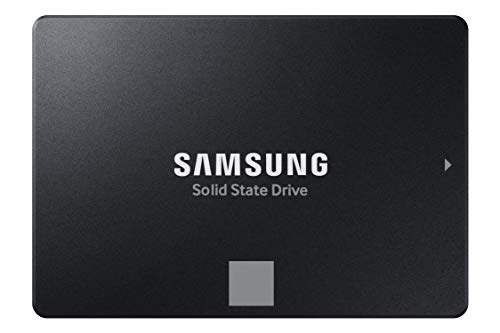Are you tired of waiting ages for your computer to boot up or for applications to load? If your PC or laptop still relies on a traditional hard drive (HDD), upgrading to a Solid State Drive (SSD) is arguably the single best performance boost you can give it without breaking the bank. And when it comes to balancing performance, capacity, and cost, a 500GB SSD often hits that sweet spot for many users. It’s enough space for your operating system, essential programs, and a good chunk of your most-used files.
But with so many options out there, how do you find the best budget 500 GB SSD that truly delivers? Don’t worry, we’ve got your back! We’ve scoured the market to bring you a hand-picked selection of top contenders that offer excellent value for your hard-earned cash. Let’s dive in and find the perfect drive to supercharge your system!
Why Upgrade to an SSD?
Before we jump into the reviews, let’s quickly touch on why an SSD is a game-changer:
- Blazing Speed: SSDs don’t have moving parts, meaning incredibly fast read and write speeds. Your PC will boot in seconds, and applications will open almost instantly.
- Durability: Without delicate mechanical parts, SSDs are far more resistant to drops and bumps, making them ideal for laptops.
- Silent Operation: No moving parts means no noise. Enjoy a quieter computing experience.
- Improved Battery Life: SSDs consume less power than HDDs, which is great for laptop users on the go.
Ready to find your next speed demon? Let’s check out the best budget 500 GB SSD options available today.
1. SAMSUNG 870 EVO SATA SSD 500GB 2.5” Internal Solid State Drive

The Samsung 870 EVO is practically a legend in the SATA SSD world, and for good reason! This drive is an “all-star” because it consistently delivers top-tier performance and rock-solid reliability that’s hard to beat, even for a budget-friendly option. It’s perfect for anyone looking for a dependable upgrade for their desktop or laptop, offering excellent sequential speeds and Samsung’s renowned quality. If you want a no-fuss, high-performance drive that just works, this is often the go-to choice.
Key Features:
– Maximizes SATA interface limits with up to 560/530 MB/s sequential read/write speeds.
– Industry-defining reliability with up to 600 TBW and a 5-year limited warranty.
– Broad compatibility with major host systems, chipsets, motherboards, and NAS devices.
– Easy to install into standard 2.5-inch SATA form factor.
– Includes Samsung Magician software for drive management and performance optimization.
– Built with Samsung’s in-house produced DRAM and NAND for end-to-end quality control.
Pros:
– Exceptional performance for a SATA SSD.
– Outstanding reliability and long lifespan.
– Excellent software suite for easy management.
– Wide compatibility.
– Backed by Samsung’s trusted brand.
Cons:
– Still a SATA interface, so not as fast as NVMe drives.
– Might be slightly pricier than some ultra-budget SATA options.
User Impressions:
Users consistently praise the 870 EVO for its noticeable speed improvement, especially when upgrading from an HDD. Many highlight its ease of installation and the peace of mind that comes with Samsung’s reputation for quality and longevity. It’s often described as a “set it and forget it” kind of upgrade.
2. PNY CS900 500GB 3D NAND 2.5″ SATA III Internal Solid State Drive

The PNY CS900 is a fantastic choice if you’re hunting for a straightforward, cost-effective way to revitalize an older laptop or desktop. This drive focuses on providing solid performance without any unnecessary frills, making it an excellent best budget 500 GB SSD for everyday computing. It’s about getting rid of those frustrating load screens and bringing your system back to life with super-fast boot times and snappier application launches.
Key Features:
– Super-fast OS boot times and application loads.
– Exceptional performance with up to 550MB/s sequential read and 500MB/s sequential write speeds.
– Superior performance compared to traditional hard drives (HDDs).
– Ultra-low power consumption, beneficial for laptop battery life.
– Backwards compatible with SATA II 3GB/sec for older systems.
Pros:
– Very affordable entry point for an SSD upgrade.
– Significant speed boost over HDDs.
– Low power consumption.
– Easy to install and widely compatible with 2.5-inch bays.
Cons:
– Not the absolute fastest SATA drive on the market.
– Lacks advanced software features found in premium brands.
User Impressions:
Customers frequently comment on the incredible value offered by the PNY CS900. They appreciate its plug-and-play simplicity and the immediate, dramatic improvement in system responsiveness. It’s a popular pick for budget builds or for breathing new life into older machines without spending a fortune.
3. Kingston NV3 500GB M.2 2280 NVMe SSD | PCIe 4.0

Now, if your motherboard supports it, stepping up to an NVMe SSD like the Kingston NV3 is a whole different ballgame! This isn’t your average 2.5-inch SATA drive; it utilizes the M.2 form factor and the PCIe 4.0 interface, meaning it offers significantly higher speeds than any SATA SSD. If you’re building a new PC or have a newer laptop with an M.2 slot, this is an incredible option for a best budget 500 GB SSD that offers performance traditionally found in more expensive drives. Get ready for lightning-fast data transfers and game loading!
Key Features:
– Ideal for high-speed, low-power storage solutions.
– Gen 4×4 NVMe PCIe performance, offering much faster speeds than SATA.
– Compact M.2 2280 form factor.
– Available in various capacities, including 500GB.
Pros:
– Dramatically faster read/write speeds compared to SATA SSDs.
– PCIe 4.0 technology provides future-proofing.
– Compact M.2 design saves space.
– Excellent performance-to-price ratio for an NVMe drive.
Cons:
– Requires an M.2 slot on your motherboard; not compatible with traditional SATA ports.
– May run hotter than SATA drives under heavy load.
– Not all older systems support NVMe.
User Impressions:
Reviewers are often amazed by the speed difference when upgrading to an NVMe drive like the NV3. They highlight its quick installation into compatible systems and its capability to handle demanding tasks with ease. It’s a top pick for gamers and power users on a budget.
4. Western Digital 500GB WD Blue SA510 SATA Internal Solid State Drive

Western Digital has long been a trusted name in storage, and their WD Blue SA510 continues that legacy as a solid, dependable 2.5-inch SATA internal SSD. This 500GB offering is a workhorse, designed for mainstream users who want reliable performance and the peace of mind that comes with a globally recognized brand. It’s a great option if you’re simply looking to replace an old, slow hard drive with something much faster and more robust, making it a strong contender for the best budget 500 GB SSD in its category.
Key Features:
– Standard 500 GB storage capacity.
– SATA drive interface for broad compatibility.
– Internal drive type in a 2.5″ form factor.
– Reliable performance for everyday computing.
Pros:
– Backed by the reputation and support of Western Digital.
– Standard 2.5-inch form factor ensures wide compatibility with desktops and laptops.
– Good balance of price and performance for a SATA drive.
– Durable and quiet operation.
Cons:
– Performance is standard for a SATA SSD, not pushing any boundaries.
– No advanced software utilities mentioned for drive management.
User Impressions:
Customers frequently commend the WD Blue SA510 for its straightforward installation and the immediate boost in system speed. Many appreciate the brand’s reliability, noting that the drive performs consistently without issues. It’s often recommended as a reliable and affordable upgrade.
5. SSK Portable SSD 500GB External Solid State Drives, up to 1050MB/s Speed

Hold on, an external SSD in a list about internal drives? Absolutely! Sometimes, the best budget 500 GB SSD solution isn’t about internal installation but about portability and expanding storage for multiple devices, including smartphones, tablets, and gaming consoles, or for quick backups. The SSK Portable SSD is a tiny powerhouse, offering blazing-fast external speeds via USB-C (USB 3.2 Gen2) and incredible versatility. If you need a speedy external drive for media, large file transfers, or even to record 4K ProRes video directly from your iPhone, this little gadget is a game-changer.
Key Features:
– Blazing-fast 1050 MB/s read and 1000 MB/s write speeds via USB 3.2 Gen2.
– USB-C and USB-A cable included for broad device compatibility (computers, smartphones, tablets, iPhones).
– S.M.A.R.T. monitoring and TRIM technology for data security and extended lifespan.
– Consistent 10Gbps speed even during large file transfers (up to 150GB with SLC caching).
– Low power consumption (less than 2.4 Watts), ideal for mobile devices.
– Durable 2mm thick aluminum alloy case for superior heat dissipation.
– Extremely lightweight (36.6g) and compact (2.61.50.5 inch) for powerful portability.
– Supports 4K60Hz ProRes HDR video capture for iPhone.
Pros:
– Exceptional speeds for an external drive.
– Highly portable and durable.
– Universal compatibility with included cables.
– Ideal for creative professionals working with large media files on the go.
– Stays cool thanks to its aluminum casing.
Cons:
– Not an internal upgrade for your PC’s primary drive.
– Displayed capacity on Windows might appear slightly lower due to different algorithms (around 465GB).
User Impressions:
Users are consistently impressed by the SSK Portable SSD’s incredible speed and tiny footprint. Many praise its ability to handle large video files and its seamless integration with various devices, including iPhones for direct recording. It’s widely considered a top-tier portable storage solution.
Making Your Choice
Choosing the best budget 500 GB SSD really boils down to your specific needs.
- For a standard laptop/desktop upgrade with a 2.5-inch bay: The Samsung 870 EVO or WD Blue SA510 are fantastic, reliable SATA options, with the Samsung often having a slight edge in raw performance and features. The PNY CS900 is an excellent entry-level choice.
- For newer systems with an M.2 slot and maximum speed: The Kingston NV3 (NVMe) is your go-to for insane performance at a great price.
- For portable storage, backups, or expanding mobile device storage: The SSK Portable SSD is an unbeatable external option.
No matter which you choose, upgrading to an SSD is one of the most impactful improvements you can make to your computing experience. Say goodbye to lag and hello to speed!
Frequently Asked Questions (FAQ)
Q1: What’s the main difference between SATA and NVMe SSDs?
A1: The main difference is speed and the interface they use. SATA SSDs connect via the SATA III interface and typically offer speeds up to around 550MB/s. NVMe (Non-Volatile Memory Express) SSDs connect via the PCIe interface, which is much faster, often reaching speeds of 3,500MB/s or even 7,000MB/s for PCIe 4.0 drives, depending on the model. NVMe drives are significantly faster for tasks that involve large file transfers or heavy multitasking.
Q2: Why choose a 500GB SSD over 250GB or 1TB?
A2: A 500GB SSD offers a great balance between cost and capacity for most users. It’s generally enough space for your operating system, essential software, and a good selection of games or files, without being as expensive as a 1TB drive. For many, 250GB can feel a bit cramped too quickly. It’s often considered the “sweet spot” for a primary drive for a typical user.
Q3: Can I use an external SSD for gaming?
A3: Yes, you can! While an internal NVMe SSD will generally offer the best performance for game loading, a fast external SSD (especially one using USB 3.2 Gen 2 like the SSK Portable) can significantly reduce game load times compared to an external HDD. It’s a great option for expanding game storage on consoles or PCs without opening them up.
Q4: How do I install an internal 2.5-inch SATA SSD?
A4: Installing a 2.5-inch SATA SSD is relatively straightforward. For a desktop, you’ll need a SATA data cable and a SATA power cable from your power supply. Secure the drive in an available 2.5-inch bay (or use a 3.5-inch adapter). For a laptop, you typically just open a specific bay, slide out the old drive, and slide in the new SSD. Once physically installed, you’ll need to initialize and format the drive in Windows Disk Management or macOS Disk Utility.
Q5: What is TBW (Terabytes Written) and why does it matter?
A5: TBW stands for Terabytes Written and is a measure of an SSD’s endurance. It indicates how much data can be written to the drive over its lifetime before its reliability might start to degrade. A higher TBW rating means the drive is designed to last longer under heavy write workloads. For a 500GB SSD, a TBW rating of 300 TBW or more is generally considered excellent for typical consumer use, meaning it will likely outlast your computer.
Q6: Are budget SSDs reliable?
A6: Generally, yes! While premium SSDs might offer longer warranties or slightly higher endurance ratings (TBW), modern budget SSDs from reputable brands are quite reliable for everyday use. Manufacturers like Samsung, WD, PNY, and Kingston have strong quality control. The key is to stick with known brands rather than obscure ones.
Q7: Should I defragment my SSD?
A7: No, absolutely not! Defragmenting an SSD is unnecessary and can actually shorten its lifespan. SSDs work differently than traditional hard drives; they don’t benefit from defragmentation, and the process involves excessive writes that wear out the NAND flash memory. Your operating system is usually smart enough to handle SSD optimization automatically (e.g., TRIM command).