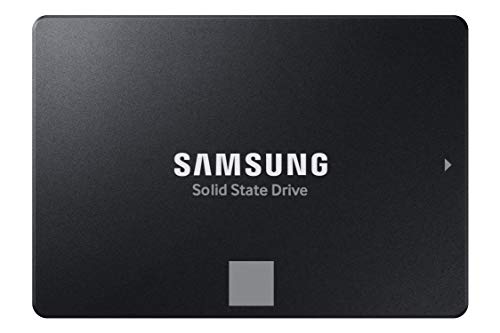Is your PC feeling a bit sluggish? Does it take forever to boot up or load your favorite games and applications? If you’re nodding along, it might be time for a serious upgrade, and a solid-state drive (SSD) is often the best place to start. Specifically, a 500GB SSD offers a fantastic balance of speed, storage capacity for your operating system and frequently used programs, and affordability. It’s the sweet spot for many users looking to give their desktop or laptop a noticeable performance boost.
But with so many options out there, how do you pick the best 500GB SSD for PC? Don’t sweat it! We’ve done the legwork to bring you a hand-picked selection of top-notch 500GB SSDs that deliver on speed, reliability, and value. Whether you’re a gamer, a creative professional, or just someone tired of waiting, there’s an SSD here for you. Let’s dive in!
1. SAMSUNG 870 EVO SATA SSD 500GB 2.5” Internal Solid State Drive

The Samsung 870 EVO is truly an “SSD All-Star,” continuing Samsung’s legacy of excellence in the SATA SSD market. If you’re looking to maximize the performance of your existing SATA interface, this drive is your best bet. It delivers exceptional performance that pushes the SATA III limits, making your everyday computing tasks, from boot-ups to application launches, feel incredibly snappy. Its industry-defining reliability, backed by a significant TBW rating and a generous 5-year warranty, ensures your data is safe and your drive performs consistently for years to come. Plus, Samsung’s Magician software makes managing your drive and keeping it updated a breeze.
-
Key Features:
- Maximizes SATA interface limits with sequential speeds up to 560/530 MB/s (Read/Write).
- Outstanding endurance with up to 600 TBW (Total Bytes Written).
- Comes with a 5-year limited warranty.
- Highly compatible with major host systems, including PCs, laptops, and NAS devices.
- Easy upgrade process with standard 2.5-inch SATA form factor.
- Samsung Magician 6 software for drive management, health monitoring, and performance enhancement.
- Built with Samsung’s in-house produced DRAM and NAND for trusted quality.
-
Pros:
- One of the fastest and most reliable SATA SSDs available.
- Excellent long-term durability and warranty.
- Broad compatibility makes it a safe choice for many systems.
- User-friendly management software.
- Trusted brand reputation for flash memory.
-
Cons:
- Performance is limited by the SATA interface, not as fast as NVMe drives.
-
User Impressions: Users consistently praise the 870 EVO for its rock-solid reliability, consistent high performance, and ease of installation. Many report significant improvements in system responsiveness after upgrading from traditional hard drives. It’s often cited as the go-to choice for anyone sticking with the SATA platform.
2. PNY CS900 500GB 3D NAND 2.5″ SATA III Internal Solid State Drive

The PNY CS900 is an excellent budget-friendly option for those looking to upgrade from an old hard drive without breaking the bank. It offers a straightforward pathway to faster OS boot times and quicker application loads, providing a noticeable performance uplift for everyday tasks. With its 2.5-inch SATA III form factor, it’s highly compatible with most laptops and desktop PCs, making it a simple, effective solution for general use and giving your aging machine a new lease on life.
-
Key Features:
- Super-fast OS boot times and application loads.
- Exceptional performance with up to 550MB/s sequential Read and 500MB/s sequential Write speeds.
- Superior performance compared to traditional HDDs.
- Ultra-low power consumption, ideal for laptops.
- Backwards compatible with SATA II 3GB/sec.
- Utilizes 3D NAND technology.
-
Pros:
- Very affordable way to significantly improve PC speed.
- Low power consumption is great for battery life in laptops.
- Simple and effective upgrade for older systems.
- Reliable for general computing tasks.
-
Cons:
- Performance is standard for a SATA drive, not cutting-edge.
- No advanced features or software bundled.
-
User Impressions: Customers love the PNY CS900 for its fantastic value and reliable performance. It’s frequently recommended for first-time SSD upgraders or those on a tight budget who still want a solid speed boost over their traditional hard drives. Many note how easy it is to install and immediately see the difference.
3. SAMSUNG 980 SSD 500GB PCIe 3.0×4, NVMe M.2 2280, Internal Solid State Drive

If you’re ready to step into the world of truly blistering speeds, the Samsung 980 SSD is an impressive choice. Unlike its SATA counterparts, this drive leverages the NVMe interface and PCIe 3.0, delivering sequential read/write speeds that are up to 6.2 times faster than SATA SSDs. This means lightning-fast game loading, rapid file transfers, and incredibly responsive system performance, perfect for gamers, content creators, or anyone who demands the best from their PC. It also boasts Samsung’s robust thermal control and proprietary Magician software to keep everything running smoothly.
-
Key Features:
- Impressive NVMe speed with sequential read/write speeds up to 3,500/3,000 MB/s.
- PCIe 3.0×4, NVMe M.2 2280 form factor.
- Full Power Mode for continuous, consistent high performance.
- Built for endurance with up to 600 TBW and a 5-year limited warranty.
- Reliable thermal control with nickel coating and a heat spreader label.
- Smart thermal solution using Samsung’s cutting-edge algorithm.
- Samsung Magician software for optimal drive health and performance.
- World’s #1 brand for flash memory.
-
Pros:
- Phenomenally fast performance, ideal for demanding applications and gaming.
- Excellent thermal management prevents throttling.
- High endurance and strong warranty for long-term reliability.
- Feature-rich Magician software.
- Premium build quality from a leading manufacturer.
-
Cons:
- Requires an M.2 slot on your motherboard.
- Generally more expensive than SATA SSDs.
- Does not include DRAM cache (though performance is still excellent due to Host Memory Buffer).
-
User Impressions: Users are blown away by the speed of the Samsung 980, often remarking on how quickly their operating system boots and games load. It’s a favorite among PC enthusiasts and gamers who want to experience the full potential of their system. The reliability and thermal performance also receive high marks.
4. Western Digital 500GB WD Blue SA510 SATA Internal Solid State Drive

The Western Digital WD Blue SA510 represents a solid, dependable choice from a trusted name in storage. If you’re looking for a reliable 500GB SSD to replace an aging hard drive or upgrade an older PC, the SA510 offers consistent performance that will breathe new life into your system. Part of WD’s popular Blue series, it’s designed for everyday computing tasks, providing a noticeable speed increase for booting, loading applications, and general responsiveness without any fuss. Its standard 2.5-inch SATA form factor ensures broad compatibility.
-
Key Features:
- 500 GB storage capacity.
- SATA interface.
- 2.5-inch internal form factor.
- Designed for reliable everyday performance.
-
Pros:
- From a reputable and well-established brand (Western Digital).
- Reliable performance for daily computing needs.
- Standard SATA interface and 2.5″ form factor for wide compatibility.
- Good value for a basic system upgrade.
-
Cons:
- Performance is typical for a SATA drive, not designed for peak speeds.
- Fewer advanced features compared to premium drives.
-
User Impressions: Users find the WD Blue SA510 to be a perfectly reliable and straightforward upgrade. It’s often chosen for its brand trustworthiness and consistent performance, making it a safe bet for those who want a simple, effective speed boost for their PC or laptop.
5. fanxiang S101 500GB SSD SATA III 6Gb/s 2.5″ Internal Solid State Drive

For those seeking an incredibly cost-effective way to enhance their PC’s performance, the fanxiang S101 500GB SSD is a compelling option. This drive aims to provide a significant speed boost over traditional hard drives, boasting rapid read and write speeds up to 550MB/s. It utilizes 3D NAND TLC chips, which are known for better durability and a longer lifespan compared to QLC alternatives often found in budget drives. Its broad compatibility and a surprising 5-year quality assurance make it a surprisingly robust choice for a value-oriented product.
-
Key Features:
- Fast read/write speeds up to 550MB/s.
- Boots up at least 50% faster than traditional HDDs.
- Long-lasting durability with 3D NAND TLC chips.
- Extensive compatibility with desktops, laptops, all-in-one PCs, and various operating systems.
- 2.5-inch SATA III 6Gb/s internal drive.
- Comes with a 5-year quality assurance.
-
Pros:
- Extremely budget-friendly.
- Offers noticeable speed improvements over HDDs.
- Uses more durable TLC NAND.
- Broad compatibility.
- Surprisingly good 5-year warranty for its price point.
-
Cons:
- Less known brand compared to industry giants.
- May not have the same level of advanced firmware or software support.
-
User Impressions: Users are often pleasantly surprised by the performance and reliability of the fanxiang S101 given its low price. It’s highly rated by those looking for the most bang for their buck, providing a very noticeable upgrade in system responsiveness for general use. The long warranty is also a big plus for a budget drive.
Frequently Asked Questions (FAQ)
Q1: What’s the main difference between SATA and NVMe SSDs?
A: The main difference lies in their interface and speed. SATA (Serial ATA) SSDs connect via the traditional SATA port, offering speeds typically up to 600 MB/s. NVMe (Non-Volatile Memory Express) SSDs, on the other hand, connect via the PCIe interface (often in an M.2 slot), which allows for significantly higher speeds, often reaching thousands of MB/s. NVMe drives are generally much faster, especially for demanding tasks like gaming or video editing.
Q2: Why should I choose a 500GB SSD instead of a larger or smaller one?
A: A 500GB SSD is a popular “sweet spot” because it offers enough space for your operating system, essential applications, and a good selection of games or files without being excessively expensive. Smaller drives (like 250GB) can fill up too quickly, while larger ones (1TB+) might be overkill or out of budget for some users who only need to speed up their main system drive.
Q3: Is it easy to install an SSD in my PC or laptop?
A: For most users, installing an SSD is quite straightforward. 2.5-inch SATA SSDs often just plug into a SATA data and power cable, then fit into a drive bay. NVMe M.2 SSDs simply slide into a dedicated M.2 slot on your motherboard and are secured with a small screw. Transferring your old data (or reinstalling Windows) is the most time-consuming part, but physical installation is usually quick and simple, with many online guides available.
Q4: Will a 500GB SSD make my old PC faster?
A: Absolutely! Upgrading from a traditional hard drive (HDD) to any SSD, especially a 500GB SSD, is one of the most impactful upgrades you can make to an older PC. You’ll notice significantly faster boot times, quicker application loading, and overall snappier system responsiveness. It can truly revitalize an aging computer.
Q5: What is TBW, and why is it important for an SSD?
A: TBW stands for “Total Bytes Written.” It’s a measure of how much data can be written to an SSD over its lifetime before it might start to degrade. A higher TBW rating indicates greater endurance and longevity for the drive. While modern SSDs are incredibly durable and most users won’t hit their TBW limit under normal usage, it’s a good indicator of the drive’s expected lifespan and reliability.
Q6: Do I need a heat sink for my M.2 NVMe SSD?
A: For most everyday users, a heat sink isn’t strictly necessary, as modern NVMe drives have built-in thermal management. However, for users who push their drives with heavy, sustained workloads (like large file transfers, intense gaming sessions, or video editing), a heat sink can help prevent thermal throttling, ensuring the drive maintains its peak performance without slowing down. Many newer motherboards also come with integrated M.2 heat sinks.
Q7: Can I use an external enclosure with these internal SSDs?
A: Yes, you can! Many of these 2.5-inch SATA SSDs can be placed into a compatible external USB enclosure, turning them into super-fast portable storage devices. Similarly, NVMe M.2 SSDs can also be used in specialized external NVMe enclosures, offering incredibly fast external storage if your PC supports USB 3.2 Gen 2 or Thunderbolt ports.
Choosing the best 500GB SSD for PC doesn’t have to be complicated. Whether you opt for the renowned reliability of the Samsung 870 EVO, the lightning-fast performance of the Samsung 980, or a budget-friendly pick like the PNY CS900 or fanxiang S101, you’re on your way to a dramatically faster and more responsive computing experience. An SSD upgrade is one of the smartest investments you can make for your PC, and a 500GB capacity offers a perfect blend of space and speed for most users. Happy upgrading!