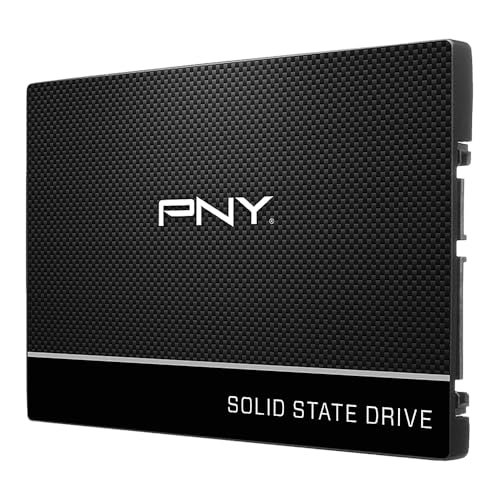Thinking about giving your computer a serious performance boost without breaking the bank? A 500GB SSD (Solid State Drive) is often the sweet spot for many users. It offers enough space for your operating system, essential applications, and a good chunk of your files, all while delivering lightning-fast boot times and snappy application loading. Forget the days of waiting for your traditional hard drive to spin up; a solid-state drive is a game-changer.
But with so many options out there, how do you pick the best 500GB SSD drive for your specific needs? We’ve sifted through the market to bring you a hand-picked selection of top contenders, covering internal and external options, so you can find the perfect upgrade. Let’s dive in!
Why Choose a 500GB SSD?
Before we jump into the reviews, let’s briefly touch on why a 500GB SSD is such a popular choice. For most users, it strikes an excellent balance between cost and storage capacity. It’s ideal for:
* Main Boot Drive: Holding Windows or macOS, ensuring rapid startups.
* Primary Games Drive: Storing your favorite games for quicker loading screens.
* Productivity Powerhouse: Keeping all your creative and work applications running smoothly.
* Laptop Upgrades: A significant performance lift for an aging laptop.
Now, let’s look at the cream of the crop for the best 500GB SSD drive currently available.
The Best 500GB SSD Drives Reviewed
PNY CS900 500GB 3D NAND 2.5″ SATA III Internal Solid State Drive

If you’re looking for a no-frills, reliable upgrade that won’t empty your wallet, the PNY CS900 is an excellent starting point. This internal SSD is designed to breathe new life into older desktops and laptops still relying on sluggish hard disk drives. It’s a straightforward plug-and-play solution that delivers a noticeable leap in performance, making everyday computing tasks feel much snappier.
-
Key Features:
- Upgrade your laptop or desktop computer with super-fast OS boot times and application loads.
- Exceptional performance offering up to 550MB/s sequential Read and 500MB/s sequential Write speeds.
- Superior performance compared to traditional hard drives (HDD).
- Ultra-low power consumption for improved laptop battery life.
- Backwards compatible with SATA II 3GB/sec.
-
Pros:
- Highly affordable and offers great value.
- Significantly improves boot and application load times over HDDs.
- Low power consumption, great for laptops.
- Easy to install for most users.
-
Cons:
- Performance, while great for SATA, isn’t top-tier compared to premium SATA or NVMe drives.
- Lacks advanced features like bundled migration software.
-
User Impressions: Customers frequently praise the PNY CS900 for its ease of installation and the immediate, dramatic speed improvement it provides to older systems. It’s often cited as the perfect budget-friendly solution for revitalizing a slow computer.
SAMSUNG 870 EVO SATA SSD 500GB 2.5” Internal Solid State Drive

When it comes to internal SATA SSDs, Samsung’s EVO series is practically legendary, and the 870 EVO continues that legacy with unwavering performance and rock-solid reliability. This isn’t just an upgrade; it’s an investment in a highly compatible, industry-leading drive that consistently delivers on its promises. If you want the absolute best 500GB SSD drive you can get in a SATA form factor, look no further.
-
Key Features:
- Maximizes the SATA interface limit with 560 MB/s sequential read and 530 MB/s sequential write speeds.
- Industry-defining reliability with up to 600 TBW (Terabytes Written) under a 5-year limited warranty.
- Exceptional compatibility tested for major host systems and applications.
- Simple upgrade process: just plug into a standard 2.5-inch SATA bay.
- Samsung Magician 6 software for easy drive management, updates, and performance enhancement.
- Built with Samsung’s in-house DRAM and NAND components for unmatched quality.
-
Pros:
- Top-tier SATA performance and consistency.
- Exceptional reliability and long lifespan, backed by a generous warranty.
- Samsung Magician software is highly intuitive and useful.
- Widely compatible with a vast range of systems.
-
Cons:
- Slightly more expensive than basic SATA SSDs.
- Still limited by the SATA interface, so it won’t match NVMe speeds.
-
User Impressions: Users universally laud the Samsung 870 EVO for its lightning-fast performance, unparalleled reliability, and the peace of mind that comes with Samsung’s reputable brand. It’s often considered the gold standard for 2.5-inch internal SSDs.
SSK Portable SSD 500GB External Solid State Drives, up to 1050MB/s

Need blazing-fast storage that you can take anywhere? The SSK Portable SSD is a fantastic option. This little powerhouse isn’t just about portability; it’s about incredible speed for an external drive, reaching up to 1050MB/s. Whether you’re a content creator needing to offload large video files on the go or a student wanting a speedy backup solution, this compact external solid state drive is ready for anything.
-
Key Features:
- Blazing-fast 10Gbps external SSD read up to 1050MB/s and write up to 1000MB/s.
- S.M.A.R.T. monitoring and TRIM technology for drive health and longevity.
- Includes both USB-C and USB-A cables for wide compatibility with computers, smartphones, and tablets.
- Maintains steady 10Gbps speeds for files smaller than 150GB with SLC caching.
- Empowers 4K60Hz ProRes HDR video capture for iPhone (low power consumption).
- Durable 2mm thick aluminum alloy case for superior heat dissipation.
- Impressively lightweight (36.6g) and compact (2.61.50.5 inch).
-
Pros:
- Exceptional speed for an external drive, nearing internal NVMe performance.
- Extremely portable and lightweight.
- Wide device compatibility thanks to included USB-C and USB-A cables.
- Great for professionals, especially those working with high-res video like iPhone ProRes.
- Excellent heat management.
-
Cons:
- External drives are generally not as fast as internal NVMe SSDs (though this one gets close for external).
- Windows capacity display difference (465GB vs 500GB) might be confusing for some users.
-
User Impressions: Users are consistently amazed by the SSK Portable SSD’s speed and tiny footprint. It’s highly recommended for anyone who needs fast, reliable external storage for large files, especially mobile content creators.
Western Digital 500GB WD Blue SA510 SATA Internal Solid State Drive

Western Digital is a household name in storage, and their WD Blue SA510 continues their tradition of dependable, everyday storage solutions. This 500GB internal SSD is a solid choice for those looking for a reliable, no-fuss upgrade from a traditional hard drive. It’s specifically designed to give your aging PC or laptop a noticeable speed boost, making it feel fresh and responsive again.
-
Key Features:
- 500GB storage capacity, perfect for operating systems and essential applications.
- Standard SATA interface for broad compatibility.
- 2.5″ form factor, ideal for most laptops and desktop PC cases.
- Designed for reliable everyday computing performance.
-
Pros:
- Trusted brand reputation for reliability.
- Good performance for a SATA drive, significantly faster than HDDs.
- Easy to install in most systems.
- A reliable choice for general-purpose computing.
-
Cons:
- Performance is standard for SATA, not groundbreaking.
- Features list is less extensive than some premium alternatives.
-
User Impressions: Many users appreciate the WD Blue SA510 for its consistent performance and the peace of mind that comes with buying from a well-established brand. It’s often recommended as a solid, dependable upgrade for general use.
SanDisk 500GB Extreme Portable SSD – Up to 1050MB/s, USB-C, USB 3.2 Gen 2

For the adventurous user or professional who needs robust, high-speed storage that can withstand the elements, the SanDisk Extreme Portable SSD is an absolute champion. This isn’t just another external drive; it’s built like a tank, offering impressive durability alongside its blistering NVMe-level speeds. If you’re often out in the field, carrying your data through various environments, this is the best 500GB SSD drive for you.
-
Key Features:
- Achieves NVMe solid state performance with up to 1050MB/s read and 1000MB/s write speeds.
- Exceptional durability: up to 3-meter drop protection and IP65 water and dust resistance.
- Handy carabiner loop for secure attachment to bags or belts.
- Includes password protection featuring 256‐bit AES hardware encryption for data security.
- SanDisk Memory Zone app for easy file management and space optimization.
-
Pros:
- Incredibly rugged and durable, ideal for outdoor or challenging environments.
- Blazingly fast NVMe-level performance in a portable form factor.
- Excellent security features with hardware encryption.
- Extremely compact and easy to carry.
-
Cons:
- Premium price point due to its ruggedness and speed.
- While fast for external, it’s not a replacement for an internal NVMe drive in terms of maximum sustained internal speeds.
-
User Impressions: Users rave about the SanDisk Extreme Portable SSD’s robust build quality and exceptional speed. It’s a favorite among photographers, videographers, and anyone who needs their data to be safe and accessible, no matter where they are.
Frequently Asked Questions about 500GB SSDs
Q1: What’s the main difference between an internal and external 500GB SSD?
A: An internal SSD is installed directly inside your computer (usually in a 2.5-inch drive bay or an M.2 slot) and functions as your primary storage or an additional drive. An external SSD connects via a USB cable and is portable, designed for data backup, transfer, or extending storage for multiple devices.
Q2: Why should I upgrade to a 500GB SSD from a traditional HDD?
A: Upgrading to a 500GB SSD offers significant advantages: much faster boot times, quicker application loading, snappier file transfers, improved system responsiveness, better power efficiency (especially for laptops), and greater durability as there are no moving parts.
Q3: Is 500GB enough storage for an SSD?
A: For many users, yes! A 500GB SSD is ideal for housing your operating system, essential software, and a decent library of games or media files. If you have a massive collection of photos, videos, or many large games, you might need a secondary hard drive or a larger SSD, but 500GB is a perfect sweet spot for performance and typical daily usage.
Q4: What are “SATA” and “NVMe” when talking about SSDs?
A: These refer to the interface and protocol an SSD uses.
* SATA (Serial ATA): This is the older, more common interface, typically found in 2.5-inch SSDs. It offers speeds up to about 550MB/s and is a huge upgrade from HDDs.
* NVMe (Non-Volatile Memory Express): This is a newer, much faster protocol that connects directly to the motherboard via the PCIe bus. NVMe SSDs (often in M.2 form factor) can achieve speeds several times faster than SATA SSDs, ranging from 3,000 MB/s to over 7,000 MB/s.
Q5: How do I install an internal 500GB SSD into my computer?
A: For a 2.5-inch SATA SSD, it’s generally straightforward:
1. Turn off your computer and disconnect power.
2. Open your PC case or laptop panel.
3. Locate an available 2.5-inch drive bay and a spare SATA data and power cable.
4. Mount the SSD and connect the cables.
5. Close up your system, power it on, and then format the drive in your operating system (or use migration software if it’s a boot drive upgrade).
Always consult your device’s manual or an online guide for specific steps.
Q6: Can a 500GB SSD improve my gaming performance?
A: Absolutely! While an SSD won’t directly increase your in-game frame rates (that’s mostly dependent on your CPU and GPU), it will drastically reduce game loading times, texture pop-in, and level transitions. This means less waiting and more playing, providing a smoother overall gaming experience.
Q7: How long do 500GB SSDs typically last?
A: Modern SSDs are highly durable and have a long lifespan, often measured in “Terabytes Written” (TBW). Most 500GB SSDs are rated for hundreds of TBW, meaning you’d have to write hundreds of terabytes of data to them before reaching their theoretical wear limit. For typical daily use, an SSD can easily last 5-10 years or even more.
Ready for Your Upgrade?
Choosing the best 500GB SSD drive comes down to your specific needs and budget. Whether you’re upgrading an old laptop, building a new PC, or need blazing-fast portable storage, there’s a fantastic 500GB SSD out there for you. A solid-state drive is one of the most impactful upgrades you can make to any computer, promising faster performance and a much smoother user experience. Happy computing!