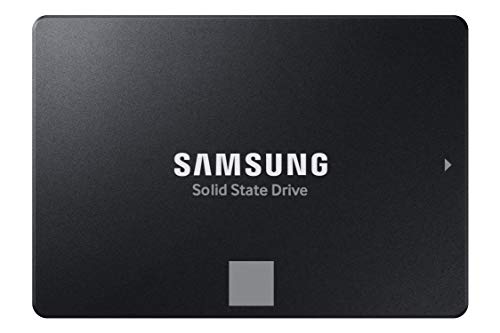Stuck with a sluggish computer that takes ages to boot up or load your favorite games? It’s probably time for an upgrade, and few components offer as dramatic a performance boost as a high-quality Solid State Drive (SSD). While the term “MLC SSD” often brings to mind top-tier endurance, the market has evolved significantly. By 2025, modern TLC (Triple-Level Cell) and even QLC (Quad-Level Cell) NAND technologies have advanced so much that they offer incredible performance and reliability, often surpassing older MLC drives for consumer use cases, and at more accessible price points.
We know you’re looking for the best 500GB MLC SSD 2025 for an ideal balance of speed, storage, and value. While true MLC NAND is now predominantly found in enterprise-grade drives, we’ve rounded up five phenomenal 500GB SSDs that deliver the kind of performance, durability, and responsiveness you’d expect from a top-tier drive, making them excellent choices to revitalize your desktop or laptop in 2025. Get ready to kick your old, slow hard drive to the curb and experience computing at lightning speed!
Here are our top picks:
1. SAMSUNG 870 EVO SATA SSD 500GB 2.5” Internal Solid State Drive

The Samsung 870 EVO is a true workhorse, an SSD all-star that continues to dominate the SATA SSD market. It’s built upon Samsung’s pioneering V-NAND technology, which, while technically TLC, offers incredible performance, reliability, and broad compatibility that makes it feel every bit as robust as an MLC drive. If you’re looking for a dependable internal storage upgrade that just works, this drive is consistently among the best. It’s perfect for revitalizing an older desktop or laptop, offering a significant jump in speed over traditional HDDs.
Key Features:
– Maxes out the SATA interface limit with up to 560 MB/s sequential read and 530 MB/s sequential write speeds.
– Industry-defining reliability with up to 600 TBW (Terabytes Written) under a 5-year limited warranty.
– Widely compatible with major host systems, chipsets, motherboards, NAS, and video recording devices.
– Easy upgrade process with a standard 2.5-inch SATA form factor.
– Includes Samsung Magician software for easy drive management, updates, and performance optimization.
– Backed by Samsung, the world’s #1 flash memory brand, ensuring in-house production of all components.
Pros:
– Excellent performance for a SATA drive.
– Superb reliability and long lifespan.
– Broad compatibility makes it a safe bet.
– Easy to install and manage.
– Backed by a strong brand and warranty.
Cons:
– Limited by SATA III interface speeds compared to NVMe drives.
– Price can be slightly higher than some budget SATA options.
User Impressions:
Users consistently praise the 870 EVO for its straightforward installation and immediate performance boost. Many highlight its reliability and the peace of mind that comes with a Samsung product. It’s a popular choice for gamers and everyday users alike who want a noticeable speed improvement without having to upgrade their entire system to NVMe.
2. SanDisk 500GB Extreme Portable SSD – Up to 1050MB/s

If you’re constantly on the go and need blazing-fast storage that can take a beating, the SanDisk Extreme Portable SSD is your ultimate companion. This isn’t an internal drive, but its NVMe solid-state performance makes it a standout external solution for creative professionals, gamers, or anyone needing quick access to large files anywhere. Its rugged design ensures your precious data is safe, even in adventurous environments, delivering performance that mirrors high-end internal SSDs.
Key Features:
– Blazing NVMe solid-state performance with up to 1050MB/s read and 1000MB/s write speeds.
– Highly durable with up to 3-meter drop protection and IP65 water and dust resistance.
– Handy carabiner loop for secure attachment to bags or belts.
– Includes password protection featuring 256-bit AES hardware encryption to keep content private.
– Compatible with the SanDisk Memory Zone app for easy file management and space freeing.
Pros:
– Exceptional portability and ruggedness.
– NVMe-level speeds in an external form factor.
– Excellent data protection with encryption and durability.
– Perfect for photographers, videographers, and mobile professionals.
Cons:
– Not an internal drive, so not suitable for OS installation directly.
– Higher price point due to its portable and rugged nature.
User Impressions:
Customers rave about the SanDisk Extreme Portable SSD’s incredible speed and durability. It’s frequently recommended by content creators for quickly offloading footage on location and by travelers who need robust storage. The compact size and sturdy build receive consistent high marks.
3. SanDisk Ultra 3D NAND 500GB Internal SSD – SATA III

The SanDisk Ultra 3D NAND SSD offers a fantastic balance of performance, reliability, and affordability for those still leveraging the SATA III interface. Utilizing advanced 3D NAND technology, this drive delivers quicker boot-ups, faster application loading, and snappier overall system responsiveness compared to traditional hard drives. It’s a solid choice for anyone looking to upgrade an older system or build a new one on a budget, providing a noticeable performance uplift for daily computing tasks.
Key Features:
– Sequential read/write speeds of up to 560MB/s read and 510MB/s write.
– Faster app load times, response times, and quicker boot-up/shut-down.
– Enhanced drive endurance and reliability due to 3D NAND technology.
– nCache 2.0 technology for blazing-fast burst speeds.
– Shock-resistant design helps protect your data, even if your computer gets jostled.
Pros:
– Excellent performance for a SATA III SSD.
– Improved reliability and lower power consumption.
– Good value for money.
– Durable and shock-resistant.
Cons:
– Limited by the SATA III interface.
– Not as fast as NVMe alternatives.
User Impressions:
Users appreciate the SanDisk Ultra 3D NAND for its ease of installation and significant performance improvement over HDDs. Many highlight its reliability and the smooth operation it brings to their systems. It’s often cited as a great option for a primary boot drive for everyday users.
4. SanDisk 500GB SSD Plus M.2 NVMe SSD – PCIE Gen 3.0

Stepping into the world of NVMe without breaking the bank, the SanDisk SSD Plus M.2 NVMe SSD is an excellent entry point. This drive offers speeds up to 5x faster than traditional SATA drives, thanks to its PCIe Gen 3.0 interface. Its compact M.2 2280 form factor makes it ideal for many modern laptops and desktops that have an available M.2 slot, offering a sleek, cable-free internal storage solution. If you’re looking for an affordable way to experience the speed benefits of NVMe, this 500GB NVMe SSD is a strong contender.
Key Features:
– Speedy PCIe Gen 3.0 performance with up to 2,400 MB/s sequential read, which is up to 5x faster than SATA drives.
– Up to 500GB storage capacity for essential files, photos, videos, and documents.
– Access SSD health reports directly via the Western Digital Dashboard software.
– Easy to install with a one-screw application in compatible M.2 2280 slots.
Pros:
– Significantly faster than SATA SSDs.
– Compact M.2 form factor saves space.
– Good performance-to-price ratio for an NVMe drive.
– Easy health monitoring with Western Digital Dashboard.
Cons:
– Not as fast as PCIe Gen 4.0 NVMe drives.
– Requires an M.2 slot on your motherboard/laptop.
User Impressions:
Reviewers love the noticeable speed increase this NVMe drive provides, especially for boot times and application loading. Its easy installation process and compact size are frequently mentioned. It’s a popular choice for budget-conscious builders and laptop upgraders seeking NVMe performance.
5. fanxiang S101 500GB SSD SATA III 6Gb/s 2.5″ Internal

Looking for a reliable and affordable SSD that gets the job done without fuss? The fanxiang S101 500GB SSD is a strong budget-friendly option that still delivers excellent performance for a SATA drive. It’s built with 3D NAND TLC chips, ensuring a good balance of durability and speed, making it an ideal choice for everyday computing tasks, older system upgrades, or as a secondary storage drive. Its extensive compatibility across various operating systems and device types makes it a versatile pick.
Key Features:
– Achieves fast read and write speeds of 550MB/s, facilitating rapid file transfers.
– Boots up at least 50% faster than traditional HDDs.
– Incorporates 3D NAND TLC chips for extended lifespan compared to QLC alternatives.
– Extensive compatibility with desktops, laptops, and all-in-one PCs, supporting Windows, Linux, and Mac OS.
– Comes with a 5-year quality assurance warranty, providing peace of mind.
Pros:
– Very competitive price point.
– Solid SATA performance for daily tasks.
– Good lifespan with 3D NAND TLC.
– Broad compatibility with various systems.
– 5-year warranty is excellent for a budget drive.
Cons:
– Brand recognition is lower than competitors.
– Not suitable if you need NVMe speeds.
User Impressions:
Users are pleasantly surprised by the performance and reliability of the fanxiang S101 for its price. Many highlight it as a great way to breathe new life into an old computer, noting the quick boot times and improved responsiveness. The 5-year warranty is a big plus for a budget-friendly option, instilling confidence in buyers.
Frequently Asked Questions (FAQs)
Q1: What’s the real difference between MLC, TLC, and QLC NAND in SSDs?
A1: These terms refer to how many bits of data each cell in the NAND flash memory can store.
* MLC (Multi-Level Cell): Stores 2 bits per cell. Offers good endurance and speed, but is more expensive to produce. Less common in consumer drives today.
* TLC (Triple-Level Cell): Stores 3 bits per cell. More cost-effective to produce, making it popular for consumer drives. Modern TLC drives, like the ones reviewed, have significantly improved in speed and endurance to be excellent for everyday use.
* QLC (Quad-Level Cell): Stores 4 bits per cell. Offers the highest density and lowest cost per GB, but generally has lower endurance and can be slower, especially with sustained writes. It’s becoming more common in high-capacity, budget drives.
Q2: Why is a 500GB SSD a good sweet spot for 2025?
A2: A 500GB SSD offers an excellent balance between storage capacity and cost. It’s usually enough space for your operating system, essential applications, and a decent library of games or media files without breaking the bank. It provides a significant performance upgrade over traditional hard drives without the higher cost of 1TB or larger SSDs.
Q3: Is an NVMe SSD always better than a SATA SSD?
A3: For raw speed, yes, NVMe SSDs (which connect via PCIe) are significantly faster than SATA SSDs. NVMe drives can offer sequential read/write speeds of thousands of MB/s, while SATA III is limited to around 550 MB/s. However, for everyday tasks like web browsing, document editing, or even light gaming, the difference in “real-world” perceived speed might not always be drastic. For heavy file transfers, video editing, or professional applications, NVMe provides a clear advantage.
Q4: How do I install an internal 2.5-inch SATA SSD in my desktop or laptop?
A4: For desktops, you’ll typically mount the 2.5-inch SSD in a drive bay and connect it to your motherboard using a SATA data cable and your power supply using a SATA power cable. For laptops, you’ll usually open a specific compartment on the bottom or remove the back panel to swap out the existing drive. Many SSDs come with migration software to help you clone your old drive’s contents.
Q5: How long do SSDs typically last?
A5: SSDs have a finite number of write cycles, but modern SSDs are incredibly durable. Their lifespan is often measured in TBW (Terabytes Written) or MTBF (Mean Time Between Failures). For a typical user, even a drive with a modest TBW rating will last many years – often beyond the practical lifespan of the computer itself. For instance, an SSD rated for 600 TBW means you could write 600 terabytes of data to it before it theoretically starts to degrade, which is far more than most users write in a decade.
Q6: Can a 500GB SSD store many games?
A6: A 500GB SSD can hold a good number of games, but it depends on their size. Modern AAA games can range from 50GB to well over 150GB each. So, a 500GB drive might comfortably fit 3-5 large games, plus your operating system and other applications. If you’re a serious gamer with a vast library, you might consider a 1TB SSD or using the 500GB SSD for your most frequently played games and the OS, with a larger HDD for less-played titles.
Q7: What does “TBW” mean in SSD specifications?
A7: TBW stands for “Terabytes Written.” It’s a metric that indicates the total amount of data that can be written to an SSD over its lifetime before its endurance is expected to be reached. A higher TBW rating generally means the drive is more durable and can withstand more data writes before potential failure.