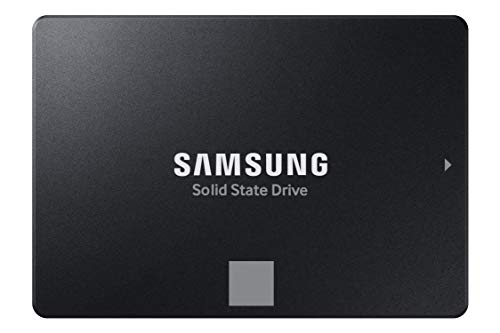Tired of your laptop crawling like a snail? If slow boot times, sluggish application loading, and frustrating file transfers are cramping your style, it’s probably time for an upgrade. A Solid State Drive (SSD) is the single most impactful upgrade you can make to breathe new life into an aging laptop or to supercharge a new one. Specifically, a 500GB SSD offers a fantastic balance of speed, capacity, and affordability for most users.
But with so many options out there, how do you find the best 500GB laptop SSD? Don’t worry, we’ve done the legwork for you! We’ve hand-picked five top-tier 500GB SSDs that promise to deliver a significant performance boost, whether you’re a student, a professional, a casual gamer, or just someone who wants their laptop to feel snappier. Let’s dive in and find the perfect storage solution for your needs.
What to Look For in a 500GB Laptop SSD
Before we jump into the reviews, it’s good to know the basics. You’ll primarily encounter two types of internal SSDs for laptops:
- SATA SSDs (2.5-inch): These look like traditional laptop hard drives and connect via a SATA port. They’re widely compatible with older laptops and offer excellent speeds, far surpassing mechanical HDDs.
- NVMe SSDs (M.2): These are smaller, stick-like drives that plug into an M.2 slot on your motherboard. They use the PCIe interface, offering incredibly fast data transfer speeds, often several times faster than SATA SSDs. If your laptop supports it, NVMe is the way to go for peak performance.
Now, let’s explore some of the best 500GB laptop SSD options on the market.
Our Top Picks for the Best 500GB Laptop SSD
1. SAMSUNG 870 EVO SATA SSD 500GB 2.5” Internal Solid State

The Samsung 870 EVO is a true all-star in the SATA SSD world, and for good reason. It builds on Samsung’s legacy of reliable and high-performing storage, delivering excellent sequential read/write speeds that push the limits of the SATA III interface. This drive is perfect for giving a significant performance boost to older laptops that don’t support NVMe or for users who simply need a rock-solid, dependable upgrade without breaking the bank. Its broad compatibility and user-friendly migration software make the upgrade process a breeze.
-
Key Features:
- Maximizes SATA interface limits with up to 560/530 MB/s sequential speeds.
- Industry-defining reliability with up to 600 TBW and a 5-year limited warranty.
- Broad compatibility with major host systems, chipsets, and motherboards.
- Easy upgrade process with standard 2.5-inch SATA form factor.
- Includes Samsung Magician 6 software for drive management and optimization.
- Built with Samsung’s in-house components, ensuring quality.
-
Pros:
- Exceptional performance for a SATA SSD.
- Renowned Samsung reliability and long warranty.
- Easy to install and widely compatible.
- Useful Samsung Magician software.
- Great value for a premium SATA drive.
-
Cons:
- Slower than NVMe drives (inherent to SATA technology).
- May be overkill if your laptop has an older SATA II interface.
User Impressions: Customers consistently praise the 870 EVO for its noticeable speed improvement over traditional hard drives and its consistent, reliable performance. Many highlight the ease of installation and the usefulness of the Samsung Magician software in keeping the drive optimized. It’s often cited as the go-to choice for dependable SATA upgrades.
See it on Amazon here
2. PNY CS900 500GB 3D NAND 2.5″ SATA III Internal Solid

Looking for an affordable yet effective way to speed up your laptop or desktop? The PNY CS900 500GB SSD offers a compelling solution. This drive delivers impressive sequential read/write speeds that will significantly reduce OS boot times and accelerate application loads, making your daily computing experience far more enjoyable. It’s a fantastic entry-level SSD that proves you don’t need to spend a fortune to ditch your old, slow hard drive and embrace the snappy performance of solid-state storage. Its ultra-low power consumption also makes it a good fit for battery-conscious laptop users.
-
Key Features:
- Super-fast OS boot times and application loads.
- Exceptional performance with up to 550MB/s sequential Read and 500MB/s sequential Write speeds.
- Superior performance compared to traditional HDDs.
- Ultra-low power consumption for extended battery life.
- Backwards compatible with SATA II (3GB/sec).
-
Pros:
- Excellent budget-friendly option.
- Significant performance upgrade over HDDs.
- Low power draw, beneficial for laptops.
- Easy to install in any 2.5-inch SATA bay.
-
Cons:
- May not include advanced software tools like some competitors.
- Performance can vary slightly based on system configuration.
User Impressions: Users often commend the PNY CS900 for its great price-to-performance ratio. Many note the immediate improvement in system responsiveness and boot speeds after upgrading from an HDD. It’s frequently recommended as a solid, no-frills option for those on a tighter budget who still want a reliable SSD.
See it on Amazon here
3. Western Digital 500GB WD Blue SA510 SATA Internal Solid

The Western Digital WD Blue SA510 500GB SATA SSD is a dependable workhorse designed for everyday computing needs. While its feature list might seem less verbose than some competitors, WD Blue drives are known for their consistent performance and reliability, making them a safe bet for a straightforward laptop upgrade. It provides all the core benefits of an SSD – faster boot-ups, quicker file access, and more responsive applications – ensuring a smoother overall user experience. This drive focuses on robust, stable performance for your daily tasks.
-
Key Features:
- 500GB storage capacity.
- SATA interface for broad compatibility.
- Standard 2.5-inch form factor.
- Designed for internal use in laptops and desktops.
-
Pros:
- Reliable performance from a trusted brand.
- Good for general computing and office tasks.
- Easy to install in any laptop with a 2.5-inch drive bay.
- Often available at a competitive price.
-
Cons:
- No specific speed ratings provided in product listing (assumed to be typical SATA III speeds).
- Fewer advanced features or bundled software compared to premium options.
User Impressions: Reviewers often highlight the WD Blue SA510 as a no-fuss, reliable SSD that simply “gets the job done.” It’s a popular choice for budget-conscious users seeking a noticeable speed increase without needing cutting-edge performance. Customers appreciate its stable operation and the trust associated with the Western Digital brand.
See it on Amazon here
4. SAMSUNG 980 SSD 500GB PCIe 3.0×4, NVMe M.2 2280, Internal

If your laptop has an M.2 slot and supports NVMe, the Samsung 980 SSD 500GB is an absolute game-changer. This drive unleashes incredible speeds, reaching sequential read/write performance significantly faster than any SATA SSD. Whether you’re a serious gamer, a content creator dealing with large files, or simply demand the fastest possible system responsiveness, the 980 delivers. Its advanced thermal control and robust endurance rating ensure consistent high performance for the long run, making it a stellar choice for a premium 500GB laptop SSD.
-
Key Features:
- Impressive NVMe PCIe 3.0×4 speed: up to 3,500/3,000 MB/s sequential read/write.
- Full Power Mode via Samsung Magician for continuous high performance.
- Optimized endurance with up to 600 TBW and a 5-year limited warranty.
- Reliable thermal control using nickel coating and a heat spreader label.
- Embedded with Samsung’s cutting-edge thermal control algorithm.
- Compatible with Samsung Magician software for health monitoring and optimization.
- World’s #1 Flash Memory Brand, with in-house component production.
-
Pros:
- Blazing-fast NVMe performance.
- Excellent reliability and endurance.
- Effective thermal management for sustained speeds.
- Comprehensive Samsung Magician software.
- Premium build quality and brand reputation.
-
Cons:
- Requires a laptop with an M.2 NVMe slot.
- More expensive than SATA SSDs.
User Impressions: Users rave about the sheer speed of the Samsung 980, noting dramatically faster boot times, application launches, and file transfers. Gamers and professionals particularly appreciate its sustained performance under heavy workloads. The reliability and robust feature set, including the Magician software, are frequently highlighted as major selling points.
See it on Amazon here
5. TEAMGROUP MP44L 500GB SLC Cache NVMe 1.4 PCIe Gen 4×4

For those with a modern laptop supporting PCIe Gen 4, the TEAMGROUP MP44L 500GB SSD offers cutting-edge performance that truly pushes boundaries. With sequential read speeds soaring up to 5,000 MB/s, this drive delivers double the performance of many PCIe Gen 3 SSDs. Its innovative graphene coating on the aluminum foil label provides effective heat dissipation without the bulk, making it ideal for compact laptop designs. This is the drive for users who want the very latest in speed and efficiency for intensive tasks like gaming, video editing, or complex data processing.
-
Key Features:
- NVMe PCIe Gen4x4 high-speed interface with up to 5,000/3,700MB/s sequential read/write.
- Innovative conductive graphene coating on aluminum foil for superior heat dissipation.
- M.2 2280 specification, suitable for next-gen Intel and AMD platforms (desktop/notebook).
- Supports SLC Caching technology for enhanced computing performance.
- 5-year or TBW limited warranty with free technical support.
- Slim design (less than 1mm thick) to avoid mechanical interference.
-
Pros:
- Blazing-fast PCIe Gen 4 speeds.
- Excellent thermal management in a thin form factor.
- Ideal for demanding applications and gaming.
- Backed by a solid warranty.
- Future-proof performance for compatible systems.
-
Cons:
- Requires a PCIe Gen 4 compatible laptop/motherboard to achieve full speeds.
- May be overkill for basic everyday tasks.
User Impressions: Early adopters of PCIe Gen 4 systems are highly impressed with the MP44L’s speed, often remarking on how quickly large files transfer and how responsive their systems feel. The innovative cooling solution is a definite plus for laptop users, as it helps prevent thermal throttling. It’s seen as a powerful, future-ready SSD for high-performance setups.
See it on Amazon here
Frequently Asked Questions (FAQ)
Q1: What’s the main difference between SATA and NVMe SSDs for laptops?
A1: The key difference is speed and connection type. SATA SSDs connect via the traditional SATA port (like old hard drives) and offer speeds up to around 550MB/s. NVMe SSDs, on the other hand, connect to an M.2 slot and use the PCIe interface, which is much faster, often reaching speeds of 3,500MB/s or even 7,000MB/s for PCIe Gen 4 drives. NVMe is generally better for performance, but requires a compatible M.2 slot.
Q2: Is 500GB enough storage for a laptop SSD?
A2: For many users, yes, 500GB is a sweet spot! It’s enough for the operating system, essential applications, and a good amount of documents, photos, and some games. If you store a lot of large video files, a vast game library, or work with huge datasets, you might consider a 1TB or larger SSD, but 500GB is perfectly adequate for most everyday and even power users.
Q3: How difficult is it to install a new SSD in my laptop?
A3: It varies by laptop model. Installing a 2.5-inch SATA SSD is often quite easy, usually involving removing a few screws to access the drive bay. M.2 NVMe SSDs are also generally straightforward to install, slotting into a dedicated port. However, some ultra-slim laptops might require more disassembly. Always check your laptop’s manual or a reliable online guide for your specific model before attempting an upgrade.
Q4: What is “TBW” and why does it matter for an SSD?
A4: TBW stands for “Terabytes Written.” It’s a measure of an SSD’s endurance, indicating how much data can be written to the drive before it might start experiencing reliability issues. A higher TBW rating means the drive is designed to handle more write cycles and is generally more durable, especially for heavy users or those who frequently write large amounts of data.
Q5: Do I need special software like Samsung Magician for my SSD?
A5: While not strictly “needed” for the SSD to function, software like Samsung Magician is highly recommended. It allows you to monitor your drive’s health, update firmware, optimize performance (e.g., enable “Full Power Mode”), and even securely erase data. These tools help ensure your SSD performs at its best and lasts longer.
Q6: Can I use my old laptop hard drive or SSD externally after upgrading?
A6: Absolutely! You can purchase an inexpensive 2.5-inch or M.2 external enclosure, depending on your old drive’s form factor. This turns your old storage device into a portable external hard drive, perfect for backups, extra storage, or transferring files.
Q7: How do I transfer my operating system and data to the new SSD?
A7: The easiest way is to “clone” your old drive to the new SSD. Many SSD manufacturers (like Samsung) provide cloning software with their drives, or you can use third-party tools. This process copies your entire operating system, programs, and files exactly as they are, so you don’t have to reinstall everything from scratch.
Conclusion
Upgrading your laptop with one of the best 500GB laptop SSD options is arguably the most impactful enhancement you can make. It transforms a sluggish machine into a snappy, responsive powerhouse, significantly improving your daily computing experience. Whether you opt for the proven reliability of a SATA drive like the Samsung 870 EVO or the blistering speed of an NVMe model like the Samsung 980 or TEAMGROUP MP44L, you’re in for a treat.
Before you buy, remember to double-check your laptop’s compatibility to ensure you pick the right form factor (2.5-inch SATA or M.2 NVMe). Once installed, prepare to be amazed at how quickly your laptop boots up and how effortlessly your applications launch. It’s an investment that truly pays off in productivity and enjoyment.