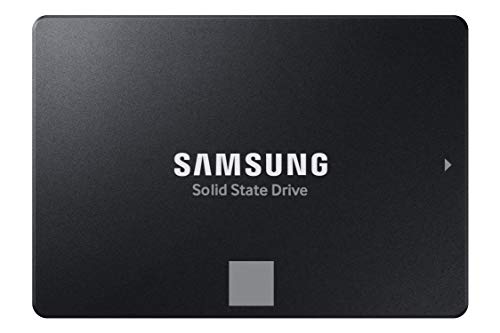Feeling like your trusty computer is dragging its feet? Does it take ages to boot up or load your favorite games and applications? Well, you’re not alone! Many of us experience this, especially if we’re still stuck with an old-school hard drive (HDD). The good news? Upgrading to a solid-state drive (SSD) is one of the most impactful changes you can make, and a 500GB SSD hits that sweet spot for speed and storage without breaking the bank.
A 500GB SSD gives you ample space for your operating system, essential applications, and a decent chunk of your game library or important files, all while delivering lightning-fast performance. But with so many options out there, how do you pick the best 500 GB SSD for your needs? Don’t sweat it! We’ve done the legwork for you, diving deep to find the top contenders that offer a fantastic blend of speed, reliability, and value. Let’s get your PC flying again!
Understanding the Basics: SATA vs. NVMe
Before we jump into the reviews, a quick primer:
* SATA SSDs: These are typically 2.5-inch drives that connect via a SATA cable, just like traditional HDDs. They offer a massive speed upgrade over HDDs, but they’re limited by the SATA interface’s maximum speed (around 550 MB/s). They’re usually more affordable and compatible with older systems.
* NVMe SSDs: These are often smaller, stick-like drives (M.2 form factor) that plug directly into your motherboard’s M.2 slot and use the PCIe interface. NVMe drives are significantly faster than SATA SSDs, sometimes by a factor of 5-10x or more, making them ideal for heavy users, gamers, and content creators. However, your motherboard needs to have an M.2 slot that supports NVMe.
Our Top Picks for the Best 500 GB SSD
Ready to find your next storage upgrade? Here are our top picks for the best 500 GB SSD models available right now.
1. SAMSUNG 870 EVO SATA SSD 500GB 2.5” Internal Solid State

The Samsung 870 EVO is practically an industry standard when it comes to SATA SSDs, and for good reason. It builds on Samsung’s long-standing reputation for quality and performance, offering a superb blend of speed, reliability, and broad compatibility. If you’re looking for a dependable workhorse that delivers consistent, professional-level performance without needing an NVMe slot, this 500GB SSD is an absolute champion. It’s perfect for upgrading older laptops or desktops, or even for use as a fast external drive.
Key Features:
– Maximizes SATA interface limits with sequential speeds up to 560 MB/s read and 530 MB/s write.
– Industry-defining reliability with up to 600 TBW (Terabytes Written) under a 5-year limited warranty.
– Extensive compatibility testing with major host systems and applications.
– Easy plug-and-play installation into standard 2.5-inch SATA form factors.
– Samsung Magician 6 software for drive management, updates, and performance monitoring.
– Built with Samsung’s in-house produced DRAM and NAND for end-to-end quality control.
Pros:
– Excellent read/write speeds for a SATA drive.
– Outstanding reliability and long lifespan.
– Very wide compatibility with existing systems.
– User-friendly migration software and management tools.
– Backed by Samsung’s trusted brand and warranty.
Cons:
– Limited by SATA interface speeds compared to NVMe drives.
– Might be slightly pricier than some budget SATA options.
User Impressions:
Users consistently praise the 870 EVO for its rock-solid performance and reliability. Many highlight the noticeable speed boost their older systems received after upgrading from an HDD, making everyday computing feel snappier and more responsive. The ease of installation and the helpful Samsung Magician software are also frequently mentioned as major positives.
2. PNY CS900 500GB 3D NAND 2.5″ SATA III Internal Solid

Looking for a cost-effective way to ditch that sluggish hard drive? The PNY CS900 500GB SSD is an excellent entry-level option that provides a dramatic performance boost without breaking the bank. It’s a no-frills, reliable SATA drive that will instantly make your old laptop or desktop feel like new again. Perfect for those on a tighter budget who still want the undeniable benefits of solid-state storage.
Key Features:
– Significant upgrade for laptops or desktops with super-fast OS boot times and application loads.
– Exceptional performance offering up to 550MB/s sequential read and 500MB/s sequential write speeds.
– Superior performance compared to traditional hard drives (HDD).
– Ultra-low power consumption for improved battery life in laptops.
– Backwards compatible with SATA II (3GB/sec) for older systems.
Pros:
– Very affordable price point.
– Delivers substantial speed improvements over HDDs.
– Low power consumption.
– Simple and straightforward upgrade.
– Solid performance for everyday tasks.
Cons:
– Not as feature-rich as premium SATA SSDs.
– Longevity/TBW ratings might not be as high as top-tier models (though still excellent for most users).
User Impressions:
Customers frequently comment on the incredible value the PNY CS900 offers. They report instant improvements in boot times and general system responsiveness, often stating it’s the “best bang for your buck” upgrade. It’s especially popular among those looking to revive an older PC or laptop, proving that you don’t need to spend a fortune to get a significant performance boost.
3. Western Digital 500GB WD Blue SA510 SATA Internal Solid

Western Digital has long been a trusted name in storage, and their WD Blue SA510 500GB SSD continues that legacy. This SATA SSD is engineered for reliability and offers a dependable boost for your everyday computing needs. It’s a solid choice for anyone looking for a reputable brand with a history of quality, ensuring your data is safe while your system enjoys faster boot-ups and application loading.
Key Features:
– Storage Capacity: 500 GB, ideal for OS and core applications.
– Drive Interface: SATA, ensuring broad compatibility.
– Drive Type: Internal, fitting standard 2.5″ bays.
– Form Factor: 2.5″, making it easy to swap with existing HDDs.
– Designed for everyday computing needs, offering reliable performance.
Pros:
– Trusted brand reputation for quality and reliability.
– Good everyday performance for a SATA drive.
– Easy upgrade for most laptops and desktops.
– Solid choice for general use and productivity.
Cons:
– Performance is standard for SATA, won’t match NVMe speeds.
– Feature set is more basic compared to some higher-end SATA drives.
User Impressions:
Reviews for the WD Blue SA510 highlight its consistent performance and ease of installation. Users appreciate the peace of mind that comes with a Western Digital product, often noting a significant improvement in their system’s snappiness after replacing an old HDD. It’s seen as a reliable and fuss-free option for those wanting a straightforward performance upgrade.
4. Crucial P310 500GB 2280 PCIe Gen4 3D NAND NVMe M.2

If you’re building a new PC or have a modern motherboard with a PCIe Gen4 M.2 slot, the Crucial P310 500GB NVMe SSD is where the real speed party starts! This drive leverages the latest Gen4 technology to deliver blistering speeds, making it an excellent choice for serious gamers, video editors, or anyone who demands the absolute fastest load times and data transfers. It’s a fantastic leap forward in performance for your cutting-edge system.
Key Features:
– Next-level Gen4 performance at up to 6,600MB/s sequential read speeds.
– Accelerates bootups, file transfers, and game loads dramatically.
– Increases device’s capacity and lifecycle.
– Nearly 20% faster performance in bootups and gameplay compared to Gen3.
– Up to 20% faster performance in real-world tasks like booting Windows, launching Adobe apps, and working in Microsoft Office.
– Provides up to 40% better performance-to-power ratio than previous Gen4 SSDs for better battery life in laptops.
Pros:
– Incredibly fast Gen4 NVMe speeds.
– Significantly reduces loading times for games and applications.
– Excellent power efficiency for laptops.
– Great for productivity and demanding tasks.
– Reputable brand in the memory and storage space.
Cons:
– Requires a compatible PCIe Gen4 M.2 slot on your motherboard.
– More expensive than SATA SSDs.
User Impressions:
Users are consistently blown away by the speed of the Crucial P310, describing it as “instantaneous” for booting and loading applications. Gamers particularly love the reduced load times, making their gaming experience much smoother. Many appreciate the easy installation into their M.2 slots and the overall feeling of a “future-proof” upgrade.
5. Crucial P3 500GB PCIe Gen3 3D NAND NVMe M.2 SSD

Don’t have a Gen4 motherboard but still crave NVMe speed? The Crucial P3 500GB NVMe SSD is your answer. This Gen3 drive offers a significant upgrade over SATA SSDs, delivering impressive speeds for everyday use, gaming, and even professional tasks. It’s a fantastic middle-ground option, providing excellent performance at a more accessible price point than Gen4 drives, making it a strong contender for the best 500 GB SSD if you’re on a Gen3 platform.
Key Features:
– NVMe (PCIe Gen3 x4) technology with up to 3500MB/s sequential reads.
– Random read/write speeds of 350K/460K IOPS.
– Spacious storage capacity options (note: this specific product is 500GB).
– Performs up to 33% better than the previous generation of Crucial Gen3 drives.
– Solid Gen3 performance for gaming, personal, and business use.
– Rated at MTTF (Mean Time To Failure) greater than 1.5 million hours for extended longevity and reliability.
Pros:
– Much faster than SATA SSDs.
– More affordable than Gen4 NVMe drives.
– Excellent reliability rating.
– Great for gaming and general computing on Gen3 systems.
– Easy installation in M.2 slots.
Cons:
– Not as fast as Gen4 NVMe drives.
– Requires an M.2 slot on your motherboard.
User Impressions:
Customers highlight the Crucial P3 as an outstanding value for an NVMe drive. They report immediate and noticeable improvements in system responsiveness, application loading, and game performance. Many praise its straightforward installation and appreciate getting true NVMe speeds without the premium price tag of Gen4 models, making it a very popular choice for general upgrades.
Frequently Asked Questions (FAQ)
Q1: What’s the main difference between a SATA SSD and an NVMe SSD?
A1: The main difference lies in speed and connection. SATA SSDs use the older SATA interface, with speeds maxing out around 550 MB/s. NVMe SSDs use the PCIe interface, which is much faster, often reaching speeds of 3,500 MB/s to over 7,000 MB/s, depending on whether it’s Gen3 or Gen4. NVMe drives typically connect via an M.2 slot directly on your motherboard, while SATA drives use a cable.
Q2: Why should I choose a 500GB SSD instead of a 250GB or 1TB one?
A2: A 500GB SSD offers a fantastic balance of capacity and cost. It’s usually enough space for your operating system, essential programs, and a good selection of games or media files without being as expensive as a 1TB drive. For many users, 250GB can feel a bit restrictive once the OS and a few large applications are installed.
Q3: Is a 500GB SSD good enough for gaming?
A3: Absolutely! A 500GB SSD is excellent for gaming. It will drastically reduce game load times compared to an HDD. While it won’t hold your entire game library if you have dozens of massive titles, it’s perfect for your most played games. For the rest, you can always use a larger, slower HDD for bulk storage if needed.
Q4: How do I install a 500GB SSD into my computer?
A4: For 2.5-inch SATA SSDs, you’ll need a free 2.5-inch drive bay, a SATA data cable, and a SATA power cable from your power supply. For M.2 NVMe SSDs, you’ll need an available M.2 slot on your motherboard. Installation typically involves screwing the drive into place and, for SATA, connecting the cables. You’ll then need to initialize the drive in Windows Disk Management (or macOS Disk Utility) and either install a fresh OS or clone your old drive.
Q5: How long do 500GB SSDs typically last?
A5: SSDs are very durable and generally last a long time, often exceeding the lifespan of traditional HDDs. Their lifespan is typically measured in “Terabytes Written” (TBW), indicating how much data can be written to the drive before it might start experiencing issues. Most 500GB SSDs are rated for hundreds of TBW, meaning they can last many years, even with heavy daily use.
Q6: Can I use an external enclosure with these 500GB SSDs?
A6: Yes, you can! For 2.5-inch SATA SSDs, you can get an external 2.5-inch USB enclosure to turn them into portable, super-fast external drives. For M.2 NVMe SSDs, you’d need a specific M.2 NVMe enclosure, which will allow you to leverage their high speeds over a USB-C connection (if supported by the enclosure and your device).
Q7: Will upgrading to a 500GB SSD void my computer’s warranty?
A7: In most cases, upgrading storage (or RAM) in a desktop or laptop does not void the warranty, especially if the manufacturer allows user-accessible components. However, it’s always a good idea to check your specific computer’s warranty terms or contact the manufacturer if you’re unsure. As long as you don’t cause any damage during the installation, you should be fine.