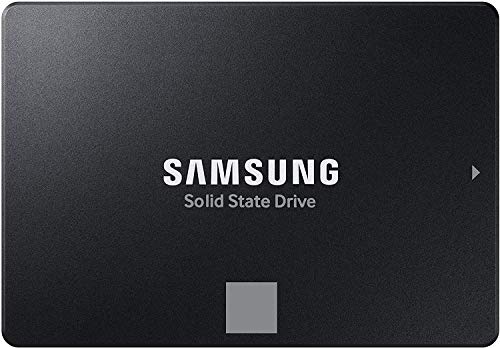Is your computer feeling sluggish? Are you constantly running out of storage space for your ever-growing collection of games, photos, videos, or work files? If so, it might be time for a serious upgrade. Swapping out your old hard drive for a high-capacity Solid State Drive (SSD) is one of the most impactful ways to boost your PC’s performance and free up room. And when it comes to balancing ample storage with blazing speed, a 2TB SSD internal drive is often the sweet spot.
These drives offer incredible speed improvements over traditional hard disk drives (HDDs), slashing boot times, application loading, and file transfers down to mere seconds. Plus, with 2TB of space, you’ll have plenty of room for your operating system, a massive game library, and all your crucial documents. But with so many options out there, how do you pick the best 2TB SSD internal drive for your needs? Don’t sweat it! We’ve done the legwork and picked out some of the top contenders.
Why Choose a 2TB SSD?
Two terabytes of solid-state storage is a fantastic investment for several reasons:
* Ample Space: It’s enough for most users to store their OS, a large software suite, multiple AAA games, and vast media libraries without constantly worrying about deleting files.
* Blazing Speed: Experience instantaneous boot-ups, lightning-fast application launches, and rapid file transfers that will utterly transform your computing experience.
* Durability: Unlike traditional HDDs, SSDs have no moving parts, making them far more resistant to drops and shocks – great for laptops!
* Energy Efficiency: SSDs consume less power, which means longer battery life for laptops and cooler operation for desktops.
* Quiet Operation: Without moving platters or read/write heads, SSDs are virtually silent.
Ready to supercharge your system? Let’s dive into our top picks for the best 2TB SSD internal drive on the market.
1. Samsung Electronics 870 EVO 2TB 2.5 Inch SATA III Internal SSD

When it comes to solid-state drives, Samsung has long been a household name, and the 870 EVO continues that legacy as an undisputed all-star. This drive is a masterclass in performance, reliability, and broad compatibility, making it a fantastic choice for anyone looking to seriously upgrade their system. It pushes the boundaries of the SATA interface, delivering incredibly consistent speeds that can handle everything from everyday computing to demanding tasks like 8K video processing. If you want a dependable, top-tier SATA SSD that just works, this is it.
-
Key Features:
- Maximizes SATA interface with sequential speeds up to 560/530 MB/s.
- Accelerates write speeds and maintains long-term high performance with a larger variable buffer.
- Industry-defining reliability with up to 2,400 TBW (Terabytes Written).
- Extensive compatibility testing with major host systems, including chipsets, motherboards, NAS, and video recording devices.
- Class 0 (AES 256) TCG/Opal v2.0, MS eDrive (IEEE1667) encryption.
-
Pros:
- Exceptional, consistent performance for a SATA drive.
- Outstanding reliability and endurance, ideal for heavy use.
- Widely compatible with a vast range of systems.
- Backed by Samsung’s reputable technology and support.
-
Cons:
- Premium price point compared to some budget options.
- Still limited by the SATA III interface (not NVMe speeds, but that’s a different category).
-
User Impressions: Users consistently praise the 870 EVO for its rock-solid performance and reliability. Many note the significant speed boost over their previous drives and appreciate its ease of installation. It’s often cited as the go-to choice for dependable, high-quality storage.
2. Crucial BX500 2TB 3D NAND SATA 2.5-Inch Internal SSD

Looking for an instant performance uplift without breaking the bank? The Crucial BX500 2TB SSD is a fantastic choice. This drive is all about delivering immediate, noticeable improvements to your daily computing. You’ll experience dramatically faster boot times, quicker application loading, and an overall snappier system responsiveness. It’s not just about speed, though; the BX500 is also remarkably energy-efficient, making it an excellent option for extending the battery life of laptops. Built with Micron’s advanced 3D NAND technology, it offers reliable performance at an accessible price.
-
Key Features:
- Up to 300% faster than a typical hard drive for quick boot-ups and file loading.
- Impressively 45x more energy-efficient than a typical hard drive, saving power.
- Utilizes Micron 3D NAND technology, a leader in memory and storage innovation.
- Comes with a Crucial 3-year limited warranty for peace of mind.
-
Pros:
- Excellent value for a 2TB SSD, very budget-friendly.
- Provides a significant performance upgrade over HDDs.
- Highly energy-efficient, great for laptop users.
- Backed by Crucial’s strong reputation for memory products.
-
Cons:
- Not the fastest SATA SSD on the market in terms of raw sequential speeds.
- The 3-year warranty is decent but shorter than some premium drives.
-
User Impressions: Customers love the BX500 for its affordability and the noticeable difference it makes to their system’s speed. It’s a popular choice for revitalizing older laptops and desktops, with many remarking on the easy installation process and immediate performance boost.
3. SanDisk SSD PLUS 2TB Internal SSD – SATA III 6Gb/s

The SanDisk SSD PLUS is designed for those who want a straightforward, reliable, and durable upgrade for their PC. This 2TB SSD makes boosting your system’s performance incredibly easy, offering faster boot-ups, shutdowns, and application responses compared to traditional hard drives. What really sets this drive apart is its robust build – it’s shock-resistant, meaning it can withstand accidental bumps and drops, adding an extra layer of peace of mind. It strikes a great balance between performance and long-term reliability for typical PC workloads.
-
Key Features:
- Easy upgrade solution for faster boot-up, shutdown, application load, and response.
- Boosts burst write performance, making it ideal for everyday PC use.
- Offers read speeds of up to 545MB/s and write speeds of up to 450MB/s.
- Highly shock-resistant (up to 1500G) and vibration resistant for proven durability.
-
Pros:
- Very durable and shock-resistant, excellent for mobile devices or rough handling.
- Simple and effective upgrade for existing systems.
- Good performance for general computing tasks.
- Reliable brand in storage solutions.
-
Cons:
- Write speeds are a bit slower than some other top-tier SATA SSDs.
- May not offer the absolute peak performance for extremely demanding users.
-
User Impressions: Users frequently highlight the SanDisk SSD PLUS’s durability and ease of installation. It’s a popular choice for those looking for a dependable workhorse SSD that provides a solid performance uplift without complications. Many appreciate its robust construction for peace of mind.
4. Western Digital 2TB WD Blue SA510 SATA Internal Solid State Drive

Western Digital is another giant in the storage world, and their WD Blue SA510 2TB SSD lives up to the brand’s reputation for dependable, solid-performing drives. This 2.5-inch SATA III SSD is a fantastic all-rounder, offering a balanced combination of speed and reliability that’s perfect for upgrading both laptops and desktop PCs. It’s designed to give you a noticeable boost in system responsiveness, whether you’re booting up, launching apps, or transferring large files. If you’re looking for a trusted brand with consistent performance, the WD Blue SA510 is a strong contender for your next 2TB SSD internal drive.
-
Key Features:
- 2TB storage capacity in a standard 2.5-inch form factor.
- SATA III interface for broad compatibility.
- Sequential read speed of up to 560 MB/s.
- Sequential write speed of up to 520 MB/s.
-
Pros:
- Reliable brand with a long history in storage.
- Balanced read and write speeds for excellent everyday performance.
- Standard 2.5-inch form factor ensures wide compatibility.
- Good choice for general computing and productivity tasks.
-
Cons:
- Doesn’t offer unique standout features compared to competitors.
- Performance, while good, doesn’t push the SATA limits as much as the very top-tier options.
-
User Impressions: Customers consistently praise the WD Blue SA510 for its reliability and consistent performance. It’s often recommended as a solid, no-frills upgrade that delivers a significant boost over traditional hard drives. Users find it easy to install and appreciate its steady operation.
5. TEAMGROUP T-Force Vulcan Z 2TB SLC Cache 3D NAND TLC SATA Internal SSD

TEAMGROUP’s T-Force Vulcan Z 2TB SSD is a great option for users seeking a performance boost, especially those into gaming, who appreciate a good blend of speed and value. This drive utilizes SLC Cache technology, which intelligently uses a portion of its 3D NAND TLC memory to simulate faster SLC (Single-Level Cell) speeds for burst write performance. This means you get snappy response times for common tasks, making your system feel much more agile. It’s a testament to good engineering, providing an excellent user experience at a competitive price point.
-
Key Features:
- Utilizes SLC Cache for enhanced burst write performance.
- Built with 3D NAND TLC for efficient storage.
- Standard 2.5-inch SATA III form factor for easy compatibility.
- Designed to be easy to use and install.
-
Pros:
- Good performance, especially for its price point, thanks to SLC cache.
- Often a more affordable alternative to major brand names.
- Easy to install and integrate into existing systems.
- Strong value proposition for gamers and general users.
-
Cons:
- Not as widely recognized a brand as Samsung or WD for some users.
- Long-term sustained write speeds might drop after the SLC cache is exhausted (typical for TLC drives with SLC cache).
-
User Impressions: Users often highlight the T-Force Vulcan Z’s impressive speed-to-price ratio. It’s particularly popular among budget-conscious gamers who notice significant improvements in game loading times and overall system responsiveness. Many find it to be a reliable and high-quality product for its cost.
Frequently Asked Questions about 2TB Internal SSDs
Q1: What’s the main difference between a SATA SSD and an NVMe SSD?
A1: The main difference is speed and interface. SATA SSDs use the older SATA III interface, which maxes out around 600 MB/s. NVMe SSDs use the PCIe interface, which is much faster, reaching speeds up to 7,000 MB/s or more. For most general users and gamers, a SATA SSD offers a huge upgrade over an HDD, but NVMe is the choice for cutting-edge performance, especially for content creation or heavy data work.
Q2: Can I install a 2TB SSD in my old laptop or desktop?
A2: Most modern laptops and desktops (especially those made in the last 10-12 years) that use 2.5-inch HDDs can generally accept a 2.5-inch SATA SSD. For desktops, you might need a 2.5-inch to 3.5-inch mounting bracket. It’s always a good idea to check your device’s manual or manufacturer specifications to confirm compatibility.
Q3: How long do 2TB SSDs typically last?
A3: SSDs are incredibly durable and designed for longevity. Their lifespan is typically measured in “Terabytes Written” (TBW), indicating how much data can be written to the drive before its endurance limit is reached. A 2TB SSD from a reputable brand usually has a TBW rating in the hundreds or even thousands of TBW, which translates to many years, even a decade, of normal daily use for most consumers.
Q4: Do I need to format my new 2TB SSD before using it?
A4: Yes, generally you will need to initialize and format a brand new SSD before your operating system can use it. If you’re doing a fresh OS installation, the installer will usually guide you through this. If you’re adding it as a secondary drive, you’ll need to do it manually via Disk Management in Windows or Disk Utility in macOS.
Q5: Is a 2TB SSD overkill for gaming?
A5: Not at all! While a 1TB SSD might be sufficient for a few large games, modern AAA titles are increasingly large (often 100GB+ each). A 2TB SSD allows you to install many more games without having to constantly uninstall and reinstall them. It also provides ample space for your operating system, other applications, and media, ensuring you don’t run out of room quickly.
Q6: What does “TBW” mean for an SSD?
A6: TBW stands for Terabytes Written. It’s an endurance rating that indicates the total amount of data that can be written to the SSD over its lifetime before it’s expected to fail. A higher TBW rating means the drive is more durable and can handle more write operations.
Q7: How does a 2TB SSD compare to a traditional hard drive (HDD) of the same capacity?
A7: A 2TB SSD is vastly superior to a 2TB HDD in terms of speed, durability, power consumption, and noise. HDDs are much slower, have moving parts that can fail, consume more power, and generate noise. HDDs might still win on cost per gigabyte for very large archives (e.g., 8TB+), but for your primary drive, an SSD is always the better choice.