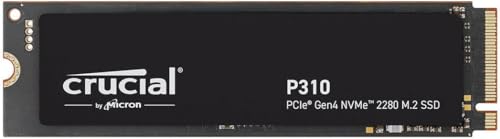Tired of slow boot-ups and endless loading screens? Upgrading your storage is one of the most impactful changes you can make to your PC or laptop. And when it comes to speed, convenience, and performance, nothing beats an M.2 SSD. Specifically, a 500GB M.2 SSD strikes a fantastic balance between ample storage for your operating system, essential applications, and a handful of games, all without breaking the bank.
But with so many options out there, how do you pick the best 500GB M.2 SSD for your needs? Don’t sweat it! We’ve done the heavy lifting, diving deep into the world of NVMe technology to bring you our top picks. We’ll break down what makes each drive stand out, helping you make an informed decision to supercharge your system.
Why a 500GB M.2 SSD is the Sweet Spot
Before we jump into the reviews, let’s talk about why 500GB is often considered the ideal capacity for a primary drive. It’s enough space for Windows (or macOS/Linux), all your crucial software, and still leaves room for several large games or creative projects. Plus, M.2 SSDs, especially those leveraging NVMe (Non-Volatile Memory Express), connect directly to your motherboard, offering mind-blowing speeds far beyond traditional SATA drives. This means snappier system responsiveness, quicker file transfers, and dramatically reduced game loading times.
Key Factors to Consider When Buying Your M.2 SSD
When looking for the best 500GB M.2 SSD, keep these points in mind:
- PCIe Generation (Gen3 vs. Gen4): Gen4 drives are newer and offer significantly faster speeds, but they require a compatible motherboard and CPU. Gen3 drives are still incredibly fast and more affordable.
- Read/Write Speeds: Higher numbers mean faster data transfer. Pay attention to both sequential (large file transfers) and random (small, everyday tasks) speeds.
- Endurance (TBW – Terabytes Written): This indicates how much data can be written to the drive over its lifetime. Higher TBW means better longevity.
- Thermal Performance: Faster drives can generate more heat. Some come with heatsinks, or you might need one if your system’s airflow isn’t great.
- Brand Reputation & Warranty: Sticking with reputable brands often ensures better reliability and customer support.
Our Top Picks: The Best 500GB M.2 SSDs
Let’s get to the good stuff! Here are our reviews of some of the top 500GB M.2 SSD options available today.
1. Crucial P3 Plus 500GB PCIe Gen4 NVMe M.2 SSD

The Crucial P3 Plus is a fantastic entry point into the world of PCIe Gen4 performance without the premium price tag. It boasts impressive speeds that will noticeably accelerate your system’s responsiveness, from booting up Windows to launching demanding applications and even cutting down game loading times. What truly makes it shine is its excellent power efficiency, making it an ideal choice for laptop users looking to boost performance without sacrificing battery life. It’s a solid upgrade for anyone wanting a taste of next-generation speed.
-
Key Features:
- Shift up to Gen4 performance at up to 6,600MB/s sequential reads.
- Extends device lifecycle and storage capacity.
- Nearly 20% faster performance in bootups and gameplay.
- Up to 20% faster performance in real-world tasks compared to other Gen4 SSDs (booting Windows, Adobe apps, Microsoft Office).
- Provides up to 40% better performance-to-power ratio than previous Gen4 SSDs.
-
Pros:
- Excellent Gen4 speeds for the price point.
- Remarkable power efficiency, perfect for laptops.
- Significant boost for productivity and gaming tasks.
- Reputable Crucial reliability.
-
Cons:
- Not the absolute fastest Gen4 drive on the market (some premium drives exceed 7,000MB/s).
- Performance benefits over Gen3 might not be fully utilized in older systems.
-
User Impressions: Users frequently praise the P3 Plus for its noticeable speed increase over older drives and its surprisingly affordable price for Gen4 performance. Laptop users particularly appreciate the low power consumption. Many find it easy to install and a straightforward upgrade.
2. Crucial P3 500GB PCIe Gen3 NVMe M.2 SSD

If you’re on a tighter budget or have a system that supports PCIe Gen3 only, the Crucial P3 is an absolute workhorse. It delivers robust Gen3 NVMe speeds that are still vastly superior to traditional SATA SSDs, offering up to 3500MB/s sequential reads. This drive is a perfect balance of performance and value, making it an excellent choice for general computing, gaming on Gen3 platforms, or as a reliable upgrade for an older laptop or desktop. It’s built for longevity, ensuring your data is safe and accessible for years to come.
-
Key Features:
- NVMe (PCIe Gen3 x4) technology with up to 3500MB/s sequential reads.
- Random read/write 350K/460K IOPS.
- Spacious storage options (up to 4TB generally available for the series).
- Performs up to 33% better than the previous generation.
- Rated at MTTF (Mean Time To Failure) greater than 1.5 million hours for extended longevity.
-
Pros:
- Solid Gen3 performance at an attractive price.
- Reliable and durable with a high MTTF rating.
- Excellent upgrade for systems limited to PCIe Gen3.
- Great value for everyday use, gaming, and business applications.
-
Cons:
- Slower than newer PCIe Gen4 drives.
- Does not come with a heatsink (common for Gen3 drives, but worth noting).
-
User Impressions: Customers often highlight the Crucial P3’s fantastic price-to-performance ratio. It’s frequently recommended as a go-to upgrade for older systems or budget-conscious builds, with users reporting significant improvements in boot times and application loading. Its reliability is also a commonly praised aspect.
3. Kingston NV3 500GB M.2 2280 NVMe SSD | PCIe 4.0

The Kingston NV3 aims to bring PCIe 4.0 performance to a broader audience, focusing on high speed and low power consumption. This makes it an intriguing option for users who want to experience the benefits of Gen4 without necessarily investing in the absolute top-tier, most expensive drives. It’s designed for efficiency, delivering quicker loading and transfer speeds while being mindful of energy usage, which is a big plus for smaller form factor PCs or laptops where power and heat are critical considerations.
-
Key Features:
- Gen 4×4 NVMe PCIe performance.
- Ideal for high speed, low power storage.
- Available in capacities up to 4TB (for the series).
-
Pros:
- Offers PCIe 4.0 performance.
- Designed for low power consumption, beneficial for laptops.
- Likely a more affordable Gen4 option.
-
Cons:
- Specific read/write speeds for the 500GB model are not explicitly listed in the features, which can make direct performance comparisons difficult.
- May not match the peak performance of premium Gen4 drives.
-
User Impressions: While reviews for the Kingston NV3 are still emerging, early adopters appreciate its accessible entry into the Gen4 ecosystem. Users report noticeable speed improvements over Gen3 drives and value its efficiency, particularly for everyday tasks and moderate gaming. Its simplicity and compact design are also often noted.
4. SAMSUNG 980 SSD 500GB PCIe 3.0×4, NVMe M.2 2280

The Samsung 980 is a powerhouse among PCIe 3.0 NVMe SSDs, renowned for its consistent performance and rock-solid reliability, hallmarks of the Samsung brand. If you’re looking for the absolute best 500GB M.2 SSD that operates on a PCIe 3.0 platform, this is a top contender. It boasts impressive sequential read/write speeds, intelligent thermal control to maintain performance during heavy loads, and Samsung’s Magician software for easy drive management. With excellent endurance and a generous 5-year warranty, it’s a dependable choice for gamers, content creators, and everyday users alike.
-
Key Features:
- Upgrade to impressive NVMe speed with sequential read/write speeds up to 3,500/3,000 MB/s.
- Keep moving with Full Power Mode via Samsung Magician software for continuous high performance.
- Built for the long run with up to 600 TBW and a 5-year limited warranty.
- Reliable thermal control using nickel coating and a heat spreader label.
- Smart thermal solution embedded with Samsung’s cutting-edge thermal control algorithm.
- Samsung Magician software for drive health monitoring, performance optimization, and data protection.
- From the world’s #1 flash memory brand, with in-house produced components for trusted quality.
-
Pros:
- Top-tier PCIe Gen3 performance.
- Exceptional endurance (TBW) and a solid 5-year warranty.
- Advanced thermal management for sustained performance.
- Feature-rich Samsung Magician software.
- Industry-leading brand for flash memory, ensuring reliability.
-
Cons:
- Still a Gen3 drive, so not as fast as newer Gen4 options.
- May be slightly pricier than other entry-level Gen3 NVMe SSDs.
-
User Impressions: The Samsung 980 consistently receives high praise for its speed, reliability, and the trustworthiness of the Samsung brand. Users report seamless performance for gaming, video editing, and demanding professional applications. The Magician software is also frequently highlighted as a valuable tool for monitoring and maintaining drive health.
5. WD_BLACK 500GB SN7100 NVMe Internal Gaming SSD

Designed with serious gamers in mind, the WD_BLACK SN7100 delivers blistering PCIe Gen4 speeds that will make your game loading screens a thing of the past. This solid-state drive is all about raw performance, offering some of the fastest read and write capabilities available in a 500GB M.2 SSD. Beyond gaming, its speed makes it an excellent choice for demanding creative workloads, significantly reducing file transfer and rendering times. It’s a premium performance drive that won’t disappoint.
-
Key Features:
- Experience speeds up to 7,250MB/s read and 6,800MB/s write (for 1-2TB models, performance scales).
- Up to 35% faster performance than previous drives.
- Designed for serious gamers with a PCIe Gen4 interface and latest TLC 3D NAND.
- Built with laptops and handheld gaming devices in mind, with up to 100% more power efficiency over the previous generation.
- Monitor drive health and more with the downloadable WD_BLACK Dashboard (Windows only).
-
Pros:
- Extremely high PCIe Gen4 speeds, ideal for gaming and professional tasks.
- Specifically optimized for gaming performance.
- Improved power efficiency over previous generations.
- WD_BLACK Dashboard software for drive management.
-
Cons:
- Premium performance comes at a higher price point.
- Maximum speeds listed are often for higher capacities (though 500GB will still be very fast).
- Requires a PCIe Gen4 compatible system to achieve full speeds.
-
User Impressions: Gamers absolutely love the WD_BLACK SN7100 for its incredibly fast loading times and smooth in-game performance. Users often comment on the noticeable difference it makes compared to even older NVMe drives. Its reliability and ease of installation are also frequently mentioned positive aspects.
Conclusion
Upgrading to one of the best 500GB M.2 SSDs reviewed here is a game-changer for any PC or laptop. Whether you prioritize cutting-edge Gen4 speeds for gaming, a balanced Gen3 performance for everyday tasks, or simply the best value for money, there’s a drive on this list that fits the bill. Remember to check your motherboard’s compatibility for PCIe Gen3 or Gen4, and you’ll be enjoying lightning-fast boot-ups and incredibly quick loading times in no time! Investing in a quality NVMe SSD is one of the smartest upgrades you can make for your system’s overall responsiveness and longevity.
Frequently Asked Questions (FAQ)
Q1: What’s the difference between PCIe Gen3 and Gen4 M.2 SSDs?
A1: PCIe Gen4 is the newer generation, offering roughly double the theoretical bandwidth of PCIe Gen3. This translates to significantly faster sequential read and write speeds (e.g., 7,000MB/s+ for Gen4 vs. 3,500MB/s for Gen3). To utilize Gen4 speeds, your motherboard and CPU must support PCIe 4.0.
Q2: Is 500GB enough storage for gaming?
A2: For many users, 500GB is a good starting point. It’s plenty for your operating system and essential applications, plus it can typically hold 5-10 modern AAA games, depending on their size. If you play many large games simultaneously or store a lot of media, you might consider a secondary high-capacity HDD or a larger SSD (1TB or more) down the line.
Q3: Do M.2 SSDs need a heatsink?
A3: For most PCIe Gen3 M.2 SSDs under normal usage, a heatsink isn’t strictly necessary, but it can help maintain optimal performance under heavy, sustained loads. High-performance PCIe Gen4 SSDs, especially if they hit peak speeds frequently, benefit significantly from a heatsink to prevent thermal throttling and ensure consistent performance. Many motherboards now include integrated M.2 heatsinks.
Q4: What does “NVMe” mean?
A4: NVMe stands for “Non-Volatile Memory Express.” It’s a communication protocol specifically designed for SSDs that connects directly to the CPU via the PCIe interface, drastically reducing latency and increasing bandwidth compared to older SATA protocols. This is what allows M.2 SSDs to achieve such incredible speeds.
Q5: Can I install an M.2 SSD in any laptop or desktop?
A5: Most modern laptops and desktops (especially those from the last 5-7 years) have M.2 slots. However, some older systems might not. It’s crucial to check your motherboard’s specifications or laptop’s manual to confirm the presence of an M.2 slot and whether it supports NVMe (PCIe) or only SATA M.2 drives.
Q6: What is TBW (Terabytes Written) and why is it important?
A6: TBW stands for “Terabytes Written,” and it’s an endurance rating that indicates the total amount of data an SSD can write over its lifetime before its warranty expires or its reliability may begin to degrade. A higher TBW rating generally means the SSD is more durable and will last longer, especially for users who frequently write large amounts of data.
Q7: Will an M.2 SSD make my computer faster?
A7: Yes, absolutely! Upgrading from a traditional hard drive (HDD) or even an older SATA SSD to an M.2 NVMe SSD will significantly improve your computer’s speed. You’ll notice faster boot times, quicker application launches, smoother multitasking, and dramatically reduced game loading screens and file transfer times. It’s one of the best performance upgrades you can make.