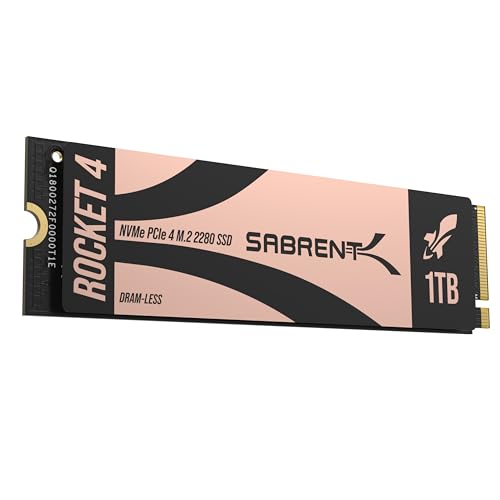Ready to supercharge your PlayStation 5’s storage and performance? If you’re anything like us, your PS5’s internal storage filled up way faster than you expected, especially with those massive next-gen game files. Good news! Expanding your console’s capacity with an M.2 NVMe SSD is one of the best upgrades you can make. It means more games, faster load times, and an overall smoother gaming experience.
While many gamers are on the hunt for the Sabrent best 1 tb ssd for PS5, there are a few other fantastic contenders out there that deserve your attention. We’ve rounded up five top-tier 1TB NVMe SSDs that are perfect for your PS5, including some stellar options from Sabrent and other leading brands. Let’s dive in and find the perfect storage solution for your digital library!
1. SABRENT Rocket 4 1TB NVMe SSD PCIe Gen4 M.2 2280

The Sabrent Rocket 4 is a powerhouse, offering incredible PCIe Gen4 speeds that make it an excellent choice for any PS5 owner looking to significantly boost their storage and minimize load times. This drive is engineered for performance, delivering blazing-fast reads and writes that ensure your games launch quickly and your PS5 runs smoothly, even under heavy loads. If you’re eyeing a reliable and speedy option, the Sabrent Rocket 4 definitely stands out.
-
Key Features:
- Blazing Gen4 Speed: Up to 7450MB/s read, 6100MB/s write.
- High IOPS, Efficient Design: Up to 850K/800K random IOPS with low heat and power draw.
- Broad System Compatibility: M.2 2280 form factor works with desktops, laptops, and PS5.
- Made for Pros and Gamers: Ideal for demanding workloads and high-performance gaming.
- Trusted Sabrent Support: Supports Windows, macOS, Linux, with online registration for firmware and technical help.
-
Pros:
- Exceptional read and write speeds, ideal for PS5 game performance.
- Efficient design helps prevent throttling during extended gaming sessions.
- Slim, single-sided design ensures wide compatibility, even in tight spaces.
- Sabrent’s reputation for quality and support.
-
Cons:
- Does not include a heatsink, which is highly recommended for PS5 usage (must be purchased separately).
-
User Impressions: Gamers consistently praise the Sabrent Rocket 4 for its raw speed and reliability. Many users report a noticeable improvement in game loading and transfer times, making it a popular choice for those wanting a premium PS5 storage upgrade. Its performance often exceeds the PS5’s recommended minimums, ensuring future-proof speed.
2. WD_BLACK 1TB SN850P NVMe M.2 SSD Officially Licensed

When it comes to official PlayStation gear, the WD_BLACK SN850P is a game-changer. This isn’t just any SSD; it’s officially licensed for the PlayStation 5, which means you can install it with absolute confidence in its compatibility and performance. What truly makes this drive special for PS5 users is its optimized, integrated heatsink, designed specifically for the console’s M.2 slot, ensuring seamless installation and worry-free thermal management. This is truly one of the best 1TB SSDs for PS5 if you prioritize official licensing and ease of use.
-
Key Features:
- Officially licensed M.2 SSD for PlayStation 5 consoles.
- Capacities from 1TB to 4TB, allowing storage for up to 100 games (4TB model).
- Optimized heatsink designed specifically for PS5, for easy, worry-free installation.
- Play directly from the drive without transferring or deleting games.
- PCIe Gen 4 technology with read speeds up to 7,300MB/s.
- Includes a 14-day trial of PlayStation Plus Premium | Deluxe.
-
Pros:
- Guaranteed compatibility and performance thanks to official PlayStation licensing.
- Integrated, optimized heatsink simplifies installation and ensures optimal thermals.
- Blazing fast speeds meet and exceed PS5 requirements.
- Bonus PlayStation Plus trial is a nice perk.
-
Cons:
- Typically at a slightly higher price point due to official licensing and integrated heatsink.
-
User Impressions: PS5 owners absolutely love the plug-and-play nature of the SN850P. The official licensing provides peace of mind, and the integrated heatsink means one less thing to worry about. Users frequently mention the incredibly fast load times and the sheer convenience of having ample space for their ever-growing game libraries.
3. SIX NVME M.2 SSD PCIe 4.0 – 1TB m.2 2280 SSD

The SIX X7400 NVMe M.2 SSD is a compelling option for those seeking high performance without breaking the bank. This drive is built to handle intensive tasks, from data analytics to content creation and, of course, immersive gameplay on your PS5. Its PCIe Gen4x4 interface delivers impressive speeds, ensuring that your game loads are lightning-fast. A fantastic bonus? It comes with all the necessary installation accessories, including a heatsink, screwdriver, and screw, making your upgrade process even smoother.
-
Key Features:
- Unleash Upgraded Power: PCIe Gen4x4 interface with up to 7350MB/s read speeds.
- Work and Play: Ferocious performance for heavy computing and immersive gaming.
- Match Your Next-level M.2 SSD: Compatible with laptops, desktops, or PS5 storage expansion.
- Purpose Built: Designed for immersive gameplay and incredibly short load times.
- 5 Years Limited Warranty & What You Get: Includes all installation necessities (screw, screwdrivers, heatsink).
-
Pros:
- Excellent speeds that meet PS5 requirements.
- Comes with an included heatsink and installation tools, a great value add.
- Designed to enhance gaming performance and reduce load times.
- Backed by a 5-year limited warranty for peace of mind.
-
Cons:
- Less established brand recognition compared to Sabrent or WD_BLACK.
-
User Impressions: Many users are pleasantly surprised by the performance of the SIX X7400, often noting its competitive speeds and the convenience of the included heatsink. The easy installation process, thanks to the provided tools, is a frequently highlighted positive, making it a strong contender for PS5 owners looking for an all-in-one package.
4. WD_BLACK 1TB SN7100 NVMe Internal Gaming SSD Solid State

Another excellent offering from WD_BLACK, the SN7100 is specifically designed with serious gamers in mind. While not officially licensed like its SN850P sibling, it still brings impressive PCIe Gen4 performance to the table, delivering speeds that will significantly enhance your PS5 experience. It’s built with Western Digital’s latest TLC 3D NAND, promising high endurance and reliability. This drive focuses on raw power and efficiency, making it a smart choice for those prioritizing performance per dollar.
-
Key Features:
- Experience speeds up to 7,250MB/s read and 6,900MB/s write (1-2TB models).
- Designed for serious gamers with a PCIe Gen4 interface and latest TLC 3D NAND.
- Available in capacities up to 4TB for tons of storage.
- Built with laptops and handheld gaming devices in mind, with up to 100% more power efficiency.
- Create confidently with up to 2,400TBW (4TB model) endurance.
-
Pros:
- Very high read and write speeds, well above PS5 recommendations.
- Excellent power efficiency, which is good for sustained performance.
- High endurance rating ensures longevity.
- Backed by a reputable brand (Western Digital).
-
Cons:
- Does not include an integrated heatsink, which is essential for PS5 use.
- Not officially licensed for PS5 (though fully compatible with correct specs).
-
User Impressions: Users frequently commend the WD_BLACK SN7100 for its robust performance and consistent speeds. While the lack of an integrated heatsink is a common point of discussion, those who pair it with a good aftermarket heatsink find it to be an incredibly reliable and fast internal SSD for their PS5, delivering a smooth gaming experience.
5. SABRENT 1TB Rocket 4 Plus NVMe 4.0 Gen4 PCIe M.2

Rounding out our list is another fantastic option from Sabrent: the Rocket 4 Plus. If you’re looking for the absolute cutting edge in PCIe Gen4 performance from a trusted brand, this might just be the Sabrent best 1 tb ssd for PS5 for you. The Rocket 4 Plus builds on the already impressive Rocket 4, often pushing speeds even further and incorporating advanced features like power management support and sophisticated error correction. Plus, it comes with FREE Sabrent Acronis True Image software for easy cloning, a huge bonus for tech-savvy users.
-
Key Features:
- NVMe M.2 PCIe Gen4 x4 Interface. PCIe 4.0 / NVMe 1.3 Compliant.
- Power Management Support for APST / ASPM / L1.2.
- Supports SMART and TRIM commands. Supports ONFi 2.3, ONFi 3.0, ONFi 3.2 and ONFi 4.0 interface.
- Advanced Wear Leveling, Bad Block Management, Error Correction Code, and Over-Provision.
- Comes with FREE Sabrent Acronis True Image for Sabrent Software for easy Cloning.
-
Pros:
- Top-tier PCIe Gen4 performance, often pushing the limits of what the PS5 can utilize.
- Advanced features ensure drive longevity and data integrity.
- Includes valuable cloning software, great for system migration.
- Robust power management and error correction for stable operation.
-
Cons:
- Does not include a heatsink (requires separate purchase).
- Premium performance often comes with a premium price tag.
-
User Impressions: The Sabrent Rocket 4 Plus is consistently lauded by users for its exceptional speed and durability. Many consider it an investment that truly elevates their PS5’s capabilities. Users appreciate the advanced features and the peace of mind that comes with Sabrent’s reputation for high-quality components, especially when paired with a good aftermarket heatsink.
Frequently Asked Questions about PS5 SSDs
Q1: Why do I need an M.2 SSD for my PS5?
A: Your PS5 has limited internal storage, and modern games are huge! Adding an M.2 SSD significantly expands your storage capacity, allowing you to install dozens more games without constantly deleting and re-downloading. It also offers lightning-fast load times, often even quicker than the console’s built-in drive.
Q2: What specifications should I look for in a PS5 compatible SSD?
A: For a PS5, you need an NVMe PCIe Gen4 x4 M.2 SSD with a minimum sequential read speed of 5,500 MB/s. It also needs to be size 2230, 2242, 2260, 2280, or 22110. Crucially, a heatsink is required to prevent overheating during intensive gameplay, so either choose an SSD with an integrated heatsink or purchase one separately.
Q3: Is installing an M.2 SSD in my PS5 difficult?
A: Not at all! Sony designed the PS5 to make SSD installation relatively straightforward. You’ll need a Philips head screwdriver, and the process involves removing a side panel, unscrewing a cover, inserting the SSD, and then putting everything back. Sony provides clear instructions, and there are many helpful video guides online.
Q4: Do I really need a heatsink for my PS5 SSD?
A: Yes, absolutely! The PS5 generates a fair amount of heat, and M.2 SSDs can get quite warm during operation, especially when playing demanding games. A heatsink dissipates this heat, preventing the SSD from throttling its performance to cool down, ensuring consistent, high-speed gaming. Without one, you risk performance degradation and potentially shortening the life of your drive.
Q5: Can I play PS5 games directly from the expanded M.2 SSD storage?
A: Yes, you can! Once installed and formatted, your M.2 SSD functions just like the PS5’s internal storage. You can download, install, and play PS5 games directly from it, taking full advantage of the SSD’s high speeds for quick load times and seamless gameplay.
Q6: What’s the difference between PCIe Gen3 and Gen4 SSDs for the PS5?
A: The PS5 requires a PCIe Gen4 SSD. PCIe Gen4 offers significantly faster data transfer speeds compared to Gen3. While some Gen3 SSDs might physically fit, they won’t meet the PS5’s minimum speed requirements for optimal performance, meaning you won’t be able to install or play PS5 games from them. Always go for Gen4!
Q7: How much storage should I get for my PS5?
A: For most gamers, 1TB is a sweet spot, offering plenty of room for a large collection of PS5 and PS4 games. If you’re an avid digital collector or prefer to have virtually every game installed, 2TB or even 4TB options are available, though they come at a higher price point.