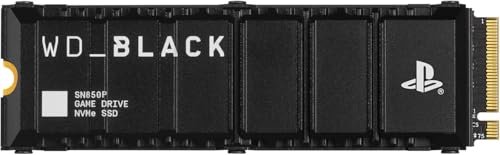Love your PlayStation 5, but constantly running into “storage full” messages? You’re not alone! With massive game sizes and a growing library, the PS5’s internal 825GB SSD (only about 667GB usable) fills up fast. But don’t worry, there’s a simple, powerful solution: expanding your storage with a high-performance NVMe SSD. Not only does it give you more space, but it can also maintain, or even improve, your game load times.
But with so many options out there, how do you find the crucial best SSD cards for PS5 that truly elevate your gaming without breaking the bank or causing compatibility headaches? We’ve done the heavy lifting for you! We’ve rounded up five top-notch SSDs that are perfect for your PS5, focusing on speed, reliability, and ease of installation. Let’s dive in and find the perfect upgrade for your console!
Why Upgrade Your PS5’s Storage?
Before we get to the reviews, let’s quickly touch on why this upgrade is so important:
- More Games: Duh! More space means more AAA titles, indie gems, and digital downloads without having to constantly delete and re-download games.
- Faster Load Times: While the PS5’s internal SSD is super fast, a compatible Gen4 NVMe SSD can match or even exceed those speeds, ensuring you spend less time waiting and more time playing.
- Seamless Gameplay: Play directly from the expansion drive just like you would from the internal storage. No need to transfer games back and forth.
- Future-Proofing: As games get even bigger, having ample storage means you’re ready for whatever next-gen gaming throws your way.
Remember, when looking for an SSD for your PS5, it’s crucial to pick one that meets Sony’s specific requirements, especially regarding speed (at least 5,500 MB/s read speed) and the inclusion of a heatsink to prevent overheating. All the options below meet these vital criteria.
Our Top Picks for PS5 SSD Expansion
Here are our picks for the best SSD cards for your PS5:
WD_BLACK 2TB SN850P NVMe M.2 SSD Officially Licensed for PS5
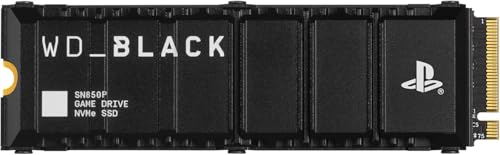
The WD_BLACK SN850P is a dream come true for PS5 owners, thanks to its official PlayStation licensing. This isn’t just a compatible SSD; it’s designed from the ground up to work perfectly with your console. With its optimized heatsink, you can slot it right into your PS5’s M.2 expansion bay without a second thought about compatibility or cooling. It’s essentially plug-and-play peace of mind, allowing you to store a massive library of games and experience lightning-fast load times.
-
Key Features:
- Officially licensed M.2 SSD for PlayStation 5 consoles.
- Available in capacities from 1TB to 4TB (2TB model reviewed here), storing up to 100 games (4TB model).
- Brand-new, optimized heatsink designed specifically for PS5 for easy, worry-free installation.
- Play directly from the drive, eliminating game transfers.
- Push the envelope of PCIe Gen 4 technology with read speeds up to 7,300MB/s.
- Includes a 14-day trial of PlayStation Plus Premium | Deluxe.
-
Pros:
- Officially licensed ensures perfect compatibility and hassle-free installation.
- Integrated heatsink is perfectly sized for the PS5.
- Incredibly fast read speeds enhance game loading.
- Generous capacity options for extensive game libraries.
- Comes with a PlayStation Plus trial, a nice bonus!
-
Cons:
- Premium price point due to official licensing and performance.
- Some users might not need the PlayStation Plus trial.
-
User Impressions: Gamers consistently praise the SN850P for its effortless installation and immediate performance boost. Many note how seamless it feels to play games directly from this drive, just like the internal one. The “officially licensed” badge provides a lot of confidence, making it a go-to choice for those who want guaranteed compatibility.
Crucial P310 2280 2TB PCIe Gen4 NVMe Gaming PS5 SSD

The Crucial P310 2TB SSD offers a fantastic balance of performance and value, making it a smart choice for PS5 storage expansion. While it doesn’t come with an integrated heatsink (you’ll need to buy one separately, which is an easy install), its PCIe 4.0 speeds are more than capable of handling the demands of modern gaming. With 2TB of space, you’ll have plenty of room for all your favorite titles, and its Micron quality ensures reliable performance for years to come.
-
Key Features:
- PCIe 4.0 Performance: Delivers up to 7,100 MB/s read and 6,000 MB/s write speeds.
- Spacious 2TB SSD: Provides ample space for AAA games, apps, and media.
- Broad Compatibility: Seamlessly works with desktops, laptops, and PlayStation 5 (with a separate heatsink).
- Better Productivity: Up to 2x faster than previous Gen3 generation, improving overall system performance.
- Trusted Micron Quality: Built with advanced G8 NAND and thermal control for reliable Gen4 performance.
-
Pros:
- Excellent read/write speeds that meet or exceed PS5 requirements.
- Great value for a 2TB Gen4 NVMe SSD.
- Reliable performance backed by Micron’s reputation.
- Backward compatible with Gen3 systems, offering flexibility.
-
Cons:
- Does not come with a heatsink, so you’ll need to purchase and install one separately.
- Slightly lower write speeds compared to some premium competitors.
-
User Impressions: Users appreciate the Crucial P310 for its strong performance at a competitive price point. Many found the process of adding a separate heatsink straightforward and were delighted with the improved storage capacity and sustained game performance on their PS5. It’s often recommended for those seeking a cost-effective, high-capacity upgrade.
Crucial P310 1TB SSD, PCIe Gen4 NVMe M.2 2280

This 1TB version of the Crucial P310 offers the same stellar PCIe 4.0 performance as its 2TB sibling but in a more budget-friendly capacity. If you’re looking for a significant storage boost without needing a massive 2TB or more, this 1TB option is a fantastic choice. Just like the 2TB model, you’ll need to grab a separate heatsink to ensure optimal performance and longevity in your PS5. It’s a reliable workhorse, perfect for gamers who want a solid upgrade without overspending.
-
Key Features:
- PCIe 4.0 Performance: Delivers up to 7,100 MB/s read and 6,000 MB/s write speeds.
- Spacious 1TB SSD: Provides plenty of space for essential AAA games and apps.
- Broad Compatibility: Works seamlessly with laptops, desktops, and select gaming consoles including PS5 (with a separate heatsink).
- Better Productivity: Up to 2x faster than previous Gen3 generation, boosting system responsiveness.
- Trusted Micron Quality: Built with advanced G8 NAND and thermal control for reliable Gen4 performance.
-
Pros:
- Excellent speed for PS5 gaming at a more affordable price.
- Solid 1TB capacity for a good number of games.
- Reliable and durable thanks to Micron’s quality build.
- Good choice for those who don’t need the largest capacities.
-
Cons:
- Requires a separately purchased and installed heatsink for PS5 use.
- 1TB might still feel limiting for very extensive game libraries over time.
-
User Impressions: Reviewers often highlight this 1TB Crucial P310 as an excellent entry point into PS5 storage expansion. They love the speed increase and the fact that it’s a dependable drive for everyday gaming. The need for a separate heatsink is a common note, but most found it to be a minor hurdle for the value offered.
SAMSUNG 990 PRO w/ Heatsink SSD 2TB, PCIe Gen4 M.2

The Samsung 990 PRO is a powerhouse, representing the pinnacle of PCIe Gen4 performance. When combined with its sleek, ultra-slim integrated heatsink, it’s a formidable opponent to the PS5’s storage limitations. This SSD is all about blazing speed and cool victory, ensuring your games load in a flash and your console stays optimized. If you’re a serious gamer who demands the absolute best and isn’t willing to compromise on performance, the 990 PRO is an outstanding choice.
-
Key Features:
- BLAZING SPEED: Reaches near max PCIe 4.0 performance with lightning-fast speeds and integrated heatsink.
- REACH THE NEXT LEVEL: Gen4 with more than 55% improvement in random performance compared to 980 PRO.
- THE FASTEST SSD: Read/write speeds up to 7450/6900 MB/s, pushing PCIe 4.0 limits.
- PLAY WITHOUT LIMITS: Storage capacities from 1TB to 4TB (2TB model reviewed here).
- MADE w/ PS5 IN MIND: Ultra-slim integrated heatsink designed to dissipate heat and prevent performance issues; compatible with PlayStation 5.
-
Pros:
- Exceptional read and write speeds, among the fastest available.
- Integrated heatsink is perfectly designed for PS5 installation.
- Outstanding random performance, crucial for gaming and heavy workloads.
- Top-tier reliability from a leading flash memory brand.
- Excellent for gaming, video editing, and data analysis.
-
Cons:
- It’s a premium product, reflected in its higher price.
- Might be overkill for casual users who don’t need the absolute bleeding edge.
-
User Impressions: Enthusiasts rave about the Samsung 990 PRO’s incredible speed and seamless performance on the PS5. The built-in heatsink gets high marks for its effectiveness and ease of installation. Users report zero issues with game loading or performance, often stating that it feels even faster than the PS5’s internal drive.
Crucial P310 2280 1TB PCIe Gen4 NVMe Gaming PS5 SSD

Just like the other 1TB P310 listed above, this Crucial P310 1TB SSD is another excellent choice for gamers looking to boost their PS5’s storage. It brings the same reliable PCIe 4.0 performance and spacious 1TB capacity, making it easy to store more of your favorite titles without constantly juggling files. As with all standalone SSDs without an included heatsink, remember to purchase and install a compatible heatsink separately to ensure your drive stays cool and performs optimally inside your PS5.
-
Key Features:
- PCIe 4.0 Performance: Delivers up to 7,100 MB/s read and 6,000 MB/s write speeds.
- Spacious 1TB SSD: Provides space for AAA games, apps, and media with standard Gen4 NVMe performance.
- Broad Compatibility: Seamlessly works with desktops, laptops, and PlayStation 5 (with a separate heatsink).
- Better Productivity: Up to 2x faster than previous Gen3 generation.
- Trusted Micron Quality: Built with advanced G8 NAND and thermal control for reliable Gen4 performance.
-
Pros:
- Meets PS5 speed requirements at an attractive price point.
- Reliable performance for smooth gaming and application loading.
- Good capacity for a substantial game library.
- Backed by Crucial’s reputation for quality components.
-
Cons:
- Requires a separate heatsink for PS5 compatibility.
- While fast, it’s not the absolute fastest Gen4 SSD on the market.
-
User Impressions: Users find this Crucial P310 1TB model to be a dependable and cost-effective upgrade. They often highlight the significant increase in available storage and the consistent fast load times for PS5 games. It’s particularly popular among those who are comfortable with adding a heatsink themselves and want a straightforward performance boost.
FAQ: Your PS5 SSD Questions Answered
Upgrading your PS5’s storage can feel a bit technical, but it’s totally manageable! Here are some common questions gamers have:
Q1: Why do I need a heatsink for my PS5 SSD?
A: A heatsink is absolutely crucial for a PS5 SSD because the console’s M.2 slot can get quite warm during intense gaming sessions. A heatsink helps dissipate that heat, preventing the SSD from overheating, which could lead to performance throttling (slower speeds) or even long-term damage. Sony specifically recommends and often requires a heatsink for compatible drives.
Q2: What’s the minimum speed required for a PS5 SSD?
A: Sony states that the SSD must have a sequential read speed of at least 5,500 MB/s. All the drives we’ve reviewed here meet or exceed this requirement to ensure optimal performance.
Q3: Can I use any M.2 NVMe SSD with my PS5?
A: No, not just any. The SSD needs to be a PCIe Gen4 x4 M.2 NVMe SSD with a capacity between 250GB and 8TB, and importantly, it must have a heatsink that fits within the PS5’s M.2 slot dimensions. Always check the specific requirements on Sony’s official support page or choose officially licensed products like the WD_BLACK SN850P.
Q4: How difficult is it to install an SSD in a PS5?
A: It’s surprisingly straightforward! You’ll need a Phillips head screwdriver. Sony has made the process quite user-friendly, and there are plenty of excellent video guides online. Essentially, you remove the PS5’s side cover, unscrew a single screw in the M.2 slot, insert the SSD (with heatsink), replace the screw, and put the cover back on. The PS5 will then guide you through formatting the new drive.
Q5: Will installing an SSD void my PS5’s warranty?
A: No, installing an officially supported M.2 SSD does not void your PS5’s warranty. Sony has provided clear instructions on how to do this safely.
Q6: Should I get a 1TB or 2TB SSD?
A: It depends on your gaming habits. A 1TB SSD is a great starting point, effectively tripling your usable storage. However, if you play a lot of AAA games (which can easily be 100GB+ each), download many digital titles, or want to future-proof your console, a 2TB SSD offers significantly more breathing room and reduces the need to manage storage as frequently. For many, a 2TB drive is the sweet spot.
Q7: Can I transfer my PS4 games to the new SSD?
A: Yes, you can! You can move both PS5 and PS4 games to your new M.2 SSD. PS5 games will run directly from the M.2 drive, and PS4 games will also run perfectly from it. This helps free up the internal PS5 storage even further.
Conclusion: Expand Your World, Not Your Worries
Upgrading your PS5 with one of these high-quality NVMe SSDs is one of the best investments you can make for your gaming experience. Whether you choose the officially licensed and effortlessly compatible WD_BLACK SN850P, the blazing-fast Samsung 990 PRO, or the excellent value of the Crucial P310 models (with a separate heatsink, of course!), you’re guaranteed more space and sustained fast performance. No more deleting games, no more agonizing load screens – just pure, uninterrupted gaming fun.
So, go ahead, pick the crucial best SSD cards for PS5 that fit your needs and budget, and say goodbye to storage worries for good! Happy gaming!