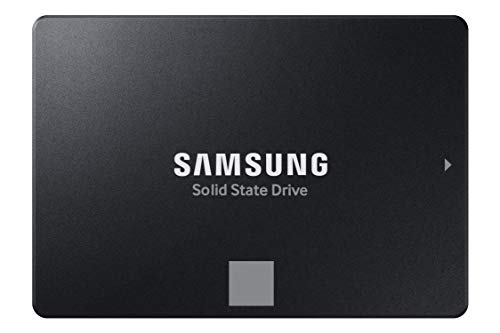Is your laptop feeling sluggish? Are apps taking forever to load, or files transferring at a snail’s pace? It might not be your processor or RAM; more often than not, a slow hard drive is the culprit. Upgrading to a Solid State Drive (SSD) is one of the most impactful ways to breathe new life into an old machine or ensure your new one flies from the get-go. SSDs offer lightning-fast boot times, rapid application loading, and much quicker data transfers compared to traditional hard drives. They also consume less power and are more durable since they have no moving parts.
But with so many options out there, how do you pick the best SSD for laptops? Whether you’re looking to upgrade an existing drive, find a new laptop with top-tier storage, or simply organize your external SSDs, we’ve got you covered. We’ve handpicked some of the top products that can significantly enhance your laptop’s performance and overall user experience. Let’s dive in!
Why an SSD is a Game-Changer for Your Laptop
Imagine turning on your laptop and having it ready to go in mere seconds. Or opening a massive file that loads almost instantly. That’s the power of an SSD. Unlike Hard Disk Drives (HDDs) that rely on spinning platters, SSDs use flash memory, similar to a giant USB stick. This difference means no mechanical delays, incredible read/write speeds, and far greater reliability. For everything from basic web browsing to intensive video editing or gaming, an SSD makes your laptop feel snappier and more responsive.
Our Top Picks for the Best SSDs & Laptop Storage Solutions
Here are our curated selections that offer fantastic value and performance, making them the best SSD for laptops in various scenarios.
SAMSUNG 870 EVO SATA SSD 500GB 2.5” Internal Solid State Drive

The Samsung 870 EVO is a true workhorse among SATA SSDs, widely considered the gold standard for mainstream consumers seeking a reliable and high-performance storage upgrade. It takes advantage of Samsung’s decades of experience in flash memory, delivering exceptional sequential speeds that push the limits of the SATA interface. If you have an older laptop with a 2.5-inch drive bay, this drive offers an immediate and noticeable boost in boot times, application loading, and overall system responsiveness. It’s built for consistency, whether you’re just browsing the web or handling more demanding tasks like 8K video processing.
-
Key Features:
- Maximizes SATA interface speed with up to 560/530 MB/s sequential reads/writes.
- Industry-defining reliability with up to 600 TBW under a 5-year limited warranty.
- Highly compatible with major host systems, including chipsets, motherboards, and NAS.
- Easy upgrade process via standard 2.5-inch SATA form factor.
- Includes Samsung Magician 6 software for easy drive management and performance enhancement.
- Built with Samsung’s in-house DRAM and NAND components for end-to-end quality control.
-
Pros:
- Excellent performance for a SATA SSD.
- Outstanding reliability and durability.
- Broad compatibility for easy upgrades.
- Helpful software for monitoring and optimization.
- Backed by Samsung’s reputation as a top flash memory brand.
-
Cons:
- SATA interface is slower than newer NVMe SSDs (though still very fast for most users).
- May be overkill for extremely basic computing needs.
-
User Impressions: Users consistently praise the 870 EVO for its straightforward installation and the dramatic improvement it brings to their laptops. Many highlight its reliability and consistent performance, making it a go-to choice for upgrading older systems.
Afterplug 2-Pocket Adhesive Pouch for Laptop, Compatible…

While not an SSD itself, this ingenious Afterplug adhesive pouch is an incredibly practical accessory for anyone who frequently uses external SSDs with their laptop. Tired of fumbling for your portable drive, USB cables, or other small essentials during travel or busy meetings? This stick-on organizer keeps everything secure and within easy reach, attaching neatly to the back of your laptop, tablet, or notebook. Its double-pocket design ensures you can keep your SSD safe while also stashing other small items like AirPods, USB drives, or even cards, making it an essential companion for the tech-savvy professional or student on the go.
-
Key Features:
- Stick-on mini organizer keeps essentials secure and within reach.
- Double pocket design with a built-in safety strap for valuables.
- Universal fit for popular portable SSDs (SanDisk Extreme, Samsung T5/T7, Crucial X8) and other small tech accessories.
- Reusable 3M adhesive sticks securely to hard, clean surfaces without residue.
- Made from durable synthetic fiber with exceptional elasticity for longevity.
-
Pros:
- Extremely convenient for managing external SSDs and small accessories.
- Reduces clutter and risk of losing small items.
- Durable and sleek design.
- Easy to attach and reattach without damage.
- Universal compatibility with many devices and items.
-
Cons:
- Not an SSD itself, but an accessory for them.
- Adds a slight thickness to your laptop.
- Requires a clean, hard surface for optimal adhesion.
-
User Impressions: Customers love the simplicity and effectiveness of this pouch. It’s frequently praised for its strong adhesive, durable build, and the sheer convenience it offers in keeping their portable SSDs and small gadgets organized and accessible.
15.6″ FHD IPS Student-Laptop Computer – 16GB RAM 1TB SSD,…

This NIMO student laptop is a fantastic option for those seeking a complete package with excellent storage right out of the box. Featuring a substantial 1TB PCIe SSD, it ensures lightning-fast performance, incredibly quick startup times, and accelerated data transfer, making it ideal for students, home users, or professionals handling large files. Beyond its speedy storage, this laptop boasts a vibrant 15.6″ Full HD IPS display, a comfortable backlit keyboard, and a convenient fingerprint reader for enhanced security. Plus, with a Type-C 65W GaN PD fast charger included, you’re always ready to go. The ability to upgrade both RAM and SSD yourself also adds significant future-proofing.
-
Key Features:
- Equipped with a 1TB PCIe SSD for lightning-fast performance and ample storage.
- 16GB DDR4 RAM for smooth multitasking.
- 15.6″ FHD IPS (1920×1080) Anti Glare Display with excellent visuals.
- Type-C 65W GaN PD fast charger included for rapid charging.
- Humanized design with fingerprint reader, backlit keyboard, and multi-touch touchpad.
- User-upgradable RAM and SSD slots.
- 2-Year Manufacturer’s Warranty and 90-Day Hassle-Free Returns.
-
Pros:
- Generous and fast 1TB PCIe SSD storage.
- Good amount of RAM for various tasks.
- High-quality display for clear visuals.
- Convenient fast charging and versatile charger.
- User-friendly features like fingerprint reader and backlit keyboard.
- Future-proof with upgradeable components.
-
Cons:
- Processor details could be more prominent in the product description.
- “Partially assembled in the USA” might not mean fully manufactured there.
-
User Impressions: Reviewers often highlight the great value this laptop provides, especially appreciating the fast SSD and ample RAM for a smooth computing experience. The crisp display and thoughtful features like the backlit keyboard are also frequently praised.
HP Pavilion 15.6″ HD Touchscreen Anti-Glare Laptop, 16GB…

The HP Pavilion 15.6″ laptop is a strong contender for everyday computing, featuring a critical upgrade that makes it shine: a 1TB PCIe NVMe Solid State Drive. This substantial and speedy SSD ensures incredibly fast bootups and quick data transfers, elevating the entire user experience. Coupled with 16GB of high-bandwidth RAM, this laptop is designed to handle multiple applications and browser tabs seamlessly, making it perfect for work, study, or entertainment. Its touchscreen display adds a layer of intuitive interaction, while the reliable Intel Core i3 processor delivers consistent performance for daily tasks.
-
Key Features:
- Upgraded to 1TB PCIe NVMe Solid State Drive for rapid bootup and data transfer.
- 16GB high-bandwidth RAM for smooth multitasking.
- 15.6″ HD Touchscreen Anti-Glare Display for interactive use and clear visuals.
- Intel Core i3-1115G4 Processor (up to 4.1 GHz) for reliable performance.
- Windows 11 Home Operating System pre-installed.
- Multiple SuperSpeed USB ports (Type-C and Type-A) and HDMI for connectivity.
-
Pros:
- Very fast 1TB NVMe SSD for superior performance.
- Ample RAM for efficient multitasking.
- Convenient touchscreen display.
- Reliable brand and widely used operating system.
- Good port selection.
-
Cons:
- HD (1366 x 768) display resolution is lower than Full HD.
- Intel Core i3 processor is suitable for everyday use but not for heavy-duty tasks like professional video editing or demanding gaming.
-
User Impressions: Customers appreciate the HP Pavilion’s overall responsiveness and speed, largely thanks to the generous SSD and RAM. The touchscreen functionality is often cited as a pleasant bonus, enhancing daily use for many. It’s seen as a solid, dependable laptop for home and student use.
Lenovo IdeaPad Laptop Computer for Home Student Business,…

The Lenovo IdeaPad Slim 3 stands out as a powerful and portable solution, featuring a massive 1TB PCIe NVMe SSD paired with an impressive 40GB DDR5 SDRAM. This combination ensures blazing-fast operations, whether you’re tackling high-definition video editing, complex programming, or just managing everyday tasks. The AMD Ryzen 5 7535HS processor provides serious horsepower, while the 15.3″ WUXGA IPS anti-glare display delivers crisp, clear visuals. Designed to be lightweight yet militarily rugged, this laptop is a superb choice for students, professionals, and anyone needing a reliable, high-performance machine that’s ready for anything, anywhere.
-
Key Features:
- Powered by AMD Ryzen 5 7535HS processor for robust performance.
- Massive 1TB PCIe NVMe SSD for lightning-fast storage and boot times.
- Exceptional 40GB DDR5 SDRAM for unparalleled multitasking capabilities.
- 15.3″ WUXGA (1920×1200) IPS 300nits Anti-glare display with AMD Radeon 660M Graphics.
- Wi-Fi 6 and Bluetooth 5.3 for modern connectivity.
- Slim, lightweight, and military-grade rugged design.
- Windows 11 Professional pre-installed.
-
Pros:
- Outstanding performance with AMD Ryzen 5 processor and 40GB DDR5 RAM.
- Generous and super-fast 1TB NVMe SSD.
- High-resolution IPS display with anti-glare properties.
- Excellent connectivity options including USB-C with PD and DisplayPort.
- Durable and portable design, ideal for on-the-go use.
-
Cons:
- Higher price point due to premium components.
- 40GB RAM is more than many users might need, potentially adding unnecessary cost.
-
User Impressions: Users are highly impressed by the sheer power and speed of this IdeaPad. The combination of the Ryzen processor, abundant DDR5 RAM, and the fast NVMe SSD results in an incredibly smooth and responsive experience, making it a favorite for demanding tasks and everyday use alike.
Frequently Asked Questions about SSDs for Laptops
Choosing the best SSD for laptops can still bring up questions. Here are some common ones:
Q1: What is the main benefit of an SSD over an HDD for a laptop?
A1: The main benefit is speed. SSDs offer significantly faster boot times, application loading, and data transfer speeds compared to traditional HDDs. They also have no moving parts, making them more durable and energy-efficient.
Q2: Can I upgrade my old laptop to an SSD?
A2: In many cases, yes! If your laptop has a 2.5-inch drive bay (common for older laptops) or an M.2 slot (common for newer thin-and-light models), you can usually replace your existing HDD or slower SSD with a new solid-state drive. Always check your laptop’s model specifications or consult its manual first.
Q3: What’s the difference between SATA SSDs and NVMe (PCIe) SSDs?
A3: SATA SSDs connect via the SATA interface and typically offer speeds up to around 550 MB/s. NVMe SSDs, on the other hand, connect directly to the motherboard via the PCIe interface, allowing for much higher speeds, often reaching thousands of MB/s. NVMe drives are generally faster but require a compatible M.2 slot on your laptop.
Q4: How much storage capacity do I need in an SSD for my laptop?
A4: For most users, a 500GB SSD is a good starting point for the operating system and essential applications. If you store a lot of large files, games, or media, 1TB or even 2TB might be more suitable. Consider your usage habits and budget.
Q5: Will an SSD improve my laptop’s battery life?
A5: Yes, slightly. SSDs consume less power than traditional HDDs because they don’t have moving parts. While the difference isn’t dramatic, it can contribute to a marginally longer battery life.
Q6: Is it difficult to install an SSD in a laptop?
A6: For 2.5-inch SATA SSDs, the process is often straightforward: open the laptop’s bottom panel, unscrew the old drive, swap in the new one, and reinstall the OS or clone your old drive. NVMe SSDs can be similar but sometimes require more disassembly. If you’re unsure, professional installation is always an option. Many online tutorials specific to laptop models can guide you.
Q7: Should I get an external SSD for my laptop?
A7: External SSDs are excellent for expanding storage without opening your laptop, backing up files, or transferring large amounts of data quickly between devices. They’re portable and much faster than external HDDs, making them a great companion for any laptop user.
Final Thoughts
Upgrading or choosing a laptop with the best SSD for laptops can dramatically transform your computing experience. From the blazing-fast boot times of an internal SSD like the Samsung 870 EVO to the comprehensive performance of new laptops featuring large NVMe drives (like the HP Pavilion or Lenovo IdeaPad), the right storage solution can make all the difference. Don’t forget handy accessories like the Afterplug pouch to keep your portable drives organized! No matter your needs, investing in solid-state storage is an investment in speed, efficiency, and a smoother, more enjoyable laptop experience.