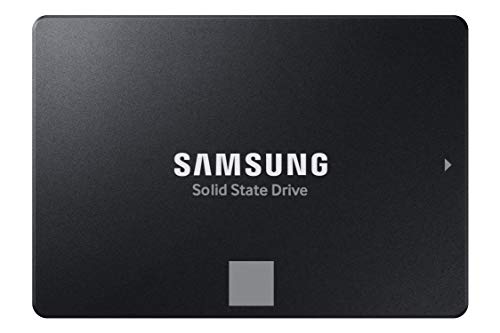Is your computer feeling a bit sluggish lately? Do you stare at a loading screen for what feels like an eternity every time you boot up? If so, it might be time for an upgrade, and there’s no better way to give your system a new lease on life than with a Solid State Drive (SSD). These incredible storage devices are miles ahead of traditional hard disk drives (HDDs) when it comes to speed, responsiveness, and durability.
But with so many options out there, how do you pick the best SSD for computer use? Don’t sweat it! We’ve done the heavy lifting for you, rounding up five top-notch SSDs that can significantly enhance your PC’s performance, whether you’re a gamer, a creative professional, or just an everyday user looking for a smoother experience. Let’s dive in and find the perfect SSD to supercharge your setup!
1. Samsung 870 EVO SATA III SSD 1TB 2.5” Internal Solid State Drive

The Samsung 870 EVO isn’t just an SSD; it’s a statement of reliability and top-tier performance. This drive is a true all-rounder, offering exceptional speed and robust compatibility that makes it a favorite among users. If you’re looking for a solid upgrade that can handle everything from intensive gaming to 8K video editing, this 2.5-inch internal SSD is designed to deliver consistent, high-level performance without breaking a sweat. It truly stands out for its legendary Samsung flash memory quality and robust software support.
Key Features:
– Maximizes SATA interface limit with up to 560/530 MB/s sequential speeds.
– Designed for heavy workloads, ideal for gamers and professionals.
– Industry-defining reliability with up to 600 TBW under a 5-year limited warranty.
– Broad compatibility with major host systems, including chipsets, motherboards, NAS, and video recording devices.
– Easy plug-and-play installation in standard 2.5-inch SATA form factor.
– Includes Samsung Magician 6 software for easy drive management and performance enhancement.
Pros:
– Excellent read and write speeds for a SATA SSD.
– Superior reliability and durability with a long warranty.
– Wide compatibility ensures easy integration.
– Samsung’s Magician software is very user-friendly and useful.
– Great for a primary boot drive and demanding applications.
Cons:
– Slightly higher price point compared to some budget SATA SSDs.
– Performance limited by the SATA III interface (not as fast as NVMe).
User Impressions:
Users consistently praise the 870 EVO for its lightning-fast boot times and application loading. Many highlight its ease of installation and the noticeable performance boost it provides to older systems. The accompanying Samsung Magician software also receives high marks for its utility in monitoring and optimizing the drive. It’s often described as a “workhorse” SSD.
2. Crucial BX500 1TB 3D NAND SATA 2.5-Inch Internal SSD

Looking for a reliable and budget-friendly way to kick your computer’s performance up a notch? The Crucial BX500 is an excellent choice. This 1TB internal SSD provides a massive upgrade over traditional hard drives, promising significantly faster boot times, quicker file loading, and an overall snappier system responsiveness. It’s a fantastic option for anyone who wants a straightforward, effective, and energy-efficient upgrade without spending a fortune.
Key Features:
– Up to 300% faster than a typical hard drive.
– Improves overall system responsiveness.
– Boosts battery life due to 45x more energy efficiency than HDDs.
– Built with Micron 3D NAND technology for reliable performance.
– Comes with a Crucial 3-year limited warranty.
Pros:
– Very affordable price point for a 1TB SSD.
– Significantly improves boot and load times.
– Energy-efficient, leading to better laptop battery life.
– Easy to install for most users.
– Reliable performance for everyday tasks.
Cons:
– Performance isn’t as high as premium SATA SSDs or NVMe drives.
– Lacks DRAM cache, which can sometimes impact sustained write performance.
User Impressions:
Customers frequently recommend the Crucial BX500 for its excellent value. They report immediate and dramatic improvements in their computer’s speed, especially when replacing an old HDD. While it’s not the fastest SSD on the market, users agree that for the price, its performance boost is unbeatable for general use and older systems.
3. Crucial X10 1TB Portable SSD, Up to 2,100MB/s, USB 3.2

When your storage needs to be as fast and flexible as you are, the Crucial X10 Portable SSD steps up to the plate. This isn’t an internal drive for your computer, but it’s arguably the best SSD for computer users who need blazing-fast external storage. With its ultra-fast read speeds of up to 2,100MB/s and impressive durability, it’s perfect for creators, gamers, or students who need to transfer large files on the go, backup their entire system, or even run games directly from the external drive. Its rugged design means it can handle the bumps and spills of travel, making it a reliable companion wherever you go.
Key Features:
– Ultra-fast data access with up to 2,100MB/s read speeds.
– IP65 dust and water resistance, plus drop resistance up to 9.8 ft (3 metres).
– Broad compatibility with Windows, Mac, iPad Pro, Chromebooks, Android, Linux, PS4/PS5, and Xbox via USB-C and USB-A.
– Compact and portable 1TB storage capacity.
– Includes bonus software: three months of Mylio Photos+ and Acronis True Image.
Pros:
– Exceptional speed for an external SSD.
– Highly durable and resistant to environmental hazards.
– Versatile connectivity across many devices.
– Ideal for large file transfers, video editing on the go, or expanding console storage.
– Compact and lightweight design.
Cons:
– Pricey compared to internal SATA SSDs of the same capacity.
– Performance depends on the USB port capabilities of the host device.
User Impressions:
Reviewers rave about the X10’s incredible speed, noting how quickly even massive files transfer. Its robust build quality and compact size make it a favorite for professionals who travel frequently. Gamers also appreciate its ability to run games smoothly directly from the drive, freeing up internal space. It’s considered a premium portable storage solution.
4. TEAMGROUP T-FORCE VULCAN Z 1TB SLC Cache 3D NAND TLC Internal SSD

For gamers and PC enthusiasts looking for a solid performance upgrade, the TEAMGROUP T-FORCE VULCAN Z offers a compelling package. This 1TB internal SSD is specifically designed to enhance your gaming experience, providing seamless cutscenes and faster load times that keep you immersed in the action. Beyond gaming, its shock-resistant and vibration-resistant build ensures durability and quieter operation than traditional hard drives, making it a reliable choice for any demanding application.
Key Features:
– Enhanced performance for seamless cutscenes and faster game loading.
– Shock-resistant and vibration-resistant for improved durability and reduced noise.
– Utilizes SLC Cache and 3D NAND TLC technology for efficient data handling.
– Standard 2.5-inch form factor for easy installation in most desktops and laptops.
Pros:
– Great value for its performance, especially for gaming.
– Robust design offers excellent durability against physical shocks.
– Noticeable improvement in game loading and overall system responsiveness.
– Operates quietly and efficiently.
Cons:
– Specific performance metrics (sequential read/write) are not prominently listed, making direct comparisons harder.
– Less recognized brand compared to giants like Samsung or Crucial for some users.
User Impressions:
Users are generally very pleased with the VULCAN Z, highlighting its smooth performance in games and everyday tasks. Many consider it a strong contender for the best SSD for computer gaming setups on a budget. Its reliability and the tangible speed improvements are frequently mentioned as key benefits.
5. Western Digital 1TB WD Blue SA510 SATA Internal Solid State Drive

Western Digital has long been a trusted name in storage, and their WD Blue SA510 SATA SSD continues that legacy. This 1TB internal solid-state drive is designed to be a dependable workhorse, offering a straightforward upgrade for anyone looking to replace an aging hard drive or add fast storage to their system. It’s an excellent choice for everyday computing, general storage, and giving older PCs a much-needed speed injection. With WD’s reputation for quality, you can count on this drive for consistent performance and reliability.
Key Features:
– 1TB storage capacity, suitable for operating systems, programs, and files.
– SATA interface for broad compatibility with most desktop PCs and laptops.
– Standard 2.5-inch form factor for easy installation.
– Internal drive type for permanent system integration.
Pros:
– Trusted brand reputation for quality and reliability.
– Good balance of performance and affordability for everyday use.
– Easy to install and set up.
– Ideal for revitalizing older systems or as a general-purpose storage drive.
Cons:
– Performance is standard for SATA SSDs, not as high as NVMe drives.
– May not offer cutting-edge features found in premium models.
User Impressions:
Customers frequently choose the WD Blue SA510 for its brand reliability and ease of use. They report significant improvements in boot times and application loading compared to traditional HDDs. It’s often praised as a “set it and forget it” kind of upgrade that reliably delivers a snappier computer experience without any fuss.
Frequently Asked Questions about SSDs
Q1: What is an SSD and why should I get one?
A: An SSD, or Solid State Drive, is a modern storage device that uses flash memory to store data, unlike traditional Hard Disk Drives (HDDs) which use spinning platters. You should get one because they offer dramatically faster boot times, quicker application loading, better overall system responsiveness, consume less power, and are more durable due to having no moving parts.
Q2: What’s the difference between SATA and NVMe SSDs?
A: SATA SSDs connect via the SATA III interface and offer speeds up to around 550 MB/s. NVMe SSDs (Non-Volatile Memory Express) connect directly to the motherboard via the PCIe interface, offering much higher speeds, often reaching thousands of MB/s. NVMe drives are generally faster and more expensive, ideal for demanding tasks, while SATA SSDs offer great value for general use.
Q3: How much storage capacity do I need?
A: For most users, 500GB to 1TB is a sweet spot. 250GB can work if you mainly browse and use light applications. 1TB is great for gamers, content creators, or those with large media libraries. If you plan to store many large games or videos, consider 2TB or more.
Q4: Is it easy to install an SSD in my desktop or laptop?
A: For 2.5-inch SATA SSDs, installation is generally straightforward. Desktops typically have dedicated bays, and laptops usually have accessible slots. NVMe SSDs are even easier to install in compatible motherboards, as they simply slot into an M.2 slot. If you’re replacing your main drive, you’ll need to clone your existing operating system or perform a fresh install.
Q5: Will an SSD make my old computer faster?
A: Absolutely! Upgrading from a traditional HDD to an SSD is often the single most impactful upgrade you can make for an older computer. You’ll notice significantly faster boot times, snappier application launches, and much-improved overall system responsiveness. While it won’t upgrade your CPU or RAM, it eliminates the storage bottleneck that often plagues older machines.
Q6: What does “TBW” mean in SSD specifications?
A: TBW stands for “Terabytes Written.” It’s a measure of an SSD’s endurance, indicating how much data can be written to the drive over its lifetime before it might start experiencing issues. A higher TBW rating means the drive is designed to last longer under heavy use. Most modern SSDs have TBW ratings that far exceed the average user’s needs for many years.
Q7: Can I use an external SSD for gaming?
A: Yes, you can! As seen with the Crucial X10, many external SSDs, especially those with high-speed USB 3.2 or Thunderbolt connections, are fast enough to run games directly. This is a great way to expand your game library without filling up your internal storage, especially for console gamers.