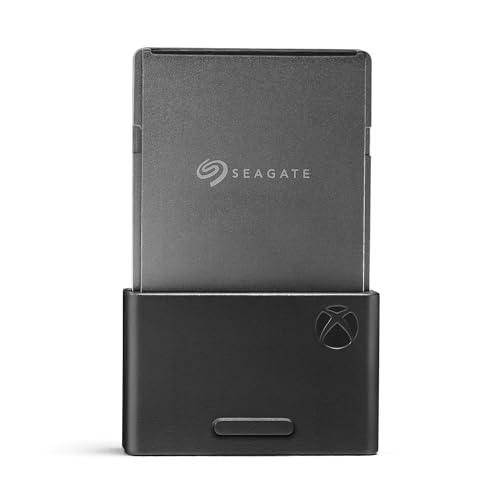Is your Xbox Series S constantly running out of storage? You’re not alone! While the Series S is an amazing little console, its 512GB internal SSD (with even less usable space) fills up fast with today’s massive game files. To keep your gaming experience smooth and your library vast, investing in the best SSD for Xbox Series S is a smart move.
Adding external storage can transform your gaming life, letting you download more titles without the dreaded “storage full” message. But with so many options out there, which one should you choose? Don’t sweat it! We’ve scoured the market to bring you the top 5 SSDs that will not only expand your storage but also potentially speed up your game loading times. Let’s dive in!
Why You Need More Storage for Your Xbox Series S
The Xbox Series S relies on its super-fast internal SSD for its next-gen games, powered by the Xbox Velocity Architecture. This means for optimised Series S/X games, you must run them from either the internal drive or an official expansion card. For older Xbox One, Xbox 360, or original Xbox games, a standard external USB SSD is perfectly fine and often faster than an old HDD. Understanding this distinction is key to picking the right storage solution for your needs.
Ready to expand your digital game vault? Here are our top picks:
1. Seagate Storage Expansion Card 2TB Solid State Drive

If you’re looking for the ultimate plug-and-play solution that mirrors your console’s internal performance, the Seagate 2TB Expansion Card is a dream come true. Designed in partnership with Xbox, this drive seamlessly integrates with the Xbox Velocity Architecture, meaning you can play all your Xbox Series X|S optimized games directly from it without any performance compromises – no sacrificing graphics, latency, load times, or framerates. It’s truly a “set it and forget it” kind of upgrade, ideal for serious gamers who want to build an extensive library of the latest titles.
-
Key Features:
- SEAMLESS GAMEPLAY: Designed with Xbox for seamless play of Xbox Series X|S games from the internal SSD or expansion card.
- HIGHEST CAPACITY: The only 2TB expansion card, maximizing Xbox Series X|S storage.
- XBOX OFFICIAL: Uses officially licensed Xbox Velocity Architecture for faster load times.
- WARRANTY: Includes a 3-year warranty for peace of mind.
- LEVEL UP: Every game plays at the same peak levels as the console’s internal SSD.
-
Pros:
- Full Xbox Series X|S game compatibility directly from the drive.
- No performance loss compared to the internal SSD.
- Extremely easy plug-and-play installation.
- Massive 2TB capacity means fewer deletions.
-
Cons:
- Premium price point due to proprietary technology.
- Only works with Xbox Series X|S for direct game launch.
-
User Impressions: Users consistently praise its unparalleled ease of use and identical performance to the internal drive. The high cost is often mentioned but seen as a necessary investment for those who want the best and most convenient experience for next-gen games. It’s the go-to for many dedicated Xbox gamers.
-
See it on Amazon here: [SEE_IT_ON_AMAZON_HERE]
2. Seagate Expansion Card for Xbox Series X/S, 1TB Solid State Drive

Much like its 2TB sibling, the 1TB Seagate Expansion Card offers the exact same seamless performance and integration with your Xbox Series S. This is another fantastic choice if you want to play all your optimized Xbox Series X|S games directly from external storage without any compromises on speed or quality. It leverages the Xbox Velocity Architecture, ensuring that your games load quickly and run smoothly, just as they would from the console’s internal drive. It’s a slightly more budget-friendly option than the 2TB version while still providing a significant storage boost.
-
Key Features:
- SEAMLESS GAMEPLAY: Designed with Xbox for seamless play of Xbox Series X|S games from the internal SSD or expansion card.
- HIGH CAPACITY: Expands Xbox Series X|S storage significantly.
- XBOX OFFICIAL: Uses officially licensed Xbox Velocity Architecture for faster load times.
- WARRANTY: Includes a 3-year warranty for peace of mind.
- LEVEL UP: Every game plays at the same peak levels as the console’s internal SSD.
-
Pros:
- Perfect performance for all Xbox Series X|S optimized games.
- Effortless plug-and-play setup.
- Still a substantial storage increase over the internal SSD.
- Official Xbox licensing guarantees compatibility and reliability.
-
Cons:
- Still a higher price point compared to generic external SSDs.
- Only works with Xbox Series X|S for direct game launch.
-
User Impressions: Gamers appreciate the perfect compatibility and the fact that it performs exactly like the internal drive. While it’s an investment, the convenience of not having to transfer games back and forth is a huge selling point. It’s considered essential for those who want a true next-gen storage expansion.
-
See it on Amazon here: [SEE_IT_ON_AMAZON_HERE]
3. Seagate Game Drive for Xbox 2TB External Hard Drive

While not an SSD, the Seagate Game Drive offers a massive 2TB of external storage at a much more accessible price point. This isn’t designed to play Xbox Series X|S optimized games directly from it (you’d need to transfer those to the internal SSD first), but it’s an absolute champion for storing your Xbox One, Xbox 360, and original Xbox titles. It’s also perfect for archiving your Series X|S games to save space on your internal drive, allowing you to quickly transfer them back when you want to play. Plus, its bold design and Xbox green LED bar will look right at home next to your console.
-
Key Features:
- BUILD YOUR GAME VAULT: 2TB capacity to store a huge library of games.
- XBOX-CERTIFIED: Compatible with Xbox Series X, Xbox Series S, and all generations of Xbox One.
- BRILLIANT DESIGN: Crafted to complement your Xbox console.
- LIGHT IT UP: Built-in LED bar illuminates in Xbox green.
- WARRANTY: Includes 3-year Rescue Data Recovery Services and 1-year limited warranty.
-
Pros:
- Excellent value for money per terabyte.
- Massive 2TB storage for backward-compatible titles.
- Officially Xbox-certified for reliable performance.
- Visually appealing design with Xbox flair.
-
Cons:
- It’s an HDD, so slower than an SSD (longer load times for older games).
- Cannot run Xbox Series X|S optimized games directly.
-
User Impressions: Customers love the sheer capacity and affordability of this drive. It’s frequently recommended for users who have a large collection of Xbox One and older games and want a simple way to expand their game library without spending a fortune. The transfer speeds for current-gen games are acceptable for storage, but not for direct play.
-
See it on Amazon here: [SEE_IT_ON_AMAZON_HERE]
4. WD_Black 1TB C50 Storage Expansion Card, Officially Licensed for Xbox

Western Digital throws its hat into the ring with the WD_Black C50, another officially licensed storage expansion card for Xbox Series X|S. This 1TB card is a direct competitor to Seagate’s offerings, leveraging the same Xbox Velocity Architecture to deliver identical performance to your console’s internal storage. If you’re looking for an official solution but perhaps prefer the WD_Black brand’s reputation for high-performance gaming drives, this is an excellent choice. Its sleek, industrial design also perfectly matches the aesthetic of your Xbox. This is certainly one of the top contenders for the best SSD for Xbox Series S if you want seamless next-gen performance.
-
Key Features:
- PERFORMANCE: Leverages Xbox Velocity Architecture for same performance as internal storage.
- CAPACITY OPTIONS: Available in various capacities (512GB to 2TB), with 1TB reviewed here.
- PLUG-AND-PLAY: Officially licensed and plug-and-play with Xbox Series X|S.
- DESIGN: Slick, industrial aesthetics that fit with Xbox.
- CONVENIENCE: Keep games ready to play without transferring back and forth.
-
Pros:
- Full performance for all Xbox Series X|S optimized games.
- Easy, instant setup – just plug it in.
- Reliable brand reputation in gaming storage.
- Attractive design that complements the Xbox console.
-
Cons:
- Premium price due to proprietary technology.
- Limited to Xbox Series X|S compatibility for direct game launch.
-
User Impressions: Users are impressed by the WD_Black C50’s identical performance to the Xbox’s internal drive, making it a fantastic choice for expanding the playability of next-gen titles. Many appreciate having another official option beyond Seagate and find its build quality and design appealing.
-
See it on Amazon here: [SEE_IT_ON_AMAZON_HERE]
5. iDsonix 1TB External SSD, Portable Hard Drive USB 3.2 GEN 2×2 Type-C

For those looking for a versatile and incredibly fast external SSD that isn’t specific to Xbox’s proprietary port, the iDsonix 1TB External SSD is a brilliant pick. While it won’t run Xbox Series X|S optimized games directly (you’d need to store them and transfer), its USB 3.2 Gen 2×2 Type-C interface boasts incredibly fast transfer speeds of up to 2000MB/s. This makes it perfect for quickly moving large game files, storing your extensive library of Xbox One and older titles, or even using it across multiple devices like PCs, laptops, and PlayStation consoles. Its compact, portable design with a convenient hanging hole makes it incredibly travel-friendly.
-
Key Features:
- FAST TRANSFER: Up to 2000MB/s speeds (with compatible USB 3.2 Gen 2×2 Type-C interface).
- WIDE COMPATIBILITY: Includes 2-in-1 USB C to USB A/C cable; compatible with PC, PS5, Xbox, etc.
- CAPACITY OPTIONS: Available in 512GB, 1TB, and 2TB.
- COMPACT AND PORTABLE: Mini size with a hanging hole for easy carrying.
- DURABLE: Brushed texture surface resists fingerprints and scratches.
- LED LIGHT: Indicator for status during transfers.
- SERVICE: 3-year after-sales service.
-
Pros:
- Extremely fast transfer speeds for game archiving/moving.
- Highly versatile for use with multiple devices.
- More affordable per GB than official expansion cards.
- Ultra-portable and durable design.
-
Cons:
- Cannot run Xbox Series X|S optimized games directly.
- Achieving max speed requires a specific USB 3.2 Gen 2×2 port (Xbox Series S is USB 3.1 Gen 1/USB 3.0).
- No official Xbox license/Velocity Architecture integration.
-
User Impressions: Reviewers are very impressed by the raw speed and portability of the iDsonix SSD. It’s highly valued by those who need a versatile, fast drive for both gaming backups and general computing. While it doesn’t offer the seamless next-gen play of the official cards, its rapid transfer capabilities for older titles and game archiving are a huge plus.
-
See it on Amazon here: [SEE_IT_ON_AMAZON_HERE]
Frequently Asked Questions (FAQ)
Q1: Why do I need an SSD for my Xbox Series S?
A1: The Xbox Series S comes with a relatively small 512GB internal SSD, of which only about 364GB is usable. Modern games, especially optimized Xbox Series X|S titles, are huge! An SSD expands your storage, allowing you to download and keep more games installed, avoiding the constant cycle of deleting and re-downloading.
Q2: Can I use any external SSD with my Xbox Series S?
A2: You can use any external USB 3.0 (or faster) SSD to store Xbox One, Xbox 360, and original Xbox games, and even run them directly from the external drive. However, for Xbox Series X|S optimized games, you must either play them from the console’s internal SSD or an officially licensed expansion card (like the Seagate or WD_Black cards listed). You can store optimized games on any external SSD/HDD, but you’ll need to transfer them to the internal drive or expansion card to play them.
Q3: What’s the difference between an “official expansion card” and a “standard external USB SSD”?
A3: An official expansion card (Seagate Storage Expansion Card, WD_Black C50) plugs into a dedicated port on the back of your Xbox Series S and mimics the internal SSD’s performance and Xbox Velocity Architecture. This means you can play all Xbox Series X|S optimized games directly from it. A standard external USB SSD connects via a USB port and is typically faster than an HDD but cannot run optimized Series X|S games directly due to not leveraging the Velocity Architecture. It’s best for older titles and archiving current-gen games.
Q4: How much storage do I really need?
A4: This depends on your gaming habits. If you play a few games at a time, 1TB might be enough. If you have a vast digital library, especially with Xbox Game Pass, and enjoy keeping many games installed, 2TB or more would be ideal. Remember that 1TB gives you roughly enough space for 8-10 AAA optimized Series X|S games.
Q5: Is an SSD better than an HDD for Xbox Series S?
A5: Absolutely! SSDs (Solid State Drives) are significantly faster than HDDs (Hard Disk Drives). While an HDD can store games, an SSD will drastically reduce load times for older Xbox One, Xbox 360, and original Xbox games when playing from external storage. For optimized Xbox Series X|S games, an official expansion SSD is the only way to get that next-gen performance externally.
Q6: How do I install an expansion card or connect an external SSD?
A6: Both are incredibly simple! An official expansion card just slots into the dedicated port on the back of your Xbox Series S – it’s truly plug-and-play. An external USB SSD connects to any of the USB ports on your console. Once connected, your Xbox will prompt you to format it for games. Follow the on-screen instructions, and you’ll be ready to go in minutes!
Q7: Can I improve load times for older games with an external SSD?
A7: Yes! For Xbox One, Xbox 360, and original Xbox games, moving them from an external HDD or even the console’s internal HDD (if you’re on a Series X or One) to a fast external USB SSD can significantly reduce load times and improve overall responsiveness.
Conclusion
Expanding your Xbox Series S storage is one of the best upgrades you can make for your gaming setup. Whether you opt for the premium, seamless experience of an official expansion card like the Seagate or WD_Black, or you prefer the versatile, budget-friendly approach of a high-speed external USB SSD like the iDsonix (great for older titles and archiving), there’s a perfect solution out there for you. Choose the best SSD for Xbox Series S that fits your play style and budget, and enjoy a vastly expanded game library without the constant worry of running out of space! Happy gaming!