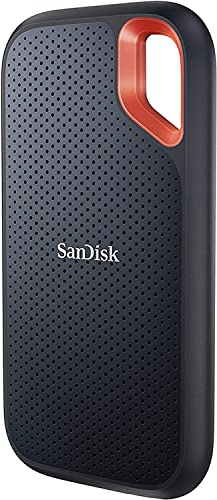Is your Mac feeling a bit sluggish? Running out of precious storage space, especially if you’re working with large video files, high-resolution photos, or just a mountain of documents? You’re not alone! Many Mac users eventually hit this wall, and that’s where an external Solid State Drive (SSD) comes in. Unlike traditional hard drives, SSDs are lightning-fast, silent, and much more durable. Finding the best SSD for Mac can dramatically improve your workflow, speed up file transfers, and give your beloved Apple device a new lease on life.
In this guide, we’re diving deep into the top contenders for external SSDs, helping you pick the perfect one to boost your Mac’s performance and expand its storage capabilities. We’ve hand-picked five fantastic options that offer a blend of speed, durability, and value, ensuring there’s a great fit for everyone.
Why You Need an External SSD for Your Mac
Think of an external SSD as an instant performance upgrade. Macs are known for their speed, but internal storage can fill up fast or become a bottleneck if it’s an older, slower drive. An external SSD allows you to:
- Boost Performance: Run demanding applications, edit large media files, or even boot your macOS from an external SSD for snappier performance.
- Expand Storage: Easily add terabytes of storage without opening your Mac.
- Improve Portability: Carry your essential files, projects, and even entire operating systems with you.
- Enhance Durability: With no moving parts, SSDs are more resistant to drops and shocks than traditional hard drives.
Let’s dive into our top picks for the best SSD for Mac on the market today!
SanDisk 1TB Extreme Portable SSD

The SanDisk Extreme Portable SSD is a fantastic choice for anyone who needs speed and durability on the go. Designed to withstand the elements, this rugged drive is perfect for photographers, videographers, and adventurers who need to transfer files quickly in challenging environments. Its compact size and integrated carabiner loop make it incredibly easy to carry, ensuring your important data is always safe and accessible, whether you’re trekking through the wilderness or just commuting across town.
-
Key Features:
- NVMe solid-state performance with up to 1050MB/s read and 1000MB/s write speeds.
- Up to 3-meter drop protection and IP65 water and dust resistance.
- Handy carabiner loop for secure attachment.
- 256-bit AES hardware encryption for password protection.
- SanDisk Memory Zone app for easy file management and space freeing.
-
Pros:
- Excellent durability and ruggedness for outdoor use.
- Very portable and compact design.
- Strong transfer speeds for most users.
- Built-in hardware encryption for data security.
-
Cons:
- Not the absolute fastest drive on the market (compared to PRO models).
- Might be overkill for users who don’t need extreme durability.
-
User Impressions: Users consistently praise its robust build quality and compact form factor, making it a reliable companion for travel and field work. Many appreciate the peace of mind offered by its water and dust resistance.
Samsung T7 Portable SSD, 2TB External Solid State Drive

The Samsung T7 Portable SSD is a sleek, speedy, and incredibly popular option among Mac users. It’s a fantastic all-rounder, delivering impressive performance in a lightweight, pocket-sized package. Whether you’re a content creator needing to quickly transfer large video files, a student backing up important projects, or just someone looking for fast external storage, the T7 won’t disappoint. Its PCIe NVMe technology ensures quick data access, making it almost twice as fast as its predecessor, the T5.
-
Key Features:
- PCIe NVMe technology for read/write speeds up to 1,050/1,000 MB/s.
- Compact, lightweight design available up to 4TB capacity.
- Broad compatibility with PC, Mac, Android devices, and even iPhone 15 Pro for 4K 60fps video recording.
- Shock resistance and fall protection up to 6 feet.
- Solid aluminum unibody construction.
-
Pros:
- Excellent speed for everyday tasks and professional media editing.
- Very slim and aesthetically pleasing design.
- Wide compatibility across multiple devices, including iPhone 15 Pro.
- Reliable brand with in-house component production.
-
Cons:
- While durable, it’s not as rugged as the ‘Extreme’ or ‘Shield’ specialized drives.
- Only offers software-based encryption, not hardware AES.
-
User Impressions: Customers frequently highlight its impressive speed and sleek design, perfect for everyday backups and quick file transfers. Many appreciate its quiet operation and reliable performance.
SanDisk 4TB Extreme PRO Portable SSD

For those who demand the absolute best in speed and professional-grade performance, the SanDisk Extreme PRO Portable SSD is a powerhouse. Building on the success of the Extreme series, the PRO version doubles down on speed with incredible 2000MB/s read/write capabilities, making it ideal for the most demanding tasks like 8K video editing or transferring massive project files. Its forged aluminum chassis not only looks premium but also acts as a heatsink, ensuring sustained high speeds even during prolonged use.
-
Key Features:
- Blazing-fast NVMe solid-state performance with up to 2000MB/s read/write speeds.
- Forged aluminum chassis acts as a heatsink for sustained performance.
- 5-year limited warranty for peace of mind.
- Up to 3-meter drop protection and IP65 water and dust resistance.
- Handy carabiner loop for security.
-
Pros:
- Among the fastest external SSDs available, perfect for professionals.
- Excellent thermal management for consistent high performance.
- Superior durability with IP65 rating and enhanced drop protection.
- Premium feel and long warranty.
-
Cons:
- Higher price point due to its top-tier performance and features.
- Might be overkill for casual users who don’t need such extreme speeds.
-
User Impressions: Many users rave about its incredible speed, especially for handling large video files and high-resolution images, and appreciate its sturdy build quality that holds up to rigorous use.
Crucial X9 1TB Portable SSD

The Crucial X9 Portable SSD strikes a sweet spot between performance, durability, and affordability, making it an excellent all-around choice for the everyday Mac user. It offers robust speeds of up to 1050MB/s, which is plenty fast for most tasks like transferring large photo libraries, backing up documents, or even storing games. Crucial has also ensured it’s built to last, with solid water, dust, and drop resistance, making it a reliable companion for home, office, or travel.
-
Key Features:
- High-speed performance with up to 1050MB/s for fast file transfers and backups.
- IP55 water and dust resistance and drop resistance up to 7.5 ft (2 meters).
- Broad compatibility with Windows, Mac, iPad Pro, Chromebooks, Android, Linux, PS4, PS5, and Xbox.
- Compact and high-capacity storage options.
- Includes bonus software: three months of Mylio Photos+ and Acronis True Image.
-
Pros:
- Great value for its speed and features.
- Durable build suitable for various environments.
- Extremely wide compatibility with many devices.
- Useful bundled software adds extra value.
-
Cons:
- Not as fast as the Extreme PRO or as rugged as the T7 Shield.
- Design is fairly basic compared to some premium models.
-
User Impressions: Users find it to be a reliable and affordable option, perfect for general use and storing essential files. Many appreciate its plug-and-play simplicity and cross-platform compatibility.
Samsung T7 Shield 2TB, Portable SSD

If you love the performance of the Samsung T7 but need something even tougher, the Samsung T7 Shield is your answer. This drive takes the reliable speed of the T7 and encases it in a rugged, rubberized exterior designed to withstand extreme conditions. With an impressive IP65 rating for water and dust resistance and enhanced drop protection, the T7 Shield is the ultimate companion for professionals working in the field, outdoor enthusiasts, or anyone prone to accidental drops. It’s truly built to go the distance!
-
Key Features:
- Extreme durability with IP65 water and dust resistance.
- Enhanced drop protection up to 9.8 feet (3 meters).
- Fast read/write speeds up to 1,050/1,000 MB/s using PCIe NVMe technology.
- Compatible with PC, Mac, Android devices, gaming consoles, and iPhone 15 Pro.
- Compact, palm-sized design with rugged casing.
- Samsung Magician software for drive optimization and monitoring.
-
Pros:
- Outstanding ruggedness for harsh environments.
- Retains the excellent speed and compatibility of the standard T7.
- Ideal for outdoor professionals and those needing maximum protection.
- Comprehensive Samsung Magician software.
-
Cons:
- Slightly bulkier than the standard T7 due to its protective shell.
- May be overkill for users who don’t require such extreme durability.
-
User Impressions: Reviewers love its ‘go anywhere’ ruggedness coupled with the reliable Samsung performance, making it a favorite for outdoor professionals and anyone with an active lifestyle.
Factors to Consider When Choosing Your Mac SSD
When selecting the best SSD for Mac, keep these points in mind:
- Speed: Look for read/write speeds. USB 3.2 Gen 2 (10Gbps) or Thunderbolt (40Gbps) are ideal for Macs. NVMe-based SSDs are generally faster than SATA-based ones.
- Capacity: How much storage do you need? 1TB is a good starting point, but 2TB or 4TB might be necessary for large media libraries.
- Durability: If you travel or work outdoors, look for IP ratings (water/dust resistance) and drop protection.
- Connectivity: Ensure it has a USB-C port, which is standard on modern Macs. Check if it includes a USB-C to USB-A cable for older Macs or other devices.
- Security: Some drives offer hardware encryption for sensitive data.
- Budget: SSDs vary widely in price. Balance your needs with what you’re willing to spend.
Conclusion
Upgrading your Mac’s storage with an external SSD is one of the smartest investments you can make for performance and convenience. Whether you prioritize blazing-fast speeds for professional work, rugged durability for on-the-go adventures, or a perfect balance for everyday use, there’s truly a great option out there. Any of the 5 products reviewed above would make an excellent choice for the best SSD for Mac, offering superb performance and reliability. Choose the one that best fits your specific needs and watch your Mac workflow soar!
Frequently Asked Questions (FAQ)
Q: Why should I get an external SSD for my Mac instead of relying on iCloud or internal storage?
A: While iCloud is great for syncing, an external SSD offers much faster local access for large files, allows you to expand storage beyond your Mac’s internal limits, and gives you physical control over your data, which is ideal for video editing, large photo libraries, or running virtual machines.
Q: What’s the difference between an SSD and a traditional HDD (Hard Disk Drive)?
A: SSDs (Solid State Drives) use flash memory and have no moving parts, making them significantly faster, quieter, and more durable than HDDs (Hard Disk Drives), which rely on spinning platters and read/write heads. For Macs, SSDs provide a noticeable performance boost.
Q: What transfer speeds should I look for in an external SSD for my Mac?
A: For most users, an SSD with read/write speeds of 500-1000 MB/s (like those using USB 3.2 Gen 2) offers excellent performance. For professional video editors or those dealing with extremely large files, look for speeds of 1000 MB/s or higher, often found in NVMe drives with USB 3.2 Gen 2×2 or Thunderbolt connectivity.
Q: Is USB-C important for Mac SSDs?
A: Absolutely! Most modern Macs exclusively feature USB-C (Thunderbolt 3/4) ports. USB-C provides higher bandwidth for faster transfers and is reversible, making it more convenient. Ensure your chosen SSD comes with a USB-C to USB-C cable or an adapter if you need to connect to an older USB-A port.
Q: How much storage capacity do I really need?
A: It depends on your usage. For basic document storage and occasional photo backup, 500GB might suffice. However, for professionals handling 4K video, large photo libraries, or extensive gaming, 1TB to 4TB (or even more) is highly recommended. Always aim for a bit more than you think you need to future-proof your storage.
Q: Can I boot my Mac from an external SSD?
A: Yes, you can! Many Mac users choose to install macOS on a fast external SSD, especially if their internal drive is older or slower. This can significantly speed up boot times and overall system responsiveness. You’ll need to format the drive correctly and use Apple’s Disk Utility.
Q: How do I format an external SSD for my Mac?
A: For best compatibility and performance with macOS, you should format your external SSD using Apple’s Disk Utility. The recommended format is APFS (Apple File System) for macOS High Sierra or later, or Mac OS Extended (Journaled) for older macOS versions. This ensures optimal integration and reliability.
Q: Are all external SSDs compatible with Mac?
A: Most external SSDs are compatible with Mac, but it’s crucial to check the product specifications. While nearly all SSDs can be reformatted for Mac, some may come pre-formatted for Windows (NTFS). Look for drives that explicitly state Mac compatibility, and ensure they have the correct connectivity (USB-C is preferred).