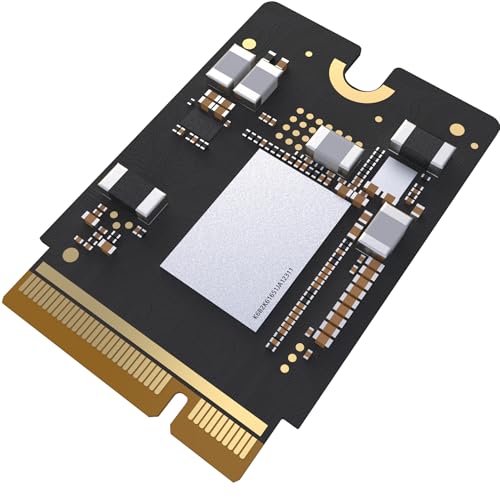Is your Mac mini feeling a bit sluggish, or are you constantly running out of space for your ever-growing collection of photos, videos, and applications? It sounds like you need a serious storage upgrade! While modern Mac minis (especially M1 and M2 models) have their internal storage soldered to the logic board, the newer Mac mini M4 models open up exciting possibilities for internal SSD upgrades. Choosing the best SSD for Mac mini can dramatically enhance its speed and capacity, transforming your workflow.
In this guide, we’ll dive into why an SSD upgrade is a game-changer and review the top 5 options to help you pick the best SSD for Mac mini, including dedicated upgrade modules for the latest M4 models and a powerful complete system option.
Why Upgrade Your Mac Mini’s Storage?
Even if your Mac mini came with a decent amount of storage, professional users, creative enthusiasts, and even casual users can quickly hit storage limits. An internal SSD upgrade isn’t just about adding more space; it’s about a significant performance boost. Think lightning-fast boot times, snappier app launches, and near-instant file transfers. If you’re dealing with large files, 4K video editing, or extensive photo libraries, a high-capacity, high-speed solid-state drive is non-negotiable. It’s an investment that pays off daily in productivity and user experience.
Top 5 SSD Solutions for Your Mac Mini
Let’s explore some of the top contenders that can give your Mac mini the storage and speed it deserves.
Zinweyton 2025 M4 Macmini 2TB SSD Storage Upgrade Internal

If you’re looking to significantly boost the storage of your Mac mini M4, the Zinweyton 2025 M4 SSD is specifically engineered to integrate perfectly. This 2TB internal hard drive offers a substantial leap in capacity, allowing you to store a vast amount of digital content without worrying about running out of room. Its focus on reliability and stable performance, even after extensive testing, makes it a dependable choice for users who demand consistent speed for their demanding tasks.
-
Key Features:
- Perfect Compatibility with Mac mini M4 for easy installation.
- Reliability & Stability: Fully tested for 1 month without speed drop.
- Capacity: Generous 2TB internal storage expansion.
- High-speed Performance: Read/write speeds up to 3300 MB/s.
-
Pros:
- Custom-designed for Mac mini M4, ensuring seamless fit.
- Excellent read/write speeds for faster operations.
- Large 2TB capacity is ideal for media creators and power users.
- Tested for stable performance over time.
-
Cons:
- Only compatible with Mac mini M4 models.
- Testing period (1 month) might seem short compared to some brands.
-
User Impressions: Users appreciate the straightforward installation process and the noticeable improvement in speed and storage space. Many highlight its perfect fit within the M4 Mac mini chassis, making it a popular choice for those wanting a hassle-free upgrade. The consistent performance after installation is also a frequently praised aspect.
SIENSNET Mini SSD 2TB for Mac mini M4 Model Expansion

The SIENSNET Mini SSD provides a robust 2TB storage expansion, specifically tailored for the Mac mini M4, offering a powerful solution for those who demand both capacity and raw speed. What truly sets this drive apart are its blistering read and write speeds, significantly higher than many competitors, making it an absolute powerhouse for professionals dealing with large files, high-resolution media, or complex applications. Its rigorous testing and included warranty provide peace of mind, proving it’s built for sustained, demanding workloads.
-
Key Features:
- Massive 2TB Storage for Mac mini M4.
- Blazing-Fast 2900MB/s Read & 4200MB/s Write Speeds.
- Seamless Mac mini M4 Compatibility (30mm x 22mm size).
- Proven Reliability: Rigorously tested for half a year for consistent speeds and stability.
- Affordable Premium Storage Solution with a 1-year warranty.
-
Pros:
- Exceptional write speeds (4200MB/s) outperform many alternatives.
- Extensive reliability testing (half a year) offers greater confidence.
- Ample 2TB storage for extensive data needs.
- Includes a 1-year warranty for support.
-
Cons:
- Strictly compatible only with Mac mini M4.
- Read speed (2900MB/s) is slightly lower than its impressive write speed, though still very fast.
-
User Impressions: Customers are thrilled with the incredible speed boost this SSD provides, especially noting how quickly large files transfer. The “plug-and-play” experience for Mac mini M4 users is frequently mentioned, alongside appreciation for the generous storage. Its consistent performance under heavy use also receives positive feedback.
sbaceflay Mac mini M4 SSD 2TB Hard Disk Upgrade DIY

For those looking for a reliable and high-performance internal storage expansion for their Mac mini M4, the sbaceflay 2TB SSD offers an excellent DIY upgrade option. This drive is custom-designed as an M4 NVMe SSD, ensuring perfect integration and optimal performance within your Mac mini. With impressive read/write speeds, it promises to significantly cut down on waiting times for booting, app loading, and file operations, making your computing experience much smoother and more efficient.
-
Key Features:
- Large 2TB Capacity for extensive storage needs.
- High-Speed Performance: Read/write speeds up to 3300 MB/s.
- Custom-designed M4 NVMe SSD form factor for perfect compatibility.
- Seamless Compatibility: Specifically built for Mac mini M4.
- Reliability and Stability: Rigorously tested for 1 month for consistent performance.
-
Pros:
- Ideal capacity for power users and content creators.
- Fast speeds enhance overall system responsiveness.
- Perfect fit and easy integration for M4 Mac mini.
- Tested for reliability to ensure stable operation.
-
Cons:
- Compatibility limited to Mac mini M4.
- Similar performance specs to other M4-specific drives, so differentiate by price/support.
-
User Impressions: Users commend the sbaceflay SSD for its straightforward installation and the immediate boost in performance. The ample 2TB storage is a common highlight, allowing users to consolidate their files. Many also appreciate the peace of mind that comes from knowing it’s specifically designed for their Mac mini M4, avoiding compatibility headaches.
wusheation Mac mini M4 2TB SSD Upgrade – Internal NVMe

The wusheation Mac mini M4 2TB SSD is another strong contender for anyone needing a significant storage and speed upgrade for their latest Mac mini. This internal NVMe drive delivers on its promise of high-speed performance with quick read/write speeds, making every task, from system boot-up to large file transfers, feel incredibly fast. Its custom design for the Mac mini M4 ensures hassle-free installation and perfect compatibility, making it a reliable choice for enhancing your mini’s capabilities.
-
Key Features:
- Large 2TB Capacity for storing vast amounts of data.
- High-Speed Performance: Read/write speeds up to 3300 MB/s.
- Custom-designed M4 NVMe SSD form factor for perfect compatibility.
- Seamless Compatibility: Specifically built for Mac mini M4.
- Reliability and Stability: Rigorously tested for 1 month for consistent performance.
-
Pros:
- Excellent capacity for expanding Mac mini M4 storage.
- Robust read/write speeds contribute to a smooth user experience.
- Guaranteed compatibility with Mac mini M4 for easy setup.
- Tested for long-term reliability.
-
Cons:
- Exclusively for Mac mini M4, limiting broader compatibility.
- Performance metrics are similar to some other M4-specific drives, so price could be a deciding factor.
-
User Impressions: Reviewers often praise the wusheation SSD for its ease of installation and the immediate performance benefits. Users working with demanding applications or large media files particularly appreciate the extra 2TB of space. Its stability and quick operation are consistently highlighted, making it a solid choice for those seeking a reliable upgrade.
Apple 2023 Mac Mini with Apple M2 Pro Chip

While the other products on our list are internal SSD upgrades for a specific Mac mini model, the Apple 2023 Mac Mini with the M2 Pro Chip is a complete system that exemplifies what integrated, high-performance SSD storage combined with Apple silicon can achieve. If you’re looking to purchase a new Mac mini and want the absolute best SSD for Mac mini built into a comprehensive, powerhouse machine, this is it. Its unified memory architecture, powerful M2 Pro chip, and incredibly fast, configurable SSD storage (up to 8TB!) make it a beast for any pro workflow, from video editing to 3D rendering, all while maintaining Apple’s renowned efficiency and security.
-
Key Features:
- SUPERCHARGED BY M2 PRO — Up to 12-core CPU & 19-core GPU for demanding projects.
- FAST SSD STORAGE — All-flash storage configurable up to a whopping 8TB.
- EFFICIENT MEMORY — Unified memory up to 32GB for fluid multitasking.
- CONNECT WHAT YOU WANT — Multiple Thunderbolt 4, USB-A, HDMI, Wi-Fi 6E, Bluetooth 5.3.
- SIMPLY COMPATIBLE — Runs all go-to apps lightning fast, optimized for M2 Pro.
- KEEP IT SAFE AND SECURE — Industry-leading privacy and security with macOS Ventura.
-
Pros:
- Unparalleled integrated performance for demanding tasks.
- Comes with incredibly fast, built-in SSD storage configurable to massive capacities.
- Unified memory architecture provides superior efficiency.
- Rich port selection for extensive connectivity.
- Optimized software and hardware integration for a seamless experience.
-
Cons:
- This is a full system purchase, not an upgrade component for an existing Mac mini.
- Higher initial cost compared to just an SSD upgrade.
- Internal storage is not user-upgradable after purchase (you must choose capacity at time of purchase).
-
User Impressions: Users rave about the sheer power and speed of the M2 Pro Mac mini, consistently highlighting how effortlessly it handles intensive tasks. The responsiveness of the built-in SSD, even with base configurations, is frequently praised for significantly improving workflow. Its compact design combined with desktop-level performance makes it a favorite for professionals and prosumers alike.
Choosing the Right SSD for Your Mac Mini
When selecting the best SSD for Mac mini, here are a few key factors to consider:
- Compatibility: This is paramount. As you’ve seen, many internal SSD upgrades are specifically for the Mac mini M4. Earlier models (M1, M2) often have soldered storage, making internal upgrades impractical or impossible. Always double-check your Mac mini model.
- Capacity: How much storage do you really need? While 2TB is a common sweet spot for many, consider your future needs. Are you storing large video projects, extensive photo libraries, or numerous virtual machines? Go for higher capacity if you anticipate growth.
- Speed: Look at read and write speeds (MB/s). Higher numbers mean faster boot times, quicker app launches, and less waiting when transferring files. NVMe SSDs generally offer superior speeds over older SATA SSDs.
- Reliability: An SSD is where all your precious data lives. Look for drives with good testing records and warranties.
- Budget: SSDs vary in price based on capacity, speed, and brand. Balance your needs with what you’re willing to spend.
FAQ Section
Q1: Can I upgrade the internal SSD in any Mac mini model?
A1: Unfortunately, no. For Mac mini models with Apple Silicon (M1, M2 chips), the SSD is soldered directly to the logic board, making internal upgrades impossible. However, the Mac mini M4 models (as highlighted in our reviews) have a dedicated internal slot for storage expansion, allowing for user upgrades. Always verify your specific Mac mini model’s compatibility before purchasing an internal SSD.
Q2: What’s the difference between an internal and external SSD for my Mac mini?
A2: An internal SSD is installed inside the Mac mini chassis, offering the fastest possible speeds and a clean, integrated setup. An external SSD connects via a port (like Thunderbolt or USB) and is more portable. While external SSDs can be very fast, internal drives typically offer superior sustained performance and don’t take up a physical port or desk space.
Q3: Do I need an NVMe SSD for my Mac mini?
A3: If your Mac mini supports it (like the M4 models discussed), an NVMe SSD is highly recommended. NVMe (Non-Volatile Memory Express) SSDs use the PCIe interface, which is much faster than the older SATA interface used by traditional SSDs. This translates to significantly higher read and write speeds, crucial for demanding tasks.
Q4: How much SSD capacity should I get for my Mac mini?
A4: It depends on your usage!
* 500GB-1TB: Good for general use, browsing, office work, and light media storage.
* 2TB: Ideal for most power users, content creators, and those with large photo/video libraries. This is often the sweet spot for value and capacity.
* 4TB+: Necessary for professionals dealing with massive video projects, large game libraries, or extensive virtual machines.
Q5: Is it difficult to install an internal SSD in a Mac mini M4?
A5: While it requires opening your Mac mini, the process for M4 models is generally considered manageable for those comfortable with basic computer hardware. It involves specific tools and careful handling. If you’re unsure, it’s always best to consult a professional or a reputable tech service.
Q6: Will an SSD upgrade void my Mac mini’s warranty?
A6: Generally, installing an authorized user-replaceable part like an SSD in a designated expansion slot (as with the Mac mini M4) should not void your warranty, provided you don’t damage anything during the process. However, it’s always wise to check Apple’s official support documentation or contact Apple Support directly regarding your specific model and the type of upgrade.
Q7: Besides capacity and speed, what else should I consider when buying an SSD?
A7: Beyond the core specs, consider the SSD’s durability ratings (e.g., TBW – Terabytes Written), the brand’s reputation for reliability, and customer support. Also, look for features like TRIM support, which helps maintain the SSD’s performance over time, and any included data migration software.
Conclusion
Upgrading your Mac mini’s storage with a high-quality SSD is one of the most impactful improvements you can make to its performance and longevity. Whether you’re enhancing an existing Mac mini M4 with a massive 2TB internal drive or investing in a brand new, powerful M2 Pro Mac mini with integrated blazing-fast storage, the right choice depends on your specific model, needs, and budget.
We hope this guide has helped you narrow down the best SSD for Mac mini for your setup, allowing you to enjoy faster boot times, smoother app experiences, and plenty of space for all your digital adventures!