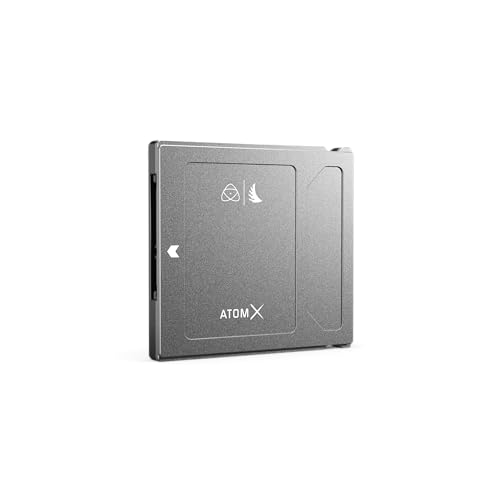Hey there, audio wizards and music maestros! Are you tired of your Digital Audio Workstation (DAW) lagging, plugins crashing, or those massive sample libraries taking ages to load? If so, it might be time to upgrade your storage. For serious producers, finding the best SSD for audio production isn’t just an upgrade; it’s a game-changer.
Unlike traditional hard drives (HDDs), Solid State Drives (SSDs) offer blazing-fast read/write speeds, silent operation, and superior durability. These features are absolutely crucial for smooth recording, seamless playback of numerous tracks, and quick loading of VST instruments and high-resolution samples. Let’s dive into why an SSD is your studio’s next must-have and explore some top contenders that can dramatically improve your workflow.
Why an SSD is Crucial for Audio Production
Imagine juggling dozens of audio tracks, each with multiple effects, and then adding complex virtual instruments. A slow hard drive can quickly become a bottleneck, leading to frustrating dropouts, crackles, and agonizing load times. This is where the magic of an SSD comes in.
- Blazing Speed: SSDs can read and write data significantly faster than HDDs. This means your DAW launches quicker, large project files open in seconds, and massive sample libraries (think orchestral sounds or drum kits) load almost instantly. Say goodbye to frustrating “loading…” screens!
- Lower Latency: Faster data access contributes to lower latency, making your recording and playback experience much more responsive. You’ll feel a tighter connection with your performance.
- Silent Operation: Unlike HDDs that have spinning platters and moving read/write heads, SSDs are completely silent. This is a huge plus in a studio environment where you want to minimize any background noise during recording or critical listening.
- Durability and Reliability: With no moving parts, SSDs are far less susceptible to damage from drops or vibrations, making them more reliable for studio work and even mobile setups.
In short, a powerful SSD ensures your creative flow isn’t interrupted by technical hiccups, allowing you to focus on what you do best: making incredible music. Now, let’s look at some of the best SSDs for audio production available today.
The Top 5 SSDs & Solutions for Audio Production
Angelbird – AtomX SSDmini – 2 TB – SATA 3.1

This isn’t just any SSD; the Angelbird AtomX SSDmini is a beast built for professional production work, specifically designed with demanding video workflows in mind, but equally adept at handling the rigors of high-end audio production. Its compact size belies its immense power, offering rock-solid reliability and sustained performance that ensures your critical audio sessions run without a hitch. If you’re working with high-resolution audio, large multi-track projects, or need uncompromising stability for direct-to-disk recording, this SSD mini is engineered to keep up.
- RECORDING SSD FOR PROFESSIONAL PRODUCTION WORK – SATA 3.1 based 2.5” recording SSD storage supports seamless full-feature high-frame rate recording with Atomos 8K workflows.
- STABLE STREAM TECHNOLOGY – consistent sustained write speed of 500 MB/s for smooth, drop-free recording. Max read speed – 560 MB/s, max write speed – 540 MB/s.
- OFFICIAL ATOMOS RECORDING SSD – custom engineered by Angelbird and certified to meet Atomos needs, it fully supports Apple ProRes, ProRes RAW, CDNG RAW at 30p, Avid DnX and CDNG codecs.
- ATOMOS WIDELY COMPATIBLE – AtomX SSDmini is compatible with a wide range of Atomos products such as Ninja V, Ninja Flame, Ninja Inferno, Shogun Flame, Shogun Inferno and other devices using the Master Caddy II. For Shogun Studio, Sumo 19, Sumo 19M an Adapter Handle is required.
- ROCK-SOLID BUILD QUALITY – built to last, this SSDmini is extreme temperature, x-ray, magnetic, ESD and overload proof.
Pros:
– Exceptional sustained performance thanks to Stable Stream Technology.
– Extremely robust and durable build quality, resistant to environmental factors.
– Officially certified for demanding professional workflows, ensuring reliability.
– Ideal for critical recording where data integrity is paramount.
Cons:
– Premium price point reflects its professional-grade nature.
– SATA 3.1 speeds, while consistent, are not as fast as NVMe drives.
– Specific “mini” form factor might require adapters for general use cases.
User Impressions: Users rave about its unwavering reliability and consistent performance, particularly for recording large files without dropped frames or audio glitches. Many consider it a “set it and forget it” solution for mission-critical tasks, though the price is a common point of discussion.
Angelbird – AV PRO MK3 – 1 TB – SATA 3 – 2.5″ Video SSD
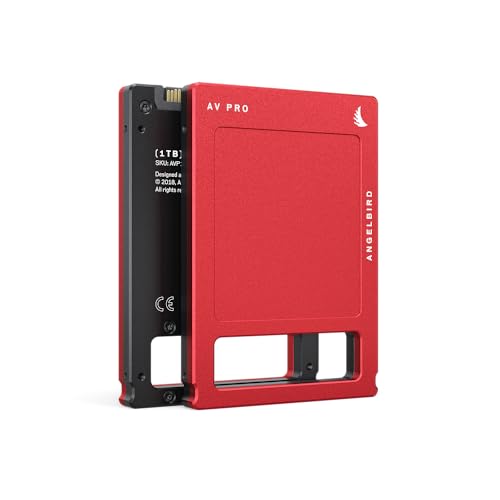
Another strong contender from Angelbird, the AV PRO MK3 is a versatile 2.5-inch SATA SSD designed with audio, video, and photo professionals in mind. Like its AtomX sibling, it boasts Angelbird’s proprietary Stable Stream Technology, guaranteeing consistent write speeds crucial for smooth, uninterrupted recording sessions and large file transfers. Its certification by major names like Atomos and Blackmagic Design speaks volumes about its reliability and compatibility, making it a trustworthy choice for your precious audio data. Plus, the included data recovery service is a fantastic peace of mind for any creative professional.
- RECORDING SSD FOR PROFESSIONAL PRODUCTION WORK – SATA 3 based, 2.5” recording SSD storage device engineered for audio, video, and photo professionals.
- STABLE STREAM TECHNOLOGY – consistent sustained write speed of 480 MB/s for smooth, drop-free recording. Max read speed – 560 MB/s, Max write speed – 520 MB/s.
- CERTIFIED BY ATOMOS AND BLACKMAGIC DESIGN – certified for use with ATOMOS and Blackmagic Design cameras and recording devices + HIGH COMPATIBILITY with popular cameras, recorders, and players.
- ROCK-SOLID BUILD QUALITY – built to withstand operation in extreme production environments. SSD data is protected from shock, x-rays, magnets, ESD, moisture, and extreme temperatures.
- 3-YEAR LIMITED WARRANTY + FREE IN-HOUSE DATA RECOVERY SERVICE – professional data recovery service on hard- and software level provided by Angelbird in Austria.
Pros:
– Exceptional build quality and durability for demanding environments.
– Stable Stream Technology ensures consistent, reliable performance for recording.
– High compatibility with professional gear and certified by industry leaders.
– Industry-leading 3-year warranty with a valuable free data recovery service.
Cons:
– SATA III speeds are excellent but not as fast as modern NVMe drives.
– Premium pricing, typical for professional-grade Angelbird products.
User Impressions: Professionals frequently praise the AV PRO MK3 for its consistent performance and robust build. The added layer of security with the data recovery service is a huge plus for those handling critical project files, making it a reliable workhorse in the studio.
TEAMGROUP MP33PRO 2TB SLC Cache 3D NAND TLC NVMe 1.3

If you’re looking for an internal storage solution that offers a significant speed boost without breaking the bank, the TEAMGROUP MP33PRO is a fantastic NVMe PCIe Gen3x4 SSD. Its impressive sequential read/write speeds mean your DAW, plugins, and large sample libraries will load at lightning speed, drastically reducing latency and improving your overall production workflow. This M.2 2280 drive is a solid choice for both desktop and notebook users who want to experience the true power of NVMe for their audio projects, offering performance far beyond traditional SATA drives.
- NVMe PCIe Gen3x4 High Speed Interface – Sequential read/write speed can reach up to 2100/1700 MB/s which reduce the delays of the operating system and game/software.
- Ultra High Performance – Transfer performance is 5 times higher than the SATA III interface. Capable of reading and writing large amounts of game data, complex graphics and motion processing algorithms, or loading heavy duty video/graphics editing software.
- M.2 2280 specification: Supports the next-generation platforms of Intel and AMD. Suitable for both desktop and notebook.
- Supports SLC Caching technology. Greatly enhance computing performance.
Pros:
– Excellent NVMe speeds for rapid data access and program loading.
– Much faster than SATA III SSDs, offering superior performance for demanding tasks.
– Cost-effective solution for a high-capacity NVMe drive.
– Standard M.2 2280 form factor offers broad compatibility with modern motherboards.
Cons:
– Not as ruggedized or specialized for professional recording as Angelbird drives.
– No specific certifications for audio/video production equipment.
User Impressions: Users love the significant performance jump over SATA drives and appreciate the value this NVMe offers. It’s often cited as a reliable and affordable upgrade for anyone looking to speed up their system and application loading times, making it a strong contender for the best SSD for audio production on a budget.
Qwiizlab 40Gbps Mac mini M4/M4 Pro Stand Hub with USB4…

This isn’t just an SSD; it’s an incredibly clever and powerful expansion solution specifically designed for the latest Mac mini M4/M4 Pro models. The Qwiizlab stand hub incorporates an ultra-speed M.2 NVMe SSD enclosure that leverages the Mac Mini’s Thunderbolt 5 port for blistering 40Gbps speeds. This means you can add up to 8TB of blazing-fast internal storage to your Mac mini, perfect for massive sample libraries, project archives, or even running your DAW directly from this external volume. Beyond storage, it also adds crucial USB-A ports and an audio out, all while providing better cooling for your Mac mini itself.
- Ultra-Speed SSD Enclosure: It supports storage expansion using M.2 NVMe SSD drives up to 8TB capacity and 40Gbps speed via the Thunderbolt 5 port on the back of Mac Mini M4/M4 Pro. It is also compatible with Thunderbolt 4 and USB4 ports.
- Multiport USB Hub: It includes three USB Type-A 2.0 ports for data transfer and computer peripherals, it also includes a 3.5mm audio out port for headphones and speakers.
- Access to Power Button: It leaves a small hole on the stand, making it easy to reach the power button on the bottom of the Mac Mini M4/M4 Pro without having to lift it up every time.
- Avoid Overheating: It raises your Mac Mini M4/M4 Pro by 3.6 cm (1.42 inches), creating more space for ventilation and cooling.
- Product Compatibility: It is ONLY compatible with the latest 2024 Mac Mini M4 and M4 Pro chips. It DOES NOT support other older models of Mac Mini.
- What You Get: It includes UH60 U4 (model name), quick start guide for users, screws and screw driver for NVMe SSD installation, silicone thermal pads for NVMe SSD, 40Gbps USB-C cable for connecting to Mac Mini M4/M4 Pro.
- Notes & Tips: This product does not include any M.2 PCIe NVMe SSD. Buyers need to purchase it by themselves.
Pros:
– Integrated solution for Mac mini M4/M4 Pro, acting as a stand, hub, and SSD enclosure.
– Ultra-fast 40Gbps SSD enclosure speed via Thunderbolt 5/4/USB4, ideal for audio professionals.
– Adds useful USB-A ports and a 3.5mm audio out.
– Improves Mac mini cooling and provides easy access to the power button.
– Supports large NVMe SSD capacities (up to 8TB, SSD purchased separately).
Cons:
– SSD is not included; you’ll need to purchase an M.2 NVMe SSD separately.
– Exclusively compatible with 2024 Mac mini M4/M4 Pro models.
– USB 2.0 ports are slower for data transfer but fine for peripherals.
User Impressions: Mac mini M4/M4 Pro users consider this a must-have accessory, praising its seamless integration, significant storage expansion capabilities, and the convenience of extra ports. The speed of the NVMe enclosure is a highlight, making it an excellent external solution to host large sample libraries.
40Gbps Aluminum Hub & Stand for New M4/M4 Pro Mac…

Similar to the Qwiizlab, this 40Gbps Aluminum Hub and Stand is another fantastic, dedicated solution for the new M4/M4 Pro Mac Mini, providing both a stand and expanded connectivity. It features a blazing-fast 40Gbps USB-C host port to connect to your Mac Mini’s Thunderbolt 4/5 port, ensuring ultra-fast data transfers for the hub’s functions. Crucially, it includes an M.2 NVMe SSD slot allowing you to expand your Mac Mini’s storage by up to 8TB. While the internal SSD transfer speed is up to 10Gbps (which is still very fast), the overall hub provides a clean, elevated setup with additional USB 2.0 ports and a 3.5mm audio jack, making your Mac Mini a more versatile workstation.
- 【Blazing-Fast 40Gbps Transfer】The Mac Mini M4 Dock features a 40Gbps USB C host port, designed to seamlessly connect to your Mac Mini M4’s Thunderbolt 4/5 port for ultra-fast and efficient data transfers.
- 【Enhanced Storage Capability】 Expand your Mac Mini M4 capabilities with up to 8TB internal storage. The Mac Mini M4 Dock supports M.2 NVMe SSD in 2230/2242/2260/2280 sizes for blazing-fast data transfer with speeds up to 10Gbps. Please note: SSD is not included.
- 【4-in-1 Expansion Ports】Expand your Mac Mini’s connectivity with 2 USB 2.0 ports, perfect for keyboards, mice, and peripherals, a 3.5mm audio jack for headphones or speakers.
- 【Enhanced Heat Dissipation】Designed for optimal cooling, this Mac Mini M4 docking station elevates your device to improve airflow while the all-aluminum enclosure efficiently dissipates heat from your SSD, preventing overheating and maintaining peak performance.
- 【What’s Included】The Mac Mini M4 Stand & Hub comes complete with a screw, screwdriver, and thermal pad for a seamless and secure installation experience. To ensure ease of use, it also includes a detailed user manual and access to dedicated customer support.
Pros:
– Stylish aluminum design complements the Mac Mini aesthetic.
– Expands Mac Mini storage with an internal NVMe SSD slot (up to 8TB, SSD purchased separately).
– Provides additional USB 2.0 ports and a 3.5mm audio jack.
– Elevates the Mac Mini for improved airflow and cooling.
– Easy SSD installation with included tools.
Cons:
– SSD is not included; requires a separate M.2 NVMe SSD purchase.
– Specific to new M4/M4 Pro Mac Mini models.
– Internal SSD transfer speed is up to 10Gbps, which is fast but less than the 40Gbps enclosure on the Qwiizlab for the SSD itself.
– USB 2.0 ports are slower for high-speed data transfer (better for peripherals).
User Impressions: Users appreciate the sleek design and how well it integrates with the Mac Mini. The added storage and cooling benefits are highly valued, making it a convenient all-in-one solution for Mac Mini users who need more space and connectivity for their audio production setup.
What to Look for in an SSD for Audio Production
Choosing the right SSD can feel a bit overwhelming with all the tech specs out there. Here’s a quick guide to help you pick the best SSD for audio production that fits your needs:
- Capacity: How much space do you need?
- 500GB-1TB: Good for a system drive (OS, DAW, plugins) and smaller projects.
- 2TB-4TB+: Ideal for large sample libraries, extensive project files, and handling multiple projects simultaneously. Remember, sample libraries (especially orchestral ones) can eat up hundreds of gigabytes!
- Speed (NVMe vs. SATA):
- SATA SSDs: Offer speeds up to around 550 MB/s. They’re a massive upgrade from HDDs and are perfectly fine for most audio tasks. They are also typically more affordable.
- NVMe SSDs (PCIe): These are the speed demons, offering speeds often in the thousands of MB/s (e.g., 2000 MB/s to 7000 MB/s). They’re fantastic for very large sample libraries, high-track count projects, and minimizing load times for everything. If your motherboard supports M.2 NVMe slots, go for it!
- Form Factor:
- 2.5-inch SATA: Standard size, fits into laptop and desktop drive bays.
- M.2 NVMe: Smaller stick-like form factor that plugs directly into an M.2 slot on your motherboard.
- External SSDs: Convenient and portable, connecting via USB-C (Thunderbolt or USB 3.1/3.2 for best speeds).
- Reliability & Endurance: For audio production, especially if you’re constantly writing and rewriting data (e.g., direct-to-disk recording), look for SSDs from reputable brands known for their endurance ratings (TBW – Terabytes Written) and strong warranties. “Stable Stream” technologies, like those from Angelbird, are a huge plus for consistent performance.
- External vs. Internal:
- Internal: Generally offers the best performance and integration.
- External: Offers portability and easy expansion, great for backing up projects or carrying large sample libraries between studios. Ensure it has a fast connection (Thunderbolt or USB 3.2 Gen 2×2/USB4/Thunderbolt 4/5) for optimal performance.
Conclusion
Choosing the best SSD for audio production is a crucial step in optimizing your creative workflow. Whether you opt for a lightning-fast internal NVMe drive, a super-reliable professional SATA SSD, or a dedicated Mac Mini hub with an SSD enclosure, the benefits of solid-state storage are undeniable. Less loading, more creating – that’s the SSD promise! Invest wisely, and you’ll spend more time making music and less time waiting on your computer. Happy producing!
Frequently Asked Questions (FAQ)
Q1: Do I really need an SSD for audio production?
A1: Yes, absolutely! While you can do audio production without one, an SSD drastically improves performance. It speeds up DAW loading, project file opening, sample library streaming, and overall system responsiveness. This means fewer frustrating delays and a smoother creative process.
Q2: Is NVMe or SATA better for audio production?
A2: NVMe SSDs are generally much faster than SATA SSDs, offering sequential read/write speeds often 5-10 times higher. For audio production, especially if you use large sample libraries (like orchestral plugins or complex drum kits) or work with high track counts, an NVMe drive will provide a noticeable performance boost by loading assets faster and reducing latency. SATA SSDs are still a huge upgrade from HDDs and are perfectly adequate for many producers, but NVMe is the king of speed.
Q3: How much SSD storage do I need for audio production?
A3: This depends on your workflow.
* 500GB-1TB: Good for your operating system, DAW, plugins, and smaller projects. You’ll likely need an additional drive for sample libraries.
* 2TB-4TB: Ideal if you want to store your OS, DAW, plugins, and a significant collection of sample libraries and active projects all on one drive.
* 4TB+: Recommended for professional studios with massive sample libraries, extensive project archives, and high-resolution audio files.
Q4: Should I use an internal or external SSD for audio production?
A4:
* Internal SSDs: Generally offer the best performance (especially NVMe) and are ideal for your primary system drive and actively used sample libraries.
* External SSDs: Great for portability, backups, or expanding storage if your internal slots are full. Make sure external SSDs use fast connections like Thunderbolt, USB4, or USB 3.2 Gen 2×2 to avoid bottlenecks.
Q5: Can I use a regular consumer SSD, or do I need a specialized “pro” SSD?
A5: For most home studio users, a high-quality consumer-grade NVMe or SATA SSD from a reputable brand (like Samsung, Crucial, Western Digital, or TEAMGROUP) will perform exceptionally well. Specialized “pro” SSDs like Angelbird’s offerings are designed for extremely demanding, sustained workloads (often from video production) and offer superior endurance and reliability, which can be beneficial for those doing continuous direct-to-disk recording or mission-critical work.
Q6: Will an SSD make my DAW run faster?
A6: Yes, significantly! While an SSD won’t directly speed up your CPU’s processing power for effects or mixing, it will dramatically improve the speed at which your DAW loads, projects open, samples stream, and files save. This reduces frustrating wait times and can help prevent dropouts or glitches related to slow disk access, making your overall workflow feel much snappier.
Q7: Can I put my sample libraries on a separate SSD from my DAW and OS?
A7: Yes, and this is often a recommended practice for optimal performance! Having your operating system and DAW on one fast SSD (e.g., an internal NVMe) and your large sample libraries on a second, equally fast SSD (internal or a high-speed external one) can greatly improve streaming performance, especially if you’re loading many instruments simultaneously. This reduces competition for read/write operations on a single drive.