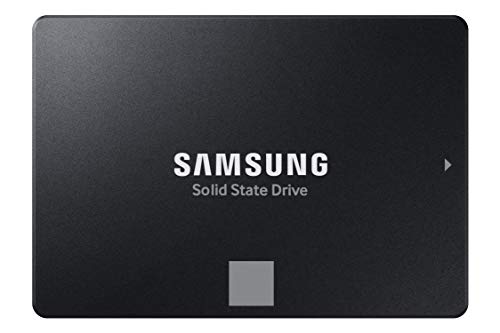Are you tired of those agonizingly long loading screens on your PlayStation 4? Do you wish your games booted up faster and felt snappier? You’re not alone! Many PS4 owners find themselves wishing for a performance boost, and the good news is, there’s a fantastic solution: upgrading to a Solid State Drive (SSD). Swapping out your console’s old, slow hard drive (HDD) for a high-speed SSD can dramatically improve your gaming experience, making it feel like a whole new machine.
In this guide, we’ll dive into why an SSD is one of the best upgrades you can make for your PS4 and review the top 5 drives that can give your console the speed injection it desperately needs. We’ve hand-picked some of the best SSD for PS4 options available, ensuring you get great performance and value.
Why Upgrade Your PS4 with an SSD?
Your PS4 comes with a standard hard drive, which is a mechanical spinning disk. While it gets the job done, it’s a bottleneck for modern games that demand quick data access. An SSD, on the other hand, uses flash memory, much like a giant USB stick, to store data. This difference translates to several key benefits:
- Blazing Fast Load Times: This is the most noticeable improvement. Games will load significantly quicker, and navigating the PS4’s menus will feel much smoother.
- Faster Game Installs and Updates: No more waiting forever for those hefty game downloads and patches to install.
- Improved System Responsiveness: Everything from booting up your console to switching between applications will feel snappier.
- Quieter Operation: Since SSDs have no moving parts, they operate silently, reducing the overall noise from your console.
While an SSD won’t boost your PS4’s frame rate (that’s down to the console’s internal processor and graphics), it will drastically cut down on waiting, letting you jump into the action much faster.
What to Look for in a PS4 SSD
Before you pick out the best SSD for PS4, here are a few things to keep in mind:
- Form Factor: Your PS4 requires a 2.5-inch SATA drive. All the SSDs on our list meet this requirement.
- Capacity: We recommend at least 1TB. Games are getting bigger, and a 1TB drive gives you plenty of space for your digital library without constantly juggling installs.
- SATA III (6Gb/s): This is the latest SATA interface, offering the fastest speeds your PS4 can handle. While your PS4 technically has a SATA II interface, a SATA III SSD will still work perfectly and hit the maximum speeds the console allows.
- Reliability: Look for drives from reputable brands with good warranties.
Now, let’s get to the contenders for the best SSD for PS4!
1. Samsung 870 EVO SATA III SSD 1TB 2.5” Internal Solid State Drive

The Samsung 870 EVO isn’t just a great SSD; it’s practically an industry standard for performance and reliability, making it a top contender for the best SSD for PS4. Built on Samsung’s pioneering technology, this drive offers exceptional sequential speeds and maintains high performance even under heavy workloads. Whether you’re a hardcore gamer or just want a snappier console, the 870 EVO is designed to deliver, ensuring smooth operation and dramatically reduced loading times thanks to its larger variable buffer. It’s incredibly compatible with various systems, including your PS4, and features excellent management software for PC users if you ever repurpose it.
-
Key Features:
- Maximized SATA interface with sequential speeds up to 560 MB/s read and 530 MB/s write.
- Industry-defining reliability with up to 600 TBW under a 5-year limited warranty.
- Enhanced compatibility with major host systems, including motherboards and NAS.
- Easy upgrade process via standard 2.5-inch SATA form factor.
- Includes Samsung Magician 6 software for drive management and health monitoring (PC use).
- World’s #1 flash memory brand for consistent quality.
-
Pros:
- Exceptional performance for a SATA SSD.
- Industry-leading reliability and a generous 5-year warranty.
- Excellent brand reputation and quality control.
- Great for demanding game libraries.
-
Cons:
- Typically one of the more expensive SATA SSD options.
- Some features (like Magician software) are only useful on a PC.
-
User Impressions: Gamers consistently praise the 870 EVO for its noticeable speed improvements and rock-solid stability in their PS4s. Users report significantly faster game loads and system boot-ups, often describing the difference as “night and day.” Its premium price is often justified by its performance and peace of mind.
2. Crucial BX500 1TB 3D NAND SATA 2.5-Inch Internal SSD

The Crucial BX500 offers an excellent balance of affordability and performance, making it a fantastic choice for those looking to upgrade their PS4 without breaking the bank. It leverages Micron’s advanced 3D NAND technology to deliver speeds that are a massive improvement over traditional hard drives. If you want to boot up your console faster, load game files quicker, and experience overall system responsiveness that’s 300% faster than a typical HDD, this SSD is definitely worth a look. Plus, it’s more energy-efficient, which means better battery life if you’re using it in a laptop down the line, and less heat generated in your PS4.
-
Key Features:
- Boot up faster and load files quicker.
- Up to 300% faster than a typical hard drive.
- 45x more energy efficient than a typical hard drive.
- Utilizes Micron 3D NAND technology.
- Backed by a Crucial 3-year limited warranty.
-
Pros:
- Very budget-friendly option for a 1TB SSD.
- Significant speed upgrade over the stock PS4 HDD.
- Improved energy efficiency and quieter operation.
- Reputable brand in the memory and storage industry.
-
Cons:
- Performance might not match top-tier SSDs like the Samsung EVO in very specific benchmarks.
- The 3-year warranty is shorter than some premium models.
-
User Impressions: Many users are thrilled with the performance boost the BX500 provides for its price. They highlight how much faster their PS4 loads games and generally feels, confirming it’s a worthwhile upgrade for a modest investment. It’s often recommended as a solid, no-frills entry into SSD gaming.
3. Addlink S20 1TB PS4 Compatible SATA III 2.5″ Inch Extreme Speed Internal SSD

The Addlink S20 SSD is specifically highlighted for its PS4 compatibility, making it a straightforward choice for console gamers seeking an immediate performance upgrade. This drive delivers solid read and write speeds that translate directly into faster game loading and booting times for your PlayStation. If you’re looking for a dependable, easy-to-install solution that’s been tested to work well with your console, the Addlink S20 is designed to get you gaming faster. It’s not just for PS4s either; it’s a versatile drive that can boost PCs, laptops, and other portable devices.
-
Key Features:
- Explicitly marked as “PS4 Compatible.”
- Read/Write Speeds of 500/450 MB/s for faster boosting and loading.
- SATA III 6Gb/s interface with backwards compatibility to SATA I and SATA II.
- Slim 7mm (0.28 Inch) form factor fits perfectly in the PS4.
- addlink 3-year Limited Warranty or TBW Endurance Limit.
-
Pros:
- Clear PS4 compatibility messaging.
- Good performance for the price point.
- Standard 2.5-inch form factor for easy installation.
- Solid warranty for peace of mind.
-
Cons:
- Brand might be less recognized than Samsung or Crucial for some users.
- Performance figures are good but not class-leading.
-
User Impressions: PS4 owners appreciate the “plug-and-play” nature and how seamlessly it integrates with their console. Users report significant reductions in load times for popular titles, often commenting on the smooth overall system performance. It’s seen as a reliable and effective upgrade, especially for those who appreciate clear compatibility statements.
4. Toshiba 1TB 5400RPM 8MB Cache SATA 3.0Gb/s 2.5 inch Internal Hard Drive (HDD)

Important Note: While the focus of this article is on SSDs for performance, this Toshiba drive is a traditional Hard Disk Drive (HDD), not an SSD. We’ve included it here as a viable replacement or upgrade option for your PS4’s existing HDD, especially if you’re looking for a cost-effective way to increase storage capacity rather than primarily seeking the significant speed boost an SSD provides. This 1TB 5400RPM HDD will provide more storage if your current drive is smaller, and it’s a direct replacement if your existing HDD fails. It will work with your PS4 (and PS3), and it comes with installation instructions, making it a convenient choice for basic storage expansion.
-
Key Features:
- 1TB Capacity for ample storage.
- Standard 2.5-inch Hard Drive format.
- Rotation Speed of 5400RPM and 8MB Buffer.
- SATA 3.0Gb/s Interface (equivalent to SATA II).
- Works for PS3 / PS4 Game Console HDD replacement / upgrade.
- PS3 / PS4 Hard Drive installation & Playstation firmware download instruction included.
- Backed by a 3-year warranty from Reseller.
-
Pros:
- Cost-effective way to increase storage capacity.
- Direct replacement for the original PS4 drive.
- Comes with installation instructions specific for PS4.
- Reliable brand for traditional hard drives.
-
Cons:
- Significantly slower than any SSD – will not provide the same performance improvements in load times or responsiveness.
- Still a mechanical drive, meaning it has moving parts and can be noisier than an SSD.
- Less durable against drops/impacts compared to an SSD.
-
User Impressions: Users who bought this as a replacement or upgrade for their smaller PS4 HDDs are generally satisfied with the increased storage and its reliability as a standard hard drive. They understand it’s not an SSD and therefore don’t expect the same speed gains, but appreciate it as a functional and budget-friendly solution for more game space.
5. PNY CS900 1TB 3D NAND 2.5″ SATA III Internal Solid State Drive

The PNY CS900 is another solid contender for the best SSD for PS4, offering impressive performance at a competitive price. If you’re looking to revitalize your console with super-fast boot times and quicker application loads, this drive is an excellent choice. It utilizes 3D NAND technology to deliver exceptional read and write speeds, significantly outperforming traditional hard drives. Beyond just speed, the CS900 also boasts ultra-low power consumption, which can contribute to a cooler and more efficient PS4. It’s a straightforward, reliable upgrade that will make your gaming experience much more fluid and enjoyable.
-
Key Features:
- Super-fast OS boot times and application loads.
- Exceptional performance: up to 535MB/s sequential read and 515MB/s sequential write speeds.
- Superior performance compared to traditional hard drives (HDD).
- Ultra-low power consumption.
- Backwards compatible with SATA II 3GB/sec.
- Utilizes 3D NAND technology.
-
Pros:
- Excellent value for money, often found at attractive prices.
- Significant speed boost for PS4 load times and system responsiveness.
- Low power consumption for cooler and quieter operation.
- Reputable brand in the storage market.
-
Cons:
- Warranty period might be shorter than some premium models (check specific listing).
- Less emphasis on bundled software or advanced features compared to Samsung.
-
User Impressions: PS4 users frequently praise the PNY CS900 for its ease of installation and the immediate, noticeable performance improvement. Many highlight how it brings an older PS4 back to life, reducing frustration from long loading screens. It’s considered a reliable, no-fuss SSD that gets the job done effectively for gaming.
Conclusion: Which SSD is Best for Your PS4?
Upgrading your PS4 with an SSD is arguably one of the most impactful upgrades you can make to your gaming experience. For most users, any of the SSDs on this list will provide a substantial performance boost over the stock hard drive.
If you’re looking for the absolute top-tier performance and reliability, and don’t mind spending a bit more, the Samsung 870 EVO is hard to beat. For those seeking excellent value and a noticeable speed increase without breaking the bank, the Crucial BX500 and PNY CS900 are fantastic choices. The Addlink S20 also offers solid performance with clear PS4 compatibility. Remember, the Toshiba drive is a traditional HDD and won’t offer the speed benefits of an SSD, but it’s a good choice for pure capacity upgrade or replacement.
Ultimately, picking the best SSD for PS4 comes down to your budget and how much you prioritize the absolute fastest speeds. Whichever solid-state drive you choose, you’re in for a treat with significantly reduced load times and a much snappier console!
FAQ Section
Q1: Is it really worth putting an SSD in a PS4?
A: Absolutely! While an SSD won’t boost your game’s frame rate, it will drastically reduce loading times for games, system boot-up, and menu navigation. This makes the overall gaming experience much smoother and more enjoyable, especially for open-world games or titles with frequent loading screens.
Q2: How much faster will my PS4 be with an SSD?
A: You can expect load times to be cut by 30-70% depending on the game. Some games might load in seconds instead of a minute or more. System boot-up can also be significantly faster, often going from a minute down to under 20 seconds.
Q3: Can I use any 2.5-inch SSD in my PS4?
A: Yes, as long as it’s a standard 2.5-inch SATA III (or SATA II compatible) SSD, it should work fine. All the SSDs reviewed in this article fit these specifications.
Q4: Will an SSD improve game framerates on PS4?
A: No, an SSD does not directly improve game framerates. Framerates are determined by the PS4’s CPU and GPU. An SSD primarily improves how quickly data is accessed and loaded, which affects loading times, texture pop-in, and overall system responsiveness, but not the actual frames per second during gameplay.
Q5: How difficult is it to install an SSD in a PS4?
A: It’s surprisingly straightforward! Sony designed the PS4 to make the hard drive replaceable by users. You’ll need a Phillips head screwdriver and a USB stick to reinstall the PS4 system software. Many online guides and videos walk you through the process step-by-step.
Q6: What’s the difference between an SSD and an HDD for PS4?
A: An HDD (Hard Disk Drive) is a traditional mechanical drive with spinning platters and read/write heads. It’s slower, noisier, and more prone to damage from drops. An SSD (Solid State Drive) uses flash memory (like a large USB stick) with no moving parts. SSDs are much faster, silent, more durable, and more energy-efficient, offering a superior performance experience for gaming.
Q7: Do I need to re-download all my games after installing a new SSD?
A: Yes, if you don’t back up your data before swapping drives, you will need to re-download all your digital games and re-install physical disc games. However, you can use an external USB drive or PlayStation Plus cloud storage to back up your save data before the upgrade, so you don’t lose your progress.