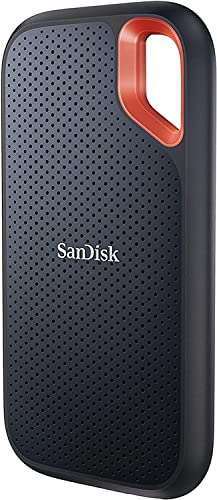As a photographer, you know the drill: massive RAW files, endless high-resolution JPEGs, and increasingly, hefty 4K video footage. Your digital assets are your livelihood, and waiting around for files to transfer or projects to render is just not an option. That’s why investing in the best SSD for photographers isn’t just a luxury – it’s a necessity.
Gone are the days when slow, bulky external hard drives were your only option. Solid State Drives (SSDs) have revolutionized storage, offering lightning-fast speeds, incredible durability, and compact designs perfect for life on the go. Whether you’re a landscape photographer shooting in remote locations or a studio pro managing colossal client galleries, a high-performance portable SSD can dramatically streamline your workflow.
But with so many options out there, how do you pick the right one? Don’t sweat it! We’ve scoured the market to bring you our top picks for the best SSD for photographers, focusing on speed, reliability, and features that matter most to creatives like you.
Why Photographers Need a Dedicated SSD
Before we dive into the reviews, let’s quickly recap why an SSD is a game-changer for your photography business:
- Blazing Speed: Say goodbye to long transfer times. SSDs use flash memory, offering significantly faster read and write speeds than traditional HDDs. This means quicker file transfers, faster photo editing from the drive, and seamless 4K video playback.
- Rugged Durability: With no moving parts, SSDs are much more resistant to drops, bumps, and vibrations. This is crucial for photographers who often work in the field, where gear can take a beating.
- Compact & Portable: Portable SSDs are incredibly small and lightweight, easily slipping into your camera bag or even your pocket.
- Silence is Golden: Unlike noisy hard drives, SSDs operate silently, which is a nice bonus when you’re working in a quiet environment.
Our Top 5 Picks for the Best SSD for Photographers
Let’s get down to business and explore the drives that will elevate your photography workflow.
SanDisk 2TB Extreme Portable SSD

The SanDisk Extreme Portable SSD has long been a favorite among adventurers and creatives alike, and for good reason. This 2TB version strikes a fantastic balance between performance, ruggedness, and value. It’s built to withstand the elements, making it an ideal companion for photographers who often find themselves shooting in challenging outdoor conditions. Its combination of NVMe speeds and serious protection means your precious photos are safe and accessible, no matter where your lens takes you.
Key Features:
– Get NVMe solid state performance with up to 1050MB/s read and 1000MB/s write speeds.
– Up to 3-meter drop protection and IP65 water and dust resistance.
– Handy carabiner loop for securing to your gear.
– Password protection with 256-bit AES hardware encryption.
– SanDisk Memory Zone app for file management.
Pros:
– Excellent balance of speed and durability.
– IP65 rating provides strong water and dust resistance.
– Compact and truly portable design with a useful carabiner loop.
– Hardware encryption adds a layer of security for sensitive files.
Cons:
– Speeds, while great, are not the absolute fastest on this list.
– Carabiner loop might feel slightly less robust for some.
User Impressions:
Users consistently praise the SanDisk Extreme for its reliability and tough build. Many photographers note that it performs exactly as advertised, handling large RAW files and even 4K video transfers with ease. Its resistance to drops and splashes gives them significant peace of mind when working on location.
SanDisk 4TB Extreme PRO Portable SSD

If you’re a professional photographer who demands the absolute best in speed and capacity without compromising on ruggedness, the SanDisk 4TB Extreme PRO Portable SSD is your go-to. This beast of a drive leverages powerful NVMe technology to deliver blistering speeds, cutting down your transfer times significantly. What makes it truly stand out is its clever forged aluminum chassis that acts as a heatsink, ensuring sustained high performance even during long, intensive tasks like transferring gigabytes of footage or editing directly from the drive. It’s built for the pros, and it shows.
Key Features:
– Powerful NVMe solid state performance with up to 2000MB/s read/write speeds.
– Forged aluminum chassis acts as a heatsink for sustained performance.
– 5-year limited warranty for long-term peace of mind.
– Up to 3-meter drop protection and IP65 water and dust resistance.
– Carabiner loop for securing the drive.
Pros:
– Extremely fast read/write speeds, ideal for large files and 4K/8K video.
– Excellent thermal management prevents throttling during heavy use.
– Top-tier durability with IP65 rating and strong drop protection.
– Generous 4TB capacity for extensive photo and video libraries.
Cons:
– Premium price point, but justified by performance.
– Might be overkill for casual photographers with smaller file sizes.
User Impressions:
Professional photographers rave about the Extreme PRO’s speed and reliability. They often highlight how it significantly speeds up their post-production workflow, especially when dealing with massive video projects or thousands of high-res images. The robust build and heat dissipation are frequently mentioned as key differentiators.
Samsung T7 Portable SSD, 1TB External Solid State Drive

The Samsung T7 is a sleek, compact, and incredibly popular choice for photographers and content creators who need a reliable workhorse without breaking the bank. It brings impressive speed thanks to its PCIe NVMe technology, making it almost twice as fast as its predecessor, the T5. What truly sets the T7 apart for photographers is its broad compatibility – it plays nicely with PCs, Macs, Android devices, and even supports direct Ultra High Resolution video recording for the iPhone 15 Pro, which is a huge bonus for hybrid shooters. Its shock-resistant unibody construction means it can handle the accidental bumps and drops of daily creative life.
Key Features:
– PCIe NVMe technology for fast read/write speeds up to 1,050/1,000 MB/s.
– Compact design with capacities up to 4TB (this review focuses on 1TB).
– Extensive compatibility with Windows, Mac, Android, and even iPhone 15 Pro.
– Shock resistance and fall protection up to 6 feet.
– Built-in Samsung firmware and components for trusted quality.
Pros:
– Excellent balance of speed, portability, and value.
– Very wide device compatibility, including mobile devices for direct recording.
– Durable solid aluminum unibody construction.
– Reputable brand with in-house component production for quality assurance.
Cons:
– Not officially IP-rated for water and dust resistance.
– Speeds are fast but not quite as extreme as the “Pro” models.
User Impressions:
Users love the Samsung T7 for its consistent performance and feather-light design. It’s often praised as a reliable everyday drive for backing up photos, editing on the go, and as a primary storage solution for smaller projects. The sleek aesthetic is also a big hit, making it a stylish addition to any creative’s kit.
SanDisk 1TB Portable SSD

For photographers who are looking for a reliable, no-frills external SSD that offers a significant speed upgrade over traditional hard drives without a hefty price tag, the SanDisk 1TB Portable SSD is an excellent entry point. While it doesn’t boast the extreme speeds or IP ratings of its “Extreme” siblings, it still delivers solid state performance with decent read speeds. It’s incredibly compact and features a tough rubber hook for easy attachment, making it a practical and trustworthy option for casual use, backup, or for those just getting started with external SSDs. Coming from a brand professional photographers trust, you know you’re getting SanDisk’s quality and reliability.
Key Features:
– Solid state performance with up to 800MB/s read speeds.
– Portable design that fits seamlessly into a mobile lifestyle.
– Up to two-meter drop protection.
– Tough rubber hook for secure attachment.
– From a brand trusted by professional photographers.
Pros:
– Very affordable entry point into external SSDs.
– Compact and lightweight, easy to carry anywhere.
– Decent read speeds for general photography tasks and backups.
– Durable construction with drop protection.
Cons:
– Slower speeds compared to NVMe-based SSDs.
– Lacks advanced features like IP ratings or hardware encryption.
– Not ideal for demanding 4K video editing directly from the drive.
User Impressions:
Customers appreciate this SanDisk SSD for its simplicity and value. It’s frequently recommended as a reliable backup drive or for photographers who need a basic speed boost for transferring photos and light editing. Its robust feel and small footprint are big positives for everyday portability.
Crucial X10 Pro 4TB Portable SSD

The Crucial X10 Pro is a serious contender for the best SSD for photographers who deal with immense file sizes and require the fastest possible data access. With read speeds soaring up to 2,100MB/s and write speeds up to 2,000MB/s, this drive is built for the professional creator, handling high-resolution photos and even demanding 4K/8K videos with ease. Beyond its raw speed, it’s also incredibly tough with IP55 water and dust resistance and impressive drop protection, making it perfect for rigorous field work. The added security of SSD password protection and bonus software like Mylio Photos+ and Acronis True Image sweeten the deal, making it a complete package for the discerning pro.
Key Features:
– Ultra-fast speeds: up to 2,100MB/s read and 2,000MB/s write.
– IP55 water and dust resistance, plus drop resistant up to 7.5 ft (2 meters).
– Broad compatibility with Windows, Mac, iPad Pro, Android, Linux, PS4/5, Xbox.
– Massive 4TB storage capacity.
– Includes lanyard loop, activity light, and SSD password protection.
– Bonus software: 3 months of Mylio Photos+ and Acronis True Image.
Pros:
– Among the fastest portable SSDs available, ideal for high-res video and large photo sets.
– Excellent durability with both drop and environmental resistance.
– Wide range of device compatibility via USB-C and USB-A.
– Generous 4TB capacity for vast digital asset libraries.
– Value-added software and security features.
Cons:
– Higher price point due to its top-tier performance and capacity.
– IP55 rating is good but not as high as some competitors (e.g., IP65).
User Impressions:
Users who rely on the Crucial X10 Pro often highlight its incredible speed as a primary benefit, noting how it significantly reduces the time spent on data transfers and improves the responsiveness of their editing software. Its robust build quality and the peace of mind offered by its durability ratings are also frequently praised.
What to Look For When Buying an SSD for Photography
Choosing the right SSD involves more than just picking the fastest one. Here’s a quick guide to help you decide:
- Speed (Read/Write MB/s): This is paramount. Look for drives with high read and write speeds, especially if you handle large RAW files or 4K/8K video. NVMe-based SSDs are generally the fastest.
- Capacity: How much space do you need? Consider your typical shoot size, how long you keep files, and whether you shoot video. 1TB is a good starting point, but 2TB or 4TB is often better for professionals.
- Durability & Ruggedness: If you work outdoors or travel frequently, an IP (Ingress Protection) rating for water and dust resistance, along with drop protection, is crucial.
- Connectivity: Most modern SSDs use USB-C, which is fast and versatile. Ensure it’s compatible with your camera, computer, or mobile devices. Look for drives that include both USB-C to C and USB-C to A cables for broader compatibility.
- Security: Password protection and hardware encryption can be vital if you’re storing sensitive client data.
- Size & Portability: The smaller and lighter, the better for throwing into your camera bag.
Frequently Asked Questions (FAQ)
Q1: Why do photographers need an SSD instead of a traditional HDD?
A1: SSDs offer significantly faster data transfer speeds, which means quicker loading and saving of large RAW files and 4K videos. They also have no moving parts, making them far more durable and resistant to drops, which is essential for photographers working on location.
Q2: How much storage capacity do I need for my photography?
A2: It depends on your shooting habits. If you shoot mostly JPEGs, 500GB-1TB might suffice. However, for RAW files, especially from high-megapixel cameras, or 4K video, 2TB to 4TB or even more is highly recommended. Always factor in future growth.
Q3: Can I edit photos or videos directly from an external SSD?
A3: Absolutely! This is one of the main advantages of a fast external SSD. Their high read and write speeds allow you to work directly on projects stored on the drive without significant slowdowns, making your workflow incredibly flexible, especially if you’re using multiple computers.
Q4: What is NVMe, and why is it important for an SSD for photographers?
A4: NVMe (Non-Volatile Memory Express) is a communication interface that allows SSDs to communicate directly with your computer’s CPU via the PCIe bus. This bypasses traditional slower interfaces, resulting in dramatically faster read/write speeds, often reaching 1000MB/s or more. For photographers, this means extremely quick transfers of large files and seamless performance when editing high-resolution content.
Q5: Is water and dust resistance really necessary for a photographer’s SSD?
A5: If you’re an outdoor, travel, or adventure photographer, absolutely. Accidental splashes, rain, or dusty environments are common. An IP-rated SSD (like IP55 or IP65) provides a crucial layer of protection, safeguarding your valuable images from environmental damage.
Q6: What’s the difference between USB-C and USB-A, and which should I look for?
A6: USB-C is the newer, more versatile connector. It’s reversible and supports higher data transfer speeds (like USB 3.2 Gen 2 or Thunderbolt). USB-A is the older, rectangular connector. For maximum compatibility and future-proofing, look for SSDs that come with both USB-C to C and USB-C to A cables, or at least a USB-C port, as most modern devices use USB-C.
Q7: Can I use an external SSD for both Mac and Windows computers?
A7: Yes, most external SSDs are compatible with both Mac and Windows. However, you might need to format the drive to a file system like exFAT or FAT32 if you plan to use it interchangeably between the two operating systems without installing additional software. NTFS is Windows-native, and HFS+ (or APFS) is Mac-native.
Conclusion
Choosing the best SSD for photographers means investing in speed, reliability, and peace of mind. Any of the drives on our list will be a significant upgrade from a traditional hard drive, boosting your efficiency and protecting your valuable work. Consider your specific needs regarding speed, capacity, and durability, and pick the portable SSD that will truly empower your creative journey. Happy shooting!