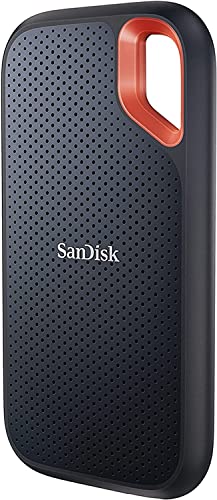Struggling with slow file transfers or running out of space on your MacBook? You’re not alone! Mac users, from creative pros to everyday students, often find themselves needing extra storage that’s not just big, but also blazingly fast and super reliable. That’s where an external SSD (Solid State Drive) comes into play.
Unlike traditional spinning hard drives (HDDs), SSDs offer incredible speeds, silent operation, and much better durability because they have no moving parts. For anyone working with large video files, high-resolution photos, or just needing lightning-fast backups, finding the best SSD external hard drive for Mac is a game-changer. It’s about getting your work done faster, keeping your data safer, and enjoying a seamless experience.
In this guide, we’ve rounded up some of the top external storage solutions that play perfectly with your Mac, focusing on the speed and robust build of SSDs, but also touching on high-capacity HDD alternatives for those who prioritize sheer volume and budget.
Why Your Mac Needs an External SSD
Before we dive into the products, let’s quickly go over why an external SSD is often the superior choice for Mac users:
- Blazing Speed: SSDs use flash memory, allowing for read and write speeds far exceeding traditional HDDs. This means quicker file transfers, faster app loading, and smoother video editing directly from the drive.
- Rugged Durability: With no moving parts, SSDs are much less susceptible to damage from drops or bumps. This is crucial for portable devices you’ll be carrying around.
- Portability & Silence: They’re typically smaller, lighter, and completely silent compared to HDDs.
- Efficient Backups: Time Machine backups become a breeze, ensuring your precious data is always safe and up-to-date.
Factors to Consider When Choosing Your External Drive
When you’re on the hunt for the best SSD external hard drive for Mac, keep these points in mind:
- Speed: Look for drives with USB 3.2 Gen 2 (10Gbps) or Thunderbolt compatibility for the fastest speeds.
- Capacity: How much space do you need? 1TB or 2TB are popular sweet spots for most users, but you can find larger options.
- Durability: If you’re often on the go, consider shock-resistant and water/dust-resistant models.
- Connectivity: Ensure the drive has the right ports (USB-C is standard for modern Macs) and comes with the necessary cables.
- Compatibility: While most drives work with Mac, some might require reformatting. Always check.
Now, let’s explore some of the top contenders!
SanDisk 1TB Extreme Portable SSD

The SanDisk Extreme Portable SSD is a fan favorite for a reason. It’s built like a tank, incredibly fast, and designed to go anywhere you do. If you’re a photographer or videographer editing on location, or just someone prone to accidental drops, this rugged drive offers serious peace of mind without compromising on performance. Its compact size and integrated carabiner loop make it super convenient to secure to your bag, ensuring your precious data is always close and safe.
Key Features:
* Get NVMe solid state performance with up to 1050MB/s read and 1000MB/s write speeds.
* Up to 3-meter drop protection and IP65 water and dust resistance.
* Handy carabiner loop for secure attachment.
* Password protection featuring 256-bit AES hardware encryption.
* Easily manage files and free up space with the SanDisk Memory Zone app.
Pros:
* Excellent durability and weather resistance.
* Very fast read/write speeds for large files.
* Compact and lightweight design.
* Hardware encryption for data security.
Cons:
* Can be slightly pricier per GB than some competitors.
* IP65 rating means it’s water resistant, not fully waterproof.
User Impressions:
Users consistently praise its robust build and reliability, often highlighting its ability to withstand rough handling during travel or outdoor shoots. Many appreciate the quick file transfer speeds, especially when working with 4K video or RAW photos. The carabiner loop is a small touch that users find surprisingly useful for keeping the drive secure.
Samsung T7 Portable SSD, 1TB External Solid State Drive

The Samsung T7 is a sleek, speedy, and popular choice among Mac users, especially those needing a fast, reliable companion for creative work. It leverages PCIe NVMe technology to deliver impressive speeds, making it ideal for backing up, transferring, or even recording high-resolution video directly from devices like the iPhone 15 Pro. Its solid aluminum unibody construction not only looks great alongside your Mac but also offers robust shock resistance, so you can count on it to keep your important files safe.
Key Features:
* Embedded with PCIe NVMe technology for fast read/write speeds up to 1,050/1,000 MB/s.
* Compact design with capacities up to 4TB.
* Extensive compatibility with PCs, Macs, and mobile phones.
* Supports Ultra High Resolution (4K 60fps) video recording, including iPhone 15 Pro ProRes 4K at 60fps.
* Shock resistance and fall protection up to 6 feet.
* World’s #1 flash memory brand for performance and reliability.
Pros:
* Exceptional speed for quick data transfers and live recording.
* Stylish and compact aluminum design.
* Strong durability against drops.
* Excellent compatibility across various devices.
Cons:
* No IP rating for water/dust resistance (unlike the SanDisk Extreme).
* Can get warm during prolonged heavy use.
User Impressions:
Mac users frequently laud the T7 for its incredible speed and “plug-and-play” simplicity. They appreciate its slim profile, which makes it easy to slip into any bag. Many content creators specifically highlight its seamless performance when recording high-res video directly from their cameras or iPhones. The general consensus is that it’s a premium, reliable SSD that lives up to its hype.
Seagate Portable 2TB External Hard Drive HDD

Note: While our focus is on SSDs for their speed and durability benefits, this traditional HDD offers a fantastic balance of high capacity and affordability, making it a viable option for those prioritizing budget and sheer storage volume over blazing-fast speeds.
If you’re looking for vast storage capacity without breaking the bank, the Seagate Portable 2TB External Hard Drive is a classic choice. It’s a no-frills, plug-and-play solution perfect for simple backups, archiving large media libraries, or just expanding your Mac’s storage without the need for an SSD’s premium speed. Its simplicity and reliability for basic storage needs have made it a popular option for years.
Key Features:
* Easily store and access 2TB of content on the go.
* Designed to work with Windows or Mac computers (drag and drop for backup).
* Automatic recognition with no software required.
* Plug-and-play simplicity with an included 18-inch USB 3.0 cable.
Pros:
* Very cost-effective per gigabyte.
* Large storage capacity for photos, videos, and documents.
* Simple plug-and-play operation.
* Works seamlessly with both Mac and Windows.
Cons:
* Significantly slower than SSDs.
* More fragile due to moving parts (less durable than SSDs).
* Can be louder and generate more heat than an SSD.
User Impressions:
Users praise this drive for its “set it and forget it” simplicity and the excellent value for money it offers in terms of storage capacity. It’s often recommended for archiving old files, creating general backups, or storing media that doesn’t need instant access. While not fast, its reliability for basic storage tasks is consistently highlighted.
SSK Portable SSD 1TB External Solid State Drives

The SSK Portable SSD is a fantastic contender in the portable SSD space, striking a great balance between speed, compact design, and thoughtful features. It boasts impressive read/write speeds that rival top brands and includes both USB-C and USB-A cables for universal compatibility, which is a huge convenience. What makes it stand out is its commitment to maintaining high performance even with large file transfers, thanks to SLC caching, and its superior heat dissipation, ensuring reliability during extended use. It’s particularly appealing for iPhone users looking to record 4K ProRes video directly to an external drive.
Key Features:
* Blazing-fast 10Gbps speeds: read up to 1050MB/s and write up to 1000MB/s.
* Data security features: S.M.A.R.T. monitoring and TRIM technology.
* Includes both USB-C and USB-A cables for wide compatibility.
* Maintains consistent speed during large file transfers with SLC caching.
* Empowers 4K60Hz ProRes HDR video capture for iPhone with low power consumption.
* 2mm thick aluminum alloy case for superior heat dissipation and premium feel.
* Incredibly lightweight (36.6g) and compact (2.61.50.5 inch).
Pros:
* Excellent read/write speeds, sustained during large transfers.
* Universal connectivity with included USB-C and USB-A cables.
* Compact, lightweight, and very portable.
* Effective heat management.
* Great for iPhone 15 Pro users for direct video recording.
Cons:
* Brand recognition might be lower than giants like Samsung or SanDisk.
* No official IP rating for water/dust resistance.
User Impressions:
Customers are genuinely impressed by the SSK’s performance, often comparing its speed favorably to more expensive brands. Its tiny footprint and light weight make it a favorite for travel. iPhone 15 Pro users, in particular, rave about its ability to handle 4K ProRes recording without a hitch, praising its low power draw and consistent performance. The inclusion of both cable types is also a much-appreciated detail.
WD 2TB Elements Portable External Hard Drive for Windows

Note: Similar to the Seagate Portable, this WD Elements drive is a traditional HDD. While not an SSD, it offers a huge amount of portable storage at a very attractive price point, making it a strong option for users whose primary need is sheer volume of storage for backups or large media libraries, rather than the raw speed of an SSD.
The WD Elements Portable External Hard Drive is a workhorse for those who need significant storage capacity without the premium price tag of an SSD. With up to 6TB of space (2TB model shown here), it’s an ideal solution for archiving vast collections of photos, videos, and documents. It’s a simple, plug-and-play device that gets the job done reliably, making it a go-to for many Mac users needing to offload data or create comprehensive backups.
Key Features:
* High capacity in a small enclosure (up to 6TB available).
* Plug-and-play expandability.
* SuperSpeed USB 3.2 Gen 1 (5Gbps) for decent transfer rates for an HDD.
Pros:
* Extremely good value per gigabyte.
* Massive storage capacities available.
* Reliable for long-term data archiving.
* Simple to use; no software required.
Cons:
* Much slower than any external SSD.
* More susceptible to damage from drops due to moving parts.
* Larger and heavier than most SSDs.
User Impressions:
Users frequently choose the WD Elements for its large storage capacity and affordability. It’s often used as a primary backup drive or for storing media that isn’t accessed daily. While speed isn’t its strong suit, its dependability and simple operation for bulk storage are consistently praised, making it a practical choice for budget-conscious users with large data needs.
Conclusion
Choosing the best SSD external hard drive for Mac really boils down to your specific needs. If speed, durability, and portability are your top priorities – especially for tasks like video editing, large file transfers, or gaming – then a portable SSD like the SanDisk Extreme, Samsung T7, or SSK Portable SSD is undoubtedly your best bet. They offer a significant performance upgrade over traditional hard drives, ensuring your workflow remains smooth and efficient.
However, if you’re working with a tighter budget and primarily need vast amounts of storage for archiving documents, photos, or less frequently accessed media, traditional HDDs like the Seagate Portable or WD Elements can still be excellent, cost-effective solutions.
No matter which drive you choose, investing in external storage is a smart move for any Mac user. It protects your data, expands your capabilities, and keeps your internal drive clutter-free and fast. Happy computing!
Frequently Asked Questions (FAQ)
Q1: Why should I choose an SSD over an HDD for my Mac?
A1: For Mac users, an SSD generally offers superior performance. SSDs are much faster (up to 10x or more for read/write speeds), more durable (no moving parts, so they handle drops better), and quieter than HDDs. They’re ideal for running applications, editing media, or transferring large files quickly. HDDs are typically cheaper per gigabyte and offer higher capacities, making them better for bulk storage or archival purposes where speed isn’t critical.
Q2: What’s the difference between USB-C, USB 3.2 Gen 2, and Thunderbolt for external drives?
A2: USB-C is a reversible physical connector type. USB 3.2 Gen 2 is a data transfer standard that uses the USB-C connector and offers speeds up to 10 Gbps (1,000 MB/s). Thunderbolt (especially Thunderbolt 3 and 4) also uses the USB-C connector but is a different, much faster technology, offering speeds up to 40 Gbps (4,000 MB/s), often found on higher-end Macs. For most external SSDs, USB 3.2 Gen 2 is fast enough, but Thunderbolt provides even more headroom for extreme performance.
Q3: Do I need to format an external SSD for Mac?
A3: Most external drives come pre-formatted for Windows (NTFS). While Macs can read NTFS drives, they can’t write to them without third-party software. For optimal performance and full compatibility with your Mac, it’s recommended to reformat the drive to APFS (for macOS 10.13 High Sierra and later) or HFS+ (Mac OS Extended) using Disk Utility. This allows for seamless Time Machine backups and general file management.
Q4: Can I use an external SSD as a startup disk for my Mac?
A4: Yes, you can. Many Mac users choose to install macOS on a fast external SSD, especially if their internal drive is slow or full. This can significantly improve boot times and overall system responsiveness. You’ll need to format the drive correctly (APFS is recommended) and then install macOS onto it.
Q5: How important is durability for a portable SSD?
A5: Very important, especially if you’re frequently traveling or using the drive on the go. SSDs are inherently more durable than HDDs, but features like IP ratings for water/dust resistance and drop protection (like on the SanDisk Extreme) add an extra layer of security, giving you peace of mind that your data is safe even in less-than-ideal conditions.
Q6: What capacity SSD do I need for my Mac?
A6: This depends on your usage.
* 500GB: Good for basic document backups, school work, or supplementing a small internal drive.
* 1TB: A popular sweet spot for most users – plenty of space for photos, some videos, and general backups.
* 2TB+: Ideal for photographers, videographers, gamers, or anyone dealing with very large media files and extensive project archives.
Q7: Can I record 4K video directly to an external SSD with my iPhone?
A7: Yes, with newer iPhones like the iPhone 15 Pro series, you can record high-quality 4K ProRes video directly to a compatible external SSD. This is incredibly useful for filmmakers as it bypasses the phone’s internal storage limitations for massive video files. Drives like the Samsung T7 and SSK Portable SSD are excellent choices for this purpose due to their speed and low power consumption.