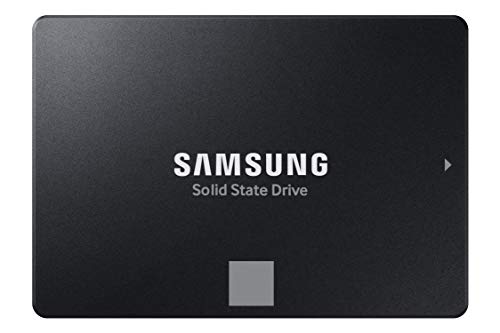Tired of waiting ages for your PC to boot up? Frustrated with sluggish loading screens and applications that drag their feet? If your computer still relies on an old-school hard disk drive (HDD), then it’s high time for an upgrade. A Solid State Drive (SSD) is one of the most impactful upgrades you can make to breathe new life into your desktop or laptop, offering vastly superior speed, efficiency, and durability. But with so many options out there, how do you pick the best SSD drive for PC use?
Don’t sweat it! We’ve done the legwork to help you navigate the sea of choices. In this guide, we’ll break down five fantastic SSD options that can truly transform your PC experience, from lightning-fast boot times to seamless multitasking. Whether you’re a gamer, a creative professional, or just someone looking for a snappier daily driver, there’s a perfect SSD waiting for you.
Let’s dive into our top picks for the best SSD drive for PC!
1. Samsung 870 EVO SATA III SSD 1TB

The Samsung 870 EVO is truly an SSD all-star, especially if you’re looking for a reliable and high-performing SATA drive. It’s built upon Samsung’s renowned pioneering technology, offering a fantastic blend of speed and rock-solid reliability that’s perfect for upgrading traditional desktop PCs and laptops. This drive is designed to handle everything from everyday computing tasks to more demanding workloads like 8K video processing, making it a versatile choice for a wide range of users. If you need a tried-and-true upgrade without breaking the bank, this one’s a no-brainer.
-
Key Features:
- Maximizes SATA interface limit with sequential speeds up to 560/530 MB/s.
- Industry-defining reliability with up to 600 TBW under a 5-year limited warranty.
- Highly compatible with major host systems, chipsets, motherboards, NAS, and video recording devices.
- Easy upgrade process with standard 2.5-inch SATA form factor.
- Includes Samsung Magician 6 software for easy drive management and performance enhancement.
- AES 256-bit Encryption for enhanced security.
-
Pros:
- Excellent performance for a SATA SSD.
- Exceptional reliability and long lifespan.
- Broad compatibility with older and newer systems.
- Simple installation process.
- Backed by Samsung’s reputation and software support.
-
Cons:
- Slower than NVMe PCIe SSDs.
- 2.5-inch form factor might not fit ultra-compact systems easily.
-
User Impressions: Customers consistently praise the 870 EVO for its straightforward installation and immediate, noticeable performance boost. Many highlight its reliability and the peace of mind that comes with Samsung’s brand reputation. It’s often cited as the go-to choice for upgrading older systems or as a dependable secondary drive.
2. Samsung 990 EVO Plus SSD 2TB

If you crave blistering speed and cutting-edge performance, the Samsung 990 EVO Plus SSD is where it’s at. This drive takes things to the next level with its support for both PCIe 4.0 x4 and PCIe 5.0 x2 interfaces, delivering groundbreaking read/write speeds that will make huge file transfers and heavy gaming loads feel instantaneous. Ideal for high-end PCs, serious gamers, and creative professionals, the 990 EVO Plus isn’t just about speed; it also features exceptional thermal control to prevent overheating, ensuring consistent performance even under intense workloads.
-
Key Features:
- Groundbreaking sequential read/write speeds up to 7,250/6,300MB/s.
- Intelligent TurboWrite 2.0 for enhanced large-file performance.
- Efficiency-boosting nickel-coated controller for exceptional thermal control and power efficiency.
- Optimized for PCIe 4.0 x4 and PCIe 5.0 x2 compatibility.
- Regular updates and monitoring via Magician Software for optimal drive health and performance.
-
Pros:
- Extremely fast, significantly reducing load times and improving responsiveness.
- Excellent thermal management prevents throttling.
- Future-proof with PCIe Gen5 compatibility.
- Large storage capacity options available.
- Samsung’s reliable Magician software suite.
-
Cons:
- Requires a motherboard with an M.2 NVMe slot and PCIe 4.0/5.0 support to fully utilize speeds.
- Higher price point compared to SATA SSDs.
-
User Impressions: Users are blown away by the speed of the 990 EVO Plus, noting dramatic improvements in game loading, video editing, and overall system snappiness. The thermal performance is also a frequent highlight, giving users confidence in its durability during demanding tasks. It’s often recommended for building top-tier PCs.
3. Western Digital 1TB WD Blue SA510 SATA Internal Solid

The Western Digital WD Blue SA510 is a solid contender for anyone looking for a reliable and budget-friendly SATA SSD upgrade. While it might not boast the blistering speeds of NVMe drives, it offers a substantial performance leap over traditional HDDs, making it a great choice for general computing, office work, and giving an older system a much-needed boost. Its 2.5-inch form factor ensures wide compatibility with most laptops and desktops that have a standard SATA connection.
-
Key Features:
- 1 TB storage capacity.
- Standard SATA drive interface.
- Internal 2.5″ form factor.
- Designed for a smooth transition from HDDs.
-
Pros:
- Cost-effective upgrade for improving system responsiveness.
- Widely compatible with most PCs and laptops.
- Reliable performance for everyday tasks.
- From a reputable brand (Western Digital).
-
Cons:
- Slower than NVMe SSDs.
- Features list provided is quite basic compared to competitors.
-
User Impressions: Users generally find the WD Blue SA510 to be an excellent value, perfect for bringing older machines up to modern speeds without spending a fortune. It’s praised for its easy installation and immediate impact on boot times and application loading. Many consider it a dependable workhorse for standard computing needs.
4. Crucial P310 1TB 2280 PCIe Gen4 3D NAND NVMe M.2

Stepping into the world of NVMe without breaking the bank? The Crucial P310 offers impressive Gen4 performance that’s a significant step up from SATA SSDs, accelerating everything from system bootups to game loads and file transfers. This drive is designed not just for speed, but also for power efficiency, allowing laptops to enjoy extended battery life while still delivering snappy performance. If you’re building a new PC or upgrading one with an available M.2 slot, the P310 provides a fantastic balance of speed and value.
-
Key Features:
- Next-level Gen4 performance with speeds up to 7,100MB/s.
- Increases device capacity and lifecycle.
- Nearly 20% faster performance in bootups and gameplay.
- Up to 20% faster in real-world productivity tasks (e.g., Adobe apps, Microsoft Office).
- Up to 40% better performance-to-power ratio compared to previous Gen4 SSDs.
-
Pros:
- Excellent speed for a mid-range NVMe Gen4 drive.
- Significant improvement over SATA SSDs.
- Energy efficient, great for laptops.
- Boosts productivity and gaming performance.
-
Cons:
- Requires an M.2 NVMe slot on the motherboard.
- May not reach theoretical max speeds on all older PCIe Gen4 systems.
-
User Impressions: Users are highly satisfied with the speed-to-price ratio of the Crucial P310. Gamers report noticeable reductions in load times, and professionals appreciate the snappier application performance. Its power efficiency is also a big plus for laptop users looking to extend their battery life.
5. Crucial BX500 1TB 3D NAND SATA 2.5-Inch Internal SSD

For those on a strict budget or simply looking for the most cost-effective way to ditch their old HDD, the Crucial BX500 is an outstanding choice. This 1TB SATA SSD offers an incredible performance boost over traditional hard drives – we’re talking up to 300% faster! It’s also remarkably energy-efficient, which means better battery life for laptops and cooler operation for desktops. The BX500 is a perfect entry-level SSD that still delivers a noticeable upgrade, making your everyday computing experience much more enjoyable.
-
Key Features:
- Boot up faster, load files quicker, improve overall system responsiveness.
- Up to 300% faster than a typical hard drive.
- 45x more energy efficient than a typical hard drive, improving battery life.
- Utilizes Micron 3D NAND technology.
- Backed by a Crucial 3-year limited warranty.
-
Pros:
- Extremely affordable.
- Massive performance improvement over HDDs.
- Energy efficient for extended battery life.
- Simple and reliable upgrade for older systems.
- From a trusted memory brand (Crucial/Micron).
-
Cons:
- Slower than any NVMe SSDs and some higher-end SATA SSDs.
- Does not include advanced software tools found with premium brands.
-
User Impressions: The BX500 consistently receives high marks for its value. Users rave about how easy it is to install and how dramatically it improves the speed of an aging PC or laptop. It’s often recommended as the go-to “first SSD” for anyone still using an HDD.
Choosing the Best SSD Drive for PC: Which One’s Right for You?
Upgrading to an SSD is genuinely one of the best improvements you can make to your PC. Whether you opt for a lightning-fast NVMe drive like the Samsung 990 EVO Plus for gaming and professional work, or a reliable and affordable SATA option like the Crucial BX500 for general use, you’re guaranteed to see a significant boost in performance.
Consider your budget, your motherboard’s compatibility (SATA vs. NVMe M.2 slots), and your primary use case. Any of these five options will serve you well and help you pick the best SSD drive for PC that fits your needs. Get ready for faster boot times, quicker application launches, and an overall much smoother computing experience!
Frequently Asked Questions (FAQ)
Q1: What is an SSD, and how is it different from an HDD?
A1: An SSD (Solid State Drive) is a type of storage device that uses flash memory to store data, similar to a USB drive. Unlike an HDD (Hard Disk Drive), which uses spinning platters and read/write heads, SSDs have no moving parts. This makes them significantly faster, more durable, quieter, and more energy-efficient than HDDs.
Q2: What are the main types of SSDs for a PC?
A2: The two main types you’ll encounter are SATA SSDs and NVMe (Non-Volatile Memory Express) SSDs.
* SATA SSDs typically come in a 2.5-inch form factor and connect via a SATA cable, offering speeds up to around 550 MB/s. They’re compatible with most modern and older PCs.
* NVMe SSDs usually come in a smaller M.2 stick form factor and connect directly to the motherboard’s PCIe lanes, offering vastly superior speeds (thousands of MB/s). They require a compatible M.2 slot.
Q3: How much storage capacity do I need for my SSD?
A3: This depends on your usage.
* 250GB-500GB: Good for basic use, storing the operating system and a few essential programs. You might need a secondary HDD for larger files.
* 1TB: A popular sweet spot for most users, providing ample space for the OS, numerous applications, and a decent library of games or media.
* 2TB and above: Ideal for gamers with large game libraries, video editors, content creators, or anyone with extensive data storage needs.
Q4: Is it difficult to install an SSD in a desktop or laptop?
A4: For most users, installing an SSD is relatively straightforward.
* 2.5-inch SATA SSDs: Simply connect a SATA data cable and a SATA power cable to the drive, then secure it in a drive bay.
* M.2 NVMe SSDs: Insert the M.2 stick into the designated M.2 slot on your motherboard and secure it with a small screw.
Many SSDs also come with cloning software to easily transfer your existing operating system and data.
Q5: Can I use an SSD with my old PC or laptop?
A5: Yes, definitely! If your old PC or laptop has a SATA port (most do), you can install a 2.5-inch SATA SSD like the Samsung 870 EVO or Crucial BX500. This is one of the most cost-effective ways to revitalize an aging machine, significantly improving boot times and overall responsiveness. If your PC has an M.2 slot and supports NVMe, you can opt for an NVMe drive for even better performance.
Q6: Do SSDs really improve gaming performance?
A6: Yes, absolutely! While an SSD won’t directly improve your frame rates (that’s more dependent on your CPU and GPU), it dramatically reduces game loading times, texture pop-in, and level transitions. This means less waiting and a smoother, more immersive gaming experience. For competitive gamers, faster loading can also mean getting into the action quicker.
Q7: What is TBW (Terabytes Written) for an SSD?
A7: TBW stands for Terabytes Written and is a measure of an SSD’s endurance – how much data can be written to the drive over its lifetime before it might start to degrade. A higher TBW rating indicates greater durability. For example, a 600 TBW rating means the drive can theoretically handle 600 terabytes of data being written to it. For average users, even lower TBW ratings are usually more than sufficient for many years of use.