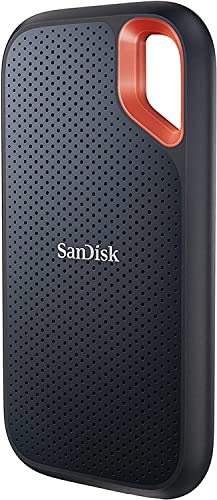Ever found yourself staring at a loading screen for what feels like an eternity while your friends are already in-game? Or maybe you’ve had to make the agonizing decision of deleting a beloved game just to make space for a new one? If you’re a PlayStation 4 gamer, you know the struggle is real. The PS4’s stock hard drive is, let’s be honest, a bit of a relic. But what if there was a simple upgrade that could dramatically cut down those loading times and give you tons more space for your digital library?
Enter the Solid State Drive (SSD). These aren’t your grandpa’s hard drives; they use flash memory, making them incredibly fast and durable. And when it comes to reliable storage, SanDisk is a name that often comes up in conversation. If you’re looking for the SanDisk best 1TB SSD for PS4, you’ve come to the right place. We’re going to dive deep into some top SanDisk options that’ll give your console the boost it deserves, whether you prefer an easy external plug-and-play solution or a full internal upgrade.
Understanding Why Your PS4 Needs an SSD
Upgrading your PS4’s storage with an SSD isn’t just about getting more room; it’s about transforming your entire gaming experience. Here’s why:
- Lightning-Fast Loading Times: This is the biggest draw. SSDs read and write data significantly faster than traditional HDDs, meaning you’ll spend less time waiting for games to load and more time playing.
- Smoother Gameplay: While not a primary frame-rate booster, faster data access can reduce texture pop-in and improve overall responsiveness in open-world games.
- Enhanced Reliability: With no moving parts, SSDs are much more resistant to drops and bumps, making them a more reliable storage solution, especially for portable external drives.
- Quiet Operation: Again, no moving parts means no noisy spinning platters, contributing to a quieter gaming setup.
- Expand Your Digital Library: A 1TB SSD gives you ample space for dozens of modern games, downloadable content, and more, so you don’t have to constantly juggle your game installations.
What to Look for in a SanDisk 1TB SSD for PS4
Before we jump into our top picks, let’s consider what makes a great SSD for your PS4:
- Speed: Look for high read and write speeds. While the PS4’s USB 3.0 interface (for external drives) or SATA III (for internal drives) might bottleneck the absolute fastest NVMe SSDs, you’ll still see a massive improvement over the stock HDD.
- Compatibility: For external drives, ensure it uses USB 3.0 or later. For internal drives, it must be a 2.5-inch SATA III SSD. All the SanDisk options we’ll discuss fit these criteria.
- Durability (for portable models): If you’re going with an external drive, especially one you might move around, features like drop protection and water/dust resistance are a big plus.
- Form Factor: Do you want an easy-to-use external drive or are you ready to open your PS4 for an internal swap? Both have their benefits.
The Top 5 SanDisk 1TB SSDs for PS4
We’ve scoured the market to bring you the best SanDisk 1TB SSDs that are perfect for giving your PS4 a serious performance and storage boost.
1. SanDisk 1TB Extreme Portable SSD

This robust little powerhouse is a fan favorite for a reason. The SanDisk Extreme Portable SSD brings NVMe solid-state performance to an incredibly durable package, making it an ideal external companion for your PS4. It’s perfect for gamers who want to expand their storage and speed up game loading without having to open up their console. Just plug it in, format it as extended storage, and you’re good to go! Its compact size and rugged build mean you can even take your game library on the go.
Key Features:
– Get NVMe solid state performance with up to 1050MB/s read and 1000MB/s write speeds.
– Up to 3-meter drop protection and IP65 water and dust resistance for extreme durability.
– Handy carabiner loop to secure it to your belt loop or backpack.
– Included password protection featuring 256‐bit AES hardware encryption.
– Easily manage files with the SanDisk Memory Zone app.
Pros:
– Excellent real-world performance for PS4 game loading.
– Incredibly durable and robust design for peace of mind.
– Very portable and lightweight.
– Strong security features with hardware encryption.
Cons:
– Requires USB-C connection (though usually comes with a USB-A adapter).
– More expensive than some basic external SSDs.
User Impressions: Gamers consistently praise its fast loading times and impressive durability. Many note how it transforms their PS4 experience, especially for larger titles. It’s often recommended as the go-to external solution for console gaming.
2. SanDisk Ultra 3D NAND 1TB Internal SSD

For those brave enough to open their PS4 and replace the internal hard drive, the SanDisk Ultra 3D NAND 1TB Internal SSD is a fantastic choice. This drive utilizes advanced 3D NAND technology to deliver not only faster speeds but also greater endurance and reliability. Swapping out your console’s slow HDD for this SSD means your entire system – from boot-up to game launches – will feel snappier and more responsive. It’s an investment in your PS4’s core performance.
Key Features:
– Sequential read/write speeds of up to 560MB/s read and 520MB/s write.
– Faster app load and response times, plus quicker boot-up and shut-down.
– Greater drive endurance and reliability thanks to new 3D NAND technology.
– nCache 2.0 technology delivers blazing-fast speeds for everyday tasks.
– Shock-resistant design helps keep your data safe.
Pros:
– Dramatically improves overall PS4 system performance.
– Excellent endurance and reliability for long-term use.
– Significant speed boost over stock HDDs.
– Energy-efficient operation.
Cons:
– Requires opening the PS4 console for installation.
– Not a portable solution.
User Impressions: Users who’ve made the internal swap rave about the “night and day” difference in system responsiveness and game loading. They appreciate the noticeable speed increase across the board, making their older PS4 feel like a new machine.
3. SanDisk SSD PLUS 1TB Internal SSD

If you’re looking for a cost-effective way to upgrade your PS4’s internal storage and still see a significant performance boost, the SanDisk SSD PLUS 1TB Internal SSD is an excellent contender. It’s designed as an easy upgrade solution, offering faster boot times, quicker application loads, and improved overall system responsiveness compared to the sluggish hard drive that came with your console. It’s a solid choice for entry-level internal SSD upgrades without a hefty price tag.
Key Features:
– Easy upgrade for faster boot-up, shutdown, application load and response.
– Boosts burst write performance, making it ideal for typical PC workloads (and PS4 gaming).
– The perfect balance of performance and reliability for everyday use.
– Read/write speeds of up to 535MB/s read and 350MB/s write.
– Shock-resistant for proven durability.
Pros:
– Great value for an internal PS4 SSD upgrade.
– Noticeable performance improvement over stock HDD.
– Reliable and durable design.
– Straightforward replacement process for the PS4’s internal drive.
Cons:
– Speeds are lower than higher-end internal SSDs and many portable NVMe drives.
– Requires opening the PS4 for installation.
User Impressions: Many users who upgraded their PS4 with this SSD found it to be a fantastic value. They reported significant improvements in game loading and system fluidity, making it a popular choice for those on a budget seeking a reliable internal upgrade.
4. SanDisk 1TB Extreme PRO Portable SSD

For the ultimate external storage performance, look no further than the SanDisk 1TB Extreme PRO Portable SSD. This drive takes everything great about the Extreme Portable and cranks it up a notch. Boasting even faster NVMe speeds, it’s designed for professionals and serious gamers who demand the absolute best in external storage. If you want the quickest possible loading times for your PS4 games from an external drive, and you don’t mind investing in premium performance, this is your champion.
Key Features:
– Powerful NVMe solid-state performance featuring up to 2000MB/s read/write speeds.
– Forged aluminum chassis acts as a heatsink to deliver higher sustained speeds.
– Up to 3-meter drop protection and IP65 water and dust resistance, plus a handy carabiner loop.
– Included password protection featuring 256‐bit AES hardware encryption.
– Easily manage files and automatically free up space with the SanDisk Memory Zone app.
Pros:
– Blazing-fast external transfer speeds for the quickest game loads.
– Superior durability with advanced heat management.
– Excellent security features for private content.
– Extremely robust and adventure-ready design.
Cons:
– Premium price point makes it the most expensive option.
– Overkill for standard PS4’s USB 3.0 interface, but still delivers superior performance.
User Impressions: Users are consistently blown away by the speed and ruggedness of the Extreme PRO. While a PS4 won’t fully utilize its peak speeds, gamers still report incredibly fast loading times and appreciate the robust build quality, making it a top-tier choice for external PS4 game storage.
5. SanDisk 1TB Portable SSD

Rounding out our list is the straightforward and reliable SanDisk 1TB Portable SSD. This drive offers a fantastic balance of speed, durability, and affordability, making it an excellent all-around choice for PS4 users looking to expand their game library externally. It’s less rugged than its ‘Extreme’ cousins, but still offers solid two-meter drop protection and a tough rubber hook, making it perfect for your mobile gaming lifestyle. It’s a great plug-and-play solution that delivers noticeable performance gains over an HDD.
Key Features:
– Solid state performance with up to 800MB/s read speeds in a portable drive.
– Designed to fit seamlessly into your mobile lifestyle, easy to carry.
– Take it with you on your adventures—up to two-meter drop protection.
– Secure it to your belt loop or backpack thanks to the tough rubber hook.
– From SanDisk, a brand professional photographers trust.
Pros:
– Good value for an external SSD.
– Decent speeds for significantly faster game loading on PS4.
– Fairly durable with drop protection.
– Compact and easy to transport.
Cons:
– Not as fast or as rugged as the Extreme or Extreme PRO models.
– Lacks advanced features like hardware encryption.
User Impressions: Customers appreciate this drive for its simplicity and effectiveness. They find it a highly practical solution for extra PS4 storage, noting its reliable performance and ease of use. It’s a solid choice for anyone seeking a good balance of features and price.
Conclusion
Upgrading your PS4’s storage with a SanDisk 1TB SSD is one of the best improvements you can make to extend the life and enhance the performance of your console. Whether you opt for an external plug-and-play solution like the SanDisk Extreme Portable SSD or a full internal replacement with the SanDisk Ultra 3D NAND, you’re guaranteed to experience faster loading times and more space for your growing game collection.
The SanDisk best 1TB SSD for PS4 really boils down to your personal preferences: do you prioritize ultimate portability and ruggedness, raw internal system speed, or a balance of value and performance? Whatever your choice, making the switch to an SSD will revitalize your PlayStation 4 gaming experience. No more agonizing over deleting games, just more gaming!
FAQ Section
Q1: Can I use any 1TB SSD with my PS4?
A: Generally, yes, but with specific requirements. For external use, the SSD must connect via USB 3.0 or higher. For internal replacement, it needs to be a 2.5-inch SATA III SSD. All SanDisk 1TB SSDs mentioned here meet these compatibility standards for the PS4.
Q2: Will a SanDisk 1TB SSD significantly improve PS4 game loading times?
A: Absolutely! SSDs boast much faster read/write speeds than the traditional hard disk drives (HDDs) found in PS4s. This translates to noticeably quicker game loading, faster asset streaming, and often smoother in-game experiences, especially for large, open-world titles.
Q3: Is it better to use an internal or external SanDisk 1TB SSD for my PS4?
A: It depends on your comfort level and primary goal. An internal SSD replaces the console’s main drive, speeding up the entire system (boot-up, menu navigation, all games). An external SSD is plug-and-play, primarily speeding up games and apps installed on it, while the console’s internal drive still handles system files. External SSDs are easier to set up, while internal ones offer a more comprehensive system boost.
Q4: Do I need special tools to install an internal SanDisk 1TB SSD in my PS4?
A: You’ll typically need a Phillips head screwdriver to open the PS4’s drive bay and remove the old HDD. You’ll also need a USB flash drive to download and install the PS4 system software onto the new SSD. It’s a relatively straightforward process, but it’s always recommended to follow a reputable online guide or video tutorial for your specific PS4 model.
Q5: What’s the difference between a Portable SSD and a regular External SSD?
A: “Portable SSD” often implies a design that is more compact, lightweight, and typically more rugged (with features like drop, water, and dust resistance), optimized for users who need to carry their data or games on the go. “External SSD” is a broader term for any SSD in an enclosure that connects via USB, which might not always prioritize ruggedness or extreme portability. SanDisk’s Extreme series are prime examples of highly portable and durable SSDs.
Q6: Will using a SanDisk 1TB SSD void my PS4 warranty?
A: Replacing the internal hard drive in a PS4 typically does NOT void the warranty, as Sony designed the console for user-replaceable drives. However, it’s always a good practice to check your console’s specific warranty terms or Sony’s official support documentation for confirmation. Using an external SSD as extended storage definitely won’t void your warranty.
Q7: Can I store both games and media on a SanDisk 1TB SSD connected to my PS4?
A: If you format an external SanDisk 1TB SSD as “extended storage” for your PS4, the console will primarily use it for installing games and applications. While the PS4 system itself can play media, this specific formatting dedicates the drive to games. If you want to use an external drive solely for media, you’d format it differently, but it wouldn’t function as extended game storage simultaneously. For internal SSDs, they manage all data, including games, system files, and media.