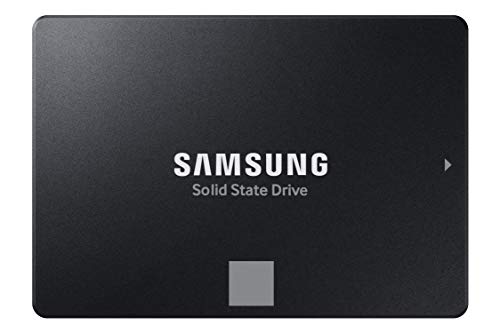Looking to give your desktop PC a serious speed boost? Upgrading to a Solid State Drive (SSD) is one of the most impactful changes you can make. And when it comes to SSDs, Samsung is a name that consistently stands out for its performance, reliability, and innovation. They’ve got a fantastic range, from lightning-fast internal drives to super-portable external options.
But with so many choices, how do you pick the best Samsung SSD for desktop use? Don’t sweat it! We’ve done the legwork for you. In this guide, we’ll dive into the top 5 Samsung SSDs that are perfect for your desktop, whether you’re a gamer, a creative professional, or just someone who wants their PC to zip along.
Why Your Desktop Needs a Samsung SSD Upgrade
If your desktop is still running on an old Hard Disk Drive (HDD), you’re missing out. SSDs offer dramatically faster boot times, quicker application loading, and snappier overall system responsiveness. Imagine booting up your computer in seconds, or your favorite games loading almost instantly!
Samsung SSDs, in particular, are renowned for their:
- Blazing Speeds: Whether it’s SATA or the newer NVMe (PCIe) standard, Samsung pushes the limits of speed.
- Exceptional Reliability: With in-house component production and robust testing, Samsung drives are built to last.
- Innovative Features: From advanced thermal management to their intuitive Magician software, they pack a lot into their drives.
- Versatile Options: There’s a Samsung SSD for every need and budget.
Ready to find the best Samsung SSD for desktop? Let’s jump into our top picks!
Our Top 5 Samsung SSD Picks for Desktops
1. Samsung 870 EVO SATA III SSD 1TB 2.5” Internal Solid…

The Samsung 870 EVO is often called the “SSD all-star” for a reason. If you’re looking to replace an aging HDD or upgrade an older system that supports the standard 2.5-inch SATA form factor, this drive is a phenomenal choice. It maximizes the SATA interface, delivering professional-level performance that’s perfect for everyday computing, demanding applications, and even 8K video processing. Its wide compatibility and industry-defining reliability make it a safe and smart bet for any desktop user.
Key Features:
– Maximizes SATA interface with sequential speeds up to 560/530 MB/s
– Industry-defining reliability with up to 600 TBW under a 5-year limited warranty
– Enhanced compatibility with major host systems and applications
– Easy upgrade process with standard 2.5-inch SATA form factor
– Supported by Samsung Magician 6 software for drive management and optimization
– World’s #1 Flash Memory Brand with in-house produced components
Pros:
– Excellent performance for a SATA SSD
– Highly reliable and durable
– Broad compatibility with desktop systems
– Easy to install and manage with Magician software
– Great value for performance
Cons:
– Limited by SATA interface speeds (not as fast as NVMe drives)
– 1TB might not be enough for heavy users if it’s the only drive
User Impressions: Customers consistently praise the 870 EVO for its straightforward installation and immediate, noticeable performance boost. Many highlight its rock-solid reliability, making it a go-to for general system upgrades and game storage.
2. SAMSUNG 870 QVO SATA III SSD 1TB 2.5″ Internal Solid…

When it comes to sheer storage capacity and value, the Samsung 870 QVO is a game-changer. As Samsung’s 2nd generation QLC SSD, it allows you to go bigger with options up to a massive 8TB! This makes it ideal for users who need vast amounts of storage for games, media libraries, or large project files, all while still enjoying the significant speed advantages over traditional HDDs. It balances enhanced performance with impressive reliability for a QLC drive, making large-scale storage more accessible than ever for your desktop.
Key Features:
– High storage capacities available, up to 8TB
– Enhanced sequential speeds up to 560/530 MB/s for improved random access and sustained performance
– Increased reliability with refined ECC algorithm (up to 2,880 TBW for 8TB model)
– Simple upgrade process for 2.5-inch SATA compatible desktops
– Manages drive and enhances performance with Samsung Magician software
– All components, including DRAM and NAND, are produced in-house by Samsung
Pros:
– Excellent cost-per-gigabyte for large storage needs
– Still offers significant speed improvements over HDDs
– Good reliability for a QLC-based drive
– Easy to install in any 2.5-inch SATA bay
– Supported by Samsung’s reliable Magician software
Cons:
– QLC technology might have slightly lower sustained write speeds than TLC (EVO series) for very large files
– Limited by SATA interface speeds
User Impressions: Users love the 870 QVO for its generous storage options at a competitive price, making it perfect for consolidating multiple drives or expanding game libraries without breaking the bank. Its performance is more than adequate for most daily tasks.
3. Samsung 990 EVO Plus SSD 2TB, PCIe Gen 4×4, Gen…

For power users, hardcore gamers, and content creators, the Samsung 990 EVO Plus is where it’s at. This M.2 NVMe SSD delivers absolutely groundbreaking read/write speeds, thanks to the latest NAND memory and compatibility with both PCIe 4.0 x4 and PCIe 5.0 x2 interfaces. Transferring massive files or loading complex applications becomes a blink-and-you-miss-it affair. Plus, with exceptional thermal control and power efficiency, this drive stays cool under pressure, ensuring peak performance without throttling. It’s the best Samsung SSD for desktop if raw speed is your top priority.
Key Features:
– Groundbreaking sequential read/write speeds up to 7,250/6,300MB/s
– Large storage capacities available, including 4TB
– Exceptional thermal control with efficiency-boosting nickel-coated controller
– Optimized performance with compatibility for PCIe 4.0 x4 and PCIe 5.0 x2
– Always up-to-date performance and health monitoring with Magician Software
– Ideal for huge file transfers, gaming, and professional workloads
Pros:
– Blazing-fast speeds for demanding applications and gaming
– Excellent thermal management prevents performance throttling
– Future-proof with PCIe 5.0 x2 compatibility
– Power-efficient operation
– Reliable Samsung Magician software for optimal health
Cons:
– Requires an M.2 slot on your motherboard, with PCIe 4.0 or 5.0 support for max speeds
– Higher price point than SATA SSDs
User Impressions: Reviewers are consistently blown away by the speed of the 990 EVO Plus, noting how it transforms their system’s responsiveness for everything from video editing to competitive gaming. The lack of overheating issues is also a frequently praised aspect.
4. SAMSUNG T9 Portable SSD 4TB, USB 3.2 Gen 2×2 External…

While primarily an external drive, the Samsung T9 Portable SSD is an absolute powerhouse companion for any desktop user, especially creators. Boasting sustained read and write speeds of up to 2,000MB/s, it’s Samsung’s fastest external SSD for creators. This means you can load, edit, and transfer massive files directly from the drive without a hitch. Its dynamic thermal guard keeps things cool even during long, intensive processes, and its robust build quality ensures longevity. Plus, with broad compatibility across desktops, cameras, and even iPhone 15 Pro, it’s incredibly versatile.
Key Features:
– Nonstop sustained read/write speeds up to 2,000MB/s
– Dynamic Thermal Guard maintains ideal temperatures during heavy use
– Wide compatibility with desktops, cameras, gaming consoles, and iPhone 15 Pro
– Strong, solid, and stable design for long-lasting use
– Samsung Magician Software for firmware updates, encryption, and health monitoring
– World’s #1 Flash Memory Brand with in-house components
Pros:
– Extremely fast external transfer speeds
– Excellent thermal management for sustained performance
– Highly versatile for various devices and use cases
– Durable and reliable for professional use
– Easy to manage with Magician software
Cons:
– External drive, not suitable as a primary internal boot drive
– Requires a USB 3.2 Gen 2×2 port on your desktop to achieve maximum speeds
User Impressions: Users who work with large files (video editors, photographers) rave about the T9’s speed and reliability. Its portability combined with its performance makes it an indispensable tool for their workflow, whether at home or on the go.
5. Samsung T7 Portable SSD, 1TB External Solid State Drive,…

The Samsung T7 Portable SSD is the ideal external drive for everyday desktop users and content creators who need robust, fast, and compact storage. It delivers impressive read/write speeds up to 1,050/1,000 MB/s, making it significantly faster than its predecessor (the T5) and perfect for quick backups, moving large files, or even recording high-resolution video directly from compatible cameras and mobile devices. Its solid aluminum unibody construction provides excellent shock resistance and fall protection, ensuring your data is safe wherever you take it or store it next to your desktop.
Key Features:
– Fast read/write speeds up to 1,050/1,000 MB/s using PCIe NVMe technology
– Compact design with capacities up to 4TB
– Wide compatibility with PCs, mobile phones, cameras, and more
– Supports Ultra High Resolution (4K 60fps) video recording directly
– Durable with shock resistance and fall protection up to 6 feet
– World’s #1 Flash Memory Brand ensuring quality and reliability
Pros:
– Excellent balance of speed, portability, and durability
– Compact and lightweight design
– Versatile for various devices and tasks, including 4K video recording
– Very robust with shock and fall protection
– Reliable performance from Samsung’s in-house components
Cons:
– Slower than the T9 for those needing absolute maximum external speeds
– External drive, not an internal storage solution
User Impressions: Customers frequently praise the T7 for its sleek design, pocketable size, and reliable performance. It’s a popular choice for fast backups, game storage for consoles, and expanding laptop/desktop storage for media files, being seen as a great all-rounder.
Wrapping Up: Finding Your Perfect Samsung SSD
Choosing the best Samsung SSD for desktop use really depends on your specific needs. If you’re looking for an internal upgrade that balances performance and value, the 870 EVO is fantastic. If massive storage at a good price is key, the 870 QVO has you covered. For unparalleled internal speed for gaming or demanding professional work, the 990 EVO Plus is an absolute beast. And for highly capable, fast external storage for your desktop and beyond, both the T9 and T7 portable SSDs are top-notch options.
No matter which one you pick, you’re investing in Samsung’s reputation for quality, speed, and reliability. Happy upgrading!
Frequently Asked Questions (FAQ)
Q1: What’s the main difference between SATA and NVMe SSDs for a desktop?
A1: The biggest difference is speed. SATA SSDs connect via a SATA cable and are limited to around 550 MB/s. NVMe (Non-Volatile Memory Express) SSDs connect directly to your motherboard’s PCIe (Peripheral Component Interconnect Express) lanes, offering significantly faster speeds, often ranging from 3,000 MB/s to over 7,000 MB/s, making them ideal for high-performance tasks like gaming or video editing.
Q2: How much storage capacity do I really need for my desktop SSD?
A2: It depends on your usage.
* 250GB-500GB: Good for a boot drive and essential applications if you have a secondary HDD for bulk storage.
* 1TB: A great sweet spot for many users, offering enough space for your OS, several games, and software.
* 2TB+: Recommended for gamers with large libraries, content creators, or anyone who stores vast amounts of data and wants everything on a fast drive.
Q3: Is it difficult to install a Samsung internal SSD in a desktop PC?
A3: Not usually! For 2.5-inch SATA SSDs like the 870 EVO or QVO, it’s as simple as plugging in a SATA power cable from your power supply and a SATA data cable to your motherboard, then securing the drive in a 2.5-inch drive bay. For M.2 NVMe SSDs like the 990 EVO Plus, you’ll need an M.2 slot on your motherboard; you just insert the drive and secure it with a screw. Many Samsung SSDs also come with their “Magician” software to help migrate data.
Q4: What is “TBW” and why is it important for SSDs?
A4: TBW stands for “Terabytes Written,” and it’s a measure of how much data can be written to the SSD over its lifetime before its reliability might start to degrade. A higher TBW rating indicates a more durable drive that can handle more write cycles. For most average users, even lower TBW ratings are sufficient for many years of use, but for heavy users (e.g., video editors), a higher TBW is beneficial.
Q5: Can I use an external Samsung SSD like the T7 or T9 with my desktop?
A5: Absolutely! External SSDs are fantastic for desktops, especially if you need fast, portable storage. They’re perfect for backing up important files, expanding your game library without opening your PC, or for quick transfers of large media files between devices. They connect via a USB cable.
Q6: What is Samsung Magician software and why should I use it?
A6: Samsung Magician is proprietary software designed to help you manage your Samsung SSD. It allows you to monitor drive health, optimize performance (e.g., enable RAPID mode for some drives), update firmware, secure erase data, and check the drive’s authenticity. It’s a valuable tool to ensure your Samsung SSD performs at its best and lasts longer.
Q7: Will a Samsung SSD improve my gaming performance?
A7: Yes, significantly! While an SSD won’t directly boost your frame rates in games, it will drastically reduce game loading times, map loading times, and overall system responsiveness. This means you’ll spend less time waiting and more time playing. It also helps with texture streaming in some games, reducing stutters.