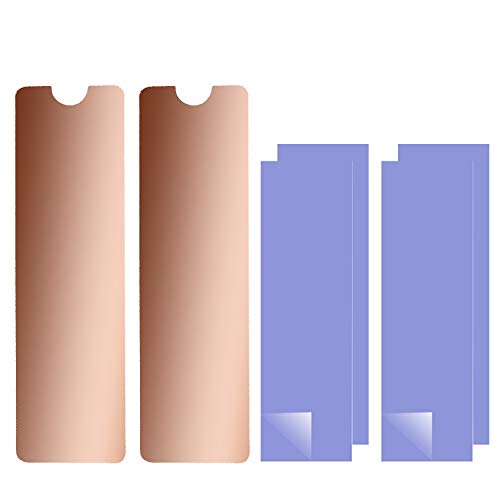Is your laptop’s M.2 SSD feeling the heat? Modern NVMe SSDs are incredibly fast, but that speed often comes with a significant amount of heat generation. When these tiny powerhouses get too hot, they start to “throttle,” meaning they intentionally slow down to prevent damage. This isn’t just annoying; it can seriously impact your laptop’s performance, especially during heavy tasks like gaming, video editing, or large file transfers. That’s where a good M.2 SSD heatsink for laptop comes into play!
A heatsink acts like a miniature radiator, drawing heat away from your SSD and dissipating it into the air, keeping your drive at a safer, cooler temperature. This not only prevents performance throttling but also potentially extends the lifespan of your valuable storage device. But with so many options out there, how do you pick the best M.2 SSD heatsink for laptop? Don’t sweat it! We’ve done the research and compiled a list of the top 5 heatsinks designed to keep your M.2 NVMe SSD chilling, even in the compact confines of a laptop. Let’s dive in!
1. Laptop NVMe M.2 Heatsink with Nano Thermal Pads

This little copper marvel is a fantastic choice if you’re looking for an effective, yet incredibly slim, cooling solution for your laptop’s M.2 SSD. Made from 100% pure copper, this heatsink is designed to offer superior thermal conductivity. Its minimalist design ensures it fits even in the tightest laptop spaces, making it a go-to for those who thought a heatsink just wouldn’t fit. It comes with unique nano thermal pads that are designed to conform to uneven surfaces, ensuring maximum contact and heat transfer.
-
Key Features:
- Universally compatible with M.2 2280 SSDs (Samsung 850 EVO, 860 EVO, 960 EVO, 970 EVO, 950 PRO, 960 PRO, 970 PRO, etc.)
- Achieves 10-20°C cooling effect, preventing throttling
- Made from 100% pure copper for high thermal performance
- Minimum installation height of 1.5mm, perfect for laptops
- Includes 0.5mm/1mm thick silicone thermal pads
- Two easy mounting methods: rubber ring and high-temperature insulation sticker
-
Pros:
- Excellent cooling efficiency due to copper material
- Ultra-thin design ensures compatibility with most laptops
- Flexible thermal pads adapt to uneven surfaces
- Simple and secure installation options
-
Cons:
- Copper can be slightly more expensive than aluminum alternatives
- Might require careful handling during installation due to its small size
-
User Impressions: Many users praise this heatsink for its surprisingly effective cooling in such a small package. Laptop owners, in particular, appreciate its low profile and the significant drop in SSD temperatures, which often resolves throttling issues during demanding tasks. The ease of installation also gets a big thumbs up.
2. WAVLINK NVMe Heatsink with M.2 Thermal Pads

The WAVLINK NVMe Heatsink stands out for its broad compatibility and robust copper construction, making it a versatile thermal management solution not just for laptops, but also for gaming consoles and desktops. Like our previous pick, it leverages the excellent thermal properties of copper to whisk heat away from your precious M.2 drive. If you’re after a reliable, no-fuss heatsink that promises a noticeable temperature drop, this one is definitely worth a look.
-
Key Features:
- Universally compatible with M.2 2280 SSDs (Samsung 850 EVO, 860 EVO, 960 EVO, 970 EVO Plus, 980, 950 PRO, 960 PRO, 970 PRO, 980 PRO, 990 PRO, etc.)
- Compatible with PC, Laptop, PS3/PS4/PS5, XBOX
- Provides a 10-20°C cooling effect
- Constructed from 100% precisely cut and polished copper
- Includes two silicone thermal pads (0.5mm and 1mm) for adaptability
- Easy installation with thermal pad and rubber ring method
-
Pros:
- Exceptional compatibility across multiple devices and SSD models
- Solid copper construction ensures efficient heat dissipation
- Slim profile ideal for laptop environments
- Flexible thermal pad options for optimal contact
-
Cons:
- Cooling effect range is similar to other copper options
- Rubber ring installation might feel less secure to some users compared to screws
-
User Impressions: Users frequently highlight this WAVLINK heatsink’s effectiveness, noting significant temperature drops on their SSDs across various devices, including gaming laptops and consoles. The simple installation process and the quality feel of the copper material are also common points of praise.
3. M.2 Heatsink Copper, m2 pcie NVMe Laptop PS5 Heatsink

When space is at an absolute premium, this M.2 Copper Heatsink shines. At just 1mm thin, it’s one of the most compact options available, specifically designed to slide into the tightest laptop environments without fuss. Despite its minuscule size, it’s crafted from 100% copper, ensuring top-tier heat transfer. Plus, its unique silicone thermal pad boasts low viscosity, meaning it won’t damage your SSD’s warranty label – a small but thoughtful detail!
-
Key Features:
- Ultra-thin 1mm copper heat sink, perfect for compact laptop spaces
- 100% pure copper for high-performance thermal conductivity
- Wide compatibility with most laptops and desktop computers, supports PCIe NVMe M.2 2280 SSD
- Easy installation with only 1.5mm-2.5mm installation height required
- Includes two 0.5mm/1mm thick silicone thermal pads
- Unique silicone thermal pad is soft, ductile, and won’t damage warranty labels
-
Pros:
- Unbeatable slimness for extreme space constraints
- Excellent thermal performance from pure copper
- SSD warranty-safe thermal pad is a significant advantage
- Broad compatibility with popular SSD models
-
Cons:
- Its extreme thinness might make it seem less robust to some
- May require careful handling due to its delicate nature
-
User Impressions: Reviewers consistently rave about how this heatsink fits into laptops where others simply won’t. They appreciate the noticeable temperature drops and the peace of mind knowing their SSD’s warranty is safe. Its “barely there” profile is a game-changer for many laptop users.
4. NVME M.2 Heatsink SSD Heatsink: Graphite Covered Pure Copper

If you’re looking for a heatsink that combines the raw thermal power of copper with an added layer of efficiency and a sleek look, this graphite-covered pure copper heatsink is an excellent contender. The graphite coating isn’t just for aesthetics; it enhances heat dissipation by increasing the surface area and promoting faster cooling, promising an impressive 10-30°C temperature reduction. This makes it a strong contender for the best M.2 SSD heatsink for laptop for users seeking maximum cooling performance.
-
Key Features:
- Specifically designed for M.2 2280 SSDs, suitable for Laptop, Desktop, PS5
- Pure copper covered by graphite for enhanced heat dissipation
- Groove design significantly increases heat dissipation area
- Delivers a substantial 10-30°C cooling effect
- Comes with a silicon grease thermal pad, rubber rings, and high-temperature bandages
- Thermal pad is soft, ductile, and won’t damage SSD warranty labels
- Available in 2mm (for laptop) and 4mm (for desktop) thickness options
-
Pros:
- Superior cooling range compared to many standard copper heatsinks
- Unique graphite coating offers improved performance and aesthetics
- Includes comprehensive installation accessories
- Warranty-friendly thermal pad
-
Cons:
- Users must ensure they select the correct thickness (2mm for laptops)
- The black graphite coating might show minor copper exposure, which is normal but might surprise some.
-
User Impressions: Customers are highly impressed by the cooling capabilities of this heatsink, often reporting the lowest temperatures among the ones they’ve tried. The combination of copper and graphite seems to be a hit, with many praising its robust build quality and the noticeable improvement in their SSD’s performance under load.
5. M.2 Heatsink Cooler 2280 SSD Double-Sided Heat Sink with Thermal Pad

While many heatsinks focus on a single-sided design, this M.2 Heatsink Cooler takes a different approach with a double-sided aluminum alloy construction. This unique design aims to draw heat from both sides of your M.2 NVMe SSD, offering comprehensive cooling. It’s built with an anodic oxidation surface treatment and silver plating, which not only looks sleek but also helps in static electricity elimination. Important note for laptop users: While this can work for some laptops, its double-sided clip design and dimensions (3 x 0.95 x 0.4 inches) mean it’s primarily “Designed for desktop PC/PS5” and might require more internal clearance than many slim laptops offer. Ensure you measure your laptop’s internal space before considering this one.
-
Key Features:
- Double-sided clip design for comprehensive cooling
- Main body made from aluminum alloy with silver plating and anodic oxidation surface treatment
- Good thermal conductivity with included thermal pads
- 10-20°C cooling effect, preventing overheating and throttling
- Easy to install with stable double-sided clip mechanism
- Perfectly fits Samsung 860 EVO, 960 EVO, 970 EVO, 970 Pro, 980 Pro, PS5, etc.
-
Pros:
- Double-sided cooling for enhanced heat dissipation
- Robust aluminum alloy construction
- Aesthetic design with static electricity elimination properties
- Stable installation with clip design
-
Cons:
- May not fit in all laptops due to its double-sided nature and dimensions, primarily designed for desktops/PS5.
- Aluminum is generally less thermally conductive than copper.
-
User Impressions: Users who have successfully installed this heatsink, particularly in desktops or PS5 consoles, laud its effective double-sided cooling and sturdy build. They report stable temperatures and improved performance. Laptop users with ample internal space also find it effective, though it’s essential to double-check compatibility first.
Frequently Asked Questions (FAQ)
Q1: What is an M.2 SSD heatsink and why do I need one for my laptop?
A: An M.2 SSD heatsink is a device designed to dissipate heat from your M.2 solid-state drive. Modern NVMe M.2 SSDs, especially high-performance ones, can generate a significant amount of heat. If they get too hot, they automatically “throttle” (slow down) to protect themselves from damage. A heatsink helps maintain optimal operating temperatures, preventing throttling, ensuring consistent performance, and potentially extending the life of your SSD.
Q2: Will an M.2 heatsink fit in my laptop?
A: This is the most crucial question! Laptops have very limited internal space. Many heatsinks, especially those designed for desktops, are too bulky. The “best M.2 SSD heatsink for laptop” options are typically ultra-thin, low-profile designs (often 1-2mm thick) made from copper. Always measure the available clearance above your M.2 slot in your laptop before purchasing a heatsink. Some laptops, particularly older or extremely thin models, might not have any space for one.
Q3: What’s the difference between copper and aluminum heatsinks for M.2 SSDs?
A: Both copper and aluminum are used for heatsinks, but they have different thermal properties. Copper has higher thermal conductivity than aluminum, meaning it’s generally more efficient at drawing heat away from the source. However, aluminum is lighter and often more cost-effective. For the compact spaces in laptops, copper is often preferred for its superior heat transfer efficiency in a small form factor.
Q4: How do I install an M.2 SSD heatsink in my laptop?
A: Installation is usually quite straightforward. First, ensure your laptop is powered off and unplugged. Open your laptop’s back panel to access the M.2 slot. Most heatsinks come with thermal pads (thin, heat-conductive pads). You’ll place the thermal pad onto your M.2 SSD, then carefully place the heatsink on top, ensuring it makes good contact. Depending on the heatsink, it might be secured with rubber rings, adhesive tape, or small clips. Always follow the specific instructions provided with your heatsink.
Q5: Can an M.2 heatsink improve my SSD’s performance?
A: Yes, indirectly! An M.2 heatsink doesn’t make your SSD inherently faster. However, by preventing your SSD from overheating and subsequently throttling, it ensures that your drive can maintain its maximum rated speed for longer periods. This means you’ll experience more consistent, high performance, especially during demanding read/write operations, which can feel like an overall performance improvement.
Q6: Are heatsinks necessary for all M.2 SSDs in laptops?
A: Not all M.2 SSDs require a heatsink, especially lower-performance SATA M.2 drives or NVMe drives used for light tasks. However, high-performance NVMe PCIe Gen 3 and especially Gen 4 SSDs can get very hot under load. If you’re experiencing performance slowdowns, high temperatures, or frequently transferring large files, a heatsink is a highly recommended thermal management solution for your laptop’s M.2 SSD.
Q7: What are thermal pads and why are they important for M.2 SSD heatsinks?
A: Thermal pads are thin, flexible materials with high thermal conductivity that are placed between the M.2 SSD and the heatsink. Their purpose is to fill any tiny air gaps or imperfections between the two surfaces, ensuring maximum contact and efficient transfer of heat from the SSD to the heatsink. Without a proper thermal pad, the heatsink’s effectiveness would be significantly reduced. Many modern thermal pads are also designed to be non-conductive and safe for sensitive electronic components.
Final Thoughts
Choosing the best M.2 SSD heatsink for laptop is a smart move to protect your investment and maintain peak performance. While space constraints are real in laptops, as you’ve seen, there are fantastic ultra-thin copper options that can make a significant difference. By keeping your M.2 SSD cool, you’re ensuring smoother operation, faster data transfers, and a longer life for your drive. Pick the one that best suits your laptop’s clearance and your specific cooling needs, and enjoy a cooler, faster computing experience!