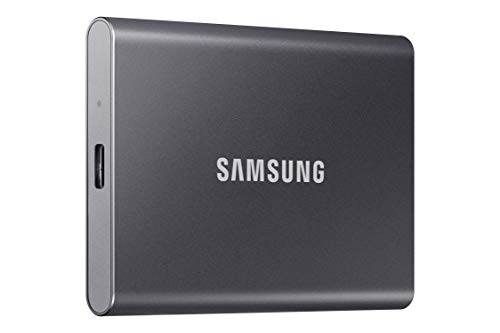Running out of space on your MacBook? Or maybe you’re a creative professional dealing with massive files and need lightning-fast access on the go? Whatever your reason, investing in the best external SSD for MacBook can be a total game-changer. Internal storage on MacBooks, especially the newer models, can be costly to upgrade. That’s where a portable solid-state drive comes in – offering blazing speeds, rugged durability, and ample room for all your photos, videos, documents, and backups, all without breaking the bank.
In this guide, we’ll dive into what makes an external SSD ideal for your Apple laptop and review our top picks. We’ve scoured the market to bring you a selection of portable SSDs that truly stand out in terms of performance, reliability, and value, ensuring you pick the best external SSD for MacBook that fits your needs perfectly.
Why You Need an External SSD for Your MacBook
MacBooks are fantastic machines, but their internal storage can fill up quickly, especially if you’re into video editing, photography, music production, or just have a ton of large files. An external SSD offers several key advantages:
- Blazing Speed: Unlike traditional hard disk drives (HDDs), SSDs have no moving parts, leading to significantly faster read and write speeds. This means quicker file transfers, faster app loading times, and smoother workflows, especially for demanding tasks.
- Portability & Durability: External SSDs are typically compact, lightweight, and much more resistant to drops and shocks than HDDs. They’re perfect for tossing into your backpack and taking anywhere.
- Cost-Effective Storage Expansion: Expanding your MacBook’s internal storage post-purchase is often impossible or prohibitively expensive. External SSDs provide a much more affordable way to get the extra space you need.
- Backup & Security: They offer an excellent solution for creating reliable backups of your crucial data, and many even come with encryption features for added data security.
What to Look For in the Best External SSD for MacBook
Before we jump into our top picks, here are a few things to consider when choosing your ideal portable SSD:
- Speed: Look for drives that boast NVMe technology and offer read/write speeds of 1000MB/s or higher. This will ensure snappy performance for large file transfers.
- Capacity: How much space do you need? 1TB is a good starting point for most users, but 2TB or even 4TB might be necessary for serious content creators.
- Connectivity: Ensure the SSD comes with USB-C (USB 3.2 Gen 2 or higher) or Thunderbolt compatibility to match your MacBook’s ports for optimal speed. Adapters are often included for older USB-A ports.
- Durability: If you’re often on the go, look for features like drop protection, water, and dust resistance (IP ratings).
- Security: Some drives include hardware encryption and password protection, which can be vital for sensitive data.
- Compatibility: While most SSDs are generally compatible, it’s always good to double-check their Mac compatibility, especially regarding formatting.
Our Top 5 Best External SSDs for MacBook
Let’s dive into the contenders that could be the best external SSD for MacBook for you!
Samsung T7 Portable SSD, 1TB External Solid State Drive

The Samsung T7 is a fantastic all-rounder and consistently ranks as one of the most popular portable SSDs for good reason. It hits the sweet spot for performance, portability, and reliability. This sleek, compact drive leverages PCIe NVMe technology to deliver impressive speeds, making it a reliable workhorse for anyone from students to professional videographers managing 4K ProRes footage directly from their iPhone 15 Pro. Its robust unibody construction means it can handle the bumps and scrapes of daily travel, providing peace of mind that your precious files are secure.
-
Key Features:
- PCIe NVMe technology for fast speeds (up to 1,050 MB/s read, 1,000 MB/s write).
- Compact, lightweight design with capacities up to 4TB.
- Extensive compatibility with PCs, Mac, Android devices, and gaming consoles.
- Supports Ultra High Resolution (4K 60fps) video recording directly from compatible cameras/mobile devices (e.g., iPhone 15 Pro).
- Shock-resistant and fall protection up to 6 feet with a solid aluminum unibody.
- Made with in-house Samsung DRAM and NAND for trusted quality.
-
Pros:
- Excellent balance of speed and portability.
- Very durable with good drop protection.
- Wide compatibility across various devices.
- Reliable brand with in-house component production.
- Great for direct video recording from modern devices.
-
Cons:
- Speeds, while fast, aren’t the absolute highest available on the market.
- Can get warm during prolonged, heavy usage.
-
User Impressions: Users frequently praise the Samsung T7 for its compact size, quick file transfers, and solid build quality. Many highlight its ease of use with MacBooks and its effectiveness as a reliable backup solution. It’s often recommended for everyday users and creatives alike who need a dependable and speedy external storage device.
SSK Portable SSD 1TB External Solid State Drives

The SSK Portable SSD stands out as a highly compact and incredibly lightweight option, perfect for those who prioritize ultimate portability without compromising on speed. Designed with a 2mm thick aluminum alloy case, it not only looks premium but also excels in heat dissipation, ensuring stable performance even during large file transfers. Its impressive 10Gbps speeds make it a strong contender for anyone needing quick access to files, whether you’re working on a MacBook, smartphone, or tablet. Plus, with both USB-C and USB-A cables included, it offers broad cross-platform compatibility right out of the box.
-
Key Features:
- Blazing-fast 10Gbps speeds (up to 1050MB/s read, 1000MB/s write).
- Ultra-compact and lightweight design (36.6g, 2.6×1.5×0.5 inch).
- Includes both USB-C and USB-A cables for wide device compatibility.
- Features S.M.A.R.T. monitoring and TRIM technology for data security and extended lifespan.
- 2mm thick aluminum alloy case for superior heat dissipation.
- Supports 4K60Hz ProRes HDR video capture for iPhone.
- Maintains steady 10Gbps speeds during transfers under 250GB with SLC caching.
-
Pros:
- Extremely portable and lightweight.
- Excellent heat dissipation for sustained performance.
- Includes both essential cables for broad compatibility.
- Good speeds for general use and mobile video recording.
- Impressive performance with SLC caching for smaller files.
-
Cons:
- Speed might plateau slightly for very large transfers (over 250GB) after SLC cache is full.
- No specific IP rating for water/dust resistance listed.
-
User Impressions: Customers often rave about the SSK SSD’s incredibly small footprint and its robust build. They appreciate the inclusion of both USB cables, making it versatile for different devices. Many users highlight its quick transfer speeds and its efficiency in handling mobile video recording without issues. It’s often seen as a great value-for-money option for everyday storage and travel.
SanDisk 2TB Extreme Portable SSD

The SanDisk Extreme Portable SSD is built for adventurers and professionals alike who need a tough drive that can withstand the elements. With its ruggedized design, including an IP65 water and dust resistance rating and 3-meter drop protection, this SSD is ready for anything you throw at it. But don’t let its toughness fool you – it still delivers fantastic NVMe performance with speeds up to 1050MB/s, ensuring your data moves swiftly. The handy carabiner loop is a thoughtful addition, allowing you to secure it to your gear for extra peace of mind, making it an excellent external storage solution for photographers and videographers on location.
-
Key Features:
- NVMe solid state performance with up to 1050MB/s read and 1000MB/s write speeds.
- Highly durable with 3-meter drop protection and IP65 water and dust resistance.
- Integrated carabiner loop for easy securing.
- Includes password protection with 256-bit AES hardware encryption.
- Compatible with SanDisk Memory Zone app for file management.
-
Pros:
- Exceptional durability and resistance to elements.
- Reliable speeds for demanding tasks.
- Hardware encryption for enhanced data security.
- Convenient carabiner loop for portability.
- Widely recognized and trusted brand.
-
Cons:
- Can be slightly pricier than some competitors for similar speeds.
- Some users might prefer an even sleeker, less rugged design if extreme durability isn’t a top priority.
-
User Impressions: This drive is a firm favorite among users who need a robust and reliable portable SSD for outdoor work or frequent travel. Reviewers consistently praise its tough build and ability to withstand drops and splashes. The speed is also frequently highlighted as excellent for moving large creative files, making it a go-to for photographers and filmmakers using MacBooks.
Crucial X9 1TB Portable SSD

The Crucial X9 Portable SSD offers a compelling mix of performance and ruggedness, making it a great choice for students, casual gamers, and anyone needing dependable storage on the go. It boasts speeds up to 1050MB/s, accelerating everyday tasks like large file transfers and media editing. What truly sets it apart is its impressive durability, featuring IP55 water and dust resistance and drop resistance up to 7.5 feet, ensuring your data is safe even in less-than-ideal conditions. Its broad compatibility with various devices, including Windows, Mac, iPads, and gaming consoles, adds to its versatility, making it a solid portable storage device for a wide range of users.
-
Key Features:
- High-speed performance up to 1050MB/s for fast data transfers and editing.
- Built to last with IP55 water and dust resistance and 7.5 ft (2 meters) drop resistance.
- Broad compatibility with Windows, Mac, iPad Pro, Chromebooks, Android, Linux, PS4/5, and Xbox.
- Compact 1TB capacity, perfect for photos, videos, and backups.
- Includes bonus software: 3 months of Mylio Photos+ and Acronis True Image.
-
Pros:
- Excellent durability for its price point.
- Good speeds for everyday use and casual gaming.
- Extremely wide device compatibility.
- Compact and easy to carry.
- Valuable bonus software included.
-
Cons:
- Doesn’t offer the absolute fastest speeds compared to premium 2000MB/s drives.
- Design might be considered less “premium” by some compared to more metallic options.
-
User Impressions: Users frequently commend the Crucial X9 for its robust build and dependable performance. Many appreciate its compatibility with a wide array of devices, from MacBooks to gaming consoles. The included software bonuses are often highlighted as a nice value add, and customers feel confident in its ability to protect their data while traveling. It’s seen as a reliable and budget-friendly option for solid-state performance.
SanDisk 1TB Extreme PRO Portable SSD

If speed is your ultimate priority, and you need the absolute best external SSD for MacBook to handle the most demanding creative workflows, look no further than the SanDisk Extreme PRO Portable SSD. This drive isn’t just fast; it’s blazing fast, with read/write speeds of up to 2000MB/s thanks to powerful NVMe technology. It’s housed in a forged aluminum chassis that doubles as a heatsink, ensuring sustained high performance even during intensive tasks like 8K video editing or large-scale photography projects. Like its Extreme counterpart, it boasts formidable durability with 3-meter drop protection and IP65 water and dust resistance, making it an ideal companion for professionals who can’t compromise on either speed or toughness.
-
Key Features:
- Powerful NVMe performance with up to 2000MB/s read/write speeds.
- Forged aluminum chassis acts as a heatsink for sustained high speeds.
- Exceptional durability: 3-meter drop protection and IP65 water/dust resistance.
- Handy carabiner loop for secure attachment.
- Includes password protection with 256-bit AES hardware encryption.
- Compatible with SanDisk Memory Zone app for file management.
-
Pros:
- Industry-leading speeds for the most demanding tasks.
- Excellent thermal management prevents throttling.
- Extremely durable and rugged design.
- Robust hardware encryption for data security.
- Premium build quality.
-
Cons:
- Higher price point due to its top-tier performance and features.
- Full speed potential requires a USB 3.2 Gen 2×2 or Thunderbolt port, which not all MacBooks have (though still very fast on standard USB-C).
-
User Impressions: Professionals and power users consistently praise the SanDisk Extreme PRO for its unparalleled speed and rock-solid reliability. Many state it has transformed their workflow, especially for video editing and large file transfers. Its ruggedness is also a frequent highlight, giving users confidence when working on location. Despite the higher cost, customers generally agree it’s worth the investment for its performance and durability.
Conclusion
Choosing the best external SSD for MacBook ultimately comes down to your specific needs and budget. If you’re an everyday user looking for a balance of speed, portability, and value, the Samsung T7 Portable SSD or the SSK Portable SSD are fantastic choices. For those who frequently work in challenging environments or simply prioritize maximum durability, the SanDisk Extreme Portable SSD or Crucial X9 will serve you well. And if you’re a professional who demands the absolute fastest transfer speeds for intensive creative work, the SanDisk Extreme PRO Portable SSD is an investment that will pay dividends in time saved and workflow efficiency.
No matter which one you choose, upgrading to an external SSD will significantly enhance your MacBook experience, offering unparalleled speed, reliability, and space.
FAQ Section
Q1: Why should I choose an external SSD over a traditional external hard drive (HDD) for my MacBook?
A1: External SSDs are significantly faster, more durable (no moving parts), more compact, and quieter than traditional HDDs. While HDDs might offer more capacity for less money, the performance and reliability benefits of an SSD usually outweigh the cost difference, especially for MacBook users who value speed and portability.
Q2: What’s the difference between USB 3.2 Gen 1, Gen 2, and Gen 2×2, and which is best for my MacBook?
A2: These generations refer to the USB transfer speeds.
* USB 3.2 Gen 1 (formerly USB 3.0/3.1 Gen 1): Up to 5Gbps (approx. 500MB/s)
* USB 3.2 Gen 2 (formerly USB 3.1 Gen 2): Up to 10Gbps (approx. 1000MB/s)
* USB 3.2 Gen 2×2: Up to 20Gbps (approx. 2000MB/s)
For most modern MacBooks with USB-C ports, USB 3.2 Gen 2 (10Gbps) SSDs like the Samsung T7 or SanDisk Extreme are excellent. To get the full 2000MB/s from drives like the SanDisk Extreme PRO, your MacBook would ideally need a port supporting USB 3.2 Gen 2×2 or Thunderbolt (which offers similar speeds but uses a different protocol).
Q3: Do I need to format an external SSD specifically for my MacBook?
A3: Most external SSDs come pre-formatted for general use (often exFAT), which works with both macOS and Windows. However, for optimal performance and full macOS features (like Time Machine backups), it’s recommended to reformat your SSD to Apple File System (APFS) or Mac OS Extended (Journaled) using Disk Utility on your MacBook.
Q4: Can I run applications or boot my MacBook from an external SSD?
A4: Yes, you can! Running applications from an external SSD can significantly speed up their loading and performance, especially for demanding software like video editors. You can also install macOS onto an external SSD and boot your MacBook from it, though this is less common for everyday use and more for troubleshooting or specific setups.
Q5: How much capacity (e.g., 1TB, 2TB) do I really need?
A5: It depends on your usage:
* 500GB-1TB: Good for general document storage, photos, and basic video files, or as a dedicated backup drive for smaller internal storage.
* 1TB-2TB: Ideal for photographers, casual videographers, large game libraries, or extensive document archives. This is a popular sweet spot.
* 2TB+: Essential for professional video editors, 3D artists, or anyone dealing with massive 4K/8K media files and large project archives.
Q6: Are external SSDs durable enough for travel?
A6: Absolutely! One of the biggest advantages of external SSDs over traditional HDDs is their superior durability. With no moving parts, they are much more resistant to drops, shocks, and vibrations. Many models, like the SanDisk Extreme series or Crucial X9, offer specific IP ratings for water and dust resistance, making them perfect for users who are constantly on the move.
Q7: Is hardware encryption important for an external SSD?
A7: If you store sensitive personal or professional data on your external SSD, hardware encryption (like 256-bit AES) is highly recommended. It adds an extra layer of security, making it extremely difficult for unauthorized users to access your data even if the drive is lost or stolen. Software encryption is also an option, but hardware encryption is generally more secure and has less impact on performance.