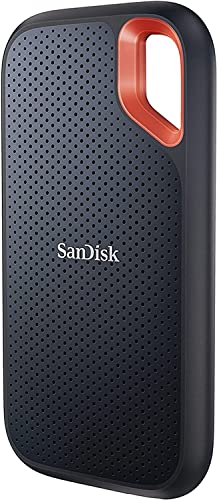Is your Mac running low on storage? Are you constantly battling slow file transfers or struggling to keep up with demanding creative projects? You’re not alone! While Macs are fantastic machines, their internal storage can feel limited, especially if you’re a content creator, gamer, or just someone with a lot of files. That’s where a high-quality external SSD comes in.
External SSDs (Solid State Drives) offer a game-changing solution compared to traditional hard drives. They’re significantly faster, more durable, and incredibly portable, making them ideal companions for your MacBook, iMac, or Mac Mini. But with so many options out there, how do you pick the best external SSD for Mac?
We’ve done the heavy lifting for you! In this guide, we’ll dive into the top 5 external SSDs that are perfect for Mac users, highlighting what makes each one stand out. We’ll cover everything from blazing-fast data transfer speeds to rugged designs and seamless compatibility. Let’s find the perfect portable storage solution for your Apple ecosystem!
Understanding Key Features for Mac Users
Before we jump into the reviews, here’s a quick rundown of what to look for when choosing an external SSD for your Mac:
- Speed: Measured in MB/s (Megabytes per second) for read and write speeds. Look for NVMe-based drives for the fastest performance.
- Capacity: How much storage do you need? 1TB, 2TB, 4TB, or even more?
- Connectivity: USB-C is standard, but some offer USB 3.2 Gen 2×2 or even Thunderbolt compatibility for maximum speed. Ensure it matches your Mac’s ports.
- Durability: If you’re often on the go, look for shock, water, and dust resistance.
- Compatibility: While most SSDs work with Mac, some are specifically optimized for Apple’s file system (APFS) or ProRes video recording.
Our Top 5 Picks for the Best External SSD for Mac
1. SanDisk 2TB Extreme Portable SSD

If you’re looking for a rugged yet highly capable portable SSD that can withstand the elements, the SanDisk Extreme Portable SSD is an absolute champ. It’s designed for adventurers and creative professionals who need reliable storage in any environment. This drive delivers impressive NVMe solid-state performance, making quick work of large file transfers, whether you’re backing up photos from a shoot in the wilderness or transferring video footage on location. Its enhanced drop protection and IP65 water and dust resistance mean you can truly take it anywhere without a worry.
Key Features:
– Get NVMe solid state performance with up to 1050MB/s read and 1000MB/s write speeds.
– Up to 3-meter drop protection and IP65 water and dust resistance.
– Handy carabiner loop for securing to your gear.
– Included password protection featuring 256‐bit AES hardware encryption.
– Easily manage files with the SanDisk Memory Zone app.
Pros:
– Extremely durable and resistant to water, dust, and drops.
– Excellent read/write speeds for most common tasks.
– Compact and truly portable design with a carabiner loop.
– Hardware encryption adds a layer of security.
Cons:
– Not the absolute fastest option on the market (compared to “Pro” versions).
– Can get warm during extended heavy use.
User Impressions:
Users consistently praise this drive for its reliability and toughness. Many content creators find it perfect for field work, noting that it holds up incredibly well to travel and outdoor conditions. Its speed is more than adequate for everyday backups, photo editing, and even light video work on their Macs.
Call to Action:
See it on Amazon here
2. Samsung T7 Portable SSD, 1TB External Solid State Drive

The Samsung T7 is a fantastic all-rounder and a perennial favorite among Mac users for good reason. It strikes a perfect balance between speed, portability, and sleek design. This compact powerhouse leverages PCIe NVMe technology to deliver lightning-fast data transfer speeds, making it ideal for anyone needing quick access to large files, be it for video editing, storing a massive photo library, or even recording high-resolution video directly from your iPhone 15 Pro. Its robust aluminum unibody ensures durability, so you can trust your data is safe wherever you go.
Key Features:
– Fast read and write speeds up to 1,050/1,000 MB/s.
– Compact and lightweight design with capacities up to 4TB.
– Extensive compatibility with PCs, Mac, and mobile devices (including iPhone 15 Pro ProRes 4K 60fps video recording).
– Shock resistance and fall protection up to 6 feet.
– Solid aluminum unibody construction.
Pros:
– Excellent performance for most Mac tasks.
– Extremely portable and sleek design.
– Great compatibility across various devices, including Apple’s latest.
– Reliable and durable build quality.
Cons:
– Speed isn’t the absolute highest available (though still very fast).
– Might warm up with continuous heavy usage.
User Impressions:
Mac users often commend the T7 for its seamless integration and consistent performance. They love its small footprint, which makes it easy to slip into any bag, and appreciate its reliability for backing up precious data and speeding up workflows for creative projects. It’s often highlighted as a great value for its speed and features.
Call to Action:
See it on Amazon here
3. SanDisk 4TB Extreme PRO Portable SSD

Stepping up from the standard Extreme, the SanDisk Extreme PRO Portable SSD is built for professionals who demand nothing but the absolute fastest speeds and utmost reliability. With a mind-blowing 2000MB/s read/write performance, this drive dramatically cuts down transfer times, making it a dream come true for 4K/8K video editors and high-resolution photographers working with massive files. Its forged aluminum chassis not only looks premium but also acts as a heatsink, ensuring sustained high speeds without throttling. Combine that with its enhanced durability, and you’ve got a powerhouse that’s truly one of the best external SSD for Mac users pushing performance boundaries.
Key Features:
– Powerful NVMe solid state performance with up to 2000MB/s read/write speeds.
– Forged aluminum chassis acts as a heatsink for sustained high speeds.
– 5-year limited warranty and enhanced durability.
– Up to 3-meter drop protection and IP65 water and dust resistance.
– Handy carabiner loop for secure attachment.
Pros:
– Blazing-fast speeds, perfect for demanding workflows.
– Excellent thermal management prevents throttling during heavy use.
– Extremely durable and rugged design.
– Premium look and feel with a robust build.
Cons:
– Higher price point due to enhanced performance and capacity.
– Still a portable drive, so sustained peak performance might vary slightly based on host system.
User Impressions:
Professional Mac users, especially those in video production and graphic design, rave about the Extreme PRO’s speed and ability to handle large project files effortlessly. The fact that it maintains high speeds even during long transfer sessions due to its heatsink is a significant plus. Its ruggedness also provides peace of mind for fieldwork.
Call to Action:
See it on Amazon here
4. SAMSUNG T9 Portable SSD 4TB, USB 3.2 Gen 2×2 External

The Samsung T9 represents the pinnacle of Samsung’s portable SSD lineup, designed specifically for creators who need uncompromising speed and consistent performance. This drive boasts sustained read and write speeds of up to 2,000MB/s, making it incredibly efficient for handling large projects, heavy-duty applications, and even direct video recording from devices like the iPhone 15 Pro. What sets it apart is its Dynamic Thermal Guard, which actively manages heat to prevent performance drops during extended, intensive use. If you’re a professional looking for a reliable, super-fast external storage solution that keeps its cool, the T9 is a top contender.
Key Features:
– Sustained read and write speeds of up to 2,000MB/s.
– Dynamic Thermal Guard manages heat for consistent performance.
– Extensive compatibility with desktops, cameras, gaming consoles, and iPhone 15 Pro.
– Durable construction for longevity through heavy use.
– Includes Magician Software for firmware updates and drive health monitoring.
Pros:
– Exceptional, sustained high speeds ideal for professional use.
– Advanced thermal management ensures consistent performance.
– Broad compatibility makes it versatile for different setups.
– Samsung’s reliability and in-house component production.
Cons:
– Premium price tag.
– USB 3.2 Gen 2×2 requires a compatible port on your Mac to achieve full speeds (many Macs have USB 3.2 Gen 2 or Thunderbolt 3/4).
User Impressions:
Creators are blown away by the T9’s speed, especially noting how well it performs even during long editing sessions. The thermal management is frequently highlighted as a significant advantage over competitors, preventing slowdowns. Its robust build and iPhone compatibility make it a go-to for many professional Mac users.
Call to Action:
See it on Amazon here
5. Crucial X9 Pro for Mac 2TB Portable SSD

Specifically optimized with Mac users in mind, the Crucial X9 Pro for Mac offers a compelling blend of speed, durability, and seamless integration with the Apple ecosystem. This external SSD delivers professional-grade performance with speeds up to 1050MB/s for both read and write, ensuring a smooth workflow for creative tasks. What makes it special is its optimization for Apple’s APFS file system and broad compatibility with iMac, MacBook, Mac Mini, iPad Pro, and even iPhone 16 (future-proofing!). Coupled with its IP55 water and dust resistance and robust drop protection, it’s an excellent choice for any Mac owner needing reliable, fast, and secure portable storage.
Key Features:
– High-speed performance with up to 1050MB/s read and 1050MB/s write speeds.
– IP55 water and dust resistance, plus drop resistant up to 7.5 ft (2 meters).
– Optimized for Apple’s file system (APFS) and fully compatible with various Mac devices, iPad Pro, and iPhone.
– Includes lanyard loop, activity light, and SSD password protection.
– Bonus software: 3 months of Mylio Photos+ and Acronis True Image.
Pros:
– Specifically optimized for Mac, offering seamless integration.
– Excellent balance of speed and durability for a wide range of users.
– Robust build with good water/dust and drop resistance.
– Useful software bonuses add extra value.
Cons:
– Speeds are good, but not as high as the “Pro” or “T9” models.
– “iPhone 16” compatibility is a placeholder; it’s likely meant for current and future Pro models.
User Impressions:
Mac users particularly appreciate the “for Mac” optimization, reporting that it works flawlessly right out of the box with their Apple devices. Its compact size and solid build quality are frequently praised, making it a reliable everyday drive for backups, photo libraries, and smaller video projects. The included software is a nice bonus for managing files and backups.
Call to Action:
See it on Amazon here
FAQ: Your Burning Questions About External SSDs for Mac Answered
Q1: Why do I need an external SSD for my Mac?
A1: External SSDs significantly expand your Mac’s storage capacity, which is crucial as internal storage can be expensive and limited. They also offer blazing-fast data transfer speeds compared to traditional hard drives, making them ideal for video editing, large file transfers, gaming, and running applications directly from the drive. They’re also much more durable and portable than HDDs.
Q2: What’s the main difference between an SSD and an HDD for external storage?
A2: The primary difference is speed and durability. SSDs (Solid State Drives) use flash memory and have no moving parts, resulting in much faster read/write speeds (hundreds to thousands of MB/s) and greater shock resistance. HDDs (Hard Disk Drives) use spinning platters and read/write heads, making them slower (tens to hundreds of MB/s) and more vulnerable to physical damage if dropped. SSDs are generally more expensive per gigabyte but offer superior performance and reliability.
Q3: What speed (MB/s) should I look for in an external SSD for my Mac?
A3: For general use and everyday backups, speeds around 500-1000MB/s are excellent. If you’re a professional video editor working with 4K/8K footage, dealing with massive RAW photo files, or running demanding applications directly from the drive, aim for SSDs with 1000MB/s or higher, with some reaching 2000MB/s. Keep in mind that your Mac’s USB or Thunderbolt port speed will also be a factor.
Q4: Do I need to format an external SSD specifically for my Mac?
A4: Yes, for optimal performance and compatibility, it’s recommended to format your external SSD for Mac. The best file system choices are APFS (Apple File System) for macOS High Sierra and later, or Mac OS Extended (Journaled) for older macOS versions or if you need compatibility with some older software. You can do this easily using Disk Utility on your Mac.
Q5: What’s the difference between USB-C and Thunderbolt for external SSDs?
A5: USB-C is a physical connector shape, while Thunderbolt is a technology that uses the USB-C port. Thunderbolt (Thunderbolt 3 or 4) offers significantly higher bandwidth (up to 40Gbps) than standard USB-C (USB 3.2 Gen 2 tops out at 10Gbps, Gen 2×2 at 20Gbps). For the absolute fastest SSDs (like those reaching 2000MB/s or more), a Thunderbolt connection on both your Mac and the SSD might be necessary to achieve peak speeds. However, most modern external SSDs use USB-C and provide excellent speeds for most users.
Q6: How much external SSD storage do I really need for my Mac?
A6: It depends on your usage!
– 500GB-1TB: Great for documents, photos, light backups, or expanding storage for a few large games.
– 1TB-2TB: Ideal for students, everyday users, photographers, or those with growing media libraries. Can handle some 4K video projects.
– 4TB+: Essential for professional video editors, graphic designers, massive gamers, or anyone needing to archive extensive high-resolution media. This provides ample space for large project files and multiple backups.
Q7: Can I boot my Mac from an external SSD?
A7: Yes, you can! Many Mac users opt to install macOS on an external SSD to gain a performance boost, especially if their internal drive is an older, slower HDD. It’s also a great way to have a portable macOS environment. Just ensure your Mac supports booting from external drives (most modern Macs do) and use a fast SSD for the best experience.
Q8: Are all external SSDs compatible with iPhone 15 Pro for video recording?
A8: Not all, but many newer external SSDs, particularly those offering USB 3.2 Gen 2 (10Gbps) or faster, are now compatible with the iPhone 15 Pro and 15 Pro Max for direct ProRes video recording. Look for explicit mentions of “iPhone 15 Pro compatibility” in the product features, as some models are optimized for this specific use case.