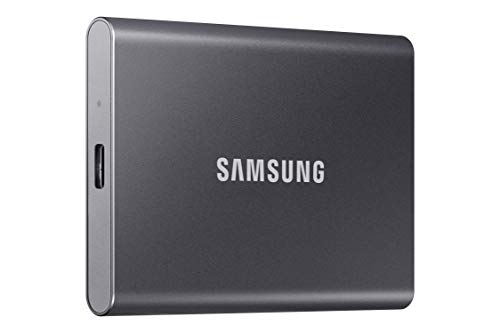Hey there, Mac user! If you’re anything like us, you probably adore your MacBook, iMac, or Mac mini for its sleek design and powerful performance. But let’s be honest, internal storage can fill up fast, especially if you’re a content creator, gamer, or just someone with a massive photo library. That’s where a fantastic external SSD comes in, offering a lightning-fast way to expand your storage, back up crucial files, or even run demanding applications directly.
Finding the best external SSD for Mac isn’t just about capacity; it’s about balancing speed, durability, portability, and of course, seamless compatibility with your Apple ecosystem. We’ve dug deep to bring you our top five picks that are sure to supercharge your workflow. Let’s dive in!
Why an External SSD is a Game-Changer for Mac Users
Traditional hard drives are slow. SSDs (Solid State Drives) are the future, offering incredible read and write speeds thanks to their flash memory. For Mac users, this means:
- Blazing Fast Data Transfer: Move large video files, high-resolution photos, or entire project folders in seconds, not minutes.
- Expanded Storage: Easily offload files from your internal drive, freeing up precious space for your macOS and core applications.
- Portable Powerhouse: Carry your entire work or entertainment library wherever you go.
- Running Apps & Games: Launch and run professional software or graphics-intensive games directly from the external drive with minimal lag.
- Time Machine Backups: Ensure your precious data is always safe with super-fast Time Machine backups.
Ready to find your perfect match? Let’s check out the best external SSD for Mac options available today.
Our Top 5 External SSD Picks for Mac
1. Samsung T7 Portable SSD

The Samsung T7 Portable SSD is often a go-to choice for Mac users, and it’s easy to see why. This sleek, palm-sized drive packs a serious punch when it comes to speed and reliability. Whether you’re a video editor needing to offload 4K footage or a photographer backing up massive RAW files, the T7’s NVMe technology delivers read/write speeds of up to 1,050/1,000 MB/s, making short work of even the most demanding tasks. Its durable aluminum unibody design also means it can shrug off drops from up to 6 feet, giving you peace of mind on the go.
Key Features:
– Speeds up to 1,050 MB/s read and 1,000 MB/s write (NVMe technology).
– Compact, lightweight aluminum unibody design.
– Shock resistance and fall protection up to 6 feet.
– Wide compatibility with Mac, PC, Android devices, and gaming consoles.
– Supports iPhone 15 Pro Res 4K at 60fps video recording.
Pros:
– Excellent speed for its price point.
– Very portable and durable.
– Available in multiple colors and capacities up to 4TB.
– Trusted Samsung reliability.
Cons:
– Speed might throttle slightly during extremely long, continuous transfers.
– Doesn’t have an official IP water/dust resistance rating.
User Impressions:
Users consistently praise the Samsung T7 for its incredible speed-to-size ratio and robust build. Many Mac users find it the perfect companion for quick backups, photo editing, and storing large creative projects, highlighting its “plug-and-play” simplicity.
2. SanDisk 2TB Extreme Portable SSD

When durability meets performance, you get the SanDisk Extreme Portable SSD. This drive is built for the adventurers and on-the-go professionals who need their data to survive spills, dust, and tumbles. With impressive NVMe performance offering up to 1050MB/s read and 1000MB/s write speeds, it’s not just tough, it’s fast too. The IP65 water and dust resistance, combined with a 3-meter drop protection, make it an ideal choice for outdoor shoots or anyone prone to accidental knocks. Plus, the handy carabiner loop is a clever touch for securing it to your gear.
Key Features:
– NVMe performance with up to 1050MB/s read and 1000MB/s write speeds.
– IP65 water and dust resistance.
– Up to 3-meter drop protection.
– Integrated carabiner loop for easy attachment.
– Password protection with 256‐bit AES hardware encryption.
Pros:
– Extremely rugged and durable.
– Excellent speeds for most users.
– Good security features with hardware encryption.
– Compact and travel-friendly design.
Cons:
– Might be overkill for users who don’t need extreme durability.
– Some users might prefer even higher speeds for professional video editing.
User Impressions:
Customers rave about the SanDisk Extreme’s robust build quality, confirming it holds up to real-world abuse. Mac users appreciate its consistent speed and reliability, often using it for field work or as a primary backup drive that they don’t have to worry about.
3. SanDisk 4TB Extreme PRO Portable SSD

Stepping up from its sibling, the SanDisk Extreme PRO Portable SSD is designed for those who demand maximum performance and ruggedness. Boasting incredible read/write speeds of up to 2000MB/s thanks to its advanced NVMe technology, this drive cuts down transfer times significantly. What sets it apart is its forged aluminum chassis, which acts as a heatsink, ensuring sustained high speeds even during prolonged, intensive tasks. It maintains the impressive 3-meter drop protection and IP65 water/dust resistance of the Extreme, making it a professional’s dream for fast, reliable, and tough portable storage.
Key Features:
– Blazing fast NVMe performance with up to 2000MB/s read/write speeds.
– Forged aluminum chassis for heat dissipation and sustained speeds.
– Up to 3-meter drop protection and IP65 water and dust resistance.
– 5-year limited warranty for peace of mind.
– Carabiner loop for secure transport.
Pros:
– Exceptional speed for demanding workflows.
– Superior heat management for sustained performance.
– Extremely durable and weather-resistant.
– Premium build quality.
Cons:
– Higher price point compared to standard SSDs.
– Some Mac models might require a Thunderbolt port or USB 3.2 Gen 2×2 adapter to fully utilize its speed.
User Impressions:
Professionals, especially videographers and photographers, highlight the Extreme PRO’s unmatched speed and durability. They report seamless editing directly from the drive and appreciate that it stays cool under heavy load. It’s often recommended as the best external SSD for Mac users tackling 8K video or large-scale projects.
4. SAMSUNG T9 Portable SSD

The Samsung T9 Portable SSD is Samsung’s latest and greatest, designed to be the ultimate speed demon for creators. Delivering a blistering 2,000MB/s sustained read and write speeds with USB 3.2 Gen 2×2 connectivity, the T9 ensures you race through projects. What’s truly impressive is its Dynamic Thermal Guard, which keeps the drive cool even during extended, heavy use, preventing performance dips. If you’re using an iPhone 15 Pro, you’ll love its direct 4K 60fps ProRes video recording support, making it an indispensable tool for mobile content creation alongside your Mac.
Key Features:
– Blazing fast 2,000MB/s sustained read and write speeds.
– Dynamic Thermal Guard for consistent performance under load.
– USB 3.2 Gen 2×2 interface for maximum speed.
– Wide compatibility including iPhone 15 Pro for direct video recording.
– Magician Software for firmware updates and drive health monitoring.
Pros:
– Top-tier speed, especially for sustained transfers.
– Excellent thermal management.
– Robust and durable build.
– Ideal for professionals and iPhone 15 Pro users.
Cons:
– Requires a USB 3.2 Gen 2×2 port on your Mac for full speed (many Macs only have Thunderbolt/USB 4 or USB 3.2 Gen 2).
– Premium price tag.
User Impressions:
Early adopters and pro users are blown away by the T9’s raw speed and its ability to maintain performance. Many Mac-based video editors call it a “game-changer” for their workflow, praising its coolness even during intense 4K/8K editing sessions.
5. Crucial X9 Pro for Mac Portable SSD

Specifically optimized for the Apple ecosystem, the Crucial X9 Pro for Mac is a strong contender for the title of best external SSD for Mac. While it offers speeds up to 1050MB/s, comparable to the Samsung T7 and SanDisk Extreme, its standout feature is its factory optimization for Apple’s APFS file system. This means seamless integration with your iMac, MacBook, Mac Mini, and even iPad Pro or iPhone 15. It’s built for field work with IP55 water/dust resistance and 7.5-ft drop protection, ensuring your creative work is safe wherever you go.
Key Features:
– Optimized for Apple’s file system (APFS) for seamless Mac integration.
– Up to 1050MB/s read and 1050MB/s write speeds.
– IP55 water and dust resistance.
– Drop resistant up to 7.5 ft (2 meters).
– Includes lanyard loop, activity light, and SSD password protection.
– Bonus software: 3 months of Mylio Photos+ and Acronis True Image.
Pros:
– Excellent Mac compatibility and optimization.
– Good balance of speed and durability.
– Includes useful security features and bonus software.
– Solid build quality.
Cons:
– Speeds are not as high as the Extreme PRO or T9 models.
– Only comes with USB-C to USB-C cable (might need adapter for older Macs).
User Impressions:
Mac users consistently praise the Crucial X9 Pro for its “just works” compatibility and fast, reliable performance with their Apple devices. The APFS optimization is a significant plus, making it a hassle-free choice for anyone deeply embedded in the Apple ecosystem.
Frequently Asked Questions (FAQ) about External SSDs for Mac
Q1: Do I need to format an external SSD for my Mac?
A1: Most external SSDs come pre-formatted for Windows (NTFS). While Macs can read NTFS, they can’t write to it without third-party software. For optimal performance and full compatibility (including Time Machine backups), you should format your external SSD to a Mac-native file system like APFS (Apple File System) for macOS 10.13 High Sierra and later, or HFS+ (Mac OS Extended) for older versions. You can do this easily using Disk Utility on your Mac.
Q2: What’s the difference between USB-C, USB 3.2, and Thunderbolt for external SSDs?
A2:
* USB-C: This refers to the physical connector shape. Many different USB standards (and Thunderbolt) use the USB-C port.
* USB 3.2 (various generations): This is the data transfer standard. USB 3.2 Gen 1 (formerly USB 3.0) offers up to 5Gbps. USB 3.2 Gen 2 offers up to 10Gbps. USB 3.2 Gen 2×2 offers up to 20Gbps.
* Thunderbolt: A high-speed interface developed by Intel and Apple. Thunderbolt 3 and 4 use the USB-C connector and offer speeds up to 40Gbps. While a Thunderbolt SSD offers the fastest speeds, a high-quality USB 3.2 Gen 2 or Gen 2×2 external SSD is usually sufficient for most Mac users and offers better value.
Q3: Can I run applications or games directly from an external SSD on my Mac?
A3: Yes, absolutely! With a fast external SSD (especially NVMe-based ones like those reviewed), you can install and run demanding applications like video editing suites (e.g., Final Cut Pro, Adobe Premiere Pro) or large games directly from the drive. This can even improve performance if your internal drive is slower or nearly full.
Q4: How much storage capacity do I really need?
A4: This depends entirely on your usage:
* 500GB-1TB: Good for basic backups, expanding storage for documents, photos, and a few large projects.
* 2TB: Ideal for most creative professionals, extensive photo libraries, and moderate video editing.
* 4TB+: Essential for serious videographers working with 4K/8K footage, large game libraries, or those needing to back up multiple computers.
Q5: Are external SSDs durable? Can they withstand drops?
A5: Many modern external SSDs, like the SanDisk and Samsung models reviewed, are designed with durability in mind. They often feature solid-state components (no moving parts), which makes them inherently more resistant to drops and shock than traditional hard drives. Some even come with official IP ratings for water and dust resistance, making them highly suitable for field use.
Q6: What’s the best way to back up my Mac using an external SSD?
A6: The simplest and most effective way is to use Apple’s built-in Time Machine feature. Once your external SSD is formatted correctly for Mac (APFS or HFS+), go to System Settings (or System Preferences) > General > Time Machine. Select your external SSD as the backup disk, and Time Machine will automatically back up your Mac periodically.
Q7: Will using an external SSD improve my Mac’s overall performance?
A7: While an external SSD won’t directly speed up your Mac’s internal operations, it can significantly improve performance in specific scenarios:
* Faster file transfers: Moving large files will be much quicker.
* Smoother app/game performance: If you run apps or games from the external SSD, load times and responsiveness will improve.
* Freeing up internal space: By moving large files off your internal drive, your Mac’s operating system will have more breathing room, which can subtly improve overall responsiveness.
Conclusion
Choosing the best external SSD for Mac comes down to your specific needs. Whether you prioritize raw speed for intensive video work (hello, SanDisk Extreme PRO or Samsung T9!), rugged durability for on-the-go adventures (SanDisk Extreme), or a perfect blend of speed and Mac-optimized simplicity (Samsung T7 or Crucial X9 Pro), there’s a fantastic option out there for you.
Investing in a high-quality external SSD isn’t just about adding storage; it’s about unlocking your Mac’s full potential, securing your precious data, and streamlining your digital life. So go ahead, pick the perfect portable powerhouse, and enjoy the freedom and speed it brings!