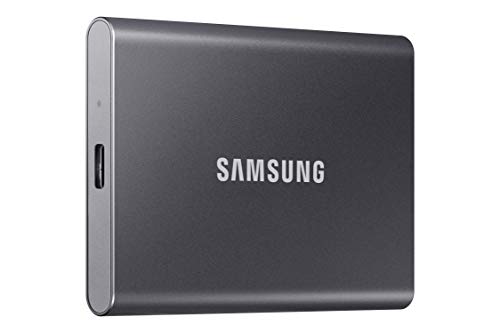Hey Mac users! Are you constantly bumping into “Storage Full” messages, or perhaps your creative workflow feels sluggish due to slow external drives? We totally get it. Macs are powerful machines, but even they need a little help when it comes to lightning-fast, portable storage. That’s where an external SSD comes in! Unlike traditional hard drives, Solid State Drives offer incredible speeds, durability, and a compact form factor that’s perfect for your sleek Apple setup.
Choosing the best external SSD drive for Mac can feel a bit overwhelming with so many options out there. You’re looking for something reliable, super fast, and ideally, tough enough to handle life on the go. Whether you’re a video editor, photographer, gamer, or just someone who needs extra space for large files and backups, we’ve got you covered.
In this guide, we’ll dive deep into five top-notch external SSDs that are perfect companions for your MacBook Pro, MacBook Air, Mac Studio, or iMac. We’ll break down what makes each one stand out, their key features, pros, cons, and what real users are saying. Let’s get your digital life flowing seamlessly!
Why an External SSD is a Must-Have for Your Mac
You might be wondering, “Do I really need an external SSD?” The short answer is: probably! Here’s why:
- Blazing Speeds: SSDs use flash memory, meaning they can read and write data significantly faster than traditional spinning hard drives (HDDs). This translates to quicker file transfers, faster application loading, and smoother video editing directly from the drive.
- Portability: They’re typically much smaller and lighter than HDDs, making them easy to slip into a bag or even a pocket.
- Durability: With no moving parts, SSDs are far more resistant to drops and shocks, protecting your precious data from accidental bumps.
- Silence: No moving parts also means no noise – just quiet, efficient performance.
Factors to Consider When Choosing Your External SSD
Before we jump into the reviews, keep these points in mind:
- Speed: Look for NVMe drives for the fastest performance, usually indicated by speeds over 1000MB/s.
- Capacity: How much space do you need? 1TB or 2TB are popular choices for everyday users, while professionals might opt for 4TB or more.
- Connectivity: Ensure it has USB-C, USB 3.2 Gen 2, or Thunderbolt compatibility for your Mac.
- Durability: If you’re often on the move, consider drives with water, dust, and drop resistance.
- Brand Reputation: Stick with trusted brands known for reliability.
Now, let’s explore the best external SSD drive for Mac options currently on the market!
1. Samsung T7 Portable SSD

The Samsung T7 Portable SSD is a fantastic all-rounder, often hailed as a top contender for the best external SSD drive for Mac users. It strikes a superb balance between speed, compact design, and robust features. For creators, editors, and anyone needing quick, reliable backups, its PCIe NVMe technology ensures your large files – from 4K ProRes video to massive photo libraries – transfer in a flash. Plus, its solid aluminum unibody construction provides excellent shock resistance, giving you peace of mind whether it’s in your studio or on the go.
Key Features:
– Made for the Makers: Fast speeds and durable features ideal for creative workflows.
– Blazing Fast: PCIe NVMe technology with read/write speeds up to 1,050/1,000 MB/s.
– Massive Capacity: Available up to 4TB.
– Wide Compatibility: Works seamlessly with PCs, MacBooks, and mobile phones, including iPhone 15 Pro for 4K 60fps ProRes video recording.
– Durable Build: Shock resistance and fall protection up to 6 feet with a solid aluminum unibody.
– Trusted Brand: From the world’s #1 brand for flash memory.
Pros:
– Excellent read and write speeds for demanding tasks.
– Highly durable and compact design.
– Broad device compatibility, including new iPhone Pro models.
– Reliable performance from a top-tier brand.
Cons:
– May experience slight warming during extended, heavy use (common for fast SSDs).
– Price point can be higher for larger capacities.
User Impressions:
Users typically commend its blazing fast speeds and compact, durable design, making it a go-to for professionals and everyday users alike who demand performance and reliability.
2. SanDisk 2TB Extreme Portable SSD

When it comes to durability, the SanDisk Extreme Portable SSD truly lives up to its name. If you’re an adventurer, field photographer, or just someone prone to accidental drops, this is the drive for you. It boasts impressive IP65 water and dust resistance, along with formidable 3-meter drop protection. Beyond its rugged exterior, it still delivers NVMe solid state performance with speedy transfer rates, making it a reliable workhorse for backing up your important data, no matter where you are. The handy carabiner loop is a nice touch for securing it to your gear!
Key Features:
– NVMe Performance: Up to 1050MB/s read and 1000MB/s write speeds.
– Extreme Durability: Up to 3-meter drop protection and IP65 water/dust resistance.
– Enhanced Portability: Handy carabiner loop for secure attachment.
– Data Security: Password protection with 256-bit AES hardware encryption.
– File Management: Compatible with SanDisk Memory Zone app for easy file organization.
Pros:
– Unmatched ruggedness for outdoor or demanding environments.
– Strong security features with hardware encryption.
– Very good speeds for most tasks.
– Compact and highly portable design.
Cons:
– May be overkill if extreme durability isn’t a primary concern.
– Speeds, while excellent, aren’t the absolute fastest on this list (compared to Crucial X10).
User Impressions:
Many users rave about its “go-anywhere” durability and reliability, appreciating the added peace of mind for their precious data, especially when traveling or working outdoors.
3. SSK Portable SSD 1TB External Solid State Drive

The SSK Portable SSD is an impressive dark horse in the external SSD market, especially if you’re looking for a drive that prioritizes excellent heat dissipation and incredible portability. Its 2mm thick aluminum alloy case ensures the drive stays cool even during large file transfers, preventing slowdowns. It’s incredibly lightweight and compact, making it a perfect daily carry for Mac users who need quick access to their files on the go. Plus, its specific optimization for iPhone 4K ProRes video capture is a huge bonus for mobile content creators!
Key Features:
– High Speed: Up to 1050MB/s read and 1000MB/s write with LED activity indicator.
– Data Security & Lifespan: Features S.M.A.R.T. monitoring and TRIM technology.
– Dual Cable Support: Includes both USB-C and USB-A cables for broad compatibility (USB 3.2 Gen2).
– Consistent Performance: SLC caching prevents slowdowns during transfers under 250GB.
– iPhone 4K ProRes Optimized: Ideal for 4K60Hz ProRes HDR video capture with low power consumption.
– Superior Heat Dissipation: 2mm thick aluminum alloy case keeps temperatures low.
– Ultra-Portable: Weighs just 36.6g with a super compact form factor.
Pros:
– Exceptional heat management for sustained performance.
– Extremely lightweight and compact for ultimate portability.
– Specific optimization for iPhone 4K ProRes video is a major plus.
– Includes both USB-C and USB-A cables for versatility.
Cons:
– The capacity display discrepancy (Windows vs. macOS) can be confusing for some.
– Not as rugged as the SanDisk or Crucial X10 for extreme environments.
User Impressions:
Customers frequently highlight its impressive thermal performance and ultra-portable design, making it a fantastic choice for mobile creatives and daily backups.
4. Crucial X10 1TB Portable SSD

For those who demand the absolute fastest speeds available in an external SSD, the Crucial X10 is a game-changer. Delivering read speeds up to an astonishing 2,100MB/s, it’s designed to obliterate waiting times for even the largest files – think 8K video, massive game libraries, or professional design assets. But speed isn’t its only forte; the X10 also boasts IP65 dust and water resistance and impressive 9.8 ft (3 meters) drop protection, making it both a speed demon and a tough cookie. It’s an excellent choice if you’re a serious creator or gamer looking for the best external SSD drive for Mac that offers top-tier performance.
Key Features:
– Ultra-Fast Speeds: Up to 2,100MB/s read speeds for rapid data access.
– Built to Last: IP65 dust/water resistance and 9.8 ft (3m) drop resistant.
– Broad Compatibility: Connects effortlessly with Windows, Mac, iPad Pro, Chromebooks, Android, Linux, PS4/5, and Xbox via USB-C and USB-A.
– Compact Storage: Ideal for storing photos, videos, backups, and more.
– Bonus Software: Includes three months of Mylio Photos+ and Acronis True Image.
Pros:
– Industry-leading read speeds for demanding workflows.
– Excellent all-around durability for peace of mind.
– Wide compatibility across various operating systems and devices.
– Bonus software adds extra value.
Cons:
– Premium price reflects its top-tier performance.
– Might be overkill for users with basic storage needs.
User Impressions:
Users are consistently blown away by its lightning-fast transfer speeds, stating it drastically cuts down on waiting times for large file operations, making it a favorite for demanding tasks.
5. Crucial X9 1TB Portable SSD

If you’re looking for a solid, reliable, and speedy external SSD that offers great value without breaking the bank, the Crucial X9 is an excellent contender. It’s a fantastic middle-ground option, providing very respectable speeds up to 1050MB/s – more than enough for everyday file transfers, backups, and even some media editing. While not as ultra-fast as its X10 sibling, it still vastly outperforms traditional hard drives. Plus, it inherits Crucial’s robust build quality with IP55 water and dust resistance and 7.5 ft (2 meters) drop protection, making it a durable choice for daily use.
Key Features:
– High-speed Performance: Up to 1050MB/s for fast file transfers, media editing, and backups.
– Built to Last: IP55 water/dust resistance and 7.5 ft (2m) drop resistant.
– Broad Compatibility: Connects effortlessly with Windows, Mac, iPad Pro, Chromebooks, Android, Linux, PS4/5, and Xbox via USB-C and USB-A.
– High-Capacity Storage: Store all your photos, videos, and backups easily.
– Bonus Software: Includes three months of Mylio Photos+ and Acronis True Image.
Pros:
– Excellent balance of speed, durability, and affordability.
– Robust and reliable for everyday use.
– Wide compatibility with various devices and platforms.
– Includes valuable bonus software.
Cons:
– Not as fast as the Crucial X10 or Samsung T7 for extreme demands.
– Durability, while good, isn’t quite as extreme as the SanDisk option.
User Impressions:
Customers often praise the X9 for its reliable performance and robust build quality at a very competitive price point, making it a popular choice for everyday backups and file transfers.
Conclusion
There you have it – five stellar options for the best external SSD drive for Mac users! Each of these drives brings something unique to the table, whether it’s blazing speed, rugged durability, ultimate portability, or a fantastic balance of all three.
When making your final decision, consider what truly matters most for your workflow:
* For ultimate speed and durability, the Crucial X10 stands out.
* For extreme ruggedness and security, the SanDisk Extreme Portable SSD is your go-to.
* For a fantastic balance of speed, reliability, and iPhone compatibility, the Samsung T7 Portable SSD is tough to beat.
* For lightweight portability and excellent thermal performance, especially for iPhone ProRes, the SSK Portable SSD shines.
* And for a reliable, durable, and speedy everyday drive that offers great value, the Crucial X9 is an excellent pick.
No matter which one you choose, upgrading to an external SSD will dramatically improve your Mac experience, giving you the speed and space you need to create, store, and play without limits. Happy computing!
Frequently Asked Questions (FAQs)
Q1: What makes an external SSD better than an external HDD for Mac users?
A1: External SSDs offer significantly faster data transfer speeds (due to no moving parts), are far more durable (less prone to damage from drops), operate silently, and are generally more compact and lightweight than traditional HDDs. This makes them ideal for demanding tasks like video editing, gaming, and rapid file transfers, especially with macOS.
Q2: Do I need Thunderbolt for an external SSD with my Mac?
A2: While Thunderbolt offers the absolute fastest connection speeds (Thunderbolt 3/4 can reach up to 40Gbps), it’s not strictly necessary for most users. Many excellent external SSDs use USB 3.2 Gen 2 (10Gbps) or USB 3.2 Gen 2×2 (20Gbps), which are perfectly fast for common tasks and widely compatible with Mac’s USB-C ports. Thunderbolt is primarily beneficial for professionals who handle extremely large files (e.g., uncompressed 8K video) or daisy-chain multiple devices.
Q3: How much storage capacity do I need for my external SSD?
A3: The ideal capacity depends on your usage.
– 500GB-1TB: Good for basic backups, documents, and a small collection of photos/videos.
– 1TB-2TB: Recommended for most users, offering ample space for large photo libraries, 4K video projects, or a decent game collection.
– 4TB+: Best for professional creators, serious gamers, or anyone needing to archive vast amounts of data.
Q4: Can I run applications or even macOS directly from an external SSD?
A4: Yes! Thanks to their high speeds, external SSDs are perfectly capable of running applications, virtual machines, or even a full macOS installation (known as a “bootable drive”). This is a great way to improve performance for apps that require fast disk access or to create a portable macOS environment.
Q5: What’s the difference between USB 3.2 Gen 1 and Gen 2 (and Gen 2×2)?
A5: These refer to the maximum theoretical data transfer speeds:
– USB 3.2 Gen 1 (formerly USB 3.0/3.1 Gen 1): Up to 5Gbps.
– USB 3.2 Gen 2 (formerly USB 3.1 Gen 2): Up to 10Gbps. Most modern external SSDs for Mac use this standard.
– USB 3.2 Gen 2×2: Up to 20Gbps. This is less common but offers even faster speeds than Gen 2.
For the best performance, ensure your Mac and SSD both support Gen 2 or higher.
Q6: How do I format an external SSD for my Mac?
A6: To format an external SSD for your Mac:
1. Connect the SSD to your Mac.
2. Open Disk Utility (found in Applications > Utilities).
3. Select your external SSD from the sidebar (make sure to select the top-level drive, not just a volume).
4. Click the “Erase” button.
5. For “Format,” choose APFS (for macOS 10.13 High Sierra and later) or Mac OS Extended (Journaled) (for older macOS versions and broader compatibility).
6. For “Scheme,” choose GUID Partition Map.
7. Give it a name and click “Erase.”
Q7: Is encryption important for an external SSD?
A7: Yes, especially if you store sensitive or personal data on your external SSD. Encryption adds a layer of security by scrambling your data, making it unreadable to unauthorized users. Many SSDs offer hardware encryption (like the SanDisk Extreme), or you can use macOS’s built-in FileVault encryption when formatting the drive.