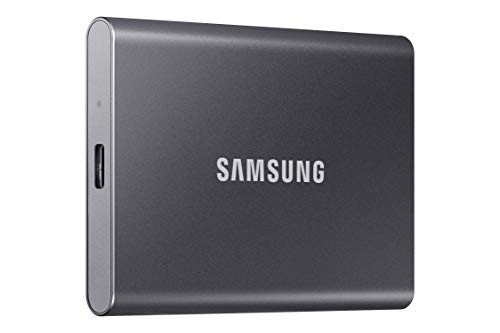If you’re a Mac user, you know how crucial fast, reliable, and portable storage can be. Whether you’re a creative professional dealing with massive video files, a student needing to back up important projects, or just someone looking to free up space on your MacBook’s internal drive, finding the best external hard drive for Mac SSD is probably high on your list.
While your Mac’s internal SSD is super speedy, external drives offer flexibility, expandability, and a way to protect your precious data. We’ve rounded up some of the top contenders that promise to keep up with your Mac’s performance, from lightning-fast solid-state drives (SSDs) to high-capacity traditional hard disk drives (HDDs) for those who prioritize sheer space over blazing speed. Let’s dive in!
Why an External SSD for Your Mac?
Before we jump into the reviews, let’s quickly touch on why an external SSD often beats an HDD for Mac users:
- Blazing Speed: SSDs use flash memory, offering significantly faster read and write speeds than HDDs. This is a game-changer for tasks like video editing, running virtual machines, or quickly transferring large files.
- Durability: With no moving parts, SSDs are much more resistant to drops and bumps, making them ideal for portability.
- Silence & Efficiency: They operate silently and consume less power, which can be a plus for your Mac’s battery life on the go.
- Compact Size: SSDs are generally much smaller and lighter, easily fitting into a pocket or small bag.
While traditional HDDs offer more capacity for your buck, especially at higher storage tiers, the performance and durability of an SSD often make it the superior choice for active Mac use.
Our Top Picks for Your Mac
Here are our selections for the best external hard drive for Mac SSD and beyond, catering to different needs and budgets:
1. Samsung T7 Portable SSD, 1TB External Solid State Drive

The Samsung T7 is a perennial favorite in the portable SSD world, and for good reason. It perfectly blends sleek design with serious performance, making it an ideal companion for any Mac user. Whether you’re backing up your entire photo library, editing 4K video on the go, or just need a speedy transfer drive, the T7’s NVMe technology delivers speeds that will genuinely impress. It’s incredibly compact and durable, designed to withstand the rigors of daily life.
-
Key Features:
- PCIe NVMe technology for read/write speeds up to 1,050/1,000 MB/s.
- Shock resistance and fall protection up to 6 feet.
- Compact, solid aluminum unibody construction.
- Extensive compatibility with PCs, Macs, Android devices, and even iPhone 15 Pro for ProRes video recording.
- Available in various capacities up to 4TB.
-
Pros:
- Exceptional speed for demanding tasks like video editing.
- Highly durable and robust design.
- Super compact and lightweight.
- Wide compatibility across devices.
- Trusted brand reputation for flash memory.
-
Cons:
- Can get warm during prolonged heavy use.
- Premium price point compared to traditional HDDs.
-
User Impressions: Users consistently praise the T7 for its incredible speed and reliability. Many Mac users highlight how seamlessly it integrates with their workflow, drastically cutting down file transfer times and making large projects much more manageable. Its small footprint is also a frequently loved feature.
See it on Amazon here
2. SanDisk 2TB Extreme Portable SSD – Up to 1050MB/s

When it comes to rugged reliability combined with impressive speed, the SanDisk Extreme Portable SSD truly lives up to its name. This drive is built for adventure, with serious drop protection and water/dust resistance, making it perfect for photographers, videographers, or anyone whose work takes them outdoors. Its performance ensures your data moves quickly, whether you’re offloading footage from a shoot or working directly from the drive.
-
Key Features:
- NVMe solid-state performance with up to 1050MB/s read and 1000MB/s write speeds.
- Up to 3-meter drop protection and IP65 water and dust resistance.
- Handy carabiner loop for secure attachment.
- Password protection with 256-bit AES hardware encryption.
- SanDisk Memory Zone app for file management.
-
Pros:
- Extremely durable and ruggedized design.
- Excellent data transfer speeds.
- Portability enhanced by carabiner loop.
- Hardware encryption for data security.
- Great for outdoor use or rough environments.
-
Cons:
- Slightly larger profile than some other portable SSDs.
- Some users report variability in sustained high speeds with very large transfers.
-
User Impressions: Customers love the SanDisk Extreme for its “tough as nails” build quality and consistent performance. Mac users particularly appreciate its plug-and-play simplicity and the peace of mind that comes with its rugged design, especially for fieldwork or travel.
See it on Amazon here
3. Seagate Portable 2TB External Hard Drive HDD — USB 3.0

While our main focus is on SSDs for their speed, sometimes sheer storage capacity at an affordable price is the priority. The Seagate Portable External Hard Drive is a classic example of a reliable HDD that offers vast space without breaking the bank. It’s an excellent choice for straightforward backups, archiving old files, or expanding your Mac’s storage for less demanding tasks where lightning-fast speeds aren’t critical.
-
Key Features:
- 2TB storage capacity.
- USB 3.0 connectivity (backward compatible with USB 2.0).
- Designed for Windows or Mac computers (requires reformatting for Mac sometimes).
- Simple drag-and-drop backup functionality.
- Plug-and-play setup with no software required.
-
Pros:
- Very cost-effective per gigabyte.
- High storage capacity for archiving and backups.
- Reliable performance for standard data storage.
- Simple and easy to use.
-
Cons:
- Significantly slower than SSDs.
- More susceptible to damage from drops due to moving parts.
- Bulkier and heavier than portable SSDs.
-
User Impressions: Users value the Seagate Portable for its reliability and “set it and forget it” simplicity for backup needs. Mac users find it a convenient way to expand storage without a significant investment, especially for photo and document archives where speed isn’t the primary concern.
See it on Amazon here
4. SSK Portable SSD 1TB External Solid State Drives

The SSK Portable SSD is a fantastic option if you’re looking for an affordable yet high-performing external hard drive for Mac SSD use. It punches above its weight with impressive speeds and thoughtful features like a robust aluminum casing for heat dissipation and dual USB-C/USB-A cable compatibility. This makes it incredibly versatile for connecting to various Mac models, iPads, and even iPhones for direct ProRes video capture.
-
Key Features:
- Up to 1050MB/s read and 1000MB/s write speeds (USB 3.2 Gen2).
- S.M.A.R.T. monitoring and TRIM technology for health and lifespan.
- Includes both USB-C and USB-A cables for broad compatibility.
- 2mm thick aluminum alloy case for superior heat dissipation.
- Supports 4K60Hz ProRes HDR video capture for iPhone.
- Extremely lightweight (36.6g) and compact.
-
Pros:
- Excellent speed for its price point.
- Outstanding heat management.
- Versatile with dual cable compatibility.
- Ultra-portable and lightweight design.
- Good value for performance.
-
Cons:
- Brand recognition might be lower compared to Samsung or SanDisk.
- Actual capacity display differences (Windows vs. macOS) can be confusing for some users.
-
User Impressions: Users are pleasantly surprised by the SSK’s performance and build quality, often commenting on its great value. Mac users particularly appreciate its compatibility with different ports and its capability for direct iPhone ProRes recording, making it a powerful tool for mobile content creators.
See it on Amazon here
5. WD 2TB Elements Portable External Hard Drive for Windows, Mac

Another strong contender in the traditional HDD space, the WD Elements Portable External Hard Drive, offers an excellent balance of capacity and portability for users who need expansive storage without the SSD price tag. It’s a no-fuss solution for expanding your Mac’s storage for general use, media consumption, or creating large archives. Like the Seagate, it’s designed for simple plug-and-play operation.
-
Key Features:
- High capacity options up to 6TB (2TB featured).
- Small, lightweight design for portability.
- SuperSpeed USB 3.2 Gen 1 (5Gbps).
- Plug-and-play expandability.
- Compatible with Windows and Mac (may require reformatting for Mac).
-
Pros:
- Excellent value for money per gigabyte.
- Very high storage capacities available.
- Reliable for general data storage and backups.
- Simple and easy to set up and use.
-
Cons:
- Slower transfer speeds compared to SSDs.
- Less durable due to mechanical parts.
- Less suitable for performance-intensive tasks like video editing.
-
User Impressions: Customers frequently commend the WD Elements for its dependable performance and straightforward operation. It’s a popular choice among Mac users looking for an economical way to add significant storage for documents, photos, and general media.
See it on Amazon here
Frequently Asked Questions (FAQ)
Q1: Do I need to format an external hard drive for my Mac?
A1: Yes, most external drives come pre-formatted for Windows (NTFS). For optimal performance and full compatibility with your Mac, it’s best to reformat the drive using macOS’s Disk Utility. Common Mac formats include APFS (for macOS 10.13 and later, especially with SSDs) or Mac OS Extended (Journaled) (for broader compatibility with older macOS versions and HDDs).
Q2: What’s the difference between USB-C, USB 3.0, and Thunderbolt?
A2: USB-C is a connector type – it’s reversible and versatile. USB 3.0 (also known as USB 3.2 Gen 1) refers to a data transfer standard, offering speeds up to 5Gbps. Thunderbolt is a much faster data transfer technology (Thunderbolt 3/4 offer 40Gbps) that also uses the USB-C connector. While all the SSDs reviewed here offer excellent speeds over USB-C/USB 3.2 Gen 2 (10Gbps), true Thunderbolt drives provide even higher performance, ideal for professional video editing or daisy-chaining multiple devices.
Q3: Can I use an external SSD to run applications or games directly?
A3: Absolutely! One of the biggest advantages of an external SSD for Mac is its speed, which allows you to install and run demanding applications, virtual machines, or even games directly from the drive with minimal performance degradation compared to your internal SSD.
Q4: How important is durability for an external drive?
A4: Very important, especially if you plan to carry it around. SSDs inherently offer better durability than HDDs due to the lack of moving parts, making them more resistant to drops and shocks. If portability is a key factor, a ruggedized SSD (like the SanDisk Extreme) offers extra peace of mind.
Q5: How do I back up my Mac to an external drive?
A5: macOS has a fantastic built-in backup utility called Time Machine. Once you connect and format your external drive, Time Machine can automatically back up your entire Mac. You can also manually drag and drop files to the drive for simple backups.
Q6: Is 1TB enough storage for an external SSD?
A6: For many users, 1TB is a good starting point for an external SSD. It’s sufficient for backing up important documents, photos, and smaller video projects. However, if you’re a content creator working with large 4K/8K video files, raw photos, or complex software projects, you might quickly find yourself needing 2TB, 4TB, or even more. Assess your typical file sizes and growth rate to choose the right capacity.
Q7: Will an external SSD improve my Mac’s performance?
A7: An external SSD won’t directly speed up your Mac’s internal operations, but it will dramatically improve tasks that involve reading from or writing to the external drive. This means faster file transfers, quicker load times for applications stored externally, and smoother workflows for demanding tasks like video editing where you’re constantly accessing large files.