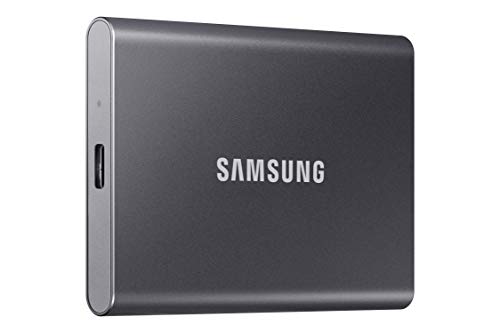Is your Mac groaning under the weight of too many files, or are you craving faster performance for creative work? You’re not alone! Macs are fantastic machines, but internal storage can fill up fast, especially with large photo libraries, 4K videos, or demanding applications. That’s where a high-quality external SSD comes in. It’s not just about adding space; it’s about unlocking serious speed and improving your workflow.
Choosing the best external hard drive for Mac SSD can feel a bit overwhelming with all the options out there. But don’t worry, we’ve done the heavy lifting for you! We’ve scoured the market to find top-notch external SSDs (and a couple of excellent HDD alternatives for bulk storage) that are perfect for your Apple ecosystem.
Why an External SSD is a Game-Changer for Your Mac
Think of an external SSD as a speed boost for your Mac. Unlike traditional Hard Disk Drives (HDDs) that use spinning platters, Solid State Drives (SSDs) rely on flash memory, similar to a giant USB stick. This means:
- Blazing Fast Speeds: Seriously, we’re talking about read/write speeds that can be 5-10 times faster than an HDD. This translates to quicker file transfers, faster app loading, and smoother video editing directly from the drive.
- Durability: With no moving parts, SSDs are much more resistant to drops and bumps, making them ideal for portable use.
- Compact & Portable: They’re typically much smaller and lighter than HDDs, fitting easily into a pocket or bag.
- Silence: No moving parts means no noise. Pure bliss!
Whether you’re a photographer, video editor, music producer, or just someone who needs more space and speed, investing in the best external hard drive for Mac SSD is a smart move.
How We Picked the Best
When evaluating the best external hard drive for Mac SSD, we focused on several key factors:
- Speed: Prioritizing NVMe SSDs with high read/write speeds.
- Compatibility: Ensuring seamless integration with macOS via USB-C or USB-A.
- Durability & Portability: Considering build quality, shock resistance, and compact design.
- Security: Features like hardware encryption.
- Value: Balancing price with performance and features.
Let’s dive into our top picks!
Samsung T7 Portable SSD, 1TB External Solid State Drive

The Samsung T7 Portable SSD is often a go-to choice for Mac users, and for good reason. It perfectly blends lightning-fast NVMe performance with a sleek, durable design. Whether you’re editing 4K video on the fly, storing massive photo libraries, or simply backing up your essential documents, the T7 delivers exceptional speed and reliability, making it one of the best external hard drive for Mac SSD options available. It even boasts compatibility for recording high-resolution video directly from iPhone 15 Pro.
Key Features:
– Made for creators with speeds up to 1,050/1,000 MB/s (read/write)
– PCIe NVMe technology for ultra-fast data transfer
– Compact design with capacities up to 4TB
– Wide compatibility with PCs, Macs, and mobile devices
– Supports iPhone 15 Pro Res 4K at 60fps video recording
– Shock resistance and fall protection up to 6 feet
Pros:
– Excellent read and write speeds
– Very compact and lightweight
– Durable aluminum unibody construction
– Broad device compatibility
– Ideal for demanding tasks like video editing
Cons:
– Can get warm during extended heavy use
– Premium price compared to HDDs
User Impressions: Customers frequently praise the T7 for its incredible speed and small footprint, making it a favorite for professionals and everyday users alike. Many report seamless plug-and-play experiences with their Macs, appreciating how quickly it handles large file transfers.
Seagate Portable 2TB External Hard Drive HDD — USB 3.0

While our main focus is on SSDs, sometimes you just need massive storage on a budget, and that’s where the Seagate Portable 2TB External Hard Drive shines. This isn’t an SSD, but it’s an incredibly popular and reliable external HDD for those who prioritize capacity over raw speed. It’s designed for simple drag-and-drop backup and works flawlessly with both Windows and Mac computers, offering a straightforward solution for accumulating large amounts of data like media archives or extensive document collections.
Key Features:
– Easily store and access 2TB of content on the go
– USB 3.0 connectivity for decent transfer speeds (for an HDD)
– Designed to work with Windows or Mac computers
– Simple drag-and-drop backup functionality
– Automatic recognition – no software required for setup
– Includes an 18-inch USB 3.0 cable
Pros:
– Very affordable per gigabyte
– Large storage capacity for backups and archiving
– Simple plug-and-play setup
– Reliable performance for general storage needs
Cons:
– Significantly slower than any SSD
– Less durable due to moving parts
– Larger and heavier than portable SSDs
User Impressions: Users love this drive for its simplicity and huge storage capacity at an unbeatable price. It’s a favorite for those who need a no-fuss solution for general backups or expanding their digital library without breaking the bank, understanding that its speed won’t match an SSD.
SanDisk 2TB Extreme Portable SSD – Up to 1050MB/s, USB-C

For those who live life on the edge (or just want peace of mind), the SanDisk Extreme Portable SSD is a powerhouse of speed wrapped in a rugged, adventure-ready design. With NVMe performance delivering impressive read/write speeds, it’s perfect for demanding tasks like 4K video editing, large photo transfers, or running virtual machines directly from the drive. Its standout feature is its durability – offering robust protection against drops, water, and dust, making it an excellent choice for creators on the go who need the best external hard drive for Mac SSD that can take a beating.
Key Features:
– NVMe solid-state performance with up to 1050MB/s read and 1000MB/s write speeds
– Up to 3-meter drop protection
– IP65 water and dust resistance
– Handy carabiner loop for securing to bags or belts
– Password protection with 256-bit AES hardware encryption
– Compatible with USB-C and USB-A devices
Pros:
– Extremely durable and ruggedized
– Excellent speeds for creative workflows
– Compact and highly portable
– Built-in security features
– Great for outdoor or rough environments
Cons:
– Slightly larger footprint than some other SSDs due to rugged casing
– Can be pricier than standard portable SSDs
User Impressions: Reviewers consistently praise the SanDisk Extreme for its tough build and reliable performance. Users working in challenging environments, like photographers on location or adventurers, find its resistance to elements invaluable. They appreciate the peace of mind knowing their data is safe, even if the drive takes a tumble.
SSK Portable SSD 1TB External Solid State Drives

The SSK Portable SSD is a hidden gem for Mac users, offering a fantastic balance of speed, portability, and thoughtful design. What truly makes it shine is its attention to detail: blazing-fast 10Gbps speeds, excellent heat dissipation thanks to its aluminum case, and incredibly light weight. Plus, its ability to support 4K60Hz ProRes HDR video capture for iPhones makes it a compelling choice for mobile content creators looking for the best external hard drive for Mac SSD that’s truly pocket-sized.
Key Features:
– Up to 1050MB/s read and 1000MB/s write speeds (10Gbps)
– S.M.A.R.T. monitoring and TRIM technology for data security and extended lifespan
– USB-C and USB-A cables included for broad compatibility
– No slowdowns during large file transfers (with SLC caching)
– Low power consumption for mobile device compatibility (e.g., iPhone 4K ProRes video capture)
– 2mm thick aluminum alloy case for superior heat dissipation
– Incredibly lightweight (just 36.6g) and compact (2.61.50.5 inch)
Pros:
– Exceptionally compact and lightweight
– Excellent heat management
– Great speeds for its price point
– Includes both USB-C and USB-A cables
– Perfect for iPhone 15 Pro video recording
Cons:
– Brand might be less recognized than Samsung or SanDisk
– Capacity display on Windows can be confusing due to algorithm differences
User Impressions: Users are pleasantly surprised by the SSK’s performance and build quality for its price. Many highlight its tiny size and light weight as major advantages for portability. The fact that it stays cool even under heavy load is a frequently mentioned positive, especially for those using it for video work.
WD 2TB Elements Portable External Hard Drive for Windows, Mac, PS4, Xbox

Similar to the Seagate, the WD Elements Portable is another excellent external HDD option for those seeking vast amounts of storage without the premium price tag of an SSD. While it’s not an SSD, it’s a solid contender if your primary need is simply to offload large volumes of files – think massive photo archives, movie collections, or system backups where raw speed isn’t the absolute top priority. It’s plug-and-play simple, universally compatible, and offers the reliability that WD drives are known for.
Key Features:
– High capacity in a small enclosure (up to 6TB available)
– Plug-and-play expandability for instant use
– SuperSpeed USB 3.2 Gen 1 (5Gbps) for decent transfer rates
– Designed for Windows, Mac, PS4, and Xbox compatibility
– Simple and reliable storage solution
Pros:
– Very cost-effective for large capacities
– Easy to use, truly plug-and-play
– Highly compatible across various devices
– Reputable brand for data storage
Cons:
– Slower than SSDs, not suitable for high-performance tasks
– Less durable due to moving internal parts
– Bulkier than portable SSDs
User Impressions: Customers appreciate the WD Elements for its straightforward functionality and dependable performance as a bulk storage solution. It’s often chosen for archiving, general backups, or as an affordable way to expand console game libraries. Users find it to be a reliable workhorse for everyday storage needs.
Factors to Consider When Choosing Your External Mac Storage
Picking the best external hard drive for Mac SSD isn’t just about speed. Here’s what else to keep in mind:
- Capacity: How much space do you truly need? 1TB is a good starting point for most, but creative professionals might need 2TB or more. Remember, an SSD will always have less storage for the same price as an HDD.
- Speed (SSD vs. HDD):
- SSDs are for performance: video editing, running apps, large file transfers, live recording.
- HDDs are for bulk storage: archiving, general backups, where speed is secondary.
- Connectivity:
- USB-C / Thunderbolt: These offer the fastest speeds. Most modern Macs have USB-C/Thunderbolt 3/4 ports. Look for drives that support USB 3.2 Gen 2 (10Gbps) or even Thunderbolt for peak performance.
- USB-A: Older standard, slower, but some Macs still have these ports. Many drives come with both USB-C and USB-A cables.
- Durability: If you’re often on the go, look for drives with shock, water, and dust resistance.
- Portability: Consider the physical size and weight, especially if you plan to carry it frequently.
- Security Features: Password protection and hardware encryption can be crucial for sensitive data.
- Brand Reputation: Stick with reputable brands known for reliability and customer support.
FAQ Section
Q1: What’s the main difference between an external SSD and an external HDD for Mac?
A1: The biggest difference is speed and durability. External SSDs use flash memory, offering much faster read/write speeds (hundreds to thousands of MB/s) and greater shock resistance due to no moving parts. External HDDs use spinning platters, which are slower (tens to a couple of hundred MB/s) and more vulnerable to physical damage but offer significantly more storage capacity for a lower price. For performance-critical tasks on a Mac, an SSD is always preferred.
Q2: Why do I need an external SSD for my Mac if it already has an internal SSD?
A2: While modern Macs have fast internal SSDs, they often come with limited storage. An external SSD allows you to:
* Expand your storage without upgrading internal hardware.
* Store large files (like video projects, photo libraries) that would otherwise bog down your main drive.
* Run applications or even an entire macOS installation directly from the external drive for specific workflows.
* Have a super-fast backup solution for critical data.
Q3: Do external SSDs work with older Macs?
A3: Yes, external SSDs are generally compatible with older Macs, though performance will depend on the Mac’s port type. If your older Mac has USB-A 3.0 ports, you’ll still get a significant speed boost over an HDD, even if you don’t achieve the maximum speeds advertised for USB-C/Thunderbolt 3. Always check the drive’s connectivity and ensure it matches your Mac’s available ports (or use an appropriate adapter).
Q4: How do I format an external SSD for Mac?
A4: For optimal performance and compatibility with macOS, you should format your external SSD using Apple’s Disk Utility. Connect the drive, open Disk Utility (Applications > Utilities > Disk Utility), select your external drive from the sidebar, click “Erase,” and choose “APFS” (for macOS 10.13 High Sierra and later) or “Mac OS Extended (Journaled)” for older macOS versions. Ensure the Scheme is set to “GUID Partition Map.”
Q5: What’s the best connection type for a Mac external SSD?
A5: For the fastest speeds, a USB-C connection supporting Thunderbolt 3/4 or USB 3.2 Gen 2 (10Gbps) is ideal. Most modern Macs feature these versatile ports. Thunderbolt offers the highest bandwidth, while USB 3.2 Gen 2 provides excellent performance at a more accessible price point. USB-A 3.0 is a decent option for older Macs or less demanding tasks.
Q6: Can I boot my Mac from an external SSD?
A6: Yes, you absolutely can! Many users do this to gain more speed than their internal HDD or to run a different version of macOS. You’ll need to install macOS onto the external SSD using a bootable installer, and then select it as your startup disk in System Settings (or System Preferences for older macOS).
Q7: Is 1TB enough for an external SSD?
A7: For many users, 1TB is a good starting point for an external SSD. It’s sufficient for backing up important documents, storing a decent library of photos, or holding a few large video projects. However, if you regularly work with 4K/8K video, RAW photos, or extensive game libraries, you might quickly find 1TB limiting and should consider a 2TB or even 4TB model.
The Verdict
Choosing the best external hard drive for Mac SSD truly depends on your specific needs. If you’re a creative professional demanding top-tier performance and rugged durability, the SanDisk Extreme Portable SSD is an outstanding choice. For a fantastic balance of speed, portability, and value, the Samsung T7 or SSK Portable SSDs are hard to beat. And if you’re looking for vast storage on a budget, the Seagate or WD Elements HDDs offer reliable bulk storage, though with a speed compromise.
No matter which you pick, upgrading to an external SSD will significantly enhance your Mac’s capabilities, making your digital life smoother and faster. Happy creating!