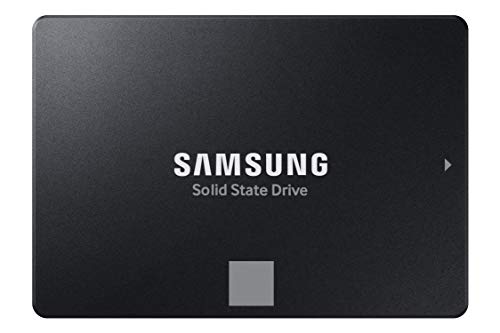Tired of your computer lagging? Does it feel like you’re stuck in slow motion every time you boot up or open a program? If so, it might be time for an upgrade, and an SSD (Solid State Drive) is often the best place to start. These speedy storage devices have revolutionized computing, offering lightning-fast boot times, quick application loads, and a snappier overall experience compared to traditional hard drives. But with so many options out there, how do you pick the best brand for SSD that suits your needs?
Don’t sweat it! We’ve done the digging for you. In this guide, we’ll walk you through some of the top solid-state drive brands and their standout products, helping you make an informed decision to supercharge your PC or laptop. Let’s dive in!
Samsung 870 EVO SATA III SSD 1TB 2.5” Internal Solid…

The Samsung 870 EVO is a true workhorse in the SATA SSD world, often hailed as an all-star for its consistent performance and rock-solid reliability. This drive is a fantastic choice for anyone looking to upgrade an older desktop or laptop that uses a 2.5-inch SATA form factor. It delivers professional-level performance that maximizes the SATA interface, making everyday computing, gaming, and even 8K video processing feel incredibly smooth. Plus, with Samsung’s excellent Magician software, managing your drive’s health and performance is a breeze.
-
Key Features:
- Maximized SATA interface performance with up to 560/530 MB/s sequential read/write speeds.
- Designed to handle heavy workloads for high-end PCs, workstations, and NAS.
- Exceptional reliability with up to 600 TBW and a 5-year limited warranty.
- Highly compatible with major host systems and applications.
- Easy upgrade process: simple plug-and-play installation.
- Includes Samsung Magician 6 software for drive management and optimization.
- AES 256-bit Encryption for enhanced security.
-
Pros:
- Outstanding performance for a SATA drive.
- Industry-leading reliability and endurance.
- Broad compatibility.
- Excellent bundled software for monitoring and managing the drive.
- Backed by Samsung’s reputation as a flash memory leader.
-
Cons:
- SATA interface limits speeds compared to NVMe SSDs.
- Might be overkill for very basic users.
User Impressions: Users consistently praise the 870 EVO for its noticeable speed boost, ease of installation, and long-term stability. Many highlight it as a go-to choice for upgrading older systems, noting its responsiveness and value for money.
PNY CS900 500GB 3D NAND 2.5″ SATA III Internal Solid…

Looking for a reliable and affordable entry into the world of SSDs? The PNY CS900 is an excellent choice. This 2.5-inch SATA III internal SSD offers a significant performance boost over traditional hard drives, making your laptop or desktop feel brand new. It’s a no-frills, straightforward upgrade that focuses on delivering solid boot times and faster application loading without breaking the bank. It’s perfect for everyday users who want a noticeable improvement in system responsiveness.
-
Key Features:
- Super-fast OS boot times and application loads.
- Exceptional performance: up to 550MB/s seq. Read and 500MB/s seq. Write speeds.
- Superior performance compared to traditional HDDs.
- Ultra-low power consumption for improved battery life in laptops.
- Backwards compatible with SATA II (3GB/sec).
-
Pros:
- Very cost-effective way to upgrade.
- Significant speed improvement over HDDs.
- Low power consumption.
- Simple installation.
- Good for basic system upgrades.
-
Cons:
- Not the fastest SSD available (SATA vs. NVMe).
- Might lack some advanced features found in higher-end drives.
User Impressions: Customers love the PNY CS900 for its affordability and the immediate, noticeable performance improvement it brings to older machines. It’s often recommended as a budget-friendly option for reviving sluggish computers.
Crucial BX500 1TB 3D NAND SATA 2.5-Inch Internal SSD, up…

The Crucial BX500 is another fantastic option if you’re aiming for a strong balance between performance and value in a SATA SSD. Built with Micron 3D NAND technology, this drive promises a significant leap in speed over traditional hard drives, making everything from booting up to loading large files a much quicker affair. What’s more, it’s remarkably energy-efficient, meaning better battery life for your laptop – a win-win for productivity and portability.
-
Key Features:
- 300% faster than a typical hard drive for quick boots and file loads.
- Improves battery life by being 45x more energy efficient than an HDD.
- Utilizes Micron 3D NAND technology.
- Backed by a Crucial 3-year limited warranty.
-
Pros:
- Excellent price-to-performance ratio.
- Noticeable speed increase for everyday tasks.
- Very energy efficient.
- Reliable performance from a reputable brand.
-
Cons:
- Lacks DRAM cache, which can slightly affect performance under heavy, sustained workloads.
- Warranty is shorter than some competitors.
User Impressions: Many users report that the Crucial BX500 offers phenomenal value, transforming slow computers into fast, responsive machines. Its easy installation and energy efficiency are frequently highlighted as major positives.
Western Digital 1TB WD Blue SA510 SATA Internal Solid…

Western Digital is a household name in storage, and their WD Blue SA510 SSD continues that legacy by offering a dependable and robust upgrade option. This 2.5-inch SATA internal SSD is designed to breathe new life into your current PC, whether it’s a desktop or laptop. While specific speed figures aren’t highlighted in the features, the WD Blue line is known for delivering solid, consistent performance for daily computing tasks and offering great durability, making it a reliable choice for anyone needing a storage boost.
-
Key Features:
- 1 TB storage capacity, ample space for OS, applications, and files.
- Standard SATA drive interface.
- Internal 2.5″ form factor for wide compatibility.
-
Pros:
- Reliable performance from a trusted brand.
- Good capacity for general use.
- Standard form factor for easy installation.
- Excellent for upgrading older systems.
-
Cons:
- Specific performance metrics (read/write speeds) not explicitly detailed in features.
- SATA interface limits performance compared to NVMe options.
User Impressions: Users generally find the WD Blue SA510 to be a dependable and straightforward SSD upgrade. They appreciate the brand’s reputation for quality and the hassle-free experience it offers for improving system speed and storage.
Samsung 990 EVO Plus SSD 2TB, PCIe Gen 4×4, Gen…

If you’re building a new PC, working with large files, or a serious gamer, the Samsung 990 EVO Plus is where you’ll find the best brand for SSD performance. This isn’t just any SSD; it’s a beast. Harnessing the power of PCIe Gen 4×4 (and compatible with PCIe 5.0 x2), it offers groundbreaking read/write speeds that will make huge file transfers and intensive tasks fly by. Its exceptional thermal control ensures consistent performance even under heavy loads, and the Magician Software keeps it optimized, making it a top-tier choice for enthusiasts and professionals alike.
-
Key Features:
- Groundbreaking sequential read/write speeds up to 7,250/6,300MB/s.
- Large storage capacity options available (e.g., 2TB model reviewed).
- Exceptional thermal control via a nickel-coated controller.
- Optimized performance compatible with PCIe 4.0 x4 and PCIe 5.0 x2.
- Magician Software for continuous updates, encryption, and health monitoring.
-
Pros:
- Incredibly fast, ideal for demanding applications and gaming.
- Excellent thermal management prevents throttling.
- Future-proof compatibility with PCIe Gen 5.
- High endurance and reliability.
- Samsung Magician software is a valuable tool.
-
Cons:
- Premium price point.
- Requires an M.2 slot with PCIe Gen 4 or 5 support on your motherboard.
User Impressions: Gamers and content creators rave about the 990 EVO Plus, highlighting its mind-blowing speed and consistent performance even during intense operations. Its reliability and the peace of mind from Samsung’s brand reputation are also frequently mentioned.
So, Which SSD Brand is Best for You?
Choosing the best brand for SSD really boils down to your specific needs and budget. For those looking for top-tier performance for demanding tasks and future-proofing their system, Samsung’s NVMe drives like the 990 EVO Plus are unmatched. If you’re upgrading an older system or on a tighter budget but still want a major speed boost, Samsung’s 870 EVO, PNY CS900, Crucial BX500, or the Western Digital WD Blue SA510 offer excellent value and reliability in the SATA form factor.
No matter which you choose, upgrading to an SSD is one of the most impactful ways to improve your computer’s responsiveness and overall user experience. Happy computing!
Frequently Asked Questions (FAQ)
Q1: What is the main difference between SATA SSDs and NVMe SSDs?
A1: SATA SSDs connect via a SATA cable and use the older SATA interface, offering speeds up to around 550 MB/s. NVMe SSDs, on the other hand, connect directly to the motherboard via an M.2 slot and use the PCIe interface, allowing for significantly higher speeds, often reaching thousands of MB/s. NVMe drives are much faster for intensive tasks.
Q2: Will an SSD make my old computer faster?
A2: Absolutely! Replacing a traditional hard drive (HDD) with an SSD is one of the most impactful upgrades you can make to an older computer. You’ll notice much faster boot times, quicker application loading, and overall snappier system responsiveness, even if other components are older.
Q3: How much storage capacity do I need for an SSD?
A3: For most users, a 500GB SSD is a good starting point for your operating system and essential applications. If you store a lot of games, large media files, or frequently work with big projects, a 1TB or 2TB SSD would be a better choice to ensure you have ample space.
Q4: Is installing an SSD difficult?
A4: For 2.5-inch SATA SSDs, installation is generally straightforward, similar to installing an HDD. For M.2 NVMe SSDs, you just slide it into an M.2 slot on your motherboard and secure it with a screw. Many manufacturers also provide migration software to easily transfer your old operating system to the new SSD.
Q5: Do SSDs wear out over time?
A5: Yes, SSDs have a finite number of write cycles, meaning they can only write data a certain number of times before segments of the drive wear out. However, modern SSDs have advanced wear-leveling technologies and very high endurance ratings (often measured in TBW – Terabytes Written), meaning they are designed to last many years under normal consumer use. You’re more likely to upgrade your computer before your SSD fails due to wear.
Q6: Can I use an SSD and an HDD together in my computer?
A6: Yes, many users choose to have both! A common setup is to install your operating system and frequently used programs on the faster SSD for quick boot times and snappy performance, while using a larger, more affordable traditional hard drive (HDD) for mass storage of documents, photos, videos, and less frequently accessed files.
Q7: What does “TBW” mean for an SSD?
A7: TBW stands for “Terabytes Written,” and it’s a metric used to indicate the endurance or lifespan of an SSD. It represents the total amount of data that can be written to the drive over its lifetime before it might start experiencing issues. A higher TBW rating indicates a more durable and longer-lasting drive.