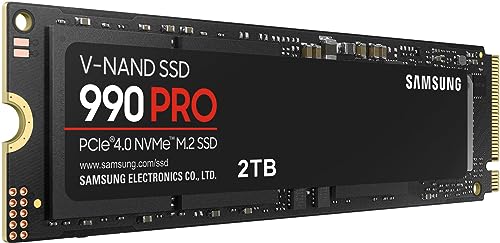Tired of slow load times and sluggish system performance? Upgrading to an M.2 SSD is one of the best ways to breathe new life into your PC or laptop. These tiny, powerful drives offer incredible speed, making your operating system feel snappier, games load faster, and large files transfer in a flash. But with so many options out there, how do you find the best affordable M.2 SSD that doesn’t break the bank?
You’re in the right place! We’ve scoured the market to bring you our top picks for M.2 NVMe SSDs that deliver serious bang for your buck without compromising on performance. Whether you’re a gamer, a content creator, or just someone who wants a faster computer, we’ve got a great option for you. Let’s dive in!
What Makes an M.2 SSD “Affordable” Yet Powerful?
When we talk about the best affordable M.2 SSD, we’re looking for that sweet spot: excellent read/write speeds, solid endurance, and a price tag that feels fair for the performance you’re getting. We consider factors like PCIe Gen4 compatibility (for cutting-edge speed), thermal efficiency, and overall value. You don’t always need the absolute fastest drive on the market to see a dramatic improvement – sometimes, a well-balanced mid-range option offers the most value.
Our Top Picks for the Best Affordable M.2 SSD
Here are our hand-picked selections, reviewed to help you make an informed choice.
Samsung 990 PRO SSD NVMe M.2 PCIe Gen4

The Samsung 990 PRO isn’t just an SSD; it’s a statement. While “affordable” might seem relative here, for those seeking the absolute best performance that’s still competitively priced within the premium tier, this drive delivers. It’s a true cheat code for anyone who demands top-tier speeds for gaming, video editing, or heavy data analysis. This drive represents the pinnacle of PCIe 4.0 performance, offering an incredible leap over previous generations in both sequential and random read/write speeds, making every task feel instant. It truly is one of the best affordable M.2 SSD options if you prioritize raw speed above all else within a reasonable budget for its class.
-
Key Features:
- Near-max PCIe 4.0 performance with speeds up to 7450/6900 MB/s read/write.
- Over 55% improvement in random performance compared to 980 PRO.
- Available in capacities from 1TB to 4TB.
- Up to 50% improved performance per watt over the 980 PRO.
- Designed for heavy computing, gaming, and content creation.
-
Pros:
- Blazing fast speeds, pushing the limits of PCIe 4.0.
- Excellent power efficiency for top-tier performance.
- Ideal for demanding users like hardcore gamers and professionals.
- High endurance and reliability expected from Samsung.
-
Cons:
- Higher price point compared to other “budget” options on this list.
- Might be overkill for average users not needing extreme speeds.
-
User Impressions: Users consistently praise the 990 PRO for its unparalleled speed and responsiveness, especially in demanding applications and games. Many note the significant upgrade from older drives, feeling it justifies the investment for its top-tier performance and reliability.
WD_BLACK 2TB SN7100 NVMe Internal Gaming SSD Solid State

The WD_BLACK SN7100 is purpose-built for gamers and enthusiasts looking for high-octane performance without breaking the bank. With speeds that rival some premium drives, this SSD ensures your game loads are lightning-fast and your system remains responsive even under heavy loads. It’s an excellent choice for those looking to amplify their gaming experience or demanding creative workflows, offering a fantastic blend of speed, capacity, and power efficiency.
-
Key Features:
- Speeds up to 7,250MB/s read and 6,900MB/s write (1-2TB models).
- PCIe Gen4 interface with Western Digital’s next-generation TLC 3D NAND.
- Available in multiple capacities up to 4TB.
- Up to 100% more power efficiency over the previous generation.
- Compatible with WD_BLACK Dashboard for optimization (Windows only).
- High endurance up to 2,400TBW (4TB model).
-
Pros:
- Excellent speeds for gaming and demanding applications.
- Great power efficiency, making it suitable for laptops and handhelds.
- High endurance for heavy use and content creation.
- WD_BLACK Dashboard is a useful tool for drive management.
-
Cons:
- Dashboard software is Windows-only.
- May run warm under sustained heavy loads, consider a heatsink.
-
User Impressions: Gamers especially love the SN7100 for its significant impact on load times and overall system responsiveness. Users often highlight its reliability and the good balance between performance and cost, making it a favorite for gaming rig upgrades.
Crucial P310 1TB 2280 PCIe Gen4 3D NAND NVMe M.2

The Crucial P310 offers a fantastic entry point into the world of PCIe Gen4 speeds, making it a strong contender for the title of best affordable M.2 SSD for everyday users and casual gamers. It delivers noticeable improvements in boot times, file transfers, and application loading compared to older Gen3 drives, all without a hefty price tag. If you’re looking for a reliable, efficient, and significantly faster upgrade for your system, the P310 is certainly worth considering.
-
Key Features:
- Next-level Gen4 performance up to 7,100MB/s.
- Increases device capacity and lifecycle.
- Nearly 20% faster performance in bootups and gameplay.
- Up to 20% faster performance in real-world tasks (Windows boot, Adobe apps, Microsoft Office).
- Up to 40% better performance-to-power ratio than previous Gen4 SSDs.
-
Pros:
- Excellent value for PCIe Gen4 performance.
- Significant real-world speed improvements over Gen3 drives.
- Good power efficiency for laptop users.
- Reliable Crucial brand backing.
-
Cons:
- Not the absolute fastest Gen4 drive on the market (but great for its price).
- May not include a heatsink, depending on the model.
-
User Impressions: Customers are generally thrilled with the P310’s performance relative to its price. They often mention how much faster their systems feel, praising its easy installation and the tangible difference it makes in daily computing tasks and gaming.
Samsung 990 EVO Plus SSD 2TB, PCIe Gen 4×4, Gen

The Samsung 990 EVO Plus stands out by offering cutting-edge technology and versatility, supporting both PCIe 4.0 x4 and PCIe 5.0 x2. This forward-looking compatibility means you’re getting a drive that’s ready for next-gen systems while delivering powerful speeds today. It’s a great balance of performance, thermal efficiency, and capacity, making it another strong contender for the best affordable M.2 SSD if you want something that’s future-proofed.
-
Key Features:
- Sequential read/write speeds up to 7,250/6,300MB/s.
- Large storage capacity, including a 4TB option with Intelligent TurboWrite 2.0.
- Exceptional thermal control via an efficiency-boosting nickel-coated controller.
- Optimized for PCIe 4.0 x4 and PCIe 5.0 x2 compatibility.
- Supported by Magician Software for firmware updates and drive health monitoring.
-
Pros:
- Excellent speeds for its price point.
- Forward-compatible with PCIe 5.0 x2 for future-proofing.
- Great thermal management helps prevent throttling.
- Samsung’s Magician software is a valuable utility.
- High capacity options available.
-
Cons:
- PCIe 5.0 x2 performance isn’t as fast as a full PCIe 5.0 x4 drive (when available).
- May not be the cheapest option on this list for base capacity.
-
User Impressions: Users highly appreciate the 990 EVO Plus for its impressive speed and the peace of mind that comes with its PCIe 5.0 compatibility. Many highlight its cool operation and Samsung’s reputation for reliability, making it a solid choice for a main drive.
Crucial P310 2TB PCIe Gen4 2230 NVMe M.2 SSD

This particular Crucial P310 model is a game-changer for owners of compact devices like handheld gaming consoles (Steam Deck, ROG Ally) and specific laptops (Microsoft Surface, select Dell models). Its 2230 form factor, combined with solid PCIe Gen4 performance and power efficiency, makes it the ideal upgrade for these often-limited systems. It truly offers extreme performance for its small size, proving that finding the best affordable M.2 SSD can also mean finding the perfect fit for niche applications.
-
Key Features:
- Top-tier Gen4 performance up to 7,100MB/s (40% faster than some other Gen4 SSDs).
- Available in capacities up to 2TB, ideal for gaming libraries.
- Compact 2230 form factor for easy installation in handhelds and specific laptops.
- Excellent power efficiency to limit battery loss on the go.
- Specifically compatible with devices like Valve Steam Deck, ASUS ROG Ally, Microsoft Surface, and select Dell models.
-
Pros:
- Perfect upgrade for compact devices that require a 2230 M.2.
- Blazing fast Gen4 speeds in a tiny package.
- Significantly boosts storage and performance in handhelds.
- Highly power-efficient, extending battery life.
-
Cons:
- Limited compatibility with standard desktop motherboards (most use 2280).
- May be harder to find a heatsink for the smaller form factor if needed.
-
User Impressions: This 2230 version of the P310 receives rave reviews from handheld console owners and laptop users with compatible slots. They praise its simple installation, dramatic performance improvement, and the ability to expand their game libraries significantly, calling it an essential upgrade.
Frequently Asked Questions (FAQ)
Q1: What makes an M.2 SSD “affordable” yet good quality?
A: An “affordable” M.2 SSD typically offers a fantastic balance between performance (often PCIe Gen3 or entry-level Gen4 speeds), capacity, and price. It might not have the absolute bleeding-edge speeds of the most expensive drives, but it will still deliver a massive performance upgrade over traditional HDDs or SATA SSDs, providing excellent value for daily computing and gaming.
Q2: Is a PCIe Gen4 SSD always better than a Gen3 SSD?
A: In terms of raw theoretical speed, yes, PCIe Gen4 is significantly faster than Gen3. However, for most everyday tasks, general web browsing, and even many games, the difference in real-world performance might not be dramatically noticeable. You’ll see the biggest benefits of Gen4 with very large file transfers, heavy content creation, or games optimized for direct storage access. If your motherboard only supports Gen3, then a high-quality Gen3 SSD can still be a great, cost-effective choice.
Q3: How do I install an M.2 SSD in my computer?
A: Installing an M.2 SSD is relatively straightforward. First, ensure your motherboard has an M.2 slot (most modern ones do). Power off your computer, open the case, and locate the M.2 slot. Insert the SSD at a slight angle, then push it down and secure it with a small screw. Many motherboards come with the screw, or it might be with the SSD. After installation, you’ll need to format the drive in Windows Disk Management or your operating system’s equivalent.
Q4: Do I need a heatsink for my M.2 SSD?
A: For high-performance PCIe Gen4 NVMe SSDs, especially if you’re doing sustained heavy workloads (like large file transfers, video editing, or intense gaming), a heatsink can be beneficial. It helps dissipate heat, preventing thermal throttling which can slow down your drive. Many motherboards come with integrated M.2 heatsinks, or you can purchase aftermarket ones. For casual use or Gen3 drives, a heatsink is often not strictly necessary.
Q5: What’s the difference between M.2, NVMe, and PCIe?
A:
* M.2: This is a form factor, referring to the physical shape and connector of the SSD. It’s slim and compact.
* NVMe (Non-Volatile Memory Express): This is a communication protocol that allows SSDs to communicate directly with the CPU over the PCIe interface. It’s much faster and more efficient than older protocols like SATA.
* PCIe (Peripheral Component Interconnect Express): This is the high-speed interface on your motherboard that NVMe SSDs use to transfer data. It defines the “lanes” and generations (Gen3, Gen4, Gen5) which determine the maximum possible speed. So, an “M.2 NVMe PCIe SSD” is a compact solid-state drive that uses the fast NVMe protocol over the PCIe interface.
Q6: How much M.2 SSD storage do I really need?
A:
* 500GB: Good for a boot drive and a few essential applications/games. Very budget-friendly.
* 1TB: A popular sweet spot. Enough for your operating system, several AAA games, and plenty of software.
* 2TB: Ideal for serious gamers, content creators, or users with large media libraries. Offers plenty of space for years.
* 4TB+: For professionals, video editors, or those who simply never want to worry about running out of space.
Q7: Can I use an M.2 SSD in a laptop?
A: Yes, many modern laptops come with M.2 slots, often for NVMe SSDs. However, it’s crucial to check your laptop’s specifications or manual to confirm M.2 slot availability, supported form factors (2280 is common, but smaller 2242 or 2230 exist for ultra-compact devices), and whether it supports PCIe Gen3 or Gen4.
Upgrading your storage to one of the best affordable M.2 SSD options on this list is a smart move that will instantly elevate your computing experience. Happy upgrading!