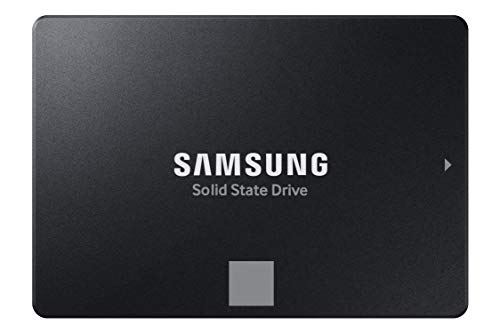Are you tired of sluggish boot-up times and applications that take ages to load? Upgrading to a Solid State Drive (SSD) is one of the smartest moves you can make to breathe new life into your computer. And if you’re looking for that sweet spot between capacity and affordability, a 500GB SSD often hits just right. It’s enough space for your operating system, essential programs, and a good chunk of your files, all while delivering lightning-fast performance.
But with so many options out there, how do you find the best 500GB SSD for your setup? Don’t sweat it! We’ve done the legwork for you, diving deep into the market to pick out five top contenders. Whether you’re a gamer, a creative pro, or just someone who wants a snappier PC, you’re sure to find a great fit in our curated list. Let’s get cracking!
Why Choose a 500GB SSD?
Opting for a 500GB SSD is often a fantastic choice for several reasons. It’s usually ample space for Windows or macOS, a good selection of your favorite software, and even a few demanding games without breaking the bank. Compared to smaller 250GB drives, you get more breathing room, and they’re typically much more affordable than their 1TB or 2TB counterparts while still offering phenomenal speed boosts over traditional hard drives (HDDs). For many users, it’s the perfect balance of performance, capacity, and value.
SAMSUNG 870 EVO SATA SSD 500GB 2.5” Internal Solid State

The Samsung 870 EVO is practically an industry standard when it comes to reliable and high-performing SATA SSDs. If you’re looking for a rock-solid upgrade that offers excellent speeds, remarkable endurance, and broad compatibility, this is often the go-to choice. It’s built on Samsung’s renowned flash memory technology, promising consistent performance for everything from everyday computing to more demanding tasks like 8K video processing. It’s a true workhorse designed to last.
-
Key Features:
- Maximize SATA interface limit with up to 560/530 MB/s sequential read/write speeds.
- Up to 600 TBW (Terabytes Written) under a 5-year limited warranty for exceptional endurance.
- Broad compatibility with major host systems, chipsets, motherboards, and NAS devices.
- Easy upgrade process with standard 2.5-inch SATA form factor.
- Samsung Magician 6 software for drive management, updates, and performance enhancement.
- Manufactured in-house with Samsung’s DRAM and NAND for trusted quality.
-
Pros:
- Excellent, consistent performance for a SATA drive.
- Industry-leading reliability and endurance (high TBW).
- Very wide compatibility across various systems.
- User-friendly Samsung Magician software for easy management.
- Simple plug-and-play installation for desktops and laptops.
-
Cons:
- Not as fast as NVMe PCIe SSDs.
- Can be slightly more expensive than some budget SATA alternatives.
User Impressions:
Users consistently praise the 870 EVO for its outstanding reliability and noticeable speed boost over traditional hard drives. Many highlight its ease of installation and the helpfulness of the Magician software. It’s frequently recommended as a dependable “set it and forget it” upgrade for older systems or as a solid data drive.
PNY CS900 500GB 3D NAND 2.5″ SATA III Internal Solid

For those seeking a straightforward, cost-effective upgrade that still delivers a significant performance boost, the PNY CS900 500GB SSD is a fantastic contender. It’s designed to transform your laptop or desktop with super-fast boot times and quicker application loads compared to a traditional HDD. Leveraging 3D NAND technology, it offers a great balance of performance and value, making it an ideal choice for a general system refresh.
-
Key Features:
- Up to 550MB/s sequential read and 500MB/s sequential write speeds.
- Utilizes 3D NAND technology for improved density and efficiency.
- Ultra-low power consumption, making it great for laptops.
- Backwards compatible with SATA II 3GB/sec interfaces.
- Designed for quick OS boot times and application loading.
-
Pros:
- Very budget-friendly option for an SSD upgrade.
- Offers a substantial speed improvement over HDDs.
- Low power consumption helps extend laptop battery life.
- Easy to install in any 2.5-inch drive bay.
- Reliable for everyday computing tasks.
-
Cons:
- Performance is standard for a SATA SSD, not groundbreaking.
- Lacks advanced features found in premium models (e.g., specific management software).
User Impressions:
Customers often report that the PNY CS900 is a no-frills, reliable drive that does exactly what it promises: makes their old computers feel new again. Its affordability is a major draw, and many are pleased with the instant improvement in system responsiveness and boot speeds. It’s seen as excellent value for money.
Crucial P310 500GB 2280 PCIe Gen4 3D NAND NVMe M.2

If your system supports it, stepping up to an NVMe SSD like the Crucial P310 500GB is a game-changer, especially for the price. This drive harnesses the power of PCIe Gen4, delivering scorching speeds that leave SATA SSDs in the dust. It’s perfect for users who demand extreme performance for gaming, demanding applications like video editing or graphic design, or simply want the absolute fastest boot times and file transfers possible. It also boasts excellent power efficiency, making it a great pick for laptops.
-
Key Features:
- Next-level Gen4 performance at up to 6,600MB/s read speeds.
- Significantly faster boot-ups and game loads (nearly 20% faster).
- Up to 20% faster performance in real-world tasks (e.g., Photoshop, Excel).
- Extends device capacity and lifecycle with reliable 3D NAND.
- Up to 40% better performance-to-power ratio than previous Gen4 SSDs.
- Standard M.2 2280 form factor for compatibility with modern motherboards.
-
Pros:
- Blazing-fast Gen4 NVMe speeds for superior performance.
- Ideal for gamers and professionals needing rapid data access.
- Excellent power efficiency for improved laptop battery life.
- Noticeable productivity boost in demanding applications.
- Strong value for a Gen4 drive.
-
Cons:
- Requires a compatible NVMe M.2 slot and PCIe Gen4 support on your motherboard.
- Might be overkill for basic everyday computing if you don’t have Gen4 support.
User Impressions:
Users are consistently blown away by the speed of the Crucial P310. Many highlight how quickly their operating system loads and how games and large applications open in an instant. The easy installation and the significant performance leap are frequently praised, making it a highly recommended choice for those with compatible systems.
Western Digital 500GB WD Blue SA510 SATA Internal Solid

The Western Digital WD Blue SA510 500GB SSD continues WD’s legacy of dependable storage solutions. This internal SATA SSD is engineered for everyday computing, offering a reliable and responsive upgrade for older systems or as an excellent secondary storage drive. It’s part of WD’s popular Blue series, known for striking a good balance between performance and value, making it a solid choice for general home or office use where reliability is key.
-
Key Features:
- 500GB storage capacity, ideal for OS and common applications.
- Standard 2.5″ form factor for wide compatibility with desktops and laptops.
- SATA drive interface for easy integration into most systems.
- Internal drive type, perfect for system upgrades.
- Designed for enhanced system responsiveness and faster boot times.
-
Pros:
- Trusted brand reputation (Western Digital) for reliability.
- Good all-around performance for a SATA SSD.
- Easy to install in most laptops and desktops.
- Excellent choice for upgrading an aging hard drive.
- Competitively priced for its category.
-
Cons:
- Performance is limited by the SATA interface, not as fast as NVMe.
- Lacks advanced features or dedicated software compared to some competitors.
User Impressions:
Customers often commend the WD Blue SA510 for its consistent performance and ease of use. It’s frequently chosen for giving older machines a new lease on life, with users reporting significant improvements in boot-up and application load times. The brand’s reputation for quality also gives many peace of mind, making it a safe and effective upgrade.
SSK Portable SSD 500GB External Solid State Drives

Sometimes, the best 500GB SSD isn’t internal at all! The SSK Portable SSD 500GB is a fantastic choice for anyone needing fast, reliable storage on the go. This tiny powerhouse delivers blazing-fast 10Gbps speeds, making it perfect for quickly backing up large files, transferring photos and videos between devices, or even for direct 4K ProRes video capture with your iPhone. Its robust aluminum alloy case not only looks sleek but also provides excellent heat dissipation, ensuring consistent performance wherever you are.
-
Key Features:
- Blazing-fast 10Gbps external SSD with up to 1050MB/s read and 1000MB/s write speeds.
- Includes both USB-C and USB-A cables for broad compatibility (USB 3.2 Gen2).
- Supports S.M.A.R.T. monitoring and TRIM technology for data security and longevity.
- SLC caching ensures consistent high speeds, even with large file transfers (under 150GB).
- Designed for iPhone 4K60Hz ProRes HDR video capture with low power consumption.
- Durable 2mm thick aluminum alloy case for superior heat dissipation.
- Extremely lightweight (36.6g) and compact (2.61.50.5 inch) for portability.
-
Pros:
- Exceptional portability and compact design.
- Very high transfer speeds for an external drive.
- Versatile connectivity with both USB-C and USB-A cables.
- Ideal for creative professionals and mobile users (e.g., iPhone video).
- Excellent heat management keeps performance consistent.
- Good data security features like S.M.A.R.T. and TRIM.
-
Cons:
- Displayed capacity on Windows might be slightly lower due to different algorithms.
- Might not be necessary if you only need internal storage.
User Impressions:
Reviewers are highly impressed with the SSK Portable SSD’s speed and incredibly compact size. Many praise its ability to handle large video files without slowing down and its seamless integration with various devices, including iPhones. Its durable build and excellent heat management are also frequently highlighted, making it a go-to for on-the-go professionals and tech enthusiasts alike.
How to Choose the Right 500GB SSD for You
When you’re sifting through options to find the best 500GB SSD, consider these key factors:
- Form Factor: Is it a 2.5-inch SATA for older laptops/desktops, or an M.2 NVMe for modern motherboards? Portable SSDs are external. Check your device’s compatibility!
- Interface: SATA SSDs are widely compatible and offer great value. NVMe SSDs (especially PCIe Gen4) are significantly faster but require a compatible M.2 slot.
- Speed: While all SSDs are faster than HDDs, NVMe drives are miles ahead of SATA. Consider your usage: do you need lightning-fast transfers for large files (NVMe) or just a general system speed-up (SATA)?
- Endurance (TBW) and Warranty: For heavy users, a higher Terabytes Written (TBW) rating and a longer warranty mean the drive is built to last.
- Purpose: Are you upgrading an old laptop, building a new PC, or need a portable drive for backups and media? Your primary use case will guide your choice.
- Budget: SSD prices have come down, but NVMe drives are typically pricier than SATA. Decide what performance level fits your wallet.
Conclusion
There you have it – our rundown of some of the best 500GB SSD options available today. Whether you’re aiming for unparalleled speed with an NVMe drive, seeking reliable everyday performance with a SATA model, or needing robust portable storage for your mobile workflow, a 500GB SSD is a smart investment.
Upgrading to an SSD is one of the most impactful improvements you can make to your computing experience, delivering instant gratification with faster boot times, snappier applications, and quicker file transfers. We hope this guide helps you pinpoint the perfect 500GB SSD to revitalize your system or enhance your productivity on the go. Happy upgrading!
FAQ: Your Questions About 500GB SSDs Answered
Q1: Is 500GB SSD enough for my computer?
A1: For many users, yes! A 500GB SSD is typically enough for your operating system (Windows, macOS), essential software, and a good selection of games or personal files. If you store a vast amount of large media files (like 4K videos or extensive game libraries), you might eventually need more space or consider a secondary traditional hard drive for bulk storage.
Q2: What’s the main difference between SATA and NVMe SSDs?
A2: The main difference is speed and the interface they use. SATA SSDs connect via the traditional SATA III interface and offer speeds up to around 550 MB/s. NVMe (Non-Volatile Memory Express) SSDs connect via the PCIe interface, offering significantly faster speeds, often reaching thousands of MB/s, especially with PCIe Gen4. NVMe drives are ideal for high-performance tasks, while SATA drives are great for general use and older systems.
Q3: Can I install a 500GB SSD in my old laptop or desktop?
A3: Most likely, yes, if your old laptop or desktop has a 2.5-inch drive bay and a SATA connection. Nearly all modern motherboards also have SATA ports. For NVMe M.2 SSDs, you’ll need a compatible M.2 slot on your motherboard. Always check your device’s specifications or motherboard manual before purchasing.
Q4: How do SSDs improve computer performance?
A4: SSDs improve performance dramatically because they don’t have moving parts like traditional hard drives. This allows for near-instantaneous access to data, leading to much faster boot times, quicker application loading, smoother multitasking, and significantly reduced file transfer times. Everything just feels snappier!
Q5: How long do 500GB SSDs typically last?
A5: SSDs have a finite number of write cycles, but for average users, they are very durable and often last much longer than traditional HDDs. Most modern SSDs are rated for hundreds of Terabytes Written (TBW) and come with a 3 to 5-year warranty. For typical daily use, a 500GB SSD could easily last 5-10 years or more before reaching its write endurance limit.
Q6: What does “3D NAND” mean in an SSD?
A6: 3D NAND (or Vertical NAND) is a technology that stacks memory cells vertically in multiple layers, rather than arranging them side-by-side. This allows manufacturers to pack more storage capacity into a smaller space and can also improve performance, endurance, and power efficiency compared to older 2D NAND designs.
Q7: Should I get an internal or external 500GB SSD?
A7: It depends on your needs! An internal 500GB SSD (SATA or NVMe) is best for upgrading your computer’s primary storage, making your OS and applications run faster. An external 500GB SSD is perfect for portability, quick backups, expanding storage for laptops or consoles, or transferring large files between devices without opening your computer case.