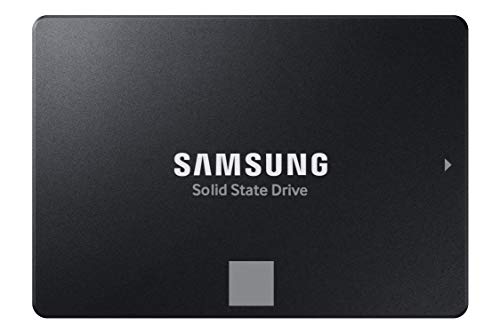Is your laptop feeling sluggish? Does it take ages to boot up or load your favorite programs? If you’re still running on an old-school hard disk drive (HDD), then you’re missing out on a massive speed boost that a Solid State Drive (SSD) can offer. Upgrading your laptop’s storage to an SSD is one of the most impactful improvements you can make, and a 500GB SSD hits a sweet spot for many users, offering ample space without breaking the bank.
In this guide, we’re diving deep to help you find the best 500GB SSD for laptop use. We’ll explore top picks that promise to inject new life into your machine, from lightning-fast boot times to snappier application loading. Get ready to say goodbye to frustrating lag!
Why Upgrade Your Laptop’s Storage to an SSD?
It’s a no-brainer! SSDs are fundamentally different from HDDs. HDDs use spinning platters and read/write heads, which are mechanical and slow. SSDs, on the other hand, use flash memory, much like a giant USB stick. This means:
- Blazing Speed: Dramatically faster boot times, application loading, and file transfers. It’s truly a night and day difference.
- Durability: No moving parts mean SSDs are far more resistant to drops and bumps, perfect for a portable device like a laptop.
- Power Efficiency: SSDs consume less power than HDDs, which can translate to slightly longer battery life for your laptop.
- Silence: Since there are no moving parts, SSDs operate silently.
A 500GB SSD provides a good balance of storage capacity for your operating system, essential programs, and a decent collection of files, photos, or even a few games, making it an excellent choice for a laptop storage upgrade.
How to Choose the Best 500GB SSD for Your Laptop
Before we jump into our top picks, here’s a quick rundown of what to consider:
- Form Factor:
- 2.5-inch SATA: These look like traditional laptop hard drives and are compatible with most older laptops. They’re plug-and-play.
- M.2 NVMe: These look like a stick of RAM and are much smaller. They slot directly into an M.2 slot on your motherboard and offer significantly faster speeds than SATA SSDs. Note: Not all laptops have an M.2 slot, and some M.2 slots only support SATA, not NVMe. Check your laptop’s specifications!
- Speed: Measured in sequential read/write speeds (MB/s). NVMe drives are much faster than SATA drives.
- Reliability (TBW & Warranty): TBW (Terabytes Written) indicates how much data can be written to the drive over its lifetime. A higher TBW means more endurance. A good warranty offers peace of mind.
- Price: SSDs have come down significantly in price, but NVMe drives are generally more expensive than SATA drives.
Ready to see our top recommendations? Let’s dive in!
Our Top 500GB SSD Picks for Laptops
1. SAMSUNG 870 EVO SATA SSD 500GB 2.5” Internal Solid State Drive

The Samsung 870 EVO isn’t just an SSD; it’s an industry benchmark for SATA drives, and for good reason. If your laptop is compatible with a 2.5-inch SATA drive, this one truly is an “all-star” choice. It boasts exceptional performance, robust reliability, and broad compatibility, making it a fantastic laptop storage upgrade for anyone seeking a premium SATA experience. It’s built on Samsung’s pioneering technology, ensuring you get a drive that performs consistently well, whether you’re handling everyday tasks or delving into more demanding applications like 8K video processing.
-
Key Features:
- Maximizes SATA interface limit with up to 560/530 MB/s sequential speeds.
- Up to 600 TBW and a 5-year limited warranty for industry-defining reliability.
- Widely compatible with major host systems, chipsets, motherboards, and more.
- Easy upgrade process – simply plug into a standard 2.5-inch SATA form factor.
- Includes Samsung Magician 6 software for easy drive management and performance optimization.
- Manufactured by the world’s #1 flash memory brand, ensuring in-house quality control.
-
Pros:
- Outstanding performance for a SATA drive.
- Excellent long-term reliability and endurance.
- Broad compatibility with a vast range of laptops and desktops.
- User-friendly migration software and management tools.
- Backed by Samsung’s reputable brand and warranty.
-
Cons:
- SATA interface limits its speed compared to NVMe drives.
- Typically at the higher end of the price spectrum for SATA SSDs.
-
User Impressions: Users consistently praise the 870 EVO for its noticeable speed improvement, especially when upgrading from an HDD. Many highlight its reliable performance and the ease of installation, often remarking on how it breathes new life into older laptops. The Samsung Magician software is also frequently mentioned as a useful tool for monitoring and maintaining the drive’s health.
- See it on Amazon here
2. PNY CS900 500GB 3D NAND 2.5″ SATA III Internal Solid State Drive

Looking for a solid, no-frills upgrade that won’t break the bank? The PNY CS900 500GB SSD is a fantastic choice for those wanting to replace an old HDD with a speedy and reliable solid-state drive. It’s designed to deliver a significant boost in your laptop’s overall responsiveness, from booting up your operating system in seconds to loading applications much faster. This drive offers exceptional performance compared to traditional hard drives, making it a cost-effective way to get into the SSD game.
-
Key Features:
- Super-fast OS boot times and application loads.
- Exceptional performance with up to 550MB/s sequential read and 500MB/s sequential write speeds.
- Superior performance compared to traditional HDDs.
- Ultra-low power consumption for improved battery life.
- Backwards compatible with SATA II 3GB/sec for older systems.
-
Pros:
- Excellent value for a 500GB SATA SSD.
- Delivers a significant performance boost over HDDs.
- Low power draw is good for laptop battery life.
- Easy to install for laptop upgrades.
- Reliable performance for everyday computing.
-
Cons:
- No advanced features like dedicated software for monitoring.
- Performance, while great for SATA, is still limited by the interface.
-
User Impressions: Many users find the PNY CS900 to be an excellent budget-friendly option that delivers exactly what it promises: a noticeable speed increase. It’s often recommended for reviving older laptops or as a straightforward, dependable primary drive. Customers appreciate its easy installation and the immediate improvement in system responsiveness.
- See it on Amazon here
3. Western Digital 500GB WD Blue SA510 SATA Internal Solid State Drive

Western Digital is a household name in storage, and their WD Blue SA510 series continues that legacy by offering a reliable and efficient SATA SSD. This 500GB model is built for general-purpose computing, providing a dependable performance upgrade for your laptop. While its feature list might seem basic, the strength of the WD Blue line lies in its trusted reliability and solid performance for everyday tasks, making it a safe and smart choice for those seeking a straightforward and robust storage solution.
-
Key Features:
- 500 GB storage capacity.
- Standard 2.5″ form factor, ensuring wide laptop compatibility.
- SATA III interface for good data transfer speeds.
- Internal drive design for seamless integration.
-
Pros:
- From a highly reputable and trusted brand in storage.
- Reliable performance for daily computing tasks.
- Standard 2.5″ form factor ensures broad compatibility.
- Good balance of performance and affordability.
-
Cons:
- Specific speed ratings and endurance (TBW) are not prominently advertised.
- May not come with extensive software utilities compared to some competitors.
-
User Impressions: Users frequently choose WD Blue drives for their proven reliability and consistent performance. This 500GB SSD is often praised for being a hassle-free upgrade that works right out of the box, delivering the expected speed improvements without any fuss. It’s seen as a workhorse drive for general laptop use.
- See it on Amazon here
4. SAMSUNG 980 SSD 500GB PCIe 3.0×4, NVMe M.2 2280, Internal Solid State Drive

If your laptop has an M.2 NVMe slot, prepare for a performance leap that SATA drives can only dream of with the Samsung 980 SSD. This 500GB NVMe drive isn’t just fast; it’s incredibly fast, offering sequential read/write speeds that are over 6.2 times quicker than typical SATA SSDs. Whether you’re a gamer needing lightning-fast load times or a content creator dealing with large files, the 980 is engineered to deliver outstanding SSD performance with impressive endurance and smart thermal control, ensuring consistent high performance. This is truly the best 500GB SSD for laptop users who prioritize cutting-edge speed.
-
Key Features:
- Impressive NVMe speed with up to 3,500/3,000 MB/s sequential read/write speeds.
- Full Power Mode for continuous and consistent high performance via Samsung Magician software.
- Excellent endurance with up to 600 TBW and a 5-year limited warranty.
- Reliable thermal control using nickel coating and a heat spreader label.
- Smart thermal solution manages heat to minimize performance fluctuations.
- Manufactured by the world’s #1 flash memory brand.
-
Pros:
- Blazing-fast NVMe speeds for ultimate responsiveness.
- Superior performance for gaming, video editing, and demanding tasks.
- Robust reliability and endurance for long-term use.
- Advanced thermal management prevents throttling.
- Backed by Samsung’s trusted brand and comprehensive software.
-
Cons:
- Requires a compatible M.2 NVMe slot in your laptop.
- Higher price point than SATA SSDs.
- Installation might be slightly more involved than a 2.5-inch drive.
-
User Impressions: Users are absolutely thrilled with the speed of the Samsung 980, often describing it as “mind-blowing” and a “game-changer” for their laptops. It’s highly recommended for users who want the absolute best performance for their money, especially in newer laptops. The consistent performance even under heavy loads, thanks to its thermal management, is a frequently lauded feature.
- See it on Amazon here
5. fanxiang S101 500GB SSD SATA III 6Gb/s 2.5″ Internal Solid State Drive

For users seeking a budget-friendly yet effective solution to speed up an older laptop, the fanxiang S101 500GB SSD stands out. This 2.5-inch SATA drive offers solid read and write speeds of 550MB/s, ensuring rapid file transfers and significantly faster boot and application loading times compared to traditional HDDs. What’s more, it utilizes 3D NAND TLC chips, which are known for offering better endurance than QLC chips, giving you a more reliable data storage solution at an attractive price point. It’s extensively compatible, making it a versatile choice for many devices.
-
Key Features:
- Achieves blazing read and write speeds of 550MB/s.
- Boots up at least 50% faster compared to HDDs.
- Incorporates 3D NAND TLC chips for longer lifespan and durability.
- Extensive compatibility with desktops, laptops, all-in-one PCs, and various OS (Windows, Linux, Mac OS).
- Comes with a 5-year quality assurance/warranty.
-
Pros:
- Excellent performance for its price point.
- Uses more durable TLC NAND flash.
- Wide compatibility with older and newer laptops.
- Impressive 5-year warranty for a budget brand.
- Significantly improves system responsiveness over HDDs.
-
Cons:
- Less known brand compared to Samsung or WD.
- May not have dedicated software for advanced monitoring.
-
User Impressions: Users are often pleasantly surprised by the performance of the fanxiang S101, especially considering its affordable price. Many highlight it as a great “bang for your buck” upgrade that delivers immediate speed improvements. The 5-year warranty is also a big plus, providing confidence in a lesser-known brand. It’s seen as a reliable and effective way to extend the life of an aging laptop.
- See it on Amazon here
Frequently Asked Questions (FAQ)
Q1: What’s the main difference between SATA and NVMe SSDs?
A1: The main difference is speed and the interface. SATA SSDs connect via the SATA port and typically max out around 550MB/s. NVMe SSDs connect via the M.2 slot and use the PCIe bus, allowing them to reach speeds of several thousand MB/s (e.g., 3,500 MB/s or more). NVMe is much faster, but requires a compatible M.2 slot.
Q2: Is 500GB enough storage for a laptop?
A2: For many users, yes! A 500GB SSD is typically enough for your operating system, essential applications (Microsoft Office, web browsers, etc.), and a good amount of personal files, photos, and music. If you store a lot of large video files, a massive game library, or work with huge creative projects, you might need 1TB or more.
Q3: Can I install an SSD myself in my laptop?
A3: For most laptops, yes, it’s a relatively straightforward process! You’ll need a small screwdriver set and sometimes a prying tool to open the laptop’s back panel. 2.5-inch SATA drives are usually the easiest. M.2 NVMe drives require finding the M.2 slot. There are many online tutorials and YouTube videos that can guide you specific to your laptop model.
Q4: Do I need to reinstall Windows when upgrading to an SSD?
A4: Not necessarily! While a fresh install is often recommended for optimal performance, many SSDs (especially Samsung) come with migration software that allows you to clone your existing HDD or SSD to the new drive. This transfers your operating system, programs, and files directly, so you can pick up where you left off.
Q5: What is TBW (Terabytes Written) and why is it important?
A5: TBW stands for Terabytes Written and is an endurance rating that indicates how much data can be written to the SSD over its lifetime before its reliability might start to degrade. A higher TBW means the drive is rated for more writes and is generally more durable. For a 500GB drive, a TBW of 300-600TB is excellent for consumer use.
Q6: Will an SSD improve my laptop’s gaming performance?
A6: Yes, significantly! While an SSD won’t directly improve your frame rates (that’s mostly dependent on your CPU and GPU), it will drastically reduce game loading times, texture pop-in, and level transitions. Games with large open worlds or frequent loading screens will feel much snappier.
Q7: How long do SSDs typically last?
A7: SSDs are very durable and generally last a long time, often exceeding the lifespan of traditional HDDs. Most consumer SSDs are rated for many years of typical use, easily 5-10 years or more, well beyond their warranty period, assuming normal usage within their TBW limits.
Q8: My laptop doesn’t have an M.2 slot. Can I still get a fast SSD?
A8: Yes, you absolutely can! If your laptop only has a 2.5-inch drive bay, a high-quality SATA III SSD like the Samsung 870 EVO or the PNY CS900 will still provide a monumental speed boost over any traditional hard drive. You’ll notice a massive difference in boot times and general responsiveness.
Final Thoughts
Upgrading to the best 500GB SSD for laptop use is one of the smartest and most cost-effective ways to revitalize an aging machine or enhance the performance of a newer one. Whether you opt for the lightning-fast NVMe experience of the Samsung 980 or the reliable, budget-friendly SATA performance of the PNY CS900 or fanxiang S101, you’re in for a treat.
No more waiting around for programs to load or your system to boot. Choose the drive that best fits your laptop’s compatibility and your budget, and enjoy a much faster, more responsive computing experience!