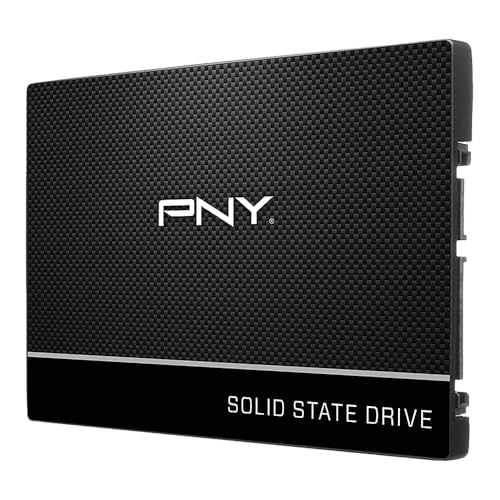Is your computer feeling sluggish? Do you spend too much time waiting for programs to load or your operating system to boot up? If so, it might be time for an upgrade, and an internal Solid State Drive (SSD) is one of the most impactful changes you can make. A 500GB SSD strikes a fantastic balance between ample storage for your OS, essential programs, and some games or media, all without breaking the bank.
In this guide, we’re diving deep into some of the best 500GB SSD internal drives on the market. We’ll explore options that offer incredible speed, reliability, and value, helping you choose the perfect drive to breathe new life into your desktop PC or laptop. Say goodbye to lag and hello to lightning-fast performance!
Let’s check out our top picks for the best 500GB SSD internal drives that promise a significant performance boost.
1. PNY CS900 500GB 3D NAND 2.5″ SATA III Internal Solid State Drive

The PNY CS900 is a fantastic entry-level SSD, perfect for anyone looking to make the leap from an old-school hard drive (HDD) without spending a fortune. It’s designed to be a straightforward upgrade, offering a noticeable improvement in system responsiveness, boot times, and application loading. If you’re looking for a reliable, no-frills performance boost for your everyday computing tasks, this 2.5-inch SATA drive is a solid contender. It’s incredibly energy-efficient too, which is great for laptop users.
-
Key Features:
- Upgrade your laptop or desktop computer with super-fast OS boot times and application loads.
- Exceptional performance offering up to 550MB/s sequential Read and 500MB/s sequential Write speeds.
- Superior performance compared to traditional hard drives (HDD).
- Ultra-low power consumption for improved battery life.
- Backwards compatible with SATA II 3GB/sec.
-
Pros:
- Excellent value for money.
- Easy to install in most desktops and laptops.
- Significantly faster than traditional HDDs.
- Low power consumption helps extend laptop battery life.
-
Cons:
- Performance is standard for SATA SSDs, not as fast as NVMe options.
- Lacks advanced features found in premium drives.
-
User Impressions: Many users praise the PNY CS900 for its ease of installation and the immediate, noticeable speed improvement. It’s often highlighted as a great budget-friendly option for revitalizing older systems or as primary storage for new builds where cost is a major factor. Customers love how quickly their operating systems now load.
2. SAMSUNG 870 EVO SATA SSD 500GB 2.5” Internal Solid State Drive

When it comes to SSDs, Samsung’s EVO series is practically legendary, and the 870 EVO continues that legacy of excellence. This 2.5-inch SATA III drive pushes the boundaries of the SATA interface, delivering top-tier performance, rock-solid reliability, and unmatched compatibility. If you need a high-performance SATA drive that you can truly depend on for years to come, whether for demanding everyday tasks or even 8K video processing, the 870 EVO is arguably one of the best 500GB SSD internal options available. Plus, Samsung’s Magician software makes managing your drive a breeze.
-
Key Features:
- Indisputable performance, reliability, and compatibility built upon Samsung’s pioneering technology.
- Maximizes the SATA interface limit to 560/530 MB/s sequential speeds.
- Accelerates write speeds and maintains long-term high performance with a larger variable buffer.
- Industry-defining reliability with up to 600 TBW under a 5-year limited warranty.
- Extensive compatibility with major host systems and applications.
- Easy upgrade process with standard 2.5-inch form factor and renewed migration software.
- Samsung Magician 6 software for easy drive management, updates, and performance enhancement.
- World’s #1 Flash Memory Brand with in-house produced components for trusted quality.
-
Pros:
- Best-in-class SATA performance and reliability.
- Excellent software support with Samsung Magician.
- Long 5-year warranty for peace of mind.
- Highly compatible with a wide range of systems.
-
Cons:
- Higher price point than budget SATA drives.
- Still limited by the SATA interface speed compared to NVMe SSDs.
-
User Impressions: Users consistently praise the Samsung 870 EVO for its consistent performance, exceptional reliability, and the intuitive Magician software. It’s a popular choice for both new builds and as a reliable upgrade, with many noting its seamless integration and significant speed improvements, especially when migrating from an HDD.
3. Crucial BX500 480GB 3D NAND SATA 2.5-Inch Internal SSD

The Crucial BX500 is another fantastic choice if you’re looking for an affordable yet effective way to speed up your computer. Coming from Micron, a leader in memory and storage technology, this 2.5-inch SATA drive offers a dramatic improvement over traditional hard drives, boasting speeds up to 300% faster. It’s particularly appealing for laptop users due to its impressive energy efficiency, which can significantly improve battery life. If you’re on a tight budget but still want a noticeable performance upgrade, the BX500 delivers.
-
Key Features:
- Boot up faster. Load files quicker. Improve overall system responsiveness.
- Up to 300% faster than a typical hard drive.
- Improves battery life because it’s 45x more energy efficient than a typical hard drive.
- Powered by Micron 3D NAND technology.
- Crucial 3-year limited warranty.
-
Pros:
- Very budget-friendly price point.
- Excellent energy efficiency, great for laptops.
- Significant speed upgrade from HDDs.
- Backed by a reputable memory manufacturer (Micron).
-
Cons:
- Slightly lower capacity at 480GB compared to other 500GB drives.
- Performance is good for its class but not top-tier SATA.
-
User Impressions: Customers frequently commend the Crucial BX500 for its unbeatable value and ease of installation. Many report that it breathes new life into older laptops and desktops, making them feel like new machines. The improved battery life for laptops is a commonly appreciated benefit.
4. Western Digital 500GB WD Blue SA510 SATA Internal Solid State Drive

Western Digital is a household name in storage, and their WD Blue SA510 500GB SSD continues their tradition of reliable and accessible storage solutions. This 2.5-inch SATA drive is designed for everyday use, offering a solid performance boost for general computing tasks, from browsing the web to handling office applications. It’s a dependable choice that integrates seamlessly into most desktop PCs and laptops, providing that much-needed speed injection without any fuss. It’s a great all-rounder for those who trust established brands.
-
Key Features:
- Storage Capacity: 500 GB.
- Drive Interface: SATA.
- Drive Type: Internal.
- Form Factor: 2.5″.
-
Pros:
- Reliable performance for everyday computing.
- Comes from a trusted brand in storage.
- Standard 2.5-inch SATA form factor for wide compatibility.
- Good balance of price and performance.
-
Cons:
- Performance is standard for SATA SSDs, not a standout in speed.
- Fewer listed specific features compared to competitors like Samsung.
-
User Impressions: Users find the WD Blue SA510 to be a consistently reliable drive. It’s often recommended for general PC upgrades, providing a noticeable speed increase over HDDs. Customers appreciate the brand’s reputation for quality and the straightforward nature of the product, making it a popular choice for hassle-free upgrades.
5. SAMSUNG 980 SSD 500GB PCIe 3.0×4, NVMe M.2 2280, Internal Solid State Drive

If you’re looking for blistering speed and your system supports it, the SAMSUNG 980 SSD 500GB NVMe M.2 drive is a game-changer. Unlike the SATA drives listed above, this isn’t your average SSD – it uses the much faster NVMe interface with PCIe 3.0×4 lanes, delivering sequential read/write speeds that are up to 6.2 times faster than SATA SSDs! This drive is perfect for serious gamers, content creators, or anyone who demands the absolute fastest performance for demanding applications. Its compact M.2 2280 form factor means it slips easily into compatible motherboards.
-
Key Features:
- Upgrade to impressive NVMe speed with sequential read/write speeds up to 3,500/3,000 MB/s.
- Up to 6.2x the speed of SATA SSDs.
- Full Power Mode for continuous and consistent high performance via Samsung Magician software.
- Optimized endurance with up to 600 TBW and a 5-year limited warranty.
- Reliable thermal control with nickel coating and heat spreader label.
- Smart thermal solution with Samsung’s cutting-edge thermal control algorithm.
- Samsung Magician software for monitoring, optimization, and data protection.
- World’s #1 Flash Memory Brand with in-house components for trusted quality.
-
Pros:
- Dramatically faster than any SATA SSD.
- Ideal for gaming, video editing, and other high-demand tasks.
- Compact M.2 form factor saves space.
- Excellent thermal management features.
- Backed by Samsung’s renowned reliability and software.
-
Cons:
- Requires an M.2 slot with NVMe support on your motherboard.
- More expensive than SATA SSDs.
- Not backward compatible with older systems lacking M.2 NVMe slots.
-
User Impressions: Users are blown away by the speed of the Samsung 980. It’s a top choice for those building new PCs or upgrading modern systems, with reports of incredibly fast boot times and application loading. Gamers particularly appreciate the reduced load times. Its thermal control is also frequently praised, keeping performance stable during heavy use.
Conclusion: Finding Your Best 500GB SSD Internal Drive
Upgrading to a 500GB SSD is one of the smartest moves you can make to significantly improve your computer’s performance. Whether you opt for a budget-friendly SATA drive like the PNY CS900 or Crucial BX500 for a solid all-around boost, a top-tier SATA option like the Samsung 870 EVO for maximum reliability, or unleash extreme speeds with the NVMe Samsung 980, you’re guaranteed to feel the difference.
Consider your budget, your motherboard’s compatibility (SATA vs. NVMe M.2), and your specific performance needs. No matter which you choose, adding one of these best 500GB SSD internal drives will bring a new level of responsiveness and efficiency to your computing experience. Happy upgrading!
Frequently Asked Questions (FAQ)
Q1: What’s the main difference between SATA and NVMe SSDs?
A1: The main difference is speed and interface. SATA (Serial ATA) SSDs connect via the traditional SATA port and are limited to around 550 MB/s. NVMe (Non-Volatile Memory Express) SSDs connect via the PCIe interface (often in an M.2 slot) and can be significantly faster, reaching speeds of several thousand MB/s. NVMe is generally preferred for high-performance tasks like gaming or video editing, while SATA is great for general use and older systems.
Q2: Why should I upgrade to a 500GB SSD?
A2: Upgrading to a 500GB SSD dramatically improves your computer’s speed and responsiveness. You’ll experience faster boot times, quicker application loading, smoother multitasking, and generally a more fluid computing experience compared to traditional hard drives. 500GB is a sweet spot, offering enough space for your operating system, essential software, and a good amount of personal files or games without being overly expensive.
Q3: Is 500GB enough storage for me?
A3: For many users, 500GB is ample. It’s perfect for holding your operating system, several large applications (like Microsoft Office, Chrome, etc.), a decent collection of games (e.g., 5-10 modern AAA titles depending on size), and a good amount of photos, documents, and videos. If you work with large video files, have an extensive game library, or store massive amounts of media, you might eventually need additional storage (either a secondary HDD or a larger SSD).
Q4: How do I install an internal SSD?
A4: For a 2.5-inch SATA SSD, it’s usually straightforward:
1. Turn off your computer and disconnect power.
2. Open your computer case (desktop) or laptop’s back panel.
3. Mount the 2.5-inch SSD into an available drive bay.
4. Connect a SATA data cable from the SSD to your motherboard and a SATA power cable from your power supply.
5. For M.2 NVMe SSDs, locate the M.2 slot on your motherboard, insert the drive at an angle, and secure it with a screw.
6. Close your computer, power it on, and then you’ll need to initialize and format the drive (or migrate your OS to it).
Q5: What does TBW mean for an SSD?
A5: TBW stands for “Terabytes Written.” It’s a measure of an SSD’s endurance, indicating the total amount of data that can be written to the drive over its lifetime before its warranty expires or it’s expected to fail. For example, 600 TBW means you can write 600 terabytes of data to the drive. For average users, this number is usually extremely high and far beyond what they’d reach in the drive’s usable lifespan, so modern SSDs are very durable.
Q6: Are all 2.5-inch SSDs compatible with my laptop/desktop?
A6: Most 2.5-inch SATA SSDs are universally compatible with desktops and laptops that have an available 2.5-inch drive bay and a SATA port. These are standard connections. However, always check your device’s manual or specifications to confirm it has an available 2.5-inch bay and SATA III (6Gb/s) ports for optimal performance.
Q7: Can I use an external enclosure with an internal SSD?
A7: Yes, absolutely! You can purchase a 2.5-inch external SSD enclosure (for SATA SSDs) or an M.2 NVMe enclosure (for M.2 NVMe SSDs) that connects via USB. This allows you to use your internal SSD as a super-fast portable external drive for backups, extra storage, or even running portable operating systems.