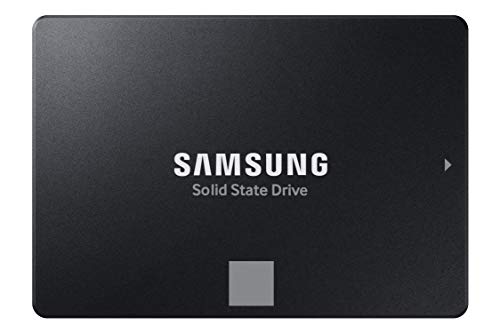Looking to give your computer a serious speed boost without breaking the bank? A 500GB SSD is often the sweet spot, offering plenty of space for your operating system, essential programs, and a good chunk of games or files, all while delivering lightning-fast performance compared to traditional hard drives. But with so many options out there, how do you pick the best 500GB SSD for the money?
We get it – navigating the world of storage solutions can be a bit overwhelming. That’s why we’ve put together a curated list of top-performing 500GB SSDs that offer fantastic value. Whether you’re upgrading an old laptop, building a new gaming rig, or just need a super-fast external drive for your creative projects, we’ve got you covered. Let’s dive in and find your perfect storage companion!
Why a 500GB SSD is the Sweet Spot
For many users, a 500GB solid state drive strikes the ideal balance between capacity and cost. It’s typically enough to dramatically improve boot times, application loading, and overall system responsiveness, making your everyday computing experience far smoother. It’s often the best 500GB SSD for the money because it provides a significant upgrade without the higher price tag of 1TB or larger drives, while still offering more usable space than a 250GB option.
Our Top Picks for the Best 500GB SSD for the Money
Let’s explore the drives that stand out in terms of performance, reliability, and value.
SAMSUNG 870 EVO SATA SSD 500GB 2.5” Internal Solid State Drive

The Samsung 870 EVO isn’t just an SSD; it’s a benchmark for what a SATA drive can achieve. This internal SSD is a true all-star, built on Samsung’s industry-leading technology to deliver exceptional performance and rock-solid reliability. If you’re looking for a dependable upgrade for an older laptop or desktop that still uses a SATA interface, the 870 EVO offers speed that maximizes the SATA limit, ensuring your system feels incredibly snappy. Plus, with Samsung’s renowned Magician software, managing your drive’s health and performance is a breeze.
-
Key Features:
- Maxes out SATA interface at 560/530 MB/s sequential read/write speeds.
- Up to 600 TBW (Terabytes Written) under a 5-year limited warranty for exceptional reliability.
- Broad compatibility with major host systems and applications.
- Easy 2.5-inch SATA form factor for simple desktop/laptop installation.
- Samsung Magician software for drive management and performance enhancement.
- Produced in-house with Samsung’s world-renowned DRAM and NAND for trusted quality.
-
Pros:
- Industry-leading reliability and endurance.
- Excellent performance for a SATA drive.
- Wide compatibility with various systems.
- User-friendly management software.
- Strong brand reputation and support.
-
Cons:
- Slower than NVMe SSDs (inherent to SATA technology).
- May be slightly more expensive than some budget SATA alternatives.
User Impressions: Customers consistently praise the 870 EVO for its straightforward installation and immediate performance boost. Users frequently highlight its reliability and the peace of mind that comes with Samsung’s long-standing reputation in flash memory. It’s often chosen for system upgrades due to its consistent speed and durability.
PNY CS900 500GB 3D NAND 2.5″ SATA III Internal Solid State Drive

The PNY CS900 is a fantastic entry point into the world of SSDs, offering an incredible bang for your buck. If you’re still running an old mechanical hard drive, swapping it out for this PNY 2.5-inch SATA SSD will feel like magic. It’s designed to provide super-fast boot times and application loads, instantly transforming your computer’s responsiveness. It’s especially appealing for those on a tighter budget who still want a significant performance uplift without compromising on essential features.
-
Key Features:
- Up to 550MB/s sequential read and 500MB/s sequential write speeds.
- Uses 3D NAND technology for improved density and efficiency.
- Ultra-low power consumption, great for laptops.
- Backwards compatible with SATA II 3GB/sec.
- Superior performance compared to traditional HDDs.
-
Pros:
- Very budget-friendly option for a 500GB capacity.
- Significant speed upgrade over HDDs.
- Low power consumption helps with laptop battery life.
- Easy to install in most desktops and laptops.
-
Cons:
- Performance is standard for SATA III, not as fast as NVMe.
- Lacks advanced features like proprietary software seen in premium brands.
User Impressions: Many users note the PNY CS900 as an excellent “starter” SSD or a perfect fit for older systems. Reviewers often mention its ease of installation and the dramatic improvement in system speed for everyday tasks. It’s frequently cited as the best 500GB SSD for the money for those prioritizing cost-effectiveness for a basic upgrade.
SanDisk 500GB Extreme Portable SSD – Up to 1050MB/s

For those who need speed and durability on the go, the SanDisk Extreme Portable SSD is an absolute game-changer. This isn’t your average external drive; it delivers NVMe solid-state performance with read speeds up to 1050MB/s, making it perfect for transferring large files like 4K videos, high-res photos, or game libraries. What truly sets it apart is its rugged design, offering impressive drop protection and IP65 water and dust resistance. Whether you’re a photographer, videographer, or just someone who needs reliable external storage that can take a beating, this drive is built for adventure.
-
Key Features:
- Up to 1050MB/s read and 1000MB/s write speeds with NVMe technology.
- Up to 3-meter drop protection and IP65 water and dust resistance.
- Handy carabiner loop for secure attachment to bags.
- Password protection with 256-bit AES hardware encryption.
- SanDisk Memory Zone app for file management.
-
Pros:
- Blazing-fast external transfer speeds.
- Exceptionally durable and rugged design.
- Compact and highly portable.
- Enhanced data security with hardware encryption.
- Ideal for creative professionals and outdoor enthusiasts.
-
Cons:
- More expensive than internal SATA SSDs.
- Performance may vary depending on the host device’s USB port capabilities.
User Impressions: Users rave about the SanDisk Extreme Portable SSD’s incredible speed and robust build quality. It’s a favorite among content creators for its ability to handle large video files directly from the drive. Its resistance to the elements makes it a go-to for field work, offering peace of mind that data is safe.
SSK Portable SSD 500GB External Solid State Drives, up to

The SSK Portable SSD offers a compelling blend of speed, portability, and versatility, making it a fantastic choice for anyone needing fast external storage that works across multiple devices. With blazing speeds up to 1050MB/s, it’s perfect for quickly moving large files or even recording 4K ProRes video directly from your iPhone. Its slim, lightweight aluminum alloy design not only looks premium but also excels at heat dissipation, ensuring consistent performance even during prolonged use. The inclusion of both USB-C and USB-A cables makes it incredibly convenient for cross-platform compatibility.
-
Key Features:
- Up to 1050MB/s read and 1000MB/s write speeds (10Gbps USB 3.2 Gen2).
- Compact and lightweight (36.6g, 2.61.50.5 inch).
- Durable 2mm thick aluminum alloy case for superior heat dissipation.
- Includes both USB-C and USB-A cables for wide compatibility.
- Supports 4K60Hz ProRes HDR video capture for iPhone.
- TRIM technology and S.M.A.R.T. monitoring for drive health and longevity.
- Stable 10Gbps performance for transfers under 150GB with SLC caching.
-
Pros:
- Exceptional speeds for an external drive.
- Extremely portable and lightweight.
- Excellent thermal management prevents slowdowns.
- Versatile with both USB-C and USB-A cables.
- Specific support for iPhone 4K ProRes video recording.
-
Cons:
- Display capacity may vary slightly on Windows due to different calculation algorithms.
- Not as ruggedized as some dedicated outdoor drives.
User Impressions: Customers are highly impressed by the SSK Portable SSD’s compact size and impressive speed. iPhone users particularly appreciate its seamless integration for 4K video recording. Its cool-running operation and solid build quality frequently receive positive remarks, solidifying its place as a top contender for best 500GB SSD for the money in the portable category.
Kingston NV3 500GB M.2 2280 NVMe SSD | PCIe 4.0

If you’re building a new PC, upgrading a modern laptop, or simply craving the absolute fastest internal storage available, the Kingston NV3 NVMe SSD is a fantastic choice. Utilizing the PCIe 4.0 interface, this M.2 2280 drive delivers significantly higher speeds than traditional SATA SSDs, making it ideal for gamers, content creators, and anyone who demands rapid data transfer and lightning-fast application loading. Its compact M.2 form factor also means a clean, cable-free installation inside your system, maximizing space and airflow.
-
Key Features:
- Gen 4×4 NVMe PCIe performance for incredibly fast speeds.
- Ideal for high-speed, low-power storage solutions.
- Compact M.2 2280 form factor.
- Available in capacities up to 4TB (this review focuses on 500GB).
-
Pros:
- Blazing-fast PCIe 4.0 NVMe speeds.
- Compact M.2 form factor saves space.
- Excellent for gaming, video editing, and demanding applications.
- Low power consumption for an NVMe drive.
-
Cons:
- Requires a compatible M.2 slot and PCIe 4.0 support on your motherboard.
- Not compatible with older systems or those without M.2 slots.
- May run hotter than SATA SSDs under heavy load (though often within spec).
User Impressions: Users consistently report a dramatic improvement in boot times and game/application loading speeds after installing the Kingston NV3. It’s highly recommended for new PC builds and modern laptop upgrades due to its exceptional performance-to-price ratio in the NVMe segment. Gamers especially appreciate how quickly their large game libraries load.
Frequently Asked Questions (FAQ)
Q1: What’s the main difference between SATA and NVMe SSDs?
A1: The main difference is speed and connection type. SATA SSDs connect via the SATA interface and offer speeds up to around 550MB/s, maxing out the older SATA standard. NVMe SSDs, on the other hand, connect via the PCIe interface (often in an M.2 slot) and can achieve much higher speeds, ranging from 2,000MB/s to over 7,000MB/s, making them significantly faster for demanding tasks.
Q2: Is 500GB enough storage for a gaming PC?
A2: For many gamers, 500GB is a good starting point. It’s usually enough for your operating system, essential applications, and a few of your favorite large games. However, modern games can be very large (often 50GB-100GB+ each), so if you plan on having a massive library of installed games, you might eventually want to add a secondary larger SSD or a traditional hard drive for extra storage.
Q3: How easy is it to install an internal SSD?
A3: Installing a 2.5-inch SATA SSD (like the Samsung 870 EVO or PNY CS900) is generally quite easy. You typically just need to connect a SATA data cable and a SATA power cable from your power supply. For M.2 NVMe SSDs (like the Kingston NV3), it’s even simpler: you just insert it into the M.2 slot on your motherboard and secure it with a screw. Many online tutorials can guide you through the process step-by-step.
Q4: Can I use an external 500GB SSD for gaming?
A4: Yes, absolutely! External SSDs, especially those with fast NVMe-level speeds like the SanDisk Extreme Portable or SSK Portable, can be excellent for playing games directly from them. This is particularly useful if you’re gaming on a laptop with limited internal storage or want to easily move your game library between different computers.
Q5: How long do SSDs last compared to traditional hard drives?
A5: SSDs generally have a very long lifespan, often measured in “Terabytes Written” (TBW) or “Mean Time Between Failures” (MTBF). While traditional hard drives can fail mechanically, SSDs wear out over time due to write cycles. However, for typical consumer use, an SSD like the 500GB models reviewed can last many years, often outliving the computer they are installed in. Modern SSDs have advanced wear-leveling algorithms that distribute writes evenly, extending their durability significantly.
Q6: What’s the benefit of an SSD over an HDD for everyday use?
A6: The biggest benefit is speed! An SSD dramatically reduces boot times, application loading times, and file transfer speeds. Your computer will feel much more responsive and snappy. For example, a task that might take a minute on an HDD could take seconds on an SSD. This greatly improves the overall user experience for everything from web browsing to office work.
Q7: Should I clone my old drive or do a fresh Windows installation when upgrading to an SSD?
A7: You have both options! Cloning your old drive copies everything over, including your operating system, programs, and files, making for a seamless transition. Many SSDs, like the Samsung 870 EVO, come with cloning software. A fresh Windows installation is often recommended for the “cleanest” setup, as it gets rid of old clutter and ensures your OS is optimized for the new SSD. Both methods are viable; choose based on your comfort level and desired outcome.
Final Thoughts
Choosing the best 500GB SSD for the money really comes down to your specific needs. If you’re upgrading an existing PC with a SATA connection, the Samsung 870 EVO offers unmatched reliability, while the PNY CS900 is an incredibly budget-friendly alternative. For ultimate internal speed in modern systems, the Kingston NV3 NVMe is a clear winner. And if portability, speed, and durability are your priorities for external storage, the SanDisk Extreme Portable and SSK Portable SSDs stand out as top contenders.
No matter which one you choose, upgrading to a 500GB SSD is one of the most impactful improvements you can make to your computer’s performance. Get ready to experience computing at a whole new level of speed and responsiveness!