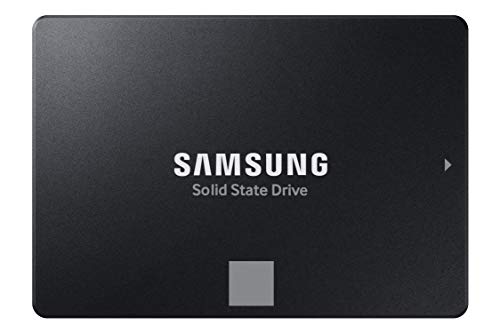Is your laptop feeling sluggish? Are you tired of long boot times and applications taking ages to load? Chances are, upgrading your storage to a solid-state drive (SSD) is the fastest and most impactful upgrade you can make. And when it comes to finding the best 500 GB SSD for laptop use, you’re hitting a sweet spot – enough storage for your operating system, essential programs, and a good chunk of files, without breaking the bank.
In this guide, we’ll dive into the top 500GB SSD options available, helping you pick the perfect one to give your laptop a serious speed boost. We’ll look at both SATA and NVMe (M.2) drives, so no matter what kind of slot your laptop has, you’ll find a fantastic choice!
Why a 500GB SSD is a Smart Laptop Upgrade
Traditional hard drives (HDDs) use spinning platters, which are inherently slower and more fragile than SSDs. Solid-state drives, on the other hand, use flash memory, offering lightning-fast read and write speeds. This translates to:
- Blazing Fast Boot Times: Your laptop will be ready to go in seconds, not minutes.
- Quicker Application Loading: Programs like Photoshop, Chrome, or your favorite games will open almost instantly.
- Improved Overall Responsiveness: Everything from file transfers to web browsing will feel snappier.
- Enhanced Durability: With no moving parts, SSDs are more resistant to drops and bumps, making them ideal for portable laptops.
- Better Battery Life: SSDs consume less power than HDDs.
A 500GB capacity is often just right for most users, providing ample space for Windows or macOS, a collection of software, and a decent amount of personal data like photos and documents. It’s a fantastic balance of performance, capacity, and value.
Our Top Picks for the Best 500 GB SSD for Laptop
Let’s dive into the contenders for the best 500 GB SSD for your laptop, covering various interfaces and use cases.
SAMSUNG 870 EVO SATA SSD 500GB 2.5” Internal Solid State

When it comes to reliable and high-performing SATA SSDs, Samsung’s 870 EVO series is an absolute legend. This 500GB model builds upon Samsung’s pioneering technology, offering exceptional performance and industry-defining reliability. It’s perfect for giving older laptops a new lease on life, maximizing the SATA interface’s limits to deliver a snappy experience for everyday computing, and even handling demanding tasks like 8K video processing. It’s truly a workhorse, compatible with a wide range of systems.
-
Key Features:
- Maximizes SATA interface limit with up to 560/530 MB/s sequential speeds.
- Maintains long-term high performance with a larger variable buffer.
- Offers up to 600 TBW under a 5-year limited warranty for impressive endurance.
- Extensively compatibility tested with major host systems and applications.
- Easy plug-and-play upgrade for 2.5-inch SATA form factor laptops.
- Includes Samsung Magician 6 software for easy drive management and health monitoring.
-
Pros:
- Outstanding reliability and endurance.
- Excellent performance for a SATA drive.
- Wide compatibility with older and newer laptops.
- Easy to install and manage with Samsung software.
- Backed by Samsung’s strong brand reputation.
-
Cons:
- Slower than NVMe SSDs (due to SATA interface limitations).
- Requires a 2.5-inch SATA slot.
-
User Impressions: Users consistently praise the 870 EVO for its noticeable speed improvement over traditional HDDs and older SSDs. Installation is typically a breeze, and the Samsung Magician software is a big plus for keeping the drive optimized. It’s often hailed as the go-to choice for anyone needing a top-tier SATA upgrade.
PNY CS900 500GB 3D NAND 2.5″ SATA III Internal Solid

The PNY CS900 500GB SSD is a fantastic choice for those looking for a cost-effective yet impactful upgrade. If your laptop currently uses a traditional hard drive, this PNY drive will provide a dramatic improvement in boot times and application responsiveness. It’s a straightforward, reliable solution that won’t break the bank, making it an ideal entry point into the world of SSD performance.
-
Key Features:
- Offers up to 550MB/s sequential Read and 500MB/s sequential Write speeds.
- Significantly outperforms traditional hard drives (HDDs).
- Utilizes 3D NAND technology for efficiency and performance.
- Features ultra-low power consumption, beneficial for laptop battery life.
- Backwards compatible with SATA II (3GB/sec) interfaces.
-
Pros:
- Very budget-friendly option.
- Noticeable speed improvement over HDDs.
- Low power consumption helps extend laptop battery life.
- Simple and effective upgrade for older laptops.
-
Cons:
- Performance is standard for SATA III, not as fast as premium SATA drives or NVMe.
- Lacks advanced features like proprietary management software (though standard tools work fine).
-
User Impressions: Reviewers often highlight the PNY CS900 as an excellent value proposition. Many users report easy installation and a significant boost in system speed, especially for older machines. It’s a popular pick for those on a tighter budget who still want a reliable performance upgrade.
Western Digital 500GB WD Blue SA510 SATA Internal Solid

Western Digital is a well-known name in storage, and their WD Blue SA510 500GB SATA SSD carries that reputation forward. This drive is designed for everyday computing, offering solid performance and reliability for a wide range of laptop users. If you’re looking for a dependable upgrade from a brand you trust, the WD Blue SA510 is a strong contender that delivers a noticeable performance boost for your laptop’s daily tasks.
-
Key Features:
- 500 GB storage capacity.
- Standard SATA drive interface (SATA III).
- 2.5″ form factor for broad laptop compatibility.
- Internal drive type.
-
Pros:
- Reliable performance from a trusted brand.
- Good for everyday computing and general use.
- Standard 2.5″ form factor ensures wide compatibility.
- Often comes with WD’s Dashboard software for drive monitoring (though not explicitly listed in features, it’s a common WD offering).
-
Cons:
- Performance is standard for SATA SSDs, not excelling beyond the interface limit.
- Features are less detailed than some competitors, focusing on core functionality.
-
User Impressions: Users frequently commend the WD Blue SA510 for its straightforward installation and immediate impact on system responsiveness. It’s often chosen for its balance of performance and Western Digital’s reputation for building durable storage solutions, making it a safe and effective choice for a laptop upgrade.
SAMSUNG 980 SSD 500GB PCle 3.0×4, NVMe M.2 2280, Internal

Stepping into the world of NVMe, the Samsung 980 SSD 500GB is a game-changer for laptops that support the M.2 PCIe NVMe interface. This isn’t just an upgrade; it’s a transformation. With sequential read/write speeds that are vastly superior to SATA SSDs, the 980 is built for demanding users – whether you’re a hardcore gamer, a video editor, or someone who simply can’t stand waiting. Its intelligent thermal control and Samsung’s in-house components ensure peak performance and longevity. This is truly one of the best 500 GB SSD for laptop power users.
-
Key Features:
- Impressive sequential read/write speeds up to 3,500/3,000 MB/s (over 6.2x faster than SATA SSDs).
- Full Power Mode for continuous high performance, enabled via Samsung Magician software.
- High endurance of up to 600 TBW and a 5-year limited warranty.
- Reliable thermal control with nickel coating and heat spreader label.
- Embedded with Samsung’s cutting-edge thermal control algorithm.
- Access to Samsung Magician software for health monitoring and optimization.
- Built with Samsung’s world-renowned in-house flash memory components.
-
Pros:
- Blazing-fast NVMe PCIe 3.0 performance.
- Excellent endurance and reliability.
- Sophisticated thermal management system.
- Samsung Magician software is highly useful.
- Ideal for gaming, content creation, and heavy multitasking.
-
Cons:
- Requires an M.2 NVMe slot on your laptop (not compatible with SATA-only laptops).
- Higher price point than SATA SSDs.
-
User Impressions: Users are consistently blown away by the speed of the Samsung 980. Boot times are almost instantaneous, and applications launch with incredible speed. Gamers and professionals particularly appreciate the seamless experience. Many note that if their laptop has an M.2 slot, this drive is a no-brainer for a significant performance leap.
TEAMGROUP MP44L 500GB SLC Cache NVMe 1.4 PCIe Gen 4×4

For those with newer laptops supporting PCIe Gen4, the TEAMGROUP MP44L 500GB SSD offers cutting-edge performance that’s truly next-gen. This drive more than doubles the performance of PCIe Gen3 drives, pushing speeds up to 5,000 / 3,700MB/s. What really sets it apart, beyond the raw speed, is its innovative, ultra-thin conductive graphene coating heat spreader. This design ensures optimal thermal performance without bulky heatsinks, making it perfect for slim laptops. It’s an ideal choice for future-proofing your system and handling the most demanding tasks with ease.
-
Key Features:
- NVMe PCIe Gen4x4 high-speed interface with up to 5,000 / 3,700MB/s sequential read/write.
- Innovative conductive graphene coating on aluminum foil for superior heat dissipation (less than 1mm thick).
- M.2 2280 specification, suitable for next-gen Intel and AMD platforms in both desktops and notebooks.
- Supports SLC Caching technology for enhanced computing performance.
- 5-year or TBW limited warranty with free technical support.
-
Pros:
- Incredibly fast PCIe Gen4 performance.
- Slim and efficient thermal solution, perfect for laptops.
- Ideal for demanding applications, gaming, and large data transfers.
- SLC Caching enhances real-world performance.
- Good warranty and technical support.
-
Cons:
- Requires a laptop with a PCIe Gen4 M.2 slot (backward compatible with Gen3, but won’t reach full speed).
- Premium price point.
- Users must verify motherboard/laptop, CPU, and BIOS support for Gen4 speeds.
-
User Impressions: Users who have a Gen4 compatible system rave about the TEAMGROUP MP44L’s mind-boggling speeds, noting how it makes everything feel instantaneous. The low-profile heat spreader is particularly appreciated for laptop installations. It’s seen as a fantastic choice for enthusiasts and professionals building or upgrading a high-performance system.
Choosing the Best 500 GB SSD for Your Laptop: A Quick Guide
Before you hit “buy,” here are a few key things to consider:
- Laptop Compatibility (SATA vs. NVMe M.2): This is the BIGGEST factor.
- 2.5-inch SATA: If your laptop has a traditional hard drive or an older 2.5-inch SSD, it likely uses a SATA connection. Most older and budget-friendly laptops will fall into this category. The Samsung 870 EVO, PNY CS900, and WD Blue SA510 are great options here.
- M.2 NVMe: Newer, thinner laptops often use a smaller M.2 slot, which can be either SATA or, more commonly, NVMe (PCIe). NVMe drives are significantly faster. The Samsung 980 and TEAMGROUP MP44L are M.2 NVMe drives. You’ll need to check your laptop’s specifications or open it up to see what kind of slot it has.
- Performance Needs:
- Everyday Use (Browsing, Office, Light Multitasking): A SATA SSD like the Samsung 870 EVO or PNY CS900 will provide a massive improvement over an HDD.
- Gaming, Content Creation, Heavy Multitasking: An NVMe SSD like the Samsung 980 or TEAMGROUP MP44L is highly recommended for the best experience.
- Budget: SATA SSDs are generally more affordable than NVMe drives.
- Brand Reputation & Warranty: Sticking with well-known brands like Samsung, Western Digital, PNY, and TEAMGROUP often means better reliability and customer support. Look for drives with a good TBW (Terabytes Written) rating and a solid warranty period.
Frequently Asked Questions (FAQ)
Q1: Is a 500GB SSD enough for a laptop?
A: For most users, yes! 500GB provides plenty of space for your operating system, essential software, a good collection of documents, photos, and even a few games. If you store vast amounts of large media files (like 4K videos) or have a massive game library, you might eventually need to consider a larger drive or external storage.
Q2: What’s the main difference between SATA and NVMe SSDs?
A: The main difference is speed and interface. SATA SSDs connect via the SATA interface and typically max out around 550 MB/s. NVMe SSDs connect via the PCIe interface (often in an M.2 form factor) and can achieve speeds several times faster, ranging from 3,000 MB/s to over 7,000 MB/s, depending on the generation (PCIe Gen3, Gen4, etc.). NVMe is ideal for tasks requiring high data throughput.
Q3: Can I install an SSD in any laptop?
A: Not “any” laptop, but most modern and many older laptops can be upgraded. You need to check your laptop’s specific model to see if it has a 2.5-inch drive bay (for SATA SSDs) or an M.2 slot (for NVMe SSDs). Some laptops might have both, while others only have one option or come with integrated storage that can’t be easily upgraded.
Q4: How long do SSDs last?
A: SSDs are very durable. Their lifespan is typically measured in “Terabytes Written” (TBW) – how much data can be written to the drive before it potentially fails. A 500GB SSD often has a TBW rating of 300 TBW or more, meaning you could write hundreds of terabytes of data over its lifetime. For average use, an SSD can easily last 5-10 years or even longer.
Q5: Will an SSD dramatically improve my laptop’s performance?
A: Absolutely, it’s one of the most significant upgrades you can make. You’ll notice much faster boot times, quicker application loading, smoother multitasking, and overall better system responsiveness. If your laptop currently uses an HDD, the difference will be night and day.
Q6: Do I need to reinstall Windows after upgrading to an SSD?
A: You have two main options:
1. Clean Install: This is generally recommended for the best performance. You’ll install Windows fresh on the new SSD.
2. Clone/Migrate: Many SSDs come with software (like Samsung Magician) or you can use third-party tools to clone your existing drive’s contents to the new SSD, allowing you to pick up exactly where you left off.
Q7: Are 500GB SSDs good for gaming?
A: Yes, a 500GB SSD is excellent for gaming! It provides enough space for your operating system and several large games, drastically reducing game loading times and improving in-game responsiveness compared to an HDD. For a massive library of very large games, you might eventually consider a 1TB or larger SSD, but 500GB is a great start.
Conclusion
Upgrading to a 500GB SSD is one of the smartest decisions you can make to breathe new life into your laptop. Whether you opt for a reliable SATA drive like the Samsung 870 EVO or a lightning-fast NVMe option like the Samsung 980 or TEAMGROUP MP44L, you’re in for a significant performance boost. The best 500 GB SSD for laptop ultimately depends on your specific laptop’s compatibility and your personal performance needs.
Armed with this guide, you’re now ready to make an informed choice and enjoy a snappier, more responsive computing experience!