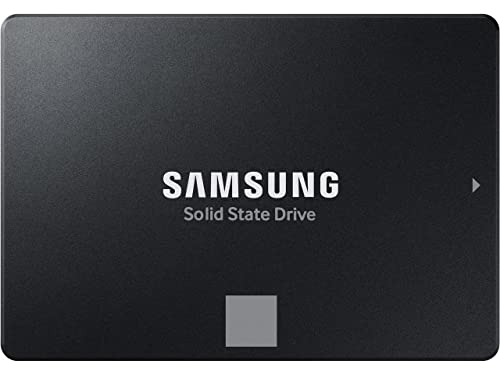Are you still relying on a slow, clunky hard drive for your main storage? In 2025, that’s like using a flip phone in the age of smartphones! Upgrading to a solid-state drive (SSD) is one of the most impactful improvements you can make to your computer’s performance, and a 4TB SATA SSD hits a sweet spot for many users. It offers ample space for games, large media files, and demanding applications, all while providing a significant speed boost over traditional HDDs.
Whether you’re looking to revitalize an older desktop, supercharge your laptop, or expand storage in a NAS, finding the best 4TB SATA SSD 2025 is a smart move. We’ve scoured the market to bring you the top contenders, focusing on a balance of performance, reliability, and value. Let’s dive in and find the perfect storage solution for your needs!
Why Choose a 4TB SATA SSD in 2025?
While NVMe SSDs get a lot of buzz for their incredible speeds, SATA SSDs remain a fantastic option for several reasons:
- Cost-Effectiveness: Generally more affordable per gigabyte than NVMe drives, making 4TB a more accessible capacity.
- Widespread Compatibility: Works with almost any modern (or even slightly older) computer that has a SATA port. No special M.2 slots needed!
- Significant Speed Boost: Even the “slower” SATA III interface is vastly quicker than any mechanical hard drive, dramatically improving boot times, application loading, and file transfers.
- Reliability & Durability: No moving parts mean less susceptibility to damage from drops or bumps, and they operate silently.
Ready to see our top picks? Here are five of the best 4TB SATA SSD 2025 options that offer excellent performance and value.
1. SAMSUNG 870 EVO 4TB 2.5 Inch SATA III Internal SSD

The Samsung 870 EVO 4TB stands out as an all-star in the SATA SSD world, embodying Samsung’s long-standing reputation for quality and innovation. If you’re after top-tier performance within the SATA interface’s limits and rock-solid reliability, this is often the go-to choice. It’s built for those who demand consistent excellence, whether for intensive professional tasks like 8K video editing or just for a super-responsive everyday computing experience.
Key Features:
* The latest 870 EVO has indisputable performance, reliability and compatibility built upon Samsung’s pioneering technology.
* Computer Platform: PC. Environmental Specs – Shock: 1,500 G & 0.5 ms (Half sine).
* Performance – Encryption: Class 0 (AES 256) TCG/Opal v2.0, MS eDrive (IEEE1667).
* Maximizes the SATA interface limit to 560/530 MB/s sequential speeds.
* Accelerates write speeds and maintains long term high performance with a larger variable buffer.
* Meet the demands of every task from everyday computing to 8K video processing, with up to 2,400 TBW.
* Compatibility tested for major host systems and applications, including chipsets, motherboards, NAS, and video recording devices.
Pros:
* Exceptional sequential read/write speeds, nearing the SATA III theoretical maximum.
* Industry-leading endurance with a high TBW rating (2,400 TBW for 4TB).
* Broad compatibility across various systems and devices.
* Excellent long-term performance stability thanks to a large variable buffer.
* Trusted brand reputation for reliability and support.
Cons:
* Typically priced higher than budget SATA alternatives.
* Performance is limited by the SATA III interface, not as fast as NVMe.
User Impressions:
Users consistently praise the 870 EVO for its reliability and consistent performance. Many highlight the noticeable speed improvement over old hard drives and appreciate its seamless integration into various systems, including gaming PCs and NAS setups. It’s often cited as a premium, worry-free choice.
2. Crucial BX500 4TB 3D NAND SATA 2.5-Inch Internal SSD

The Crucial BX500 4TB is an excellent entry-level option for anyone looking to ditch their old hard drive without breaking the bank. It focuses on delivering a significant performance leap in everyday tasks, making your system feel snappier and more responsive. If you’re primarily concerned with faster boot times, quicker application launches, and generally smoother operation, the BX500 is a fantastic value proposition that gets the job done.
Key Features:
* Boot up faster. Load files quicker. Improve overall system responsiveness.
* 300% faster than a typical hard drive.
* Improves battery life because it’s 45x more energy efficient than a typical hard drive.
* Micron 3D NAND – advancing the world’s memory and storage technology for 40 years.
* Crucial 3-year limited warranty.
Pros:
* Very budget-friendly, offering great value per gigabyte.
* Dramatically improves system responsiveness over HDDs.
* Energy-efficient, leading to better battery life for laptops.
* Backed by Micron’s reputable NAND technology.
* Simple and effective upgrade for older systems.
Cons:
* Performance may not consistently hit peak SATA III speeds under heavy loads compared to premium drives.
* Lower endurance (TBW) rating than high-end SSDs, though still sufficient for most users.
User Impressions:
Customers frequently recommend the BX500 for its affordability and ease of installation. They love the immediate impact on boot times and general system snappiness. It’s a popular choice for revitalizing older laptops and desktops on a tight budget.
3. Western Digital 4TB WD Blue SA510 SATA Internal Solid State Drive

The Western Digital WD Blue SA510 4TB continues WD’s legacy of reliable storage solutions, now in the SSD form factor. The SA510 series is designed to be a solid, dependable upgrade for a wide range of computing needs. It balances good performance with Western Digital’s brand reliability, making it a safe bet for those who want a reputable drive without necessarily splurging on the absolute top-tier. It’s a great all-rounder for everyday computing and light gaming.
Key Features:
* Storage Capacity: 4TB.
* Form Factor: 2.5-inch.
* Interface: SATA III.
* Sequential Read Speed (Up To): 560 MB/s.
* Sequential Write Speed (Up To): 520 MB/s.
Pros:
* Reliable performance with good sequential read/write speeds, close to the SATA III limit.
* Comes from a highly trusted brand in storage (Western Digital).
* Suitable for a wide range of uses, from daily tasks to multimedia storage.
* Good balance of price and performance for a mainstream option.
Cons:
* Might not offer the same endurance (TBW) or consistent heavy-load performance as premium drives like the Samsung 870 EVO.
* No significant standout features compared to competitors, just solid reliability.
User Impressions:
Users report smooth performance and easy installation, appreciating the trusted Western Digital brand. It’s often chosen as a reliable, no-fuss upgrade, especially for those who’ve had good experiences with WD hard drives in the past. It delivers on its promise of a noticeable speed boost.
4. SP Silicon Power 4TB SSD 3D NAND A55 SLC Cache

The SP Silicon Power A55 4TB is another excellent budget-friendly option that delivers significant performance gains over traditional hard drives. What makes it stand out is its intelligent use of SLC Cache Technology, which helps boost those initial transfer speeds, making everyday operations feel incredibly swift. Its slim design also makes it a perfect fit for even the most compact laptops and Ultrabooks, providing a cost-effective way to get massive storage and speed.
Key Features:
* 3D NAND flash applied to deliver high transfer speeds.
* Remarkable transfer speeds that enable faster bootup and improved overall system performance.
* Advanced SLC Cache Technology allows performance boost and longer lifespan.
* 7mm slim design suitable for Ultrabooks and Ultra-slim notebooks.
* 3-year limited warranty. (Please register your product via SP official website to get the complete manufacturer warranty services, product support and more.)
Pros:
* Excellent value for its capacity and performance.
* SLC Cache enhances initial write speeds and overall responsiveness.
* Slim design is ideal for thin laptops and compact builds.
* Uses 3D NAND for improved efficiency and density.
* Noticeable upgrade for systems still on HDDs.
Cons:
* Sustained write performance might drop after the SLC cache is filled during very large file transfers.
* Brand might be less recognized by some compared to industry giants.
User Impressions:
Customers are pleasantly surprised by the performance of the SP A55, especially considering its price point. They often highlight the quick boot times and improved application loading. It’s frequently recommended as a “hidden gem” for budget-conscious users seeking solid SSD performance.
5. TEAMGROUP QX 4TB 3D NAND QLC 2.5 Inch SATA III

The TEAMGROUP QX 4TB aims to be a “monster that can defeat mechanical hard drives,” and it largely succeeds by offering a massive amount of storage at a competitive price point, powered by QLC NAND technology. While QLC drives traditionally have slightly lower endurance or sustained write speeds than TLC, the QX compensates with smart dual cache and SLC Caching, ensuring a smooth and responsive experience for most everyday users. It’s an ideal choice for a bulk storage upgrade that still performs far better than any HDD.
Key Features:
* Smart Dual Cache and powerful performance.
* A monster that can defeat mechanical hard drives.
* Ultra-high durability. Stable and reliable.
* Supports SLC Caching technology and enjoys a smooth user experience with a fast read/write speed of up to 500/460MB/s.
* Manufacturer Warranty: 3-year or TBW (Terabytes Written) limited warranty.
* Before purchasing, please make sure that your motherboard/laptops, processor (CPU), and BIOS support the SSD you are buying to avoid incompatibility issues.
Pros:
* Excellent value for a 4TB drive, very competitively priced.
* Massive capacity ideal for games libraries or large media collections.
* Significantly faster than traditional hard drives.
* SLC Caching helps maintain good burst performance.
* Reliable for general use and storage.
Cons:
* QLC NAND generally means lower write endurance (TBW) and potentially slower sustained writes compared to TLC drives, especially when the cache is full.
* Max sequential speeds are slightly lower than premium SATA drives.
User Impressions:
Users appreciate the TEAMGROUP QX for its generous capacity and affordability. Many cite it as a perfect upgrade for gaming PCs or media servers where large, fast storage is needed without breaking the bank. The performance boost over HDDs is consistently noted as a major plus.
Frequently Asked Questions (FAQ)
Q1: Why should I choose a 4TB SATA SSD over an NVMe SSD?
A1: While NVMe SSDs are faster, 4TB SATA SSDs offer a better price-to-performance ratio for general use. They’re also widely compatible with older systems that might not have an M.2 NVMe slot, and they still provide a massive speed upgrade compared to traditional hard drives.
Q2: Is a 4TB SATA SSD fast enough for gaming in 2025?
A2: Absolutely! A 4TB SATA SSD will drastically reduce game loading times and improve overall in-game fluidity compared to an HDD. While NVMe can offer marginally faster loading in some games, the difference is often negligible in real-world gameplay for most titles. The capacity is excellent for large game libraries.
Q3: How do I install a 2.5-inch SATA SSD in my desktop or laptop?
A3: For desktops, you typically just need a SATA data cable, a SATA power cable (from your power supply), and a 2.5-inch drive bay. For laptops, you’ll usually open a panel, remove the old drive, and slot in the new SSD. It’s often a straightforward process, but always check your specific computer’s manual or a reliable tutorial.
Q4: What is TBW, and why is it important for an SSD?
A4: TBW stands for “Terabytes Written,” and it’s a measure of an SSD’s endurance. It indicates how much data can be written to the drive over its lifetime before its warranty is voided or its reliability might start to degrade. Higher TBW means the drive can handle more write operations. For typical users, even a lower TBW rating (e.g., 200-400 TBW for a 4TB drive) is usually more than enough for many years of use.
Q5: Can I use a 4TB SATA SSD as my main boot drive?
A5: Yes, absolutely! Using a 4TB SATA SSD as your main boot drive is highly recommended. It will dramatically decrease your operating system’s boot-up time and make your entire system feel much more responsive compared to booting from a hard drive.
Q6: What’s the difference between TLC and QLC NAND in SSDs?
A6: TLC (Triple-Level Cell) stores 3 bits of data per cell, while QLC (Quad-Level Cell) stores 4 bits. QLC allows for higher storage density and lower manufacturing costs, leading to more affordable high-capacity drives like some 4TB SATA SSDs. However, QLC generally has slightly lower endurance (TBW) and can have slower sustained write speeds once its SLC cache is exhausted compared to TLC. For most everyday users, the performance difference isn’t noticeable, but for very heavy, constant write tasks, TLC is often preferred.
Q7: Do SATA SSDs require any special drivers or software?
A7: Generally, no. Modern operating systems like Windows 10/11, macOS, and Linux have native support for SATA SSDs, so they are plug-and-play. Some manufacturers (like Samsung) offer optional software utilities for firmware updates, performance monitoring, and data migration, which can be useful but aren’t strictly necessary for basic functionality.