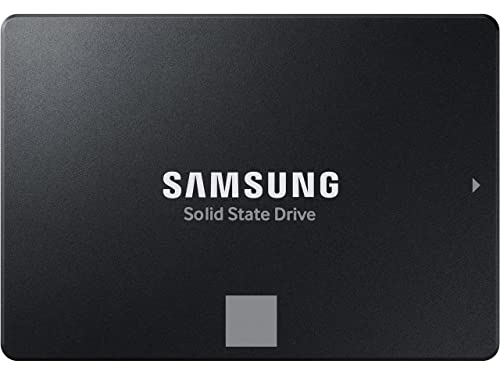Are you tired of sluggish loading screens and constantly deleting games just to make room for new ones on your PlayStation 4? If your PS4 feels like it’s dragging its feet, an internal storage upgrade could be exactly what you need to revitalize your gaming experience. Swapping out that old, slow hard disk drive (HDD) for a speedy solid-state drive (SSD) is one of the best ways to inject new life into your console.
But with so many options out there, how do you pick the best 4TB internal hard drive for PS4 SSD upgrade? We’ve done the heavy lifting for you, diving deep into the top contenders to help you make an informed choice. Get ready to say goodbye to long waits and hello to lightning-fast load times!
Why Upgrade Your PS4 Storage? The Need for Speed and Space
Let’s face it, modern games are massive. A few AAA titles can quickly gobble up your PS4’s default 500GB or 1TB storage. Not only does an upgrade give you more room to breathe, but switching to an SSD offers a dramatic improvement in performance.
- Blazing-Fast Load Times: This is the big one! SSDs have no moving parts, which means data can be accessed almost instantly. Games will load faster, textures will pop in quicker, and you’ll spend less time staring at loading screens.
- Improved Game Performance: While an SSD won’t boost your PS4’s frame rate, it can reduce stuttering and texture pop-in in open-world games where data is constantly being streamed.
- More Games, Less Deleting: A 4TB drive gives you ample space for dozens of games, DLC, and media, so you won’t have to constantly juggle your library.
- Enhanced Console Responsiveness: Your PS4’s dashboard and menus will feel snappier and more responsive with an SSD.
SSD vs. HDD for PS4: Why SSD is King
Traditionally, PS4s came with HDDs, which use spinning platters to store data. They’re cheap for large capacities but slow. SSDs, on the other hand, store data on flash memory chips, making them significantly faster and more durable.
While you can upgrade to a larger HDD, the real “game changer” (pun intended!) for your PS4 is an SSD. For the best 4TB internal hard drive for PS4 SSD performance, an SSD is the undisputed champion. It offers superior read/write speeds, leading to noticeable improvements in every aspect of your console’s operation.
Choosing the Best 4TB Internal Hard Drive for PS4 SSD Upgrade
When looking for the ideal internal drive for your PS4, especially when aiming for an SSD, here’s what to keep in mind:
- Form Factor: The standard internal drive bay for the PS4 (original, Slim, and Pro) uses a 2.5-inch SATA drive. Most SSDs come in this size, making them a direct fit. While some NVMe (M.2) SSDs offer insane speeds, they typically aren’t a direct internal fit for the main drive bay and would require an external enclosure for use with the PS4.
- Interface: Your PS4 uses the SATA III interface. Make sure the SSD you choose is compatible with SATA III (6Gb/s) to get the best possible speeds.
- Capacity: We’re focusing on 4TB here, which offers excellent long-term storage for even the most avid gamers.
- Reliability: Look for drives from reputable brands with good warranty periods.
Now, let’s dive into our top picks!
SAMSUNG 870 EVO 4TB 2.5 Inch SATA III Internal SSD

The Samsung 870 EVO 4TB SSD is a true workhorse and an incredibly popular choice for PS4 upgrades. It strikes a fantastic balance between performance, reliability, and value. This SSD maximizes the SATA interface, meaning you’ll get the fastest possible speeds your PS4 can handle with a 2.5-inch drive. It’s built on Samsung’s trusted technology, ensuring long-term durability and consistent performance. If you’re looking for a hassle-free, top-tier upgrade for your PS4’s internal bay, this is definitely a contender for the best 4TB internal hard drive for PS4 SSD.
Key Features:
– The latest 870 EVO with indisputable performance, reliability, and compatibility.
– Maximizes SATA interface limit to 560/530 MB/s sequential speeds.
– Accelerates write speeds and maintains long-term high performance with a larger variable buffer.
– Up to 2,400 TBW for industry-defining reliability.
– Compatibility tested for major host systems and applications.
Pros:
– Excellent performance for the SATA III interface.
– Industry-leading reliability and durability from Samsung.
– Widely compatible with various systems, including PS4.
– Great value for its capacity and performance.
– Perfect 2.5-inch form factor for PS4 internal bay.
Cons:
– Limited by the SATA III interface, not as fast as NVMe drives (though PS4 can’t fully utilize NVMe speeds internally).
– May be considered premium-priced by some.
User Impressions:
Users consistently praise the 870 EVO for its noticeable speed improvements on consoles and PCs alike. Many highlight its ease of installation and the significant reduction in game loading times. It’s often called a “set it and forget it” upgrade due to its robust reliability.
Samsung 990 PRO SSD 4TB PCIe 4.0 M.2 2280 Internal

Alright, let’s talk raw speed! The Samsung 990 PRO SSD is an absolute beast, boasting PCIe 4.0 speeds that will blow your mind. With read/write speeds up to 7450/6900 MB/s, this drive is built for hardcore gamers, content creators, and anyone who demands the ultimate in performance. However, it’s crucial to note: this is an M.2 NVMe SSD. While phenomenal, the PS4’s internal main drive bay requires a 2.5-inch SATA drive. You could use this SSD in an external NVMe enclosure with your PS4 (especially PS4 Pro/Slim), but it’s not a direct internal replacement. If you’re building a top-tier PC or using an external enclosure for your PS4, this is a “next-gen” powerhouse.
Key Features:
– Next-gen Gen4 SSD with lightning-fast speeds.
– More than 55% improvement in random performance compared to 980 PRO.
– Read and write speeds up to 7450/6900 MB/s, near max PCIe 4.0 performance.
– Storage capacities up to 4TB.
– Up to 50% improved performance per watt over the 980 PRO for power efficiency.
Pros:
– Unrivaled sequential and random read/write speeds.
– Excellent power efficiency.
– Ideal for extreme gaming, video editing, and data analysis on compatible systems.
– Generous 4TB capacity for massive game libraries.
Cons:
– M.2 NVMe form factor means it’s not a direct internal replacement for the PS4’s main drive bay.
– Requires an external enclosure for PS4 use, potentially limiting full speed benefits via USB.
– Overkill for the PS4’s internal SATA III interface limitations.
– Higher price point compared to SATA SSDs.
User Impressions:
Users are consistently blown away by the speed of the 990 PRO, praising its ability to drastically reduce loading times in games and applications on compatible PCs. Many describe it as a true “next-gen” storage solution that justifies its premium price for those who need peak performance.
Western Digital 4TB WD Red Plus NAS Internal Hard Drive

The Western Digital 4TB WD Red Plus is a robust and reliable drive, primarily designed for Network Attached Storage (NAS) systems that run 24/7. It offers a massive 4TB of storage, which is fantastic for archiving and backing up data. However, it’s very important to highlight: this is a traditional Hard Disk Drive (HDD), not an SSD. While it’s an “internal hard drive,” it does not offer the SSD-level performance implied by “best 4tb internal hard drive for ps4 ssd” in terms of speed. If your primary goal is the significant speed boost of an SSD for your PS4, this isn’t the right choice. But, if you just need raw, dependable storage capacity (perhaps for a NAS setup or for a PS4 if speed isn’t your absolute top priority and budget is tight), it’s a solid, reliable option.
Key Features:
– Available in capacities ranging from 1-14TB with support for up to 8 bays.
– Supports up to 180 TB/yr workload rate.
– NASware firmware for compatibility with NAS systems.
– Built for small or medium business NAS systems in a 24/7 environment.
– 3-year limited warranty.
Pros:
– Excellent reliability and durability, designed for continuous operation.
– Large 4TB capacity for extensive storage needs.
– Ideal for NAS systems or users prioritizing raw storage over speed.
– Competitively priced for its capacity compared to SSDs.
Cons:
– It is an HDD, not an SSD, meaning much slower read/write speeds than any SSD.
– Will not provide the speed benefits (faster loading times, snappier UI) that an SSD offers for PS4.
– Not the “SSD” part of the “best 4tb internal hard drive for ps4 ssd” keyword.
User Impressions:
NAS users absolutely love the WD Red Plus series for its consistent performance and rock-solid reliability in multi-drive arrays. They frequently commend its quiet operation and suitability for continuous data access. However, for direct PS4 gaming, users note it won’t offer the speed boost of an SSD.
Western Digital 4TB WD Blue SA510 SATA Internal Solid State Drive

The Western Digital WD Blue SA510 4TB SSD is another excellent candidate for a PS4 internal storage upgrade. As a 2.5-inch SATA III SSD, it’s perfectly suited to fit right into your console’s drive bay, offering a straightforward installation process. It delivers solid performance that will significantly cut down on loading times and make your PS4 feel much more responsive. While not as high-end as the Samsung 870 EVO, it provides a very competitive option for the best 4tb internal hard drive for ps4 ssd on a slightly tighter budget, without compromising too much on speed.
Key Features:
– Storage Capacity: 4TB.
– Form Factor: 2.5-inch.
– Interface: SATA III.
– Sequential Read Speed (Up To): 560 MB/s.
– Sequential Write Speed (Up To): 520 MB/s.
Pros:
– Standard 2.5-inch form factor, perfect for direct PS4 internal swap.
– Uses SATA III interface, maximizing PS4’s internal drive speed.
– Good balance of performance and value.
– Reliable brand with a good track record.
– Substantial 4TB capacity.
Cons:
– Performance might be marginally lower than premium SATA SSDs like the Samsung 870 EVO in some benchmarks.
– Still limited by the SATA III interface, not NVMe speeds.
User Impressions:
Users find the WD Blue SA510 to be a dependable and noticeable upgrade for older systems and consoles. They often comment on the immediate improvement in boot times and application loading. It’s seen as a reliable, cost-effective choice for general-purpose upgrades.
WD_BLACK 4TB SN850X NVMe Internal Gaming Solid State Drive

The WD_BLACK SN850X is built for speed demons and serious gamers! This NVMe SSD delivers insane performance with speeds up to 7,300 MB/s, making it one of the fastest drives on the market. It’s designed to transform PC gaming rigs and workstations with ridiculously short load times and massive storage. Like the Samsung 990 Pro, this is an M.2 NVMe drive, meaning it won’t fit directly into your PS4’s internal 2.5-inch SATA drive bay. If you’re considering an external NVMe enclosure for your PS4 Pro/Slim, this would offer incredible performance for externally stored games. Otherwise, it’s best suited for a high-end PC gaming setup.
Key Features:
– Top-tier performance with speeds up to 7,300 MB/s.
– Capacities up to 8TB built with Western Digital TLC 3D NAND.
– Optional heatsink version for maintaining peak performance during intense sessions.
– Downloadable WD_BLACK Dashboard for monitoring drive health and features.
– Future-forward features like Predictive Loading, Overhead Balancing, and Adaptive Thermal Management.
Pros:
– Extremely fast read/write speeds, ideal for the most demanding games and applications on PC.
– Robust build quality and optional heatsink for sustained performance.
– Massive 4TB capacity for extensive game libraries.
– Features optimized specifically for gaming.
Cons:
– M.2 NVMe form factor is not a direct internal fit for the PS4’s main drive bay.
– Overkill for the PS4’s internal SATA III limitations if used externally via USB.
– Higher cost due to cutting-edge NVMe technology.
– PS4 can’t fully utilize its immense speed.
User Impressions:
PC gamers rave about the SN850X’s ability to dramatically reduce game load times, install games quickly, and provide a butter-smooth gaming experience. Its performance for demanding titles is frequently highlighted as a standout feature. While fantastic, users confirm its primary use case is high-end PC building.
Conclusion: Making the Right Call for Your PS4
Upgrading your PS4’s storage to a 4TB SSD is one of the most impactful improvements you can make to your console. For the absolute best 4TB internal hard drive for PS4 SSD upgrade that fits directly into the internal bay, the SAMSUNG 870 EVO 4TB or the Western Digital 4TB WD Blue SA510 SATA are your top contenders. They offer excellent SATA III performance, are reliable, and are a direct fit, ensuring a smooth upgrade process and significantly faster loading times.
While the NVMe drives like the Samsung 990 PRO and WD_BLACK SN850X offer mind-boggling speeds, remember they’re not direct internal replacements for the PS4’s main drive. They’re better suited for PC builds or external PS4 storage solutions if you absolutely need that kind of performance. And the WD Red Plus, while a solid HDD, won’t give you the speed boost you’re looking for with an SSD.
Choose the SSD that fits your budget and specific needs, and get ready to level up your PS4 gaming experience!
FAQ Section
Q1: Is it hard to upgrade the internal hard drive on a PS4?
A1: Not at all! Sony designed the PS4 to make internal drive upgrades relatively straightforward. You’ll need a Phillips head screwdriver, a USB drive to back up your PS4 data (if you want to transfer it), and another USB drive to reinstall the PS4 system software. There are plenty of online tutorials and videos that walk you through the process step-by-step.
Q2: Will a 4TB SSD really make my PS4 games load faster?
A2: Absolutely! Switching from a traditional HDD to an SSD significantly reduces game loading times, often cutting them in half or more depending on the game. You’ll also notice a snappier overall console experience, from navigating menus to launching applications.
Q3: Can I use an NVMe M.2 SSD internally in my PS4?
A3: No, the main internal drive bay of all PS4 models (original, Slim, and Pro) is designed for a 2.5-inch SATA drive. NVMe (M.2) SSDs require a different physical slot and interface. You can, however, use an NVMe SSD with an external enclosure connected via USB for external storage on your PS4, but this won’t replace the internal drive.
Q4: Do I need to re-download all my games after installing a new SSD?
A4: If you backed up your PS4’s data to an external USB drive before the upgrade, you can restore your games, save data, and settings to the new SSD. If you didn’t back up, you’ll need to re-download your games and applications from your PlayStation Library.
Q5: What’s the maximum capacity internal drive the PS4 supports?
A5: While Sony officially stated support up to 2TB for the original PS4, many users have successfully installed 4TB and even 8TB 2.5-inch SATA drives in all PS4 models. The PS4 system software is capable of addressing these larger capacities.
Q6: Does an SSD improve game framerates on PS4?
A6: An SSD primarily improves loading times and data streaming. It won’t directly increase your game’s frame rate (FPS), as that’s determined by the PS4’s CPU and GPU. However, in open-world games or titles with heavy asset streaming, an SSD can reduce stuttering and texture pop-in, making the existing framerate feel more consistent.
Q7: Can I use an external hard drive instead of an internal one?
A7: Yes, the PS4 supports external USB 3.0 hard drives (HDDs or SSDs) for storing and playing games. This is a good alternative if you don’t want to open your console. However, games installed on an external drive might load slightly slower than those on an internal SSD due to the USB interface overhead, but still faster than an internal HDD.