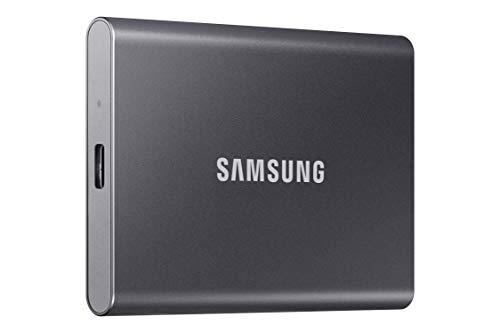In today’s fast-paced digital world, whether you’re a content creator, a gamer, or just someone with a lot of precious photos and videos, having reliable and speedy external storage is no longer a luxury—it’s a necessity. That’s where a best 2TB SSD external hard drive comes into play. These compact powerhouses offer the perfect blend of generous capacity, lightning-fast data transfer speeds, and impressive durability, making them ideal for everything from backing up critical files to running applications on the go.
But with so many options out there, how do you pick the right one? Don’t worry, we’ve done the heavy lifting for you! We’ve hand-picked and reviewed five top contenders that stand out for their performance, features, and overall value. Let’s dive in and find your perfect portable storage companion.
Why Choose a 2TB SSD External Hard Drive?
Before we jump into the reviews, let’s quickly touch on why a 2TB external SSD is such a smart investment:
- Blazing Speed: Unlike traditional HDDs (Hard Disk Drives) with spinning platters, SSDs (Solid State Drives) use flash memory. This means incredible read and write speeds, often reaching over 1000 MB/s. Transferring large video files or entire game libraries becomes a breeze!
- Durability: With no moving parts, SSDs are much more resistant to drops and shocks than HDDs. This makes them perfect for people who are always on the move.
- Portability: SSDs are typically much smaller and lighter than HDDs, easily slipping into a pocket or bag.
- Generous Capacity: 2TB gives you ample space for thousands of photos, hundreds of hours of video, or a sizable collection of games and software.
Now, let’s explore some of the best 2TB SSD external hard drive options available today.
1. SAMSUNG T7 Portable SSD, 2TB External Solid State Drive

The Samsung T7 Portable SSD is a fan favorite for good reason. It perfectly blends sleek design with serious performance, making it an ideal choice for content creators, photographers, and anyone who needs fast, reliable storage without the bulk. Its compact, credit-card-sized form factor means you can slip it into any pocket, while its PCIe NVMe technology ensures your data moves at incredible speeds, almost doubling the performance of its T5 predecessor. It’s tough enough to withstand accidental drops, ensuring your valuable work is always safe.
-
Key Features:
- Fast read/write speeds up to 1,050/1,000 MB/s.
- Compact, lightweight aluminum unibody design.
- Shock resistant and fall protection up to 6 feet.
- Wide compatibility with PC, Mac, Android devices, and gaming consoles.
- Supports iPhone 15 Pro Res 4K at 60fps video recording.
- World’s #1 Flash Memory Brand (Samsung).
-
Pros:
- Exceptional speed for quick file transfers.
- Highly portable and durable.
- Trusted brand reliability.
- Great for high-resolution video workflows.
-
Cons:
- Not officially water or dust resistant (unlike the T7 Shield).
- Can get warm during prolonged, heavy use.
-
User Impressions: Users consistently praise the T7 for its blazing speed and incredibly small footprint. Many highlight its reliability and how it effortlessly integrates into their workflow, especially for video editing and large file transfers. It’s often called the “gold standard” for portable SSDs.
2. Seagate Portable 2TB External Hard Drive HDD

Important Note: While this article focuses on the “best 2TB SSD external hard drive,” we’ve included this Seagate option as a widely available and very affordable 2TB external storage solution. Please be aware that this is a traditional HDD (Hard Disk Drive), not an SSD (Solid State Drive). This means it will be significantly slower and more fragile than the SSDs reviewed here, but it offers a budget-friendly option for simple, large-capacity storage. If pure speed and ruggedness are your top priorities, an SSD is still the way to go.
The Seagate Portable HDD is all about simplicity and value. If you need a straightforward, no-frills way to store a massive amount of data without breaking the bank, this drive is a solid pick. It’s designed for effortless backup—just drag and drop your files. It’s truly plug-and-play, working seamlessly with both Windows and Mac computers right out of the box, requiring no extra software. It’s a great choice for archiving older files or for those who simply need a large capacity for general backup.
-
Key Features:
- 2TB storage capacity.
- USB 3.0 connectivity for decent transfer speeds (for an HDD).
- Plug-and-play simplicity with automatic recognition.
- Works with Windows and Mac computers.
- Includes an 18-inch USB 3.0 cable.
-
Pros:
- Extremely affordable for 2TB of storage.
- Very easy to use, no setup required.
- Reliable for general backup and archiving.
-
Cons:
- It’s an HDD, not an SSD: Significantly slower read/write speeds compared to SSDs.
- More susceptible to damage from drops or impacts due to moving parts.
- Not ideal for running applications directly from the drive or heavy video editing.
-
User Impressions: Customers love this Seagate drive for its unbeatable price point and sheer capacity. It’s a popular choice for straightforward data backups and storing large media libraries where speed isn’t the absolute top priority. Its ease of use is frequently highlighted.
3. SAMSUNG T7 Shield 2TB Portable SSD

For those who need the speed of an SSD but demand extra durability for outdoor adventures or tough work environments, the Samsung T7 Shield is your champion. This ruggedized version of the popular T7 takes resilience to the next level with impressive water, dust, and drop resistance. Whether you’re a photographer on location, a drone pilot, or simply prone to accidental drops, the T7 Shield is built to withstand the elements while still delivering the same lightning-fast speeds as its sibling. This is truly a best 2TB SSD external hard drive for the adventurous spirit.
-
Key Features:
- IP65 rated for water and dust resistance.
- Drop resistant up to 9.8 feet (3 meters).
- Fast read/write speeds up to 1,050/1,000 MB/s with PCIe NVMe technology.
- Wide compatibility with PC, Mac, Android, and gaming consoles.
- Samsung Magician Software for optimization and health monitoring.
- Supports iPhone 15 Pro Res 4K at 60fps video recording.
-
Pros:
- Excellent ruggedness for harsh environments.
- Maintains the T7’s impressive speed.
- Compact and portable despite its enhanced protection.
- Trusted Samsung quality and support.
-
Cons:
- Slightly larger and heavier than the standard T7.
- Typically comes at a higher price point due to its rugged features.
-
User Impressions: Reviewers are consistently impressed by the T7 Shield’s robust build quality, often describing it as “indestructible” for daily use. Users appreciate the peace of mind knowing their data is safe, even in less-than-ideal conditions, without sacrificing speed. It’s a top choice for professionals on the go.
4. SSK Portable SSD 2TB External Solid State Drives

The SSK Portable SSD might not have the same brand recognition as Samsung or WD, but it delivers where it counts: speed, portability, and efficient thermal management. This tiny powerhouse is incredibly lightweight and compact, making it an absolute joy to carry around. It boasts impressive 10Gbps transfer speeds and thoughtfully manages heat with its aluminum alloy case, ensuring consistent performance even during large file transfers. Plus, it’s ready for the latest mobile devices, supporting 4K ProRes video capture directly from iPhones.
-
Key Features:
- Blazing-fast 1050MB/s read and 1000MB/s write speeds (USB 3.2 Gen2).
- Ultra-compact (2.61.50.5 inch) and lightweight (36.6g).
- 2mm thick aluminum alloy case for superior heat dissipation.
- Includes both USB-C and USB-A cables for broad compatibility.
- Supports iPhone 4K60Hz ProRes HDR video capture.
- S.M.A.R.T. monitoring and TRIM technology for drive health and longevity.
-
Pros:
- Exceptional portability and extremely lightweight.
- Maintains fast speeds with excellent heat management.
- Versatile with included USB-C and USB-A cables.
- Great value for its performance.
-
Cons:
- Less established brand compared to market leaders.
- Might lack advanced software features found in some competitors.
-
User Impressions: Users are pleasantly surprised by the SSK’s performance given its size and price. Many highlight its incredibly small form factor and how it remains cool during transfers. It’s often recommended as a great budget-friendly alternative that doesn’t compromise on speed or portability.
5. Western Digital 2TB My Passport SSD Portable External Solid

Western Digital has long been a trusted name in storage, and their 2TB My Passport SSD continues that legacy by combining blazing NVMe speeds with robust security features. This drive isn’t just about moving data quickly; it’s also about keeping it safe. With password-enabled 256-bit AES hardware encryption and impressive shock and drop resistance, your sensitive files are well-protected. Its sleek, modern design is just the cherry on top, making it a stylish and secure choice for professionals and everyday users alike. This drive truly deserves a spot among the best 2TB SSD external hard drive contenders.
-
Key Features:
- Blazing-fast NVMe technology with up to 1050MB/s read and 1000MB/s write speeds.
- Password enabled 256-bit AES hardware encryption.
- Shock and vibration resistant; drop resistant up to 6.5ft (1.98m).
- Cross-compatible with USB 3.2 Gen-2 and includes both USB-C and USB-A cables.
- Sleek and compact design.
-
Pros:
- Excellent security features with hardware encryption.
- Impressive speed for large file transfers and applications.
- Highly durable with good drop protection.
- Trusted Western Digital brand reliability.
-
Cons:
- Encryption setup might be an extra step for some users.
- Potentially a higher price point compared to basic SSDs.
-
User Impressions: Users frequently praise the WD My Passport SSD for its combination of speed and robust security. Many appreciate the peace of mind offered by hardware encryption, making it a popular choice for sensitive documents. Its compact design and WD’s reputation for reliability also receive high marks.
Choosing Your Perfect 2TB External SSD
Investing in a best 2TB SSD external hard drive is a fantastic way to boost your productivity and protect your digital life. Each of these drives offers compelling features, so the “best” one for you truly depends on your specific needs.
- For the everyday user and creator: The Samsung T7 Portable SSD offers a fantastic balance of speed, portability, and reliability.
- For the budget-conscious (and if an HDD is acceptable): The Seagate Portable 2TB External Hard Drive HDD provides massive storage at a low cost, though with significant speed and durability trade-offs.
- For the adventurer or rugged professional: The Samsung T7 Shield is unparalleled in its durability and protection against the elements.
- For ultra-portability and value: The SSK Portable SSD shines with its incredibly compact size and efficient performance.
- For top-tier security and trusted performance: The Western Digital My Passport SSD combines speed with robust hardware encryption.
No matter which you choose, upgrading to a 2TB external SSD will dramatically improve your digital workflow and give you ample space for all your important files. Happy storing!
Frequently Asked Questions (FAQ)
Q1: What’s the main difference between an SSD and an HDD external drive?
A1: The primary difference lies in their technology. HDDs (Hard Disk Drives) use spinning platters and read/write heads to store data, making them slower and more susceptible to physical damage. SSDs (Solid State Drives) use flash memory, like a giant USB stick, offering significantly faster speeds, greater durability (no moving parts), and a more compact form factor.
Q2: Why should I choose a 2TB external SSD specifically?
A2: A 2TB external SSD strikes an excellent balance between capacity and cost-effectiveness. It provides ample space for large projects, extensive media libraries, or even multiple games, while still remaining portable and offering the speed benefits of an SSD. It’s a sweet spot for most users’ storage needs.
Q3: Are these external SSDs compatible with both Windows and Mac computers?
A3: Yes, almost all modern external SSDs, including the ones reviewed, are designed for cross-compatibility. They typically come pre-formatted for general use or can be easily reformatted for specific operating systems like Windows (NTFS) or macOS (APFS/HFS+). They also often include cables for both USB-C and USB-A ports.
Q4: Can I use an external SSD for gaming?
A4: Absolutely! External SSDs are excellent for gaming. Their fast read speeds significantly reduce game load times compared to traditional HDDs. You can install games directly onto the external SSD and run them from there, freeing up space on your internal drive and enhancing your gaming experience, especially on consoles like PlayStation 5 or Xbox Series X/S.
Q5: How important is NVMe for an external SSD?
A5: NVMe (Non-Volatile Memory Express) is crucial for maximizing speed. It’s a communication protocol designed specifically for SSDs that allows them to transfer data much faster than older protocols like SATA. While not all external SSDs use NVMe, those that do (like the Samsung T7 and WD My Passport SSD) offer superior performance, reaching read/write speeds over 1000 MB/s, which is ideal for large file transfers or professional workflows.
Q6: Do I need to format my new external SSD before using it?
A6: Most external SSDs come pre-formatted (e.g., exFAT) and are ready for plug-and-play use across various operating systems. However, you might want to reformat it to a specific file system (like NTFS for Windows or APFS for macOS) for better performance or to remove file size limitations if you plan to use it primarily with one operating system.
Q7: How durable are external SSDs compared to their internal counterparts?
A7: External SSDs generally share the same inherent durability benefits as internal SSDs due to having no moving parts. Many external models, like the Samsung T7 Shield or WD My Passport SSD, add extra layers of protection (rugged enclosures, shock absorption, water/dust resistance) to withstand drops and environmental hazards, making them even more robust for portable use than standard internal SSDs.