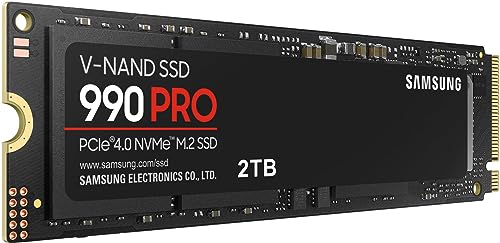Are you ready to give your computer a serious speed boost? If you’re still relying on traditional hard drives or even older SSDs, you’re missing out on incredible performance. The world of storage is constantly evolving, and by 2025, M.2 NVMe SSDs are truly the gold standard for anyone looking for lightning-fast boot times, rapid game loading, and seamless multitasking. These tiny sticks pack a punch, fitting directly onto your motherboard and leveraging the super-speedy PCIe interface.
But with so many options, how do you pick the 2025 best M.2 SSD for your needs? Don’t sweat it! We’ve scoured the market to bring you our top picks, focusing on a blend of cutting-edge technology, reliability, and value. Whether you’re a hardcore gamer, a content creator, or just someone who wants their PC to feel snappier, you’ll find an excellent choice here. Let’s dive in!
What to Look for in a 2025 M.2 SSD
Before we jump into our top picks, let’s quickly go over the key factors that make an M.2 SSD stand out:
- Speed (PCIe Gen): This is crucial. Most modern M.2 NVMe SSDs use the PCIe interface. PCIe Gen4 is standard for high-performance, offering incredible read/write speeds (up to 7,500 MB/s). PCIe Gen5 drives are emerging and will be even faster, though they require compatible motherboards.
- Capacity: How much storage do you need? M.2 SSDs come in various sizes, from 500GB to 4TB or even higher. Consider your games, applications, and files. For most users, 1TB or 2TB is a sweet spot.
- Endurance (TBW): Measured in Terabytes Written (TBW), this indicates how much data can be written to the drive over its lifetime before it might start to degrade. Higher TBW means longer lifespan, especially important for heavy users.
- Heat Management: High-performance SSDs can generate heat. Some come with heatsinks, or you might need to add one, especially for sustained heavy workloads, to prevent thermal throttling (where performance is reduced to prevent overheating).
- Compatibility: Ensure your motherboard has an M.2 slot that supports the correct PCIe generation (Gen3, Gen4, or Gen5).
Our Top Picks for 2025 Best M.2 SSDs
We’ve handpicked four fantastic M.2 NVMe SSDs that represent the pinnacle of performance and reliability you’d expect from the 2025 best M.2 SSD contenders.
Samsung 990 PRO SSD NVMe M.2 PCIe Gen4

The Samsung 990 PRO continues Samsung’s legacy of delivering top-tier performance for professionals and serious gamers alike. This Gen4 powerhouse is often hailed as a benchmark for what a high-end consumer SSD can achieve, pushing the limits of the PCIe 4.0 interface. If you’re looking for an immediate, noticeable upgrade that truly feels “next-gen,” the 990 PRO is a fantastic choice, designed for heavy computing and blistering load times.
-
Key Features:
- Near-max PCIe 4.0 performance with up to 7450/6900 MB/s read/write speeds.
- Over 55% improvement in random performance compared to 980 PRO.
- Exceptional power efficiency, up to 50% improved performance per watt over 980 PRO.
- Available in capacities from 1TB to 4TB.
- Ideal for gaming, video editing, and data analysis.
-
Pros:
- Blazing-fast sequential and random performance.
- Excellent power efficiency for sustained performance without excessive heat.
- Reliable Samsung brand quality and reputation.
- Great for demanding applications and gaming.
-
Cons:
- Premium price point.
- May require a heatsink for optimal performance under prolonged heavy loads (though power efficiency helps).
-
User Impressions: Users consistently praise the 990 PRO for its mind-blowing speeds and stability, reporting significant improvements in game loading, large file transfers, and overall system responsiveness. Many consider it a future-proof investment, especially for gaming rigs and professional workstations.
- See it on Amazon here
Samsung 990 EVO Plus SSD 2TB, PCIe Gen 4×4, Gen…

The Samsung 990 EVO Plus enters the market as a versatile contender, offering a unique blend of PCIe Gen 4×4 and Gen 5×2 compatibility. This means it’s ready for current high-performance systems and offers a degree of future-proofing for next-gen setups without the full price tag of a pure Gen5 drive. Its intelligent thermal control and efficiency make it a smart choice for users who want strong performance without worrying about overheating or battery drain in laptops.
-
Key Features:
- Sequential read/write speeds up to 7,250/6,300MB/s.
- Intelligent TurboWrite 2.0 for enhanced large-file performance.
- Available in capacities up to 4TB.
- Efficiency-boosting nickel-coated controller for exceptional thermal control and lower power consumption.
- Compatible with PCIe 4.0 x4 and PCIe 5.0 x2, offering broad compatibility and future readiness.
- Supported by Samsung’s Magician Software for firmware updates and drive health monitoring.
-
Pros:
- Excellent speed for a mainstream high-performance drive.
- Impressive power efficiency and thermal management.
- Hybrid PCIe Gen 4/Gen 5 compatibility offers great value for future upgrades.
- Large capacity options available.
-
Cons:
- Not a full PCIe Gen5 drive, so peak Gen5 performance isn’t achieved.
- Might be overkill for casual users who don’t transfer large files frequently.
-
User Impressions: Users appreciate the 990 EVO Plus for its balanced performance, especially its cool operation and solid speeds for everyday use and gaming. The Magician software is often cited as a helpful tool for managing the drive. Its blend of compatibility makes it appealing to those looking for a smart upgrade.
- See it on Amazon here
WD_BLACK 2TB SN7100 NVMe Internal Gaming SSD Solid State…

Western Digital’s WD_BLACK line is synonymous with gaming performance, and the SN7100 continues that tradition with gusto. Specifically engineered for gamers on the go or those building a high-octane desktop, this NVMe SSD delivers serious speeds that translate directly into faster load times for your favorite titles and snappier overall system responsiveness. Its focus on power efficiency also makes it a standout choice for laptops and handheld gaming devices.
-
Key Features:
- Speeds up to 7,250MB/s read and 6,900MB/s write (for 1-2TB models).
- Purpose-built with PCIe Gen4 interface and Western Digital’s next-gen TLC 3D NAND.
- Available in multiple capacities up to 4TB.
- Up to 100% more power efficiency over the previous generation, ideal for portable devices.
- Optimized for prime performance with the downloadable WD_BLACK Dashboard (Windows only).
- High endurance rating up to 2,400TBW (4TB model).
-
Pros:
- Exceptional gaming performance with fast load times.
- Impressive power efficiency, great for laptops and handhelds.
- Robust endurance for heavy use and content creation.
- WD_BLACK Dashboard provides useful optimization tools.
-
Cons:
- No heatsink included, so users may need to consider adding one for desktop use.
- Dashboard software is Windows-only.
-
User Impressions: Gamers absolutely rave about the SN7100, citing noticeable improvements in game loading screens and overall system fluidity. Its power efficiency is a major plus for laptop users, extending battery life during gaming sessions. The reliability and brand trust also receive high marks.
- See it on Amazon here
Crucial P310 2TB PCIe Gen4 2230 NVMe M.2 SSD -…

The Crucial P310, particularly in its specified high-performance Gen4 configuration, emerges as an excellent choice for users seeking extreme performance, especially for compact devices like handheld gaming consoles (e.g., Valve Steam Deck, ASUS ROG Ally) and certain laptops. This drive promises blazing-fast Gen4 speeds in a compact form factor, making it an ideal upgrade for those specific platforms where space and power efficiency are paramount.
-
Key Features:
- Extreme Gen4 performance, up to 7,100MB/s, making it 40% faster than some other Gen4 SSDs.
- Available up to 2TB digital space, perfect for expanding gaming libraries.
- Compact 2230 M.2 form factor for easy installation in compatible devices.
- Excellent power efficiency to limit battery loss on the go.
- Compatible with popular handheld gaming consoles and select laptops (Microsoft Surface, Dell models).
-
Pros:
- Blistering Gen4 speeds in a tiny footprint.
- Highly power-efficient, great for battery-powered devices.
- Perfect for upgrading handheld gaming consoles and specific compact laptops.
- Easy to install for compatible devices.
-
Cons:
- Limited to the 2230 form factor, which isn’t universally compatible with all M.2 slots (most desktops use 2280).
- Maximum capacity of 2TB might be limiting for some power users.
-
User Impressions: Users who have upgraded their Steam Decks or ROG Ally devices with the P310 consistently report dramatic improvements in game load times and overall system snappiness. The ease of installation and significant performance boost for these specific platforms are highly appreciated.
- See it on Amazon here
Choosing the Right M.2 SSD for You
When deciding on your 2025 best M.2 SSD, consider these points:
- For the Ultimate Speed Demon/Pro: The Samsung 990 PRO is hard to beat for raw performance and efficiency on a Gen4 platform.
- For Future-Proofing/Balanced Performance: The Samsung 990 EVO Plus offers a great mix of current-gen speed and a nod towards Gen5 compatibility, plus excellent thermal control.
- For Dedicated Gamers (Desktop/Laptop): The WD_BLACK SN7100 is purpose-built for gaming, offering fantastic speeds and power efficiency.
- For Handheld Gaming Consoles/Compact Laptops: The Crucial P310 (in its 2230 Gen4 variant) is specifically tailored for these smaller devices, offering a massive upgrade in a tiny package.
No matter your choice, upgrading to a high-quality M.2 NVMe SSD will fundamentally transform your computing experience, making your system feel faster and more responsive than ever before.
FAQs About M.2 SSDs in 2025
Q1: What is an M.2 SSD, and why is it better than older SSDs or HDDs?
A1: An M.2 SSD is a small, rectangular solid-state drive that connects directly to a dedicated M.2 slot on your motherboard. Unlike traditional 2.5-inch SATA SSDs or bulky hard disk drives (HDDs), M.2 NVMe SSDs use the PCIe interface, allowing for significantly higher data transfer speeds (often 5-10x faster than SATA SSDs and vastly quicker than HDDs). This means faster boot times, quicker application loading, and smoother overall system performance.
Q2: What’s the difference between PCIe Gen3, Gen4, and Gen5 M.2 SSDs?
A2: These generations refer to the version of the PCIe interface the SSD uses. Each new generation doubles the bandwidth of the previous one.
* Gen3: Older but still fast, maxing out around 3,500 MB/s.
* Gen4: Current high-performance standard, offering speeds up to 7,500 MB/s. Most of the 2025 best M.2 SSD contenders fall here.
* Gen5: The newest and fastest, capable of speeds over 12,000 MB/s. These require compatible motherboards and CPUs and are still quite premium.
Q3: Do I need a heatsink for my M.2 SSD?
A3: For high-performance PCIe Gen4 and Gen5 M.2 SSDs, especially those without integrated heatsinks, a separate heatsink is highly recommended. These drives can generate significant heat under sustained heavy loads (like gaming or video editing), and a heatsink helps prevent “thermal throttling,” where the drive slows down to cool itself, impacting performance. Many modern motherboards include M.2 heatsinks.
Q4: Can I install an M.2 SSD in any computer?
A4: Your computer’s motherboard needs to have an available M.2 slot. Most modern desktop motherboards and many newer laptops include at least one M.2 slot. Always check your motherboard’s specifications or laptop’s manual to confirm compatibility, including the physical size (2280 is most common, but 2230, 2242, 2260, 22110 exist) and the supported PCIe generation (Gen3, Gen4, Gen5).
Q5: How much storage capacity do I really need in an M.2 SSD?
A5: It depends on your usage:
* 500GB: Good for a boot drive and essential applications if you have other storage.
* 1TB: A common sweet spot for most users, providing ample space for the OS, several large games, and everyday software.
* 2TB-4TB+: Ideal for avid gamers with large libraries, content creators, or professionals who work with huge files regularly.
Q6: What is TBW, and why does it matter?
A6: TBW stands for “Terabytes Written,” and it’s an endurance rating for SSDs. It indicates the total amount of data that can be written to the drive over its lifetime before its reliability might degrade. A higher TBW rating means the drive is more durable and will last longer, especially for users who frequently write or rewrite large amounts of data (e.g., video editors, heavy gamers). For typical users, even lower TBW ratings are usually sufficient for many years of use.
Q7: Can I use an M.2 SSD as my only drive?
A7: Absolutely! Many modern PCs and laptops use an M.2 NVMe SSD as their primary (and sometimes only) drive for the operating system, applications, and all data. Their speed and compact form factor make them ideal for this purpose.
Conclusion
Choosing the 2025 best M.2 SSD isn’t just about raw speed; it’s about finding the right balance of performance, capacity, and features for your specific needs. The drives we’ve highlighted above represent some of the best the market has to offer, each with unique strengths.
Whether you’re building a new PC, upgrading an existing one, or breathing new life into a gaming handheld, a high-quality M.2 NVMe SSD is one of the most impactful upgrades you can make. It’s truly a game-changer for overall system responsiveness. So go ahead, pick your powerhouse, and experience the thrill of next-level speed!