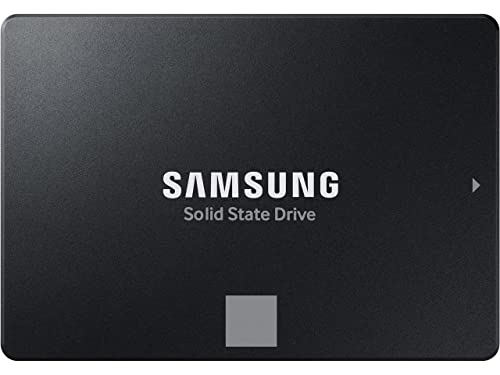Is your laptop feeling sluggish, or are you constantly running out of space for your ever-growing collection of games, videos, and important files? It sounds like you’re ready for a serious storage upgrade! While many new laptops come with SSDs, hitting that sweet 4TB mark can be a game-changer for digital creatives, serious gamers, or anyone with a massive digital footprint.
Upgrading to a 4TB SSD can dramatically improve your laptop’s performance, from lightning-fast boot times to near-instant application loading. But with so many options out there, how do you pick the best 4TB SSD for laptop use? We’ve done the heavy lifting for you, exploring top contenders that offer a blend of speed, reliability, and value.
Whether you’re looking for an internal upgrade to breathe new life into an older machine or a robust external drive for ultimate portability and massive file transfers, we’ve got you covered. Let’s dive into our top picks for the best 4TB SSD for laptop users!
Our Top Picks for the Best 4TB SSD for Laptop
SAMSUNG 870 EVO 4TB 2.5 Inch SATA III Internal SSD

The Samsung 870 EVO is a true workhorse in the world of internal SSDs, building on Samsung’s long-standing reputation for quality and performance. If you’re looking to upgrade an older laptop with a traditional 2.5-inch drive bay, this 4TB SATA SSD offers incredible value, maximizing the SATA interface’s potential with impressive sequential read/write speeds. It’s a fantastic choice for everyday computing, demanding applications, and even 8K video processing, thanks to its robust reliability and extensive compatibility.
-
Key Features:
- Maximizes SATA interface to 560/530 MB/s sequential speeds.
- Accelerates write speeds and maintains long-term high performance with a larger variable buffer.
- Industry-defining reliability with up to 2,400 TBW (Terabytes Written).
- Extensively compatibility-tested for major host systems, chipsets, motherboards, and NAS.
- Class 0 (AES 256) TCG/Opal v2.0, MS eDrive (IEEE1667) encryption.
-
Pros:
- Excellent performance for a SATA drive.
- Outstanding reliability and endurance.
- Broad compatibility with older and newer systems.
- Competitive price for its capacity and quality.
- Ideal for a seamless laptop storage upgrade.
-
Cons:
- SATA speeds are slower than NVMe SSDs.
- Requires a 2.5-inch drive bay, not suitable for all modern ultrabooks.
-
User Impressions: Customers consistently praise the 870 EVO for its straightforward installation and immediate performance boost. Users frequently highlight its rock-solid reliability and its ability to keep up with demanding tasks without breaking a sweat, making it a popular choice for both everyday users and content creators.
Crucial BX500 4TB 3D NAND SATA 2.5-Inch Internal SSD

The Crucial BX500 4TB is an excellent option for those on a tighter budget who still want to experience the massive performance uplift an SSD provides over a traditional hard drive. It’s built on Micron’s reliable 3D NAND technology and is incredibly energy-efficient, meaning it can even help extend your laptop’s battery life. If you’re looking for an affordable way to get a lot of storage and speed into your laptop, the BX500 is a compelling choice.
-
Key Features:
- Boosts boot-up times, file loading, and overall system responsiveness.
- Up to 300% faster than a typical hard drive.
- 45x more energy-efficient than a typical hard drive, improving battery life.
- Utilizes Micron 3D NAND technology.
- Comes with a Crucial 3-year limited warranty.
-
Pros:
- Highly affordable 4TB capacity.
- Significant performance upgrade from traditional HDDs.
- Energy-efficient for better battery life.
- Easy to install for internal laptop upgrades.
- Reliable performance for daily tasks.
-
Cons:
- Slower than premium SATA or NVMe SSDs.
- Lacks DRAM cache, which can impact sustained performance in very heavy write scenarios.
-
User Impressions: Many users are pleasantly surprised by the performance of the BX500, especially given its price point. It’s frequently recommended as a cost-effective way to revitalize older laptops, with users noting quicker boot times and a noticeable snappier feel to their systems. Its ease of installation is also a big plus for DIY upgraders.
SAMSUNG T9 Portable SSD 4TB, USB 3.2 Gen 2×2 External

For those who need a massive 4TB of storage that’s incredibly fast and goes wherever you do, the Samsung T9 Portable SSD is a powerhouse. This external drive boasts mind-blowing read and write speeds of up to 2,000MB/s thanks to its USB 3.2 Gen 2×2 interface, making it perfect for creatives working with large video files, gamers needing quick access to their libraries on the go, or anyone demanding top-tier portable data transfer. Plus, its advanced thermal solution keeps it cool even under heavy load.
-
Key Features:
- Sustained read/write speeds of up to 2,000MB/s (USB 3.2 Gen 2×2).
- Dynamic Thermal Guard to maintain ideal temperatures during heavy use.
- Extensive compatibility with desktops, cameras, gaming consoles, and iPhone 15 Pro.
- Durable design for heavy use and longevity.
- Supported by Samsung Magician Software for firmware updates and drive health monitoring.
- All firmware and components produced in-house by Samsung.
-
Pros:
- Blazing-fast speeds, perfect for large file transfers and media editing.
- Excellent thermal management prevents throttling.
- Highly versatile and compatible with many devices.
- Compact and truly portable design.
- Samsung’s trusted reliability and in-house component production.
-
Cons:
- Requires a USB 3.2 Gen 2×2 port for maximum speed, which not all laptops have.
- More expensive than internal SATA SSDs.
-
User Impressions: Professionals and tech enthusiasts are consistently amazed by the T9’s speed, especially when connected to a compatible port. Reviewers often mention its robustness and the peace of mind that comes with its thermal management during intensive tasks. Its compact size paired with massive capacity makes it a go-to for mobile workflows.
SanDisk 4TB Extreme Portable SSD – Up to 1050MB/s, USB-C

When durability meets speed, you get the SanDisk 4TB Extreme Portable SSD. This drive is built to withstand the elements, boasting up to 3-meter drop protection and IP65 water and dust resistance, making it an ideal companion for outdoor adventurers, field photographers, or anyone prone to accidental drops. With NVMe solid-state performance delivering up to 1050MB/s read and 1000MB/s write speeds, it’s also incredibly fast for its class of portable drives, ensuring quick transfers of even your largest files.
-
Key Features:
- NVMe solid-state performance with up to 1050MB/s read and 1000MB/s write speeds.
- Rugged design with up to 3-meter drop protection and IP65 water and dust resistance.
- Handy carabiner loop for secure attachment.
- Included password protection with 256-bit AES hardware encryption.
- Compatible with SanDisk Memory Zone app for file management.
-
Pros:
- Extremely durable and resistant to water, dust, and drops.
- Fast NVMe-based performance for a portable drive.
- Compact and easy to carry.
- Hardware encryption adds an extra layer of security.
- Great for professionals working in challenging environments.
-
Cons:
- Slightly slower than the Samsung T9, depending on the connection.
- Pricing can be higher due to its rugged features.
-
User Impressions: Users rave about the SanDisk Extreme Portable’s ruggedness, often citing it as their go-to drive for travel and outdoor work. The speed is consistently praised for handling large media files with ease, and the added security features are a welcome bonus for protecting sensitive data. It truly offers peace of mind along with performance.
Note: You may have noticed that one of the products from the original list, the “HP 17.3 inch Touchscreen Laptop,” was not reviewed here. This is because the article focuses on the best 4TB SSD for laptop components, not laptops themselves. While the HP laptop includes an SSD, it is a complete system rather than a standalone 4TB SSD storage solution.
Frequently Asked Questions about 4TB SSDs for Laptops
Q1: Why should I choose a 4TB SSD for my laptop?
A: A 4TB SSD offers a massive amount of storage, which is perfect for users with large media libraries, extensive game collections, or professionals working with large project files (like video editing or graphic design). Beyond capacity, an SSD dramatically improves your laptop’s speed, leading to faster boot times, quicker application launches, and smoother overall system responsiveness compared to traditional hard drives. It’s a significant upgrade for performance and space.
Q2: What’s the difference between internal and external 4TB SSDs for laptops?
A: Internal SSDs (like the Samsung 870 EVO or Crucial BX500) are installed directly inside your laptop, replacing or augmenting your existing storage. They offer the fastest possible integrated performance and a clean setup. External SSDs (like the Samsung T9 or SanDisk Extreme Portable) connect via a USB port. They offer portability, allowing you to easily carry and access your data on multiple devices, and are great for backups or expanding storage without opening your laptop.
Q3: SATA vs. NVMe SSDs for laptops – which is better?
A: SATA SSDs are generally more affordable and compatible with a wider range of older laptops that have a 2.5-inch drive bay. They offer speeds far superior to HDDs but max out around 550 MB/s. NVMe SSDs (often M.2 form factor) are much faster, utilizing the PCIe interface to achieve speeds of several thousand MB/s. If your laptop supports NVMe, it’s the performance king, ideal for demanding tasks like gaming, video editing, and large file transfers. For the best 4TB SSD for laptop performance, NVMe is preferred if your laptop supports it.
Q4: Can I install a 4TB SSD myself in my laptop?
A: For internal 2.5-inch SATA SSDs, installation is often straightforward for most laptops that have an accessible drive bay. Many manufacturers provide guides, and there are countless tutorials online. For M.2 NVMe SSDs, it can also be relatively simple if your laptop has an accessible M.2 slot. However, some newer ultrabooks might have soldered SSDs or be very difficult to open. If you’re unsure or uncomfortable, it’s always best to consult a professional. External SSDs are simply plug-and-play via USB.
Q5: How long do 4TB SSDs last?
A: SSDs have a limited number of write cycles, but modern SSDs are incredibly durable. A 4TB SSD, especially one designed for reliability like the Samsung 870 EVO with its 2,400 TBW rating, is built to last for many years of typical use. For context, 2,400 TBW means you could write 2.4 petabytes of data to the drive before it might start to show wear. For most laptop users, this far exceeds their needs, meaning the SSD will likely outlast the laptop itself.
Q6: Are 4TB external SSDs good for gaming on a laptop?
A: Absolutely! A fast 4TB external SSD, especially one like the Samsung T9 or SanDisk Extreme Portable, can be excellent for gaming. Modern games have huge file sizes, and storing them on an external SSD allows for much faster load times compared to traditional external HDDs. As long as your laptop has a fast enough USB port (USB 3.1 Gen 2 or better is ideal), you’ll experience a significant improvement in game loading and asset streaming.
Q7: What should I consider before buying a 4TB SSD?
A:
* Internal vs. External: Do you need integrated storage or portable convenience?
* Laptop Compatibility: For internal drives, check your laptop’s drive bay size (2.5-inch SATA or M.2 NVMe) and interface support.
* Speed Requirements: Are you a casual user (SATA is fine), or do you need blazing speeds for large file transfers/gaming (NVMe is better)?
* Durability: If you’re on the go, consider rugged external drives.
* Budget: Prices vary significantly based on type, speed, and features.
* Warranty & Brand Reputation: Opt for reputable brands known for reliability and good customer support.