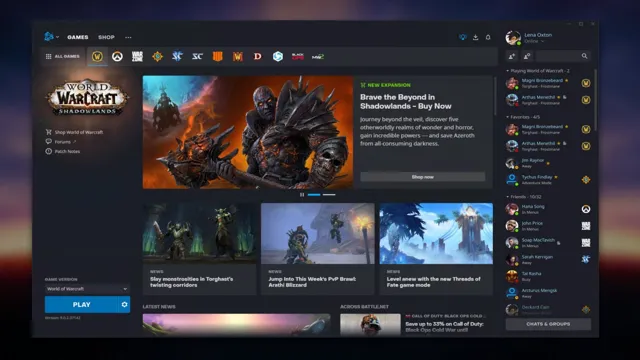SATA to USB: How to Transfer Your Data like a Pro!
Have you ever found yourself in a situation where you needed to retrieve data from an old hard drive, but your computer no longer has a SATA port? Fear not, because a SATA to USB adapter can come to the rescue! In this complete guide, we will cover everything you need to know about SATA … Read more