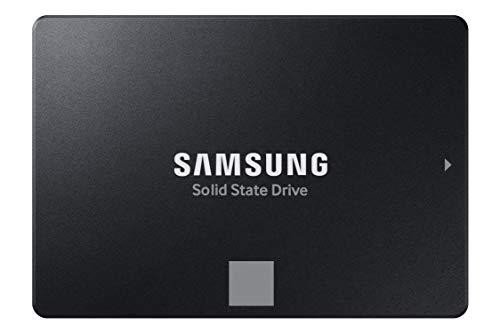Ever feel like your computer is crawling, especially when booting up or launching applications? The culprit might just be your old hard drive. Upgrading to a solid-state drive (SSD) is one of the most impactful ways to breathe new life into your system, particularly when it comes to your operating system. A fast SSD for your OS means snappier boot times, quicker application loads, and an overall more responsive computing experience.
But with so many options out there, how do you pick the best SSD for OS installation? We’ve done the heavy lifting for you, diving deep into the features and benefits of some top contenders. Whether you’re a gamer, a professional, or just someone who wants a smoother daily computing experience, finding the right solid-state drive is key to unlocking your PC’s true potential. Let’s explore the best storage solutions that can revolutionize your system performance.
Our Top Picks for the Best SSD for OS
Here’s our curated list of 10 excellent SSDs that can serve as the perfect home for your operating system and boost your PC performance.
Samsung 870 EVO SATA III SSD 1TB 2.5” Internal Solid…

The Samsung 870 EVO is truly an all-star when it comes to SATA SSDs, offering an impressive blend of performance, reliability, and compatibility. It’s designed to push the SATA interface to its limits, delivering sequential speeds that will make your old hard drive feel like ancient tech. This drive is a fantastic choice for anyone looking to significantly improve their system’s boot times and application loading without needing an M.2 slot. Its robust build and Samsung’s renowned in-house components ensure it can handle everything from daily computing to more demanding tasks like 8K video processing, making it a stellar choice for a reliable SSD for OS.
Key Features:
– Maximizes SATA interface limits with up to 560/530 MB/s sequential speeds.
– Designed for heavy workloads, suitable for gamers and professionals.
– Industry-defining reliability with up to 600 TBW under a 5-year limited warranty.
– Broad compatibility with major host systems and applications.
– Easy upgrade process with standard 2.5-inch SATA form factor.
– Includes Samsung Magician 6 software for drive management and optimization.
– Features AES 256-bit Encryption for enhanced security.
Pros:
– Excellent performance for a SATA III drive.
– High reliability and durability.
– Wide compatibility with desktops and laptops.
– Easy to install and manage with Samsung Magician software.
– Competitive pricing for its capacity and features.
Cons:
– Slower than NVMe SSDs.
– Limited by the SATA III interface.
User Impressions:
Users consistently praise the 870 EVO for its noticeable speed improvement over traditional HDDs, ease of installation, and Samsung’s reputation for reliability. Many highlight it as a great value for an OS drive upgrade.
PNY CS900 500GB 3D NAND 2.5″ SATA III Internal Solid…

The PNY CS900 is an excellent entry-level option if you’re looking for an affordable yet effective way to upgrade your laptop or desktop. This 2.5-inch SATA III SSD delivers a significant boost in OS boot times and application responsiveness compared to traditional hard drives. Its focus on efficiency and performance makes it a smart choice for users on a budget who still want to experience the benefits of a solid-state drive for their daily computing tasks.
Key Features:
– Super-fast OS boot times and application loads.
– Up to 550MB/s sequential read and 500MB/s sequential write speeds.
– Superior performance compared to traditional HDDs.
– Ultra-low power consumption, improving battery life for laptops.
– Backwards compatible with SATA II (3GB/sec).
Pros:
– Very cost-effective upgrade.
– Noticeable speed improvement over HDDs.
– Low power consumption.
– Simple installation for most systems.
Cons:
– Slower than premium SATA or NVMe drives.
– Lower capacity options might be limiting for some users.
User Impressions:
Customers frequently commend the PNY CS900 for its fantastic price-to-performance ratio, making it an ideal choice for reviving older systems or as a budget-friendly main drive for the operating system.
Samsung T7 Shield 2TB, Portable SSD, up-to 1050MB/s, USB…

While primarily an external, portable SSD, the Samsung T7 Shield stands out for its incredible durability and lightning-fast transfer speeds, making it an excellent choice for users who might need a rugged, high-speed solution for large OS backups, bootable live environments, or even running a portable operating system. Its resistance to water, dust, and drops ensures your valuable data, including critical system files, remains safe even in challenging environments.
Key Features:
– Wildly reliable with IP65 water, dust, and drop resistance.
– USB 3.2 Gen 2 interface with read/write speeds up to 1,050/1,000 MB/s.
– Compatible with PC, Mac, Android devices, and gaming consoles.
– Features PCIe NVMe technology for rapid data transfers.
– Available in various storage capacities (1TB to 4TB).
– Rugged design protects from falls up to 9.8 feet.
– Includes Samsung Magician software for optimization.
– Supports iPhone 15 Pro Res 4K 60fps video recording.
Pros:
– Extremely durable and resistant to elements.
– Exceptional read/write speeds for an external drive.
– Highly versatile across multiple devices.
– Compact and portable.
Cons:
– Not an internal drive for primary OS installation.
– More expensive per GB than internal SATA SSDs.
User Impressions:
Reviewers love the T7 Shield for its robust build and rapid transfer capabilities, making it a go-to for professionals who need reliable, portable storage for large media files, system backups, or working with high-resolution content.
Crucial BX500 1TB 3D NAND SATA 2.5-Inch Internal SSD, up…

The Crucial BX500 offers a straightforward and effective way to significantly upgrade your system’s speed and responsiveness. By replacing an old hard drive with this SATA SSD, you’ll experience dramatically faster boot times, quicker file loading, and overall improved system performance. It’s a reliable and energy-efficient choice, making it ideal for both desktop and laptop users looking for a budget-friendly upgrade that still delivers a noticeable boost to their operating system drive.
Key Features:
– Boot up faster, load files quicker, and improve overall system responsiveness.
– Up to 300% faster than a typical hard drive.
– 45x more energy-efficient than a typical hard drive, enhancing battery life.
– Utilizes Micron 3D NAND technology.
– Backed by a Crucial 3-year limited warranty.
Pros:
– Excellent value for money.
– Significant speed increase over HDDs.
– Improves laptop battery life.
– Easy to install.
Cons:
– Performance is limited by the SATA interface.
– Not as fast as NVMe alternatives.
User Impressions:
Many users commend the Crucial BX500 for being an affordable “set it and forget it” upgrade that instantly makes their computers feel new again. It’s often recommended for older systems needing a performance refresh.
Samsung 990 PRO SSD NVMe M.2 PCIe Gen4, M.2 2280…

If you’re seeking the absolute peak of performance for your operating system and demanding applications, the Samsung 990 PRO is a game-changer. This NVMe M.2 SSD leverages the PCIe Gen4 interface to deliver jaw-dropping read and write speeds, making it perfect for hardcore gamers, video editors, and anyone dealing with heavy data loads. It’s designed to provide unparalleled system responsiveness and extremely fast loading times, cementing its place as one of the best SSDs for OS and high-performance computing.
Key Features:
– Near max PCIe 4.0 performance with up to 7450/6900 MB/s read/write speeds.
– Over 55% improvement in random performance compared to the 980 PRO.
– Ideal for heavy computing, gaming, video editing, and data analysis.
– Available in large storage capacities (up to 4TB).
– Up to 50% improved performance per watt over the 980 PRO for power efficiency.
– From the world’s #1 flash memory brand.
Pros:
– Extremely fast sequential and random performance.
– Excellent for high-end gaming and professional applications.
– Highly power-efficient for its performance tier.
– Reliable Samsung build quality.
Cons:
– Requires a compatible PCIe Gen4 M.2 slot.
– More expensive than SATA SSDs.
– Can generate heat under sustained load (though often comes with heatsink option/built-in heat spreading).
User Impressions:
Users are consistently blown away by the 990 PRO’s speed, noting dramatic improvements in game loading, large file transfers, and overall system snappiness. It’s considered a must-have for enthusiast builds.
SanDisk 1TB Extreme Portable SSD – Up to 1050MB/s, USB-C,…

The SanDisk Extreme Portable SSD is built for adventurers and professionals on the go. Delivering NVMe solid-state performance in a rugged, portable package, it’s perfect for quickly moving massive files, backing up your OS, or even running a secure portable environment. Its impressive drop protection and IP65 water and dust resistance mean it can withstand the elements, making it an incredibly reliable companion for your digital life.
Key Features:
– NVMe solid state performance with up to 1050MB/s read and 1000MB/s write speeds.
– Up to 3-meter drop protection and IP65 water and dust resistance.
– Handy carabiner loop for secure attachment.
– Includes password protection with 256-bit AES hardware encryption.
– SanDisk Memory Zone app for file management.
Pros:
– Extremely durable and resistant to environmental hazards.
– Very fast transfer speeds for an external drive.
– Compact and easy to carry.
– Robust data security features.
Cons:
– Not suitable for internal OS installation.
– Pricey compared to internal drives for the same capacity.
User Impressions:
Customers love the SanDisk Extreme Portable for its ruggedness and speed, finding it indispensable for outdoor photography, video editing on location, and securing important data backups while traveling.
Samsung T7 Portable SSD, 1TB External Solid State Drive,…

The Samsung T7 Portable SSD is a sleek and speedy external drive designed for creators and anyone who needs to quickly transfer large files or store extensive data. While not for internal OS installation, its PCIe NVMe technology provides fast read/write speeds, making it ideal for storing large OS backups, virtual machines, or even recording high-resolution video directly from compatible cameras and phones. Its shock-resistant aluminum unibody construction adds a layer of durability, ensuring your important files are safe.
Key Features:
– Fast speeds with PCIe NVMe technology (up to 1,050/1,000 MB/s).
– Compact design with capacities up to 4TB.
– Extensive compatibility with PCs, mobile phones, and cameras.
– Supports Ultra High Resolution (4K 60fps) video recording.
– Shock resistance and fall protection up to 6 feet.
– Solid aluminum unibody construction.
– From the world’s #1 flash memory brand.
Pros:
– Exceptional transfer speeds for an external drive.
– Stylish, compact, and lightweight design.
– Good shock resistance for portability.
– Broad device compatibility.
Cons:
– Not an internal drive for primary OS.
– Can be more expensive than internal SATA drives.
User Impressions:
Users frequently praise the T7 for its elegant design, impressive speed, and reliability as a portable storage solution. It’s a favorite among content creators for its ability to handle large video files quickly.
Samsung 990 EVO SSD 1TB, PCIe Gen 4×4, Gen 5×2…

The Samsung 990 EVO hits a sweet spot for performance, offering a versatile NVMe M.2 solution that bridges the gap between PCIe Gen4 and upcoming Gen5 motherboards. It delivers robust read/write speeds that will significantly enhance your OS performance, game loading, and application responsiveness. What truly sets it apart is its impressive power efficiency and smart thermal control, ensuring consistent high performance without overheating – an ideal trait for a core SSD for OS usage.
Key Features:
– Read/write speeds up to 5,000/4,200 MB/s.
– Up to 70% improved performance per watt over the 970 EVO Plus.
– Smart thermal control with fine-tuned controller and heat spreading label.
– Compatible with PCIe 4.0 x4 and PCIe 5.0 x2 interfaces.
– Continual updates and monitoring via Magician Software.
Pros:
– Excellent balance of speed and power efficiency.
– Good thermal management prevents performance drops.
– Future-proof with PCIe 5.0 x2 compatibility.
– Great upgrade for existing PCIe Gen4 systems.
Cons:
– Not as fast as top-tier PCIe Gen4 (like 990 PRO) or full Gen5 drives.
– Requires an M.2 slot.
User Impressions:
Users appreciate the 990 EVO for offering a noticeable speed boost over older NVMe drives while maintaining good thermal performance. Its power efficiency is a frequently highlighted benefit for laptops and power-conscious desktops.
Western Digital 1TB WD Blue SA510 SATA Internal Solid…

The Western Digital WD Blue SA510 is a solid, dependable choice for upgrading your system’s storage, particularly for your operating system. Designed for everyday users, creators, and professionals, this 2.5-inch SATA III SSD offers reliable performance that can significantly improve your PC’s boot times and overall responsiveness. It’s a pragmatic choice for those seeking a balance of affordability, proven reliability, and a notable speed boost over traditional hard drives.
Key Features:
– 1TB storage capacity.
– SATA III interface.
– 2.5″ form factor for wide compatibility.
– Designed for reliability and everyday computing tasks.
Pros:
– Reliable brand reputation (Western Digital).
– Cost-effective storage solution.
– Standard 2.5″ form factor for easy installation.
– Good for general computing and OS upgrades.
Cons:
– Performance limited by SATA interface.
– Slower than NVMe SSDs.
User Impressions:
Customers often praise the WD Blue SA510 for its consistent performance and ease of installation, noting a significant improvement in their system’s boot-up and application loading speeds after switching from an HDD. It’s seen as a reliable workhorse.
Kingston 240GB A400 SATA 3 2.5″ Internal SSD SA400S37/240G…

The Kingston A400 is an incredibly popular choice for budget-conscious users looking to make the leap from a traditional hard drive to an SSD. While it might not break any speed records, it offers a monumental improvement in daily system responsiveness, delivering faster start-up times, quicker application loading, and more efficient file transfers. It’s an excellent entry-level SSD for OS for older laptops and desktops that need a new lease on life without a hefty investment.
Key Features:
– Fast start-up, loading, and file transfers.
– More reliable and durable than a hard drive.
– Multiple capacities available.
– Standard 2.5″ SATA 3 form factor.
Pros:
– Extremely affordable.
– Dramatically improves old systems.
– More durable and reliable than HDDs.
– Easy to install.
Cons:
– Lower capacity may be limiting for some.
– Slower than most other SATA SSDs on this list.
– Not ideal for very heavy workloads.
User Impressions:
The Kingston A400 receives high marks for its affordability and the instant performance boost it provides, especially for users upgrading from an HDD. It’s widely recommended for bringing older PCs back to life.
Frequently Asked Questions (FAQs) About SSDs for OS
Q1: Why should I use an SSD for my operating system instead of a traditional HDD?
A1: An SSD (Solid State Drive) offers dramatically faster read/write speeds compared to a traditional HDD (Hard Disk Drive). This translates directly into quicker boot times, snappier application launches, and overall improved system responsiveness, making your entire computing experience much smoother.
Q2: What’s the difference between SATA and NVMe SSDs for an OS drive?
A2: SATA SSDs connect via a SATA III interface and offer speeds up to around 550 MB/s. NVMe (Non-Volatile Memory Express) SSDs connect via the PCIe interface, which offers much higher bandwidth, leading to speeds of several thousand MB/s. For a primary OS drive, NVMe SSDs provide the ultimate performance, though SATA SSDs are still a significant upgrade over HDDs and more budget-friendly.
Q3: How much storage capacity do I need for an OS SSD?
A3: For just the operating system and essential applications, 240GB to 500GB is often sufficient. However, if you plan to install many games, large software, or store personal files on the same drive, a 1TB or larger SSD is highly recommended for optimal performance and future-proofing.
Q4: Can I install an operating system on an external SSD?
A4: While possible, it’s generally not recommended for your primary OS. External SSDs can be used for portable operating systems (like a live Linux distro or Windows To Go) or for running virtual machines. For the best performance and stability, your main operating system should always be installed on an internal SSD.
Q5: Will an SSD improve my gaming performance?
A5: Yes, significantly! While an SSD won’t directly improve your frame rates (that’s largely dependent on your CPU and GPU), it will drastically reduce game loading times, texture pop-in, and level transitions, leading to a much smoother and more enjoyable gaming experience.
Q6: Is it difficult to migrate my existing OS to a new SSD?
A6: Not at all! Many SSD manufacturers, like Samsung, provide free data migration software that makes it very easy to clone your existing operating system from your old drive to the new SSD. There are also third-party tools available that simplify the process.
Q7: Do SSDs last longer than HDDs?
A7: SSDs generally have a longer lifespan in terms of mechanical failure because they have no moving parts, making them more resistant to drops and shocks. However, SSDs do have a finite number of write cycles. For typical home use, the write endurance of modern SSDs is far beyond what most users will ever reach, meaning they will likely outlive the practical lifespan of your computer.