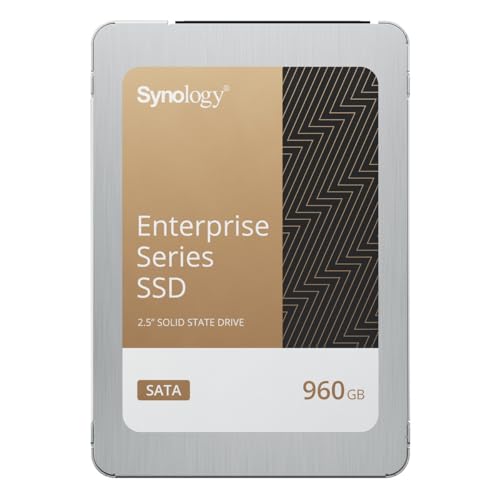If you own a Synology NAS, you already know the value of reliable, high-performance storage. Whether you’re running a home media server, backing up critical business data, or hosting virtual machines, the right solid-state drive (SSD) can make a world of difference. While traditional hard drives offer vast capacities, SSDs bring unparalleled speed, quiet operation, and improved durability – essential for demanding NAS environments.
Choosing the best 2.5 inch SSD for Synology isn’t just about raw speed; it’s about compatibility, endurance, and getting the most bang for your buck. SanDisk, a trusted name in flash storage, offers several excellent options, and we’ll also look at some strong contenders from other brands that are highly popular among Synology users. We’ve compiled a list of 10 top SSDs, ranging from robust, Synology-specific drives to versatile consumer models, to help you make an informed decision for your network-attached storage setup. Let’s dive in!
Understanding SSDs for Synology NAS
Before we jump into the reviews, it’s worth noting that while all SSDs offer speed, their suitability for a NAS can vary. For caching, you’ll want high IOPS and good endurance (TBW). For storage pools, reliability and a good balance of speed and cost are key. Many Synology NAS devices support 2.5-inch SATA SSDs, making them a popular choice for performance upgrades. Our focus here is on these internal 2.5-inch drives, though we’ll also touch on an external option for completeness.
The Best 2.5-inch SSDs for Your Synology NAS
Here’s our curated list, featuring several great SanDisk options and some top competitors, detailing what makes each one stand out.
1. Synology SATA SSD SAT5221 2.5″ 960GB (SAT5221-960G)

When you’re looking for the absolute best 2.5 inch SSD for Synology, it’s hard to beat an SSD designed specifically for Synology NAS systems. The Synology SAT5221-960G is engineered for 24/7 business workloads, ensuring maximum performance and reliability. It integrates seamlessly with DiskStation Manager (DSM), offering advanced analytics and one-click firmware updates, which means less hassle and more peace of mind for you.
-
Key Features:
- Performance: Up to 67,000 4K Random Write IOPS for demanding tasks.
- Lifespan: Up to 10,000 TBW, ideal for continuous operation.
- Analysis: Provides relevant metrics for optimal performance and service life.
- Updates: Firmware updates with just one click via DSM for easy management.
-
Pros:
- Guaranteed full compatibility and optimization with Synology NAS.
- High endurance ratings suitable for intense NAS workloads (e.g., caching).
- Seamless integration with DSM for monitoring and maintenance.
- Excellent performance for demanding applications.
-
Cons:
- Premium price point compared to consumer-grade SSDs.
- May be overkill for basic home user needs.
-
User Impressions: Users consistently praise its rock-solid reliability and performance within Synology environments, often citing its ideal suitability for SSD cache acceleration. While pricier, many feel the peace of mind and performance benefits are worth the investment for critical data.
2. SANDISK SSD Plus 2TB Internal Solid State Drive – SATA…

The SanDisk SSD Plus 2TB offers a fantastic blend of capacity and performance, making it a compelling choice if you’re looking for a reliable and affordable upgrade. It’s designed to breathe new life into older systems but shines just as brightly when providing fast, expansive storage within your Synology NAS. This drive focuses on practical speeds for everyday operations, ensuring quick boots and efficient application launches.
-
Key Features:
- Easy upgrade for fast boots and application launches.
- High capacities (like this 2TB model) for applications and large media files.
- Sequential Read speeds of up to 545MB/s and write speeds of up to 515MB/s.
- Shock-resistant for proven durability, offering peace of mind.
-
Pros:
- Excellent value for money, especially at higher capacities.
- Significant speed improvement over traditional HDDs.
- Good for general storage pools and less demanding caching.
- Proven SanDisk reliability.
-
Cons:
- Not designed for extreme, continuous heavy write workloads like dedicated enterprise SSDs.
- Performance can fluctuate under sustained heavy load.
-
User Impressions: Customers frequently highlight the ease of installation and the immediate performance boost. It’s often recommended for users seeking a cost-effective way to expand their NAS storage or to set up a basic SSD cache for general use.
3. SanDisk SSD PLUS 1TB Internal SSD – SATA III 6…

Another strong contender from SanDisk, this 1TB SSD PLUS model strikes a perfect balance between performance and reliability for typical PC and NAS workloads. It’s an ideal choice for a general storage volume in your Synology NAS or as a robust cache drive for moderate use. Its focus on boosting burst write performance makes it responsive for common tasks, ensuring your data access is snappy.
-
Key Features:
- Easy upgrade for faster boot-up, shutdown, application load and response.
- Boosts burst write performance, ideal for typical PC workloads.
- The perfect balance of performance and reliability.
- Read/write speeds of up to 535MB/s/350MBs.
- Shock-resistant for proven durability.
-
Pros:
- Affordable option for a 1TB SSD.
- Good for general-purpose storage and home user NAS setups.
- Reliable performance for daily tasks.
- SanDisk’s reputation for durability.
-
Cons:
- Write speeds are slightly lower than some competitors.
- May not sustain peak performance under constant heavy writes.
-
User Impressions: Users love this drive for its reliability and noticeable speed improvement over mechanical drives. It’s a go-to for those looking to upgrade their NAS without breaking the bank, providing consistent performance for media streaming and file access.
4. SanDisk Ultra 3D NAND 1TB Internal SSD – SATA III…

For those seeking a step up in performance and efficiency from the SSD Plus line, the SanDisk Ultra 3D NAND 1TB is an excellent choice. This drive leverages advanced 3D NAND technology to offer not only higher sequential read/write speeds but also improved endurance and lower power consumption. It’s a fantastic option if you need a responsive cache drive or a primary storage pool for applications on your Synology NAS.
-
Key Features:
- Sequential read/write speeds of up to 560MB/s/520MB/s.
- Faster app load and response times; faster boot-up and shut-down.
- Greater drive endurance and reliability, plus lower power usage with new 3D NAND technology.
- nCache 2.0 technology delivers blazing-fast speeds.
- Shock-resistant to help keep your data safe.
-
Pros:
- Superior performance compared to standard SATA SSDs.
- Better endurance and power efficiency due to 3D NAND.
- Ideal for read-intensive caching or fast storage volumes.
- Strong SanDisk reliability with advanced tech.
-
Cons:
- Slightly higher price than the SSD Plus series.
- Still limited by the SATA III interface.
-
User Impressions: Reviewers often highlight the noticeable speed difference and the quiet operation. Many appreciate the enhanced reliability offered by 3D NAND, making it a favorite for those running VMs or frequently accessed applications on their Synology NAS.
5. SANDISK SSD Plus 500GB Internal Solid State Drive – SATA…

This 500GB version of the SanDisk SSD Plus is perfect for users who don’t need massive storage but still want all the benefits of an SSD. It’s an excellent candidate for a dedicated SSD cache drive in a Synology NAS that supports two 2.5-inch bays for caching. You get the same reliable performance and easy upgrade experience as its higher-capacity siblings, just in a more compact and budget-friendly package.
-
Key Features:
- Easy upgrade for fast boots and application launches.
- High capacities (though 500GB is entry-level) for applications and media files.
- Sequential Read speeds of up to 545MB/s and write speeds of up to 515MB/s.
- Shock-resistant for proven durability.
-
Pros:
- Very affordable entry point into SSD performance.
- Excellent for SSD caching in Synology NAS systems.
- Reliable and durable SanDisk build.
- Noticeable speed improvement for system responsiveness.
-
Cons:
- Limited capacity for primary storage pools if you have a lot of data.
- Not the fastest SSD on the market for extreme workloads.
-
User Impressions: Users frequently choose this drive for its excellent price-to-performance ratio, especially for caching or as a boot drive in PCs. For Synology users, it’s a popular pick for a dedicated cache, boosting the responsiveness of frequently accessed files.
6. SANDISK SSD Plus 1TB Internal Solid State Drive – SATA…

Identical to a previous listing (SanDisk SSD Plus 1TB), this confirms the popularity and consistent offerings of SanDisk. This particular model, likely a different batch or retailer variant, still represents a superb choice for those seeking a reliable and speedy storage solution. It’s another great option for a SanDisk best 2.5 inch SSD for Synology setup, offering ample space and solid performance without breaking the bank.
-
Key Features:
- Easy upgrade for fast boots and application launches.
- High capacities for applications and large media files.
- Sequential Read speeds of up to 545MB/s and write speeds of up to 515MB/s.
- Shock-resistant for proven durability.
-
Pros:
- Excellent value for 1TB capacity.
- Good all-around performance for NAS storage volumes or caching.
- Reliable and durable, as expected from SanDisk.
- Simple and effective upgrade path for older systems.
-
Cons:
- Not designed for extreme enterprise-level workloads.
- Peak performance can dip under sustained, heavy writes.
-
User Impressions: Similar to other SSD Plus models, users appreciate its reliability and the significant speed upgrade it offers compared to traditional hard drives. It’s a popular choice for budget-conscious users looking for a dependable 1TB SSD for various applications.
7. SanDisk SSD PLUS 480GB Internal SSD – SATA III 6…

If you’re looking for a slightly smaller, more budget-friendly option for an SSD cache or a lightweight storage volume, the SanDisk SSD PLUS 480GB is an excellent contender. It provides a noticeable boost in responsiveness compared to a spinning drive and carries the reliability SanDisk is known for. This drive is optimized for typical PC workloads, translating well to common NAS tasks like file serving and media streaming.
-
Key Features:
- Easy upgrade for faster boot-up, shutdown, application load and response.
- Boosts burst write performance, making it ideal for typical PC workloads.
- The perfect balance of performance and reliability.
- Read/write speeds of up to 535MB/s/445MB/s.
- Shock-resistant for proven durability and a 3-year limited manufacturer warranty.
-
Pros:
- Very affordable for an SSD cache or a smaller dedicated volume.
- Good for boosting general system responsiveness.
- Reliable with SanDisk’s durability features.
- Decent write speeds for its class.
-
Cons:
- Limited capacity for primary storage.
- Not suitable for heavy-duty, continuous enterprise use.
-
User Impressions: Many users find this 480GB model to be a sweet spot for a cost-effective upgrade. It consistently delivers on its promise of faster load times and improved system snappiness, making it a favorite for upgrading older laptops or for entry-level NAS caching.
8. SanDisk SSD PLUS 2TB Internal SSD – SATA III 6…

This 2TB SanDisk SSD PLUS model is a fantastic choice for users who need significant storage capacity combined with the speed benefits of a solid-state drive. Whether you’re building a large, fast storage pool on your Synology NAS or using it for a robust SSD cache, this drive offers a great balance. It’s a prime example of a SanDisk best 2.5 inch SSD for Synology for users prioritizing capacity alongside performance and reliability.
-
Key Features:
- Easy upgrade for faster boot-up, shutdown, application load and response.
- Boosts burst write performance, making it ideal for typical PC workloads.
- The perfect balance of performance and reliability.
- Read or write speeds of up to 545MB/s/450MB/s.
- Shock-resistant for proven durability.
-
Pros:
- High capacity (2TB) at a competitive price point.
- Solid performance for general NAS storage and caching.
- Known SanDisk reliability and durability.
- Excellent for consolidating data onto faster storage.
-
Cons:
- While fast, it’s not designed for the absolute peak performance of NVMe drives or specialized enterprise SSDs.
- Can experience slight speed dips under continuous, heavy writes.
-
User Impressions: Customers love the blend of large capacity and noticeable speed improvement. It’s a popular pick for those who want to replace multiple smaller drives with a single, faster SSD in their NAS or desktop. The reliable performance for media storage and quick file access is often highlighted.
9. SanDisk 2TB Extreme Portable SSD – Up to 1050MB/s, USB-C,…

Important Note: While an excellent SanDisk product, this is a portable external SSD and not a 2.5-inch internal SATA drive for your Synology’s drive bays. However, it’s included here because it offers an incredibly fast and durable external storage option for your Synology NAS via its USB-C port. If you need super-fast temporary storage or a quick way to transfer large files to/from your NAS, this is an outstanding choice.
-
Key Features:
- Get NVMe solid state performance with up to 1050MB/s read and 1000MB/s write speeds in a portable, high-capacity drive.
- Up to 3-meter drop protection and IP65 water and dust resistance mean this tough drive can take a beating.
- Handy carabiner loop to secure it to your belt loop or backpack.
- Password protection featuring 256-bit AES hardware encryption.
- Easily manage files and automatically free up space with the SanDisk Memory Zone app.
-
Pros:
- Blazing-fast speeds, far exceeding SATA III internal drives.
- Extremely durable and ruggedized for outdoor or mobile use.
- Portable and convenient for quick backups or data transfers.
- Hardware encryption for security.
-
Cons:
- Not an internal 2.5-inch SSD for NAS drive bays.
- Relies on USB connectivity, not native SATA within the NAS.
- Generally more expensive per GB than internal SATA SSDs.
-
User Impressions: Users rave about its incredible speed and rugged design. It’s a favorite among photographers, videographers, and anyone needing fast, secure, and portable storage. While not for internal NAS use, its performance makes it a valuable external accessory for any Synology user.
10. Samsung Electronics 870 EVO 2TB 2.5 Inch SATA III…

Rounding out our list is the Samsung 870 EVO, a perennial favorite and a fierce competitor in the 2.5-inch SATA SSD market. While not SanDisk, the 870 EVO is a benchmark for performance, reliability, and compatibility, making it an excellent choice for a Synology NAS. It consistently maximizes the SATA interface, offering robust speeds and high endurance, suitable for both caching and storage pools.
-
Key Features:
- The SSD all-star: Indisputable performance, reliability and compatibility built upon Samsung’s pioneering technology.
- Excellence in performance: Maximizes the SATA interface limit to 560/530 MB/s sequential speeds.
- Accelerates write speeds and maintains long-term high performance with a larger variable buffer.
- Industry-defining reliability: Meet the demands of every task with up to 2,400 TBW.
- More compatible than ever: Compatibility tested for major host systems and applications, including chipsets, motherboards, NAS, and video recording devices.
-
Pros:
- Top-tier performance for a SATA SSD, consistently hitting interface limits.
- Exceptional reliability and endurance (high TBW).
- Broad compatibility with Synology and other NAS systems.
- Excellent choice for intensive caching or primary storage volumes.
-
Cons:
- Often at a higher price point than budget SanDisk SSDs.
- Still limited by the SATA III interface, not as fast as NVMe.
-
User Impressions: The 870 EVO is consistently highly rated for its reliable performance and long lifespan. It’s a go-to choice for NAS users and power users who want a proven, high-quality SATA SSD that delivers on its promises, especially for demanding workloads.
Frequently Asked Questions (FAQ)
Q1: Why should I use an SSD in my Synology NAS?
A1: SSDs offer significant advantages over traditional hard drives, including much faster read/write speeds, silent operation, lower power consumption, and greater shock resistance. This translates to quicker file access, more responsive applications (especially with SSD caching), and a quieter home or office environment.
Q2: Can I use any 2.5-inch SSD in my Synology NAS?
A2: Most consumer-grade 2.5-inch SATA SSDs are compatible with Synology NAS devices that have 2.5-inch drive bays. However, for critical or high-performance applications like SSD caching, Synology often recommends specific drives (like their own SAT5221 series) or drives with high endurance ratings (TBW) for optimal compatibility and lifespan. Always check your specific Synology model’s compatibility list.
Q3: What’s the difference between using an SSD for storage vs. caching?
A3: When used for storage, an SSD acts as a regular volume, similar to an HDD, but with much faster access times. This is great for frequently accessed files, VMs, or applications. When used for caching, SSDs are paired with HDDs to accelerate their performance. The cache stores frequently accessed data, allowing the NAS to retrieve it much faster than from the slower HDDs. Synology’s DSM can manage both read-only and read-write caches.
Q4: What is TBW (Terabytes Written) and why is it important for a NAS SSD?
A4: TBW stands for Terabytes Written and is a measure of an SSD’s endurance – how much data can be written to the drive over its lifetime before its reliability might degrade. For a NAS, especially when used for caching (which involves a lot of write cycles), a higher TBW rating is desirable as it indicates a longer potential lifespan under heavy use.
Q5: Are SanDisk SSDs a good choice for Synology NAS?
A5: Absolutely! SanDisk (now part of Western Digital) is a reputable brand known for producing reliable and cost-effective SSDs. Their SSD Plus and Ultra 3D NAND lines offer great performance for the price, making them excellent choices for general storage volumes or even light-to-moderate SSD caching in a Synology NAS.
Q6: Do I need special enterprise SSDs for my Synology NAS?
A6: For most home users or small businesses, consumer-grade SSDs like those from SanDisk or Samsung are perfectly fine. Enterprise SSDs are typically more expensive, offer higher endurance (TBW), and are designed for extreme 24/7, heavy-write workloads in data centers. If you’re running a mission-critical server with constant, intensive I/O, an enterprise-grade SSD might be beneficial, but it’s often overkill for standard NAS use.
Q7: Can I mix SSDs and HDDs in my Synology NAS?
A7: Yes, many Synology NAS models are designed to utilize both SSDs and HDDs. You can use HDDs for large-capacity storage and dedicate SSDs for caching to boost performance, or create separate SSD volumes for applications that require fast access.
Final Thoughts
Choosing the SanDisk best 2.5 inch SSD for Synology or any other top-tier brand ultimately comes down to your specific needs and budget. For unparalleled compatibility and heavy workloads, Synology’s own SAT5221 is a stellar, albeit premium, choice. For excellent value and reliable performance, the SanDisk SSD Plus series or the more advanced SanDisk Ultra 3D NAND drives are fantastic options. And let’s not forget the Samsung 870 EVO, a consistent high-performer that often makes its way into many NAS setups.
Remember to consider factors like capacity, endurance (TBW), and your specific use case (storage pool vs. cache) when making your decision. Whichever drive you choose from this list, you’ll be well on your way to enjoying a faster, more responsive, and quieter Synology NAS experience!