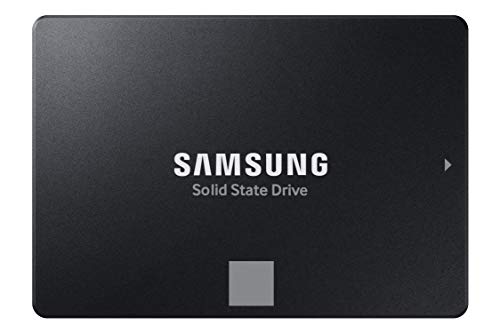Tired of your laptop feeling sluggish? Does it take ages to boot up or load your favorite applications? If you’re nodding along, an SSD (Solid State Drive) upgrade is likely the answer. Swapping out an old, slow hard drive for a zippy SSD is one of the most impactful upgrades you can make to breathe new life into your portable companion. It’s not just about speed; it’s about making your entire computing experience smoother, quieter, and more efficient.
But with so many options out there, how do you pick the best SSD for laptop use? Don’t sweat it! We’ve scoured the market to bring you a comprehensive list of top contenders, covering various needs and budgets. From blazing-fast NVMe drives to reliable SATA workhorses, we’ve got you covered. Let’s dive in and find the perfect storage solution to turbocharge your laptop performance.
Understanding Your Laptop’s SSD Needs
Before we jump into the reviews, a quick note on compatibility. Most modern laptops either use a 2.5-inch SATA SSD or a smaller M.2 NVMe SSD. SATA drives are generally more affordable and offer excellent performance compared to traditional HDDs. NVMe drives, which look like a stick of RAM, plug directly into the motherboard and deliver incredible, cutting-edge speeds – often several times faster than SATA. Make sure you check your laptop’s specifications or open it up (carefully!) to see which type of drive it supports.
Our Top Picks: The Best SSD for Laptop Upgrades
Here’s our curated list of the best SSD for laptop upgrades, designed to help you make an informed decision.
Samsung 870 EVO SATA III SSD 1TB 2.5” Internal Solid…

If you’re looking for a tried-and-true workhorse that delivers superb all-around performance and reliability, the Samsung 870 EVO is practically an industry standard. This 2.5-inch SATA SSD is incredibly versatile, making it a fantastic choice for a wide range of laptops. It’s built on Samsung’s robust technology, ensuring consistent speeds and long-term durability, making it a favorite for everyday users and professionals alike.
-
Key Features:
- Maximized SATA interface limit with 560/530 MB/s sequential speeds.
- Maintains long-term high performance with a larger variable buffer.
- Exceptional reliability with up to 600 TBW and a 5-year limited warranty.
- Broad compatibility with major host systems and applications.
- Easy plug-and-play installation with standard 2.5-inch SATA form factor.
- Samsung Magician 6 software for drive management, updates, and health monitoring.
- AES 256-bit Encryption (Class 0), TCG/Opal, IEEE1667 support.
-
Pros:
- Outstanding reliability and endurance.
- Excellent sequential and sustained performance for a SATA drive.
- User-friendly migration and management software.
- Wide compatibility with older and newer laptops.
- Industry-leading brand reputation.
-
Cons:
- SATA speeds are inherently slower than NVMe.
- Can be pricier than some budget SATA options.
-
User Impressions: Users consistently praise the 870 EVO for its rock-solid performance and ease of installation. Many report a dramatic improvement in their laptop’s boot times and application loading speeds. The Samsung Magician software is often highlighted as a significant bonus for managing the drive’s health.
Crucial BX500 1TB 3D NAND SATA 2.5-Inch Internal SSD, up…

The Crucial BX500 is a fantastic entry-level option for anyone wanting to experience the benefits of an SSD without breaking the bank. It offers a significant performance boost over traditional hard drives, making your laptop feel much snappier for everyday tasks. If you’re upgrading an older laptop and primarily focused on faster boot-ups and quicker file loads, this drive delivers excellent value.
-
Key Features:
- Up to 300% faster than a typical hard drive.
- Improves battery life by being 45x more energy efficient than a typical hard drive.
- Utilizes Micron 3D NAND technology.
- Backed by a Crucial 3-year limited warranty.
-
Pros:
- Very affordable price point.
- Noticeable performance improvement over HDDs.
- More energy-efficient, extending laptop battery life.
- Reliable for everyday use.
-
Cons:
- Performance can be modest compared to higher-end SATA or NVMe drives.
- Endurance (TBW) might be lower than premium options.
-
User Impressions: Customers love the BX500 for its budget-friendly price and the immediate, noticeable speed improvement it brings to their laptops. It’s often recommended for older systems needing a cost-effective performance boost for web browsing, office work, and general computing.
PNY CS900 500GB 3D NAND 2.5″ SATA III Internal Solid…

The PNY CS900 offers a compelling blend of affordability and solid performance, making it an excellent choice for those seeking a reliable upgrade for their laptop. It provides swift boot times and faster application loading, significantly enhancing your daily computing experience. PNY is known for its consistent quality, and the CS900 lives up to that reputation, providing a dependable storage solution.
-
Key Features:
- Super-fast OS boot times and application loads.
- Exceptional performance offering up to 550MB/s sequential Read and 500MB/s sequential Write speeds.
- Superior performance compared to traditional hard drives (HDD).
- Ultra-low power consumption.
- Backwards compatible with SATA II 3GB/sec.
-
Pros:
- Very competitive pricing.
- Significant speed improvement over HDDs.
- Low power consumption is great for laptop battery life.
- Solid performance for everyday tasks.
-
Cons:
- Not the fastest SATA drive on the market.
- Lower capacity options might be limited for heavy users.
-
User Impressions: Many users highlight the PNY CS900 as a straightforward and effective upgrade. They appreciate the noticeable speed increase for booting up and opening programs, especially given its budget-friendly price. It’s often recommended for older laptops or as a general-purpose storage boost.
Western Digital 1TB WD Blue SA510 SATA Internal Solid…

Western Digital’s WD Blue SA510 SSD is designed to give your laptop a robust performance uplift with excellent reliability. As part of WD’s trusted Blue series, it focuses on providing a balanced experience of speed, endurance, and value. This 2.5-inch SATA drive is ideal for everyday computing, content creation, and general system responsiveness, making it a solid choice for a reliable upgrade.
-
Key Features:
- Storage Capacity: 1 TB (various capacities available).
- Drive Interface: SATA.
- Drive Type: Internal.
- Form Factor: 2.5″.
- Designed to boost workflow for creative professionals and everyday users.
-
Pros:
- Trusted brand with a strong reputation for reliability.
- Good balance of performance and price.
- Ideal for general upgrades and daily tasks.
- Supports WD SSD Dashboard software for monitoring drive health.
-
Cons:
- SATA limitations mean it can’t match NVMe speeds.
- May not be the absolute cheapest option in its class.
-
User Impressions: Users frequently commend the WD Blue SA510 for its consistent performance and ease of integration into existing systems. Many find it a very stable and dependable drive that significantly improves their laptop’s responsiveness without complex setup.
Kingston 240GB A400 SATA 3 2.5″ Internal SSD SA400S37/240G…

The Kingston A400 is a popular choice for budget-conscious users looking to replace an aging hard drive with a basic SSD. While it might not win any speed races against its premium rivals, it offers a dramatic improvement in boot times and general system responsiveness compared to traditional HDDs. If you’re upgrading an older machine for basic tasks like web browsing, email, and document editing, this drive provides excellent value.
-
Key Features:
- Fast start up, loading, and file transfers.
- More reliable and durable than a hard drive.
- Available in multiple capacities for various needs.
-
Pros:
- Extremely affordable.
- Significantly faster than an HDD for everyday use.
- Durable and reliable with no moving parts.
- Good for entry-level upgrades or older laptops.
-
Cons:
- Performance is at the lower end of the SSD spectrum.
- Not suitable for heavy gaming or intensive workloads.
- Lower capacity options might require careful storage management.
-
User Impressions: Customers often purchase the A400 for its low price and the immediate performance boost it delivers to older laptops. It’s widely regarded as a solid, no-frills option for bringing a slow machine back to life, especially for those who just need faster boot and app loading times.
Samsung 990 EVO Plus SSD 2TB, PCIe Gen 4×4, Gen…

For those who demand the absolute peak of performance from their laptop, the Samsung 990 EVO Plus SSD is a game-changer. This NVMe drive leverages the latest PCIe Gen 4×4 (and even some Gen 5×2 compatibility) technology to deliver breathtaking read and write speeds. If you’re a gamer, a video editor, or a power user working with massive files, this SSD will virtually eliminate loading times and make your workflow incredibly fluid. It’s truly among the best SSD for laptop power users.
-
Key Features:
- Groundbreaking sequential read/write speeds up to 7,250/6,300MB/s.
- Enhanced large-file performance with Intelligent TurboWrite 2.0.
- Exceptional thermal control with an efficiency-boosting nickel-coated controller.
- Optimized for PCIe 4.0 x4 and PCIe 5.0 x2 compatibility.
- Samsung Magician Software for continuous updates, encryption, and health monitoring.
-
Pros:
- Blazing-fast speeds for incredibly quick boots, loads, and transfers.
- Excellent for high-demand tasks like gaming, video editing, and large data processing.
- Efficient thermal management keeps performance consistent.
- Forward-compatible with newer PCIe standards.
- Trusted Samsung reliability and software support.
-
Cons:
- Premium price tag.
- Requires a compatible M.2 slot supporting NVMe (ideally PCIe Gen 4 or 5) in your laptop.
- Can generate more heat than SATA drives, though managed well.
-
User Impressions: Users are blown away by the speed of the 990 EVO Plus, noting how it transforms their computing experience, especially for gaming and professional applications. The ease of installation (if compatible) and the robustness of the Samsung ecosystem also receive high praise.
KingSpec 1TB 2.5 SSD SATA III Internal – 550MB/s Read,…

The KingSpec 2.5-inch SATA III SSD offers a solid performance upgrade for your laptop, especially if you’re replacing an old hard drive. With decent read and write speeds, it will significantly improve your system’s responsiveness, from boot-up times to application loading. KingSpec focuses on delivering reliable storage solutions at a competitive price, making this a good all-rounder for general-purpose laptop upgrades.
-
Key Features:
- Max Sequential read speeds up to 550 MB/s and max sequential write speeds up to 520 MB/s.
- Adopts 3D NAND flash memory for high performance and reliability.
- Shockproof, anti-drop, quiet, noiseless, and low power consumption.
- Supports wear leveling, garbage collection, over-provisioning, TRIM, S.M.A.R.T, etc.
- Wide compatibility with Windows, DOS, Linux, Unix, and various computer types.
- 3-year limited warranty and lifetime technical support.
-
Pros:
- Competitive pricing for 1TB capacity.
- Solid performance for a SATA drive.
- Durable and energy-efficient.
- Wide compatibility with various operating systems and devices.
- Comes with a good warranty and support.
-
Cons:
- Brand might be less recognized than industry leaders.
- Performance, while good for SATA, won’t match NVMe drives.
-
User Impressions: Users often find the KingSpec SSD to be a reliable and cost-effective way to upgrade their laptop’s storage. They appreciate the noticeable speed increase and the straightforward installation process. Its durability and quiet operation are also frequently mentioned as positive points.
Laptops That Deliver Great SSD Performance Out-of-the-Box
While our main focus is on standalone SSDs for upgrading your current machine, it’s worth noting that some excellent laptops come with impressive SSDs pre-installed, offering a fantastic performance experience right out of the box. If you’re in the market for a whole new machine and want to ensure it has a speedy storage solution, consider these options.
15.6″ FHD IPS Student-Laptop Computer – 16GB RAM 1TB SSD,…

This NIMO student laptop is designed with performance and upgradability in mind, making it an excellent choice for students and everyday users who value snappy responsiveness. Its pre-installed PCIe SSD ensures quick boot times and fast application loading, giving you a smooth computing experience for studying, browsing, and multimedia. The fact that you can easily upgrade both the RAM and SSD yourself is a huge plus for future-proofing!
-
Key Features:
- Equipped with a substantial 128GB PCIe SSD (upgradable) for lightning-fast performance.
- Supports detachable RAM and SSD for user-friendly upgrades.
- Includes a Type-C 65W GaN PD Fast Charger.
- Humanized design with a fingerprint reader on the touchpad and backlit keyboard.
- 15.6″ FHD IPS (1920×1080) Anti Glare Display.
- 2-Year Manufacturer’s Warranty and 90-Day Hassle-Free Returns.
-
Pros:
- Comes with a fast PCIe SSD for quick operation.
- User-upgradable RAM and SSD for longevity and flexibility.
- Modern conveniences like fingerprint reader and backlit keyboard.
- Fast charging support.
- Good display quality for its price point.
-
Cons:
- The initial 128GB SSD might be small for some users (though upgradable).
- Processor details not fully specified, might be entry-level.
- “Partialy Assembled in the USA” might not be fully US-made.
-
User Impressions: Users appreciate the value and upgradability of this laptop, especially the impact of the pre-installed SSD on its overall speed. The fingerprint reader and backlit keyboard are often highlighted as useful features for students. The ability to upgrade storage is a major draw.
HP Pavilion 15.6″ HD Touchscreen Anti-Glare Laptop, 16GB…

The HP Pavilion 15.6″ laptop is a well-rounded machine that delivers a responsive user experience thanks to its upgraded 1TB PCIe NVMe Solid State Drive. This means you get incredibly fast boot-up times, quick file transfers, and snappy application performance right out of the box. Coupled with ample RAM, this laptop is ready to handle multitasking and everyday computing with ease, showcasing how much a good SSD can elevate a system.
-
Key Features:
- Intel Core i3-1115G4 Processor (up to 4.1 GHz).
- 15.6″ HD (1366 x 768) Touchscreen Anti-Glare Display.
- Upgraded to 16GB high-bandwidth RAM for smooth multitasking.
- Hard Drive upgraded to 1TB PCIe NVMe Solid State Drive for fast bootup and data transfer.
- Multiple SuperSpeed USB Type-C and Type-A ports, HDMI, and headphone/mic combo.
- Windows 11 Home Operating System.
-
Pros:
- Large and fast 1TB NVMe SSD for excellent performance.
- Ample 16GB RAM for smooth multitasking.
- Touchscreen display adds versatility.
- Modern connectivity options.
- Reliable HP brand.
-
Cons:
- HD (1366 x 768) resolution on a 15.6″ screen might be low for some users.
- Intel Core i3 processor is entry-level, though capable for general use.
- Anti-Glare might dull colors slightly.
-
User Impressions: Customers frequently praise this HP Pavilion for its speed and responsiveness, directly attributing it to the large and fast SSD and ample RAM. They find it excellent for daily tasks, streaming, and light productivity. The touchscreen is also a popular feature for added convenience.
Useful Accessories for Your Laptop SSD
Sometimes, it’s not just about the internal components. If you rely on external storage or need a way to manage your existing drives, certain accessories can make your life a lot easier.
Afterplug 2-Pocket Adhesive Pouch for Laptop, Compatible…

While not an internal SSD itself, the Afterplug 2-Pocket Adhesive Pouch is an incredibly practical accessory for laptop users, especially those who carry portable SSDs or other small tech essentials. This clever stick-on organizer keeps your external drives, USBs, and other small items securely attached to your laptop or tablet, ensuring they’re always within reach and never lost in the bottom of your bag.
-
Key Features:
- Stick-on mini organizer for essentials like portable SSDs, AirPods, USBs.
- Double pocket design with a built-in safety strap and extra storage pouch.
- Universal fit compatible with popular portable SSDs (SanDisk Extreme, Samsung T5/T7, Crucial X8, etc.).
- Reusable 3M Adhesive sticks securely and detaches without residue.
- Durable synthetic fiber with exceptional elasticity and 2mm thick backing.
-
Pros:
- Keeps portable SSDs and small accessories organized and secure.
- Prevents losing small, valuable tech items.
- Versatile and compatible with many devices.
- Reusable and residue-free adhesive.
- Durable and high-quality material.
-
Cons:
- Adds a slight bulge to your laptop/device.
- Only suitable for hard, clean surfaces.
- Not an internal SSD, but an accessory for portable ones.
-
User Impressions: Users love this pouch for its convenience and effectiveness in keeping their small tech gear organized. It’s especially popular among those who travel frequently or use external SSDs, as it solves the problem of misplacing small yet critical items.
Frequently Asked Questions (FAQs) About Laptop SSDs
Q1: What is an SSD and why should I put one in my laptop?
A1: An SSD (Solid State Drive) is a type of storage device that uses flash memory to store data, unlike traditional HDDs (Hard Disk Drives) which use spinning platters. Upgrading your laptop with an SSD dramatically improves performance, leading to faster boot times, quicker application loading, snappier multitasking, and increased overall system responsiveness. They’re also more durable, quieter, and more energy-efficient than HDDs.
Q2: What’s the difference between SATA and NVMe SSDs?
A2: SATA SSDs connect via the SATA interface and typically come in a 2.5-inch form factor, offering speeds around 500-600 MB/s. NVMe (Non-Volatile Memory Express) SSDs connect via the PCIe interface, often in a small M.2 stick form factor. NVMe drives are significantly faster, with speeds ranging from 2,000 MB/s to over 7,000 MB/s, making them ideal for high-performance tasks. Your laptop needs to have the correct slot (usually an M.2 slot) to support an NVMe drive.
Q3: How do I know if my laptop is compatible with a new SSD?
A3: The best way is to check your laptop’s manual or manufacturer’s website for its specifications regarding storage types (2.5-inch SATA, M.2 SATA, M.2 NVMe PCIe Gen 3/4/5). You can also open your laptop (if comfortable) to physically see what kind of drive is currently installed and what slots are available. Online tools like Crucial’s SSD compatibility checker can also be helpful.
Q4: Can I replace my laptop’s hard drive with an SSD?
A4: In most cases, yes! If your laptop currently uses a 2.5-inch HDD, you can almost certainly replace it with a 2.5-inch SATA SSD. If your laptop has an available M.2 slot, you can add an M.2 SATA or NVMe SSD (depending on compatibility) to supplement or replace your existing drive.
Q5: Is it hard to install an SSD in a laptop?
A5: For most 2.5-inch SATA SSDs, it’s quite straightforward: open the laptop, unplug the old drive, plug in the new one, and secure it. M.2 NVMe drives are also relatively simple to install, often just requiring screwing in the stick. The most challenging part is usually the software side – migrating your operating system and files from the old drive to the new one, for which many SSD manufacturers provide cloning software (like Samsung Magician).
Q6: What capacity SSD should I get for my laptop?
A6: This depends on your usage.
* 250GB-500GB: Good for basic use, web browsing, office work, and limited applications.
* 1TB: A popular sweet spot for most users, offering ample space for the OS, software, and a decent amount of files, photos, and some games. This is often the best SSD for laptop users who want a balance of space and performance.
* 2TB+: Ideal for heavy users, gamers with many large titles, video editors, or those with extensive media libraries.
Q7: Will an SSD improve my laptop’s battery life?
A7: Yes! SSDs consume significantly less power than traditional spinning hard drives because they have no moving parts. This reduced power consumption translates directly into longer battery life for your laptop, especially during active use.
Q8: Do I need to re-install Windows after installing a new SSD?
A8: Not necessarily. While a clean install of Windows on your new SSD is always an option and often recommended for the best performance, many SSD manufacturers provide cloning software (or you can use third-party tools) that allows you to directly copy your entire old drive, including Windows and all your files, to the new SSD. This saves a lot of time and hassle.