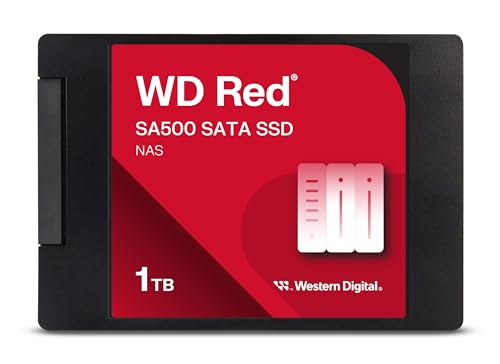Ever feel like your external hard drives just can’t keep up with your data demands? Whether you’re a content creator dealing with massive video files, a small business needing swift data access, or just someone who wants lightning-fast media streaming at home, traditional hard drives in a Network Attached Storage (NAS) unit can sometimes feel like a bottleneck. That’s where SSDs come in! They offer incredible speed, quiet operation, and enhanced durability, making them a fantastic choice for modern NAS setups.
But with so many options out there, how do you find the best NAS for SSD performance? You’re not just looking for any SSD; you need drives (or a NAS unit purpose-built for them) that can handle the 24/7 demands of a NAS environment. We’ve done the legwork for you, diving into the top contenders to help you pick the perfect solution for your high-speed storage needs.
Let’s explore some of the best SSDs and NAS units designed to maximize your network storage experience.
Why SSDs are a Game-Changer for Your NAS
Before we jump into the products, let’s quickly touch on why SSDs are such a great fit for network-attached storage systems:
- Blazing Speed: This is the big one. SSDs offer significantly faster read and write speeds compared to traditional HDDs. This translates to quicker file transfers, faster application loading directly from the NAS, and smoother performance for demanding tasks like 4K/8K video editing or running virtual machines.
- Silent Operation: No moving parts mean no annoying whirring or clicking noises. An all-flash NAS or one utilizing SSD caching is virtually silent, perfect for home offices or living room setups.
- Enhanced Durability & Reliability: SSDs are much more resistant to physical shock and vibration than HDDs, making them ideal for always-on, 24/7 environments where reliability is key. Their robust design reduces the risk of mechanical failure.
- Lower Power Consumption: Generally, SSDs consume less power than their HDD counterparts, which can translate to minor energy savings over time and less heat generation.
- Improved Responsiveness: For multi-user environments or applications requiring frequent, small data accesses (like databases or virtualization), SSDs drastically reduce latency, making the entire system feel snappier.
Now, let’s look at the cream of the crop when it comes to optimizing your NAS with SSDs!
Our Top Picks for the Best NAS for SSD Setups
Western Digital 1TB WD Red SA500 NAS 3D NAND Internal SSD

The WD Red SA500 is Western Digital’s dedicated SSD series for NAS systems, built from the ground up to offer superior performance and endurance for 24/7 operations. This 1TB model hits a sweet spot for both capacity and speed, making it an excellent choice for caching frequently accessed files or for smaller, all-flash NAS setups where reliability is paramount. Its focus on reducing latency and improving responsiveness makes it ideal for heavy workloads like video editing or multi-user environments, ensuring your NAS never misses a beat.
-
Key Features:
- Storage optimized for caching in NAS systems to rapidly access your most frequently used files.
- Superior endurance can handle the heavy read and write loads demanded by NAS, giving you the reliability you need in a 24/7 environment.
- Purpose-built for NAS with proven Western Digital 3D NAND to deliver maximum SATA performance to both home and business users.
- Reduces latency and improves responsiveness for OLTP databases, multi-user environments, photo rendering, 4K and 8K video editing, and more.
-
Pros:
- Designed specifically for NAS environments, ensuring compatibility and durability.
- Excellent for caching, significantly speeding up file access.
- High endurance for continuous operation.
- Improves responsiveness for demanding applications.
-
Cons:
- SATA interface might not be as fast as NVMe for some extreme workloads.
- Higher cost per TB compared to traditional HDDs.
-
User Impressions: Users frequently praise the WD Red SA500 for its rock-solid reliability and noticeable performance boost when used for caching or as primary storage in compatible NAS units. Many report a snappier overall experience, especially in multi-user or media-intensive setups.
TERRAMASTER F8 SSD NAS Storage – 8Bay All SSD NAS

The TerraMaster F8 SSD stands out as a dedicated all-flash NAS server, specifically engineered to unleash the full potential of SSDs. With its N95 4-core processor, 8GB DDR5 memory, and a 10Gbps Ethernet port, this compact yet powerful unit is designed for users who demand ultimate performance and quiet operation. Its ability to house eight M.2 2280 NVMe SSDs offers massive capacity and blistering speeds, making it a fantastic solution for small businesses, creative professionals, or anyone seeking the pinnacle of network storage performance without the noise.
-
Key Features:
- Full-SSD NAS server with N95 4-core, 4-thread processor (up to 3.4GHz) and 8GB DDR5 4800MHz memory.
- 10Gbps Ethernet port for transfer speeds up to 1024MB/s.
- Ultra-compact, lightweight design, making it highly portable.
- Supports eight M.2 2280 NVMe SSDs, up to 8TB each, for a total capacity of 64TB.
- Tool-free design for easy SSD installation and memory expansion.
- Whisper-quiet performance (below 19dB standby) thanks to SSDs and advanced cooling system.
- Comprehensive Business Backup Suite (BBS) including Centralized Backup, TerraSync, Duple Backup, CloudSync, and Snapshot.
-
Pros:
- True all-flash NAS designed for maximum SSD performance.
- Extremely quiet operation.
- High-speed 10GbE connectivity.
- Excellent for high-performance applications like video editing and virtualization.
- Comprehensive backup features for business users.
- Ultra-compact and portable.
-
Cons:
- Higher initial investment due to being an all-SSD solution.
- Relies on M.2 NVMe SSDs, which can be pricier than SATA SSDs.
-
User Impressions: Users are consistently impressed by the F8 SSD’s speed and silence. Many highlight its compact form factor as a major advantage, fitting seamlessly into various environments. The 10GbE port is a definite crowd-pleaser for those with compatible networks.
Gigastone 2TB NAS SSD Drive (4-Pack) 24/7 Durable TLC

When you need reliable, high-endurance storage for your NAS, Gigastone offers compelling multi-packs like this 2TB (4-Pack) bundle. These 2.5-inch SATA III SSDs are specifically designed for the demanding 24/7 workloads of a NAS, making them a superb choice for a performance-oriented RAID setup or for robust caching. Their focus on durability, data protection, and silent operation means you can trust them with your most critical data, delivering consistent speed for everything from virtualization to collaborative editing.
-
Key Features:
- High Endurance Grade for heavy workloads and 24/7 NAS operation.
- Superior NAS Cache capability with reliable TBW (Total Bytes Written).
- Data protection, Power loss protection, and ECC (Error-Correcting Code).
- Sequential transfer speed up to 550 MB/s.
- Ideal for creative professionals: virtualization, collaborative editing, 4K/8K video.
- Wide compatibility with Synology, QNAP, Asustor, and more NAS models.
- TLC 3D NAND Flash with SLC cache for high speed and long lifespan.
- 5-year replacement warranty and lifetime free technical support.
-
Pros:
- Excellent value with the 4-pack for building a robust RAID array.
- High endurance suitable for continuous NAS operation.
- Built-in data protection features enhance reliability.
- Wide compatibility with popular NAS brands.
- Silent operation and efficient heat management.
-
Cons:
- SATA interface is slower than NVMe SSDs.
- Requires a NAS enclosure that supports 2.5-inch SATA drives.
-
User Impressions: Customers appreciate the longevity and consistent performance of these Gigastone SSDs, especially when deployed in RAID configurations. The included warranty provides peace of mind, and many users report smooth, fast operation in their Synology and QNAP systems.
Western Digital 500GB WD Red SN700 NVMe Internal Solid State Drive

For users looking to supercharge their NAS with NVMe speeds, the Western Digital WD Red SN700 is an outstanding choice. This 500GB M.2 NVMe SSD is purpose-built for NAS environments, offering exceptional I/O performance and endurance to tackle demanding tasks like virtualization, collaborative editing, and multi-user applications. If your NAS supports NVMe caching or has M.2 slots for primary storage, this drive can dramatically reduce latency and boost overall system responsiveness, making it a critical component for achieving the best NAS for SSD performance.
-
Key Features:
- Robust system responsiveness and exceptional I/O performance.
- Tackle NAS workloads with exceptional reliability and endurance.
- Tame tough projects like virtualization and collaborative editing.
- Perfect for multitasking applications with multiple users.
- Scalable with huge capacities up to 4TB (other models available).
- Purpose-built and tested to be compatible with popular NAS systems.
-
Pros:
- NVMe interface delivers significantly faster speeds than SATA.
- High endurance for 24/7 NAS operation.
- Ideal for demanding applications and caching.
- Broad compatibility with modern NAS systems supporting M.2 slots.
-
Cons:
- M.2 NVMe drives are generally more expensive than SATA SSDs per GB.
- Not all NAS units support NVMe drives for primary storage or caching.
-
User Impressions: Users highly recommend the WD Red SN700 for NVMe caching in their compatible NAS devices, reporting substantial improvements in responsiveness, especially for virtual machines and database access. Its durability for continuous use is also a frequently highlighted positive.
Gigastone 4TB NAS SSD Drive 24/7 Durable High Endurance

This 4TB Gigastone NAS SSD offers serious capacity for an all-flash NAS setup or for extensive caching duties within a hybrid system. Like its smaller counterparts, it boasts a high endurance rating, making it perfectly suited for the continuous read and write cycles common in a 24/7 NAS environment. With features like power loss protection and ECC, it’s designed to keep your data safe and accessible at top speeds, supporting creative professionals and busy home offices alike with its reliable performance.
-
Key Features:
- High Endurance Grade for heavy workloads and 24/7 NAS operation.
- Superior NAS Cache capability with reliable TBW.
- Data protection, Power loss protection, and ECC.
- Sequential transfer speed up to 530 MB/s.
- Designed for creative professionals: virtualization, collaborative editing, 4K/8K video.
- Wide compatibility with Synology, QNAP, Asustor, and more NAS models.
- 3D NAND Flash with SLC cache for high speed and long lifespan.
- 5-year replacement warranty and lifetime free technical support.
-
Pros:
- Large 4TB capacity for extensive storage or caching.
- High endurance and durability for continuous NAS use.
- Built-in data protection features.
- Silent operation.
- Strong manufacturer support and warranty.
-
Cons:
- SATA III interface limits maximum speeds compared to NVMe.
- Price point for a single 4TB SSD can be significant.
-
User Impressions: Many users find this 4TB Gigastone SSD to be an excellent balance of capacity and performance for their NAS. They often mention its quiet operation and the peace of mind provided by its endurance rating and warranty for critical data storage.
Gigastone 1TB NAS SSD Drive (2-Pack) 24/7 Durable TLC

The Gigastone 1TB NAS SSD (2-Pack) provides a flexible and cost-effective way to integrate high-performance, durable SSDs into your existing NAS. This dual-pack is perfect for users looking to set up a small, fast RAID 1 array for critical data or for leveraging SSD caching to accelerate frequently accessed files. Designed for 24/7 operation and heavy workloads, these drives ensure your NAS system runs smoothly, efficiently, and silently, delivering the reliability you need for a range of demanding applications.
-
Key Features:
- High Endurance Grade for heavy workloads and 24/7 NAS operation.
- Superior NAS Cache capability with reliable TBW.
- Data protection, Power loss protection, and ECC.
- Sequential transfer speed up to 550 MB/s.
- Ideal for creative professionals: virtualization, collaborative editing, 4K/8K video.
- Wide compatibility with Synology, QNAP, Asustor, and more NAS models.
- TLC 3D NAND Flash with SLC cache for high speed and long lifespan.
- 5-year replacement warranty and lifetime free technical support.
-
Pros:
- Good value with the 2-pack for dual-drive NAS or caching.
- High endurance and reliability for continuous use.
- Silent operation and lower heat output.
- Comprehensive data protection features.
- Broad NAS compatibility.
-
Cons:
- SATA interface doesn’t offer NVMe speeds.
- Requires a NAS enclosure with available 2.5-inch drive bays.
-
User Impressions: Reviewers frequently praise the Gigastone 1TB 2-pack for being a solid, budget-friendly option for upgrading NAS performance. Users report easy installation and a noticeable improvement in overall responsiveness, especially when used for caching.
UGREEN NASync DXP4800 Plus 4-Bay Desktop NAS, Intel Pentium

The UGREEN NASync DXP4800 Plus is a versatile 4-bay desktop NAS that brings robust performance and an impressive feature set to the table, making it an excellent candidate for building the best NAS for SSD storage. While it’s compatible with traditional HDDs, its powerful Intel Pentium processor and 10GbE network port scream high performance, perfectly suited for an all-SSD setup or a hybrid one with SSD caching. This unit focuses on centralized storage, rapid transfers, and a secure private cloud experience, complete with AI-powered photo organization and extensive data protection features.
-
Key Features:
- Offers centralized storage, automatic backups, remote access, and RAID options.
- Massive storage capacity potential up to 136TB (when combined with HDDs or large SSDs).
- Super-Fast Transfers with 10GbE network port and 10Gbps USB ports.
- Secure Private Cloud with advanced encryption and flexible permission management.
- AI-Powered Photo Album for automatic organization and duplicate removal.
- User-Friendly App for easy setup and file sharing across multiple platforms.
- Widely Compatible with Western Digital, Seagate, Toshiba, and other drives.
- 2-Year Warranty.
-
Pros:
- Powerful Intel Pentium processor capable of handling demanding tasks.
- 10GbE networking for lightning-fast data transfers.
- Comprehensive software suite including AI photo organization and robust backup.
- Strong focus on data security and privacy.
- User-friendly interface.
-
Cons:
- Hard drives/SSDs are not included and must be purchased separately.
- Potentially higher initial cost than entry-level NAS enclosures.
-
User Impressions: Users are highly impressed with the UGREEN NASync’s speed, especially its 10GbE connectivity. The AI photo features are a big hit for personal users, and businesses appreciate the robust backup and security options. Its user-friendly interface also receives positive feedback.
Western Digital 4TB WD Red SA500 NAS 3D NAND Internal SSD

If you’re building a capacious all-flash NAS or need a large SSD for extensive caching, the 4TB WD Red SA500 is an excellent choice. This drive embodies Western Digital’s commitment to NAS-optimized storage, providing exceptional endurance and performance for 24/7 environments. Its ability to handle heavy read and write loads makes it perfect for demanding applications like virtualization, multi-user databases, or high-resolution video editing, ensuring your data is always quickly accessible and your system remains responsive.
-
Key Features:
- Storage optimized for caching in NAS systems to rapidly access your most frequently used files.
- Superior endurance can handle the heavy read and write loads demanded by NAS, giving you the reliability you need in a 24/7 environment.
- Purpose-built for NAS with proven Western Digital 3D NAND to deliver maximum SATA performance to both home and business users.
- Reduces latency and improves responsiveness for OLTP databases, multi-user environments, photo rendering, 4K and 8K video editing, and more.
-
Pros:
- High 4TB capacity for large-scale SSD storage or caching.
- Designed specifically for continuous NAS operation.
- Excellent endurance and reliability.
- Improves performance for demanding workloads.
-
Cons:
- SATA interface limits peak theoretical speeds compared to NVMe.
- Premium price point for a 4TB NAS-grade SSD.
-
User Impressions: Users appreciate the 4TB WD Red SA500 for its reliable performance and suitability for demanding NAS applications. Many find it to be a dependable workhorse for their media servers and data-intensive tasks, noting its consistent speed and durability.
Gigastone 1TB NAS SSD Drive (8-Pack) 24/7 Durable TLC

For those looking to populate a multi-bay NAS with high-performance SSDs, the Gigastone 1TB NAS SSD Drive (8-Pack) offers an incredible solution. This bundle provides ample capacity for larger all-SSD NAS setups or extensive SSD caching pools, ensuring consistent, silent, and fast data access across your network. With each drive designed for 24/7 operation and heavy workloads, this pack delivers the high endurance and reliability needed for professional environments or data-intensive home users, solidifying its place among options for the best NAS for SSD configurations.
-
Key Features:
- High Endurance Grade for heavy workloads and 24/7 NAS operation.
- Superior NAS Cache capability with reliable TBW.
- Data protection, Power loss protection, and ECC.
- Sequential transfer speed up to 550 MB/s.
- Ideal for creative professionals: virtualization, collaborative editing, 4K/8K video.
- Wide compatibility with Synology, QNAP, Asustor, and more NAS models.
- TLC 3D NAND Flash with SLC cache for high speed and long lifespan.
- 5-year replacement warranty and lifetime free technical support.
-
Pros:
- Exceptional value and convenience with the 8-pack.
- High endurance and reliability for continuous professional use.
- Silent operation and efficient heat management.
- Comprehensive data protection features.
- Broad compatibility with most major NAS brands.
-
Cons:
- SATA interface is not as fast as NVMe for certain applications.
- Initial investment for an 8-pack is substantial.
-
User Impressions: Customers building larger all-flash or hybrid NAS systems rave about the value and consistent performance of this 8-pack. They frequently note the ease of setup and the noticeable performance boost for their multi-user environments and media streaming needs.
Gigastone SSD 500GB (2-Pack) M.2 NAS SSD 24/7 High Endurance

The Gigastone 500GB M.2 NAS SSD (2-Pack) is a fantastic choice for users who want to leverage NVMe speeds for caching or dedicated application storage within their NAS. These “Enterprise Grade” M.2 drives are built for extreme workloads and 24/7 operation, offering significantly faster sequential transfer speeds than SATA SSDs. If your NAS supports M.2 slots, these drives can act as powerful accelerators for your system, enhancing productivity for everything from virtualization to 4K/8K video editing, making them crucial for achieving optimal NAS performance.
-
Key Features:
- Enterprise Grade for extreme workloads and 24/7 NAS systems.
- Superior NAS SSD Cache choice for accelerating performance.
- Sequential transfer speed up to 1600 MB/s.
- Verified compatibility on Synology, QNAP, Asustor models and more.
- Designed for heavy workloads: virtualization, collaborative editing, 4K/8K video.
- 3D NAND with SLC cache for high speed and longevity.
- 5-year replacement warranty and lifetime free technical support.
-
Pros:
- NVMe speeds offer a significant performance upgrade over SATA SSDs.
- Enterprise-grade endurance for continuous, demanding use.
- Excellent for NAS caching, accelerating system responsiveness.
- Wide compatibility with NAS systems supporting M.2 slots.
- Strong manufacturer warranty.
-
Cons:
- M.2 NVMe drives are generally more expensive per GB than SATA SSDs.
- Requires a NAS enclosure with M.2 slots, which some older models may lack.
-
User Impressions: Users report a dramatic increase in performance when using these Gigastone M.2 SSDs for caching or as a dedicated volume for specific applications on their NAS. The “Enterprise Grade” durability gives them confidence for mission-critical tasks, and the speed is consistently highlighted.
Conclusion: Finding Your Perfect SSD-Enhanced NAS
Choosing the best NAS for SSD doesn’t just mean picking any solid-state drive; it means finding the right balance of performance, endurance, and compatibility for your specific NAS unit and workload. Whether you’re looking for an all-flash solution like the TerraMaster F8 SSD, a versatile enclosure like the UGREEN NASync DXP4800 Plus, or robust, high-endurance SSDs like the Western Digital Red series or Gigastone’s NAS-optimized drives for caching or primary storage, there’s a perfect option out there for you.
By integrating SSDs into your network-attached storage, you’re not just getting faster file transfers; you’re upgrading your entire digital experience with reduced latency, silent operation, and enhanced reliability. Consider your budget, the number of bays you need, and your specific use cases (e.g., media server, virtualization, multi-user environment) to make the best decision. Happy storing!
FAQ: Your Questions About NAS for SSDs Answered
Q1: What is a NAS SSD?
A1: A NAS SSD (Solid State Drive) is a type of SSD specifically designed and optimized for use in Network Attached Storage (NAS) systems. Unlike standard desktop SSDs, NAS SSDs are built with higher endurance (measured in TBW – Terabytes Written) and often incorporate features like power loss protection, making them more reliable and durable for the continuous 24/7 operation and heavy read/write cycles typical of a NAS environment.
Q2: Why should I use SSDs in my NAS instead of traditional HDDs?
A2: SSDs offer several key advantages:
* Speed: Significantly faster data transfer speeds, crucial for quick file access, demanding applications, and multi-user environments.
* Performance: Lower latency and higher IOPS (Input/Output Operations Per Second) for snappier system responsiveness.
* Silence: No moving parts mean virtually silent operation.
* Durability: More resistant to shock and vibration, leading to greater reliability and a longer lifespan in a 24/7 system.
* Efficiency: Generally consume less power and produce less heat.
Q3: Can I use regular consumer SSDs in my NAS?
A3: While you technically can use regular consumer SSDs, it’s generally not recommended for continuous 24/7 operation or heavy workloads. Consumer SSDs are often designed for lighter, intermittent use in desktops or laptops and may have lower endurance ratings (TBW) and lack features like power loss protection, leading to a potentially shorter lifespan and increased risk of data loss in a NAS environment. NAS-specific SSDs are a better investment for long-term reliability.
Q4: Should I use SSDs for caching or as primary storage in my NAS?
A4: Both options are valid, depending on your needs and budget.
* SSD Caching: This is a popular option where a small number of SSDs (often M.2 NVMe) are used to store frequently accessed data, speeding up overall system performance while primary storage remains on larger, more cost-effective HDDs. It’s great for hybrid setups.
* Primary Storage (All-Flash NAS): Using SSDs for all storage bays offers the highest performance across the board, providing maximum speed for all data. This is ideal for demanding applications like 4K/8K video editing, virtualization, or high-transaction databases, but it comes with a significantly higher cost per terabyte.
Q5: What’s the difference between SATA and NVMe SSDs for NAS?
A5:
* SATA SSDs: Connect via a SATA III interface, offering sequential speeds up to around 550 MB/s. They are widely compatible with most NAS models and are more affordable per gigabyte. Good for general file serving and modest performance gains.
* NVMe SSDs: Connect via the PCIe interface (often in an M.2 form factor), offering significantly faster sequential speeds, often exceeding 3000 MB/s. They are ideal for high-performance caching or primary storage in modern NAS units that support M.2 NVMe slots, providing unparalleled speed for demanding applications.
Q6: How much SSD capacity do I need for my NAS?
A6: This depends entirely on your use case:
* For Caching: Even small SSDs (e.g., 250GB-1TB) can make a huge difference, especially if you have an intelligent caching algorithm in your NAS software.
* For Primary Storage: If you’re going all-flash, consider your current and future storage needs. For a home user, 2-8TB might suffice, while professionals or small businesses might need 10TB+ or even 100TB+ across multiple drives. Balance performance needs with budget constraints.
Q7: Can I mix SSDs and HDDs in the same NAS?
A7: Yes, many modern NAS systems are designed for hybrid setups. You can use HDDs for mass storage and SSDs for caching (either read-only or read-write cache) to accelerate access to frequently used files. Some NAS units also allow you to create separate SSD volumes for specific applications that require high performance, such as virtual machines or database servers.
Q8: What does “endurance” mean for a NAS SSD, and why is it important?
A8: Endurance refers to how much data can be written to an SSD over its lifetime before it’s expected to fail. It’s typically measured in TBW (Terabytes Written) or DWPD (Drive Writes Per Day). For a NAS SSD, high endurance is crucial because NAS systems are often writing data continuously (e.g., surveillance footage, backups, log files, multi-user access). A higher TBW rating means the SSD can handle more writes before degrading, leading to a longer and more reliable operational life in your 24/7 NAS environment.